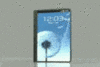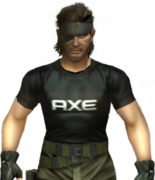|
fookolt posted:http://www.engadget.com/2011/06/21/eizo-industrial-monitor-does-4k-resolution-at-36-inches-start-s/ Heh, no, likely not. That's not the only one - Sony recently announced a pair of professional 4K OLED monitors, at 30" and 56". Would love, cannot have. 
|
|
|
|

|
| # ? May 22, 2024 09:04 |
|
BreakAtmo posted:Something I was curious about - what's the largest size that consumer PC monitors are made in? Is there anything beyond 30"? I mentioned it a little while ago in this thread, but Seiki has a 50" 4k TV that people are using for monitors: http://www.tigerdirect.com/applications/SearchTools/item-details.asp?EdpNo=7674736&CatId=4717 I've seen them on ebay for $1100 or so, too. As TVs they aren't so good (scaling sucks), but people are loving them as monitors at 4k native resolution. Seiki is very responsive with support and firmware updates as well, so they look promising. I'm waiting for my 9+ year old Dell 30" to die so I can pick one up. The only real downside is the HDMI 1.4 limitation that only only allows a maximum of 30hz refresh rate at 3840 × 2160. So for gaming it might be a problem, but I'd be surprised if you could get anything to run at anything higher than 30fps at that resolution. For desktop productivity and video watching, 30hz should be sufficient, especially at that price. Treytor fucked around with this message at 07:02 on May 17, 2013 |
|
|
|
Treytor posted:I mentioned it a little while ago in this thread, but Seiki has a 50" 4k TV that people are using for monitors: Some folks were saying that HDMI 2 will push 60hz at 4k so I think I'll wait for a Seiki to come out with that. By that time, I'll actually have the money for it (and the furniture setup to actually make it sane).
|
|
|
|
All that display surface and I can't figure out why it doesn't have a DisplayPort connection.
|
|
|
|
EightBit posted:All that display surface and I can't figure out why it doesn't have a DisplayPort connection. It's meant to be used as a TV and I imagine it also keeps the cost down.
|
|
|
|
Treytor posted:I mentioned it a little while ago in this thread, but Seiki has a 50" 4k TV that people are using for monitors: I've heard of that one. I'm amazed they can do 4K at that price, however, I live in Australia, and I did mean a monitor specifically. It's nice that steps are being made towards affordable 4K. Also, I saw some Digital Foundry tests - you'd pretty much need a Titan for 4K games at more than 30fps, and even then, only older ones. Though a 4K TV with multiple DVIs or HDMI 2.0 + 3 Titans would get you a very smooth 4K Ultra-settings Battlefield 3.
|
|
|
|
Amazon has them now (Prime) for $1200: http://www.amazon.com/Seiki-Digital-SE50UY04-50-Inch-120Hz/dp/B00BXF7I9M/ref=sr_1_1?ie=UTF8&qid=1368776238&sr=8-1&keywords=seiki The price on these things keeps dropping. I may end up buying one just for the hell of it.
|
|
|
|
Isn't that just too big? Would you have to sit far away from the monitor?
|
|
|
|
Thanks guys for the advice on the U3011. I got it in now, and there is noticeable lag, but it's not unusable---I'll get used to it. And holy jesus it's so big!
|
|
|
|
nrook posted:Thanks guys for the advice on the U3011. I got it in now, and there is noticeable lag, but it's not unusable---I'll get used to it.
|
|
|
|
Tab8715 posted:Isn't that just too big? Would you have to sit far away from the monitor? It is big, yes, and would require a larger desk, but no. Watch this (skip to 16:20) - https://www.youtube.com/watch?v=uXBu9nxLN78
|
|
|
|
Treytor posted:It is big, yes, and would require a larger desk, but no. Watch this (skip to 16:20) - https://www.youtube.com/watch?v=uXBu9nxLN78 Just because he decides to sit really close to that huge monitor doesn't mean that he shouldn't move back a bit.
|
|
|
|
I got a Dell u2713hm and if anyone is curious how it compares to a Korean (Shimian) monitor: I'm not a photographer or graphic designer, but I'd say the image is generally a bit better on the Shimian. The colors are definitely noticeably stronger even after tweaking the Dell. The Shimian is of course very reflective. I live in Southern California and at my last apartment I got everything positioned so it wasn't so bad, but at my current place during the day it is reflective enough to be difficult to use. Any game that is kinda dark you have to play at night and though I prefer dark themed IDEs they turn into a mirror. Presumably the Dell's colors lose some 'vibrance' due to its anti glare coating. I also have an Asus PA238Q monitor which has a far stronger coating and I've always assume the coating was the dominant reason there is such an incredible image quality difference between the Asus and Shimian monitors despite both being good quality IPS displays. The Dell however seems to be a much better compromise between anti-glare and image quality and so the Dell is now my primary monitor. I see a lot of people positioning their multiple big monitors like fookolt, doesn't that feel awkward being off center to both monitors?
|
|
|
|
Treytor posted:I mentioned it a little while ago in this thread, but Seiki has a 50" 4k TV that people are using for monitors: A 32'' 4k monitor would be ideal for me. Good enough PPI but not so large that it can't fit on a desk. Probably just best thought of as 4 15.6 inch laptop screens taped together seamlessly.
|
|
|
|
Seamonster posted:A 32'' 4k monitor would be ideal for me. Good enough PPI but not so large that it can't fit on a desk. Probably just best thought of as 4 15.6 inch laptop screens taped together seamlessly. Rumor has it Seiki is going to release a 42" version soon. That comes to around 100 ppi, which is comparable to a Dell 30" (2560x1600), and just right for me at about 30" viewing distance. Treytor fucked around with this message at 05:20 on May 18, 2013 |
|
|
|
Treytor posted:Rumor has it Seiki is going to release a 42" version soon. That comes to around 100 ppi, which is comparable to a Dell 30" (2560x1600), and just right for me at about 30" viewing distance. God drat, that would be perfect. If it's going to be at the same price point as the 50", I'd gladly get it (at least for work).
|
|
|
|
In order to enhance my setup for coding I'm looking for a non-glossy 27-30" 1440p/1600p monitor which I can put in portrait mode on my desk so it's right next to a 55" HDTV at 2.5m distance, when sitting in the right spot at the desk, which replaced a terrible SyncMaster T260 at 1m distance. So far I've found the Dell U2713HM, iiyama XB2776QS and Asus PB278Q to be suitable for my needs (portrait, 1440p, low power consumption). The Dell and iiyama run an AH-IPS panel while the Asus has a PLS panel with slightly higher power consumption. What I don't know is how well these monitors do in portrait mode and how low you can position them in portrait mode. Is there something to worry about these ones? yomisei fucked around with this message at 17:04 on May 18, 2013 |
|
|
|
If the stand on the Dell works like it does on my 24" Dells, you can place them flush to the desk in Portrait mode, as they have to be up a bit to even get into portrait in the first place. Both IPS and PLS panels (nearly the same thing, really) will look fine in portrait, as they don't have significant color/contrast shift with viewing angles, at least compared to TN panels.
|
|
|
|
yomisei posted:In order to enhance my setup for coding I'm looking for a non-glossy 27-30" 1440p/1600p monitor which I can put in portrait mode on my desk so it's right next to a 55" HDTV at 2.5m distance, when sitting in the right spot at the desk, which replaced a terrible SyncMaster T260 at 1m distance. I have that same ASUS monitor. It will sit right on the desk in portrait mode, as you have to raise the monitor up fully before you can rotate it, then has no room to travel back down after rotation.
|
|
|
|
I'm looking for a 21.5/22" monitor right now but have looked at a lot and really can't find what I want. I thought the LG IPS224V or LG 22EA53VQ (I can't see what the difference is between them, however) might be ideal but I do play a lot of games so I don't know if the response time is a big deal with most IPS for me (I have a Samsung 2232BW at the moment which is a TN/2ms). I watch blu-ray's (I know, I'm terrible) and play games mostly on it so I'm at a loss what to pick really. I'd like excellent colour reproduction with a good response. Naturally, unsure where to compromise. edit: I want one that's properly 8bit as well, I'm unsure if any of there LG ones are The Bad IPS kind. Jamster fucked around with this message at 11:48 on May 19, 2013 |
|
|
|
Thanks for the info on the U2713HM and PB278Q. I've been looking into some reviews and decided to get the Asus. The Dell seems to have quite a few cases of visible coating discrepancies and backlight uniformity as well as humming on high contrast images. The Asus on the other hand has possibly annoying 240Hz backlight pwm and less backlight problems. Better input lag and less overshoot seem to favor the Asus as well.
|
|
|
|
yomisei posted:Thanks for the info on the U2713HM and PB278Q. I've been looking into some reviews and decided to get the Asus. The Dell seems to have quite a few cases of visible coating discrepancies and backlight uniformity as well as humming on high contrast images. The Asus on the other hand has possibly annoying 240Hz backlight pwm and less backlight problems. Better input lag and less overshoot seem to favor the Asus as well. I don't know for certain, but I think the DisplayPort cable that ships in the box with the ASUS monitor has the pin 20 problem that causes sync issues. I only have two monitors, so I just switched it to dual-link DVI, but you should be aware of that problem in case you are trying to run three displays.
|
|
|
|
The Australian Dell site has the U3014 for $1244 (normally $1799). I feel if any Ausgoons were going to get a U3014, now would be a good time, especially considering they are only new out.
|
|
|
|
I'm looking for a 24" monitor for CAD stuff/gaming. My budget is around £250/$400. Is the U2412M still the best value? I like the idea of having some extra vertical pixels and I don't expect to use my PS3 with it. Edit: Has anyone used the Eizo FS2333? http://www.amazon.co.uk/Eizo-FS2333...#productDetails Chas McGill fucked around with this message at 15:19 on May 22, 2013 |
|
|
|
I take it 4K at 27-30" isn't really a real thing right now? Not even sure about GPUs either. I think the DP spec supports 4K@60hz but I'm not sure if that requires any hardware updates on the GPU and for sure the drivers will need to be updated to support it. Shaocaholica fucked around with this message at 19:18 on May 25, 2013 |
|
|
|
Anyone know what might be causing constant horizontal bands of distortion along my Dell 1920x1080 monitor with a  e: Sorry, VGA, not DVI. net cafe scandal fucked around with this message at 00:17 on May 27, 2013 |
|
|
|
Hanks Lust Cafe posted:Anyone know what might be causing constant horizontal bands of distortion along my Dell 1920x1080 monitor with a DVI connection? It's excruciatingly noticeable when running pretty much any fullscreen game. Are you sure it isn't tearing caused by not having vsync on? If it's only in games/full screen stuff and not on the desktop you just need to enable it in the game settings or put 'Adaptive v-sync' on in your Nvidia settings if you have a Nvidia card. uhhhhahhhhohahhh fucked around with this message at 10:53 on May 26, 2013 |
|
|
|
Chas McGill posted:I'm looking for a 24" monitor for CAD stuff/gaming. My budget is around £250/$400. Is the U2412M still the best value? I like the idea of having some extra vertical pixels and I don't expect to use my PS3 with it. I'm familiar with the Eizo FS2332. Its a good display but its value is really questionable. The Eizo FS2333 seems to be more of the same, just with height adjustment. The Asus VG23AH is much better value if you're looking for a good semi-gloss IPS display but some people claim to be able to see the passive 3D filter.
|
|
|
|
Whats the go-to seller for korean displays these days? I may be looking to upgrade my GPU, from a 7870 soon (next 6 months) and may very well pick up a new display to match.
|
|
|
|
I'm seeing bright splotches appear on a screen I've had for a while. There are only a few small points that only appear at certain viewing angles when that part of the screen is bright. What are those spots, and should I be worried about the monitor going out?
|
|
|
|
jeffreyw posted:I'm familiar with the Eizo FS2332. Its a good display but its value is really questionable. The Eizo FS2333 seems to be more of the same, just with height adjustment.
|
|
|
|
Guni posted:Whats the go-to seller for korean displays these days? I may be looking to upgrade my GPU, from a 7870 soon (next 6 months) and may very well pick up a new display to match. I've seen plenty of good reviews (a lot from Overclockers) about AccessoriesWhole - it's why I went with them for my Crossover 27QD. Delivered within a week to the UK. Only bad part was FedEx - saying they'd tried to deliver when they hadn't, re-delivering on the wrong day, £12 charge on top of the customs charge.
|
|
|
|
Shipping error of the day, ordered a second U2412M, webpage, order, shipping list,invoice everything says U2412M, but what came in the box was an U2713hm.
|
|
|
|
1550NM posted:Shipping error of the day, ordered a second U2412M, webpage, order, shipping list,invoice everything says U2412M, but what came in the box was an U2713hm. Best-est day ever?
|
|
|
|
1550NM posted:Shipping error of the day, ordered a second U2412M, webpage, order, shipping list,invoice everything says U2412M, but what came in the box was an U2713hm. What the hell? You lucky bastard!
|
|
|
|
uhhhhahhhhohahhh posted:Are you sure it isn't tearing caused by not having vsync on? If it's only in games/full screen stuff and not on the desktop you just need to enable it in the game settings or put 'Adaptive v-sync' on in your Nvidia settings if you have a Nvidia card. It's not screen tearing, I recognize that but not this. It's very faint wavery bands travelling erratically up and down random sections of my monitor, very visible with dark colors, similar to that "shuttershade" effect when you record video of a tv or computer screen but much fainter.
|
|
|
|
1550NM posted:Shipping error of the day, ordered a second U2412M, webpage, order, shipping list,invoice everything says U2412M, but what came in the box was an U2713hm.
|
|
|
|
Hanks Lust Cafe posted:It's not screen tearing, I recognize that but not this. It's very faint wavery bands travelling erratically up and down random sections of my monitor, very visible with dark colors, similar to that "shuttershade" effect when you record video of a tv or computer screen but much fainter. Why are you using VGA? Try a different port or cable if you can first. It's the easiest thing to do. TheRationalRedditor posted:What a problem to have! What if you don't have GPU that can play games at 2560x1440 
|
|
|
|
uhhhhahhhhohahhh posted:Why are you using VGA? Try a different port or cable if you can first. It's the easiest thing to do.
|
|
|
|

|
| # ? May 22, 2024 09:04 |
|
What is the difference between the 27 inch dells? 1. http://www.amazon.com/Dell-UltraSharp-104P6-27-Inch-LED-lit/dp/B00BBIS0M0 2. http://www.amazon.com/Dell-U2713H-2560x1440-Widescreen-Warranty/dp/B005FR9PI6/ref=sr_1_6?s=pc&ie=UTF8&qid=1369693645&sr=1-6 3. http://www.amazon.com/Dell-U2713HM-IPS-LED-CVN85-27-Inch-LED-lit/dp/B009H0XQQY/ref=sr_1_1?s=pc&ie=UTF8&qid=1369693645&sr=1-1 4. http://www.amazon.com/Dell-UltraSharp-U2711-27-inch-Widescreen/dp/B0039648BO/ref=sr_1_3?s=pc&ie=UTF8&qid=1369693645&sr=1-3 Is Dell still the best brand for 27inch IPS gaming monitors under 1k?
|
|
|