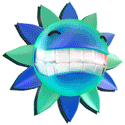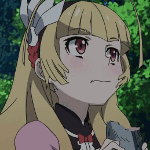|
skipdogg posted:When we migrated it was some pretty basic powershell poo poo. Create user in O365, powershell script to migrate mailbox contents, create forwarding contact and set forwarder in local AD. We did it years ago when it was BPOS though. It looks like it's different now. Alright so just so everyone knows because it's only 3 mailboxes what I'm literally just exporting and importing PSTs. The hardest part of all this is actually going to be moving their file system to sharepoint but that's for another bad thread.
|
|
|
|

|
| # ? Jun 8, 2024 04:12 |
|
Update: it's 3 users, +10 shared mailboxes lol. Anyway the shared mailboxes are created, appropriate permissions are set, users can view on webapp but not in Outlook 2010 or 2013. Official solution I found is to delete and recreate the shared mailbox. Are you kidding me?
|
|
|
|
Can anyone point me to how ActiveSync handles multiple Exchange servers? I'm going to be migrating our Ex2010 to another Ex2010 (different server name) box in our offsite hosting. Both will have all roles installed. If I point incoming mail to the new box and then slowly migrate mailboxes over to the new one, create the proper send connectors, how would activesync handle the mailboxes moved to the new box if they're pointed towards the old server? Would I need to point the devices to the new server?
|
|
|
|
LmaoTheKid posted:Can anyone point me to how ActiveSync handles multiple Exchange servers? HTTPS => Your Outside Firewall => Your Exchange 2010 Client Access server After that client access requests will find whatever mailbox server your user lives on. All by itself! Your devices should all be using the same Client Access Server address. For 99% of my clients this is mail.company.com.
|
|
|
|
Gyshall posted:HTTPS => Your Outside Firewall => Your Exchange 2010 Client Access server Holy gently caress thats awesome. That makes things so much easier, as I'll probably move our mobile.company.com address over to the DR site and then slowly move my mailboxes over. Now I just need to figure out where I need to point my Blackberry Piece of crap server (I assume to the new one) and I can move at my leisure.
|
|
|
|
Blackberry is a bit shittier since I think you have to have the whole MAPI poo poo on whatever mailbox server it is on. But I'm not sure since we've gotten rid of almost all of our Blackberry clients.
|
|
|
|
You should be able to just point the blackberry to the new CAS server and be fine. 2010 CAS servers still handle RPC client connections which is what the BlackBerry server should be making. You can simply edit the host file on the blackberry server to point to mail.company.com (or any other address) to the new CAS.
|
|
|
|
Don't forget your ssl certs! (And also to do the weird format for the hard drives)
|
|
|
|
I have a silly question, and I've been doing research on this all week... I'm new to DACP but pretty familiar with Exchange itself. Curious if this is something we can do..it's been driving me crazy and I need a sanity check. Basically, we have Exchange 2010 in two AD sites, connected by site-to-site vpn, and around 6 mailbox servers in one DAG. We've had issues where the site-to-site goes down. (Last time was for a few hours) What we'd like to do, when the site-to-site goes down, is have the mb servers only mount the db's for their local site (which are higher in activation preference), so that way, when the S2S comes back up, we won't have to deal with any split-brain issues. I'm not even positive we can do this. I've been trying to test it in a lab with VM's but it's hard to perfectly mock it up. If anyone has any ideas, let me know. This is driving me nuts and I could use a sanity check.
|
|
|
|
You should have 2 DAGs for that in an active/active model.
|
|
|
|
So in that model, would we have the DBs for one location in one dag (with the servers split between the locations) and the servers for the other location in the other dag? (again, with the members split between the locations?) EDIT: I just looked into what you mentioned and found what I needed. Thanks for the reply it was exactly what I needed. Got me on the right track! metavisual fucked around with this message at 19:57 on May 31, 2013 |
|
|
|
Is this the thread to ask for a personal hosted Exchange email service? I use a custom Google account with my own domain and an iPhone for email and I've been wanting to get rid of it because they've discontinued Exchange/ActiveSync support for new devices. I'm still grandfathered in so it works still but if I were to buy a new iPhone and what not. I need: - custom domain - catchall email (so that I can register on a website eg somethingawful@mydomain.com on the fly without having to explicitly create an alias) - exchange/push email on my iPhone and computer - people I email should not see "Sent on the behalf of xxx@xxx.com" as the return address I'm willing to pay for such a thing.
|
|
|
|
Boris Galerkin posted:Is this the thread to ask for a personal hosted Exchange email service? I use a custom Google account with my own domain and an iPhone for email and I've been wanting to get rid of it because they've discontinued Exchange/ActiveSync support for new devices. I'm still grandfathered in so it works still but if I were to buy a new iPhone and what not. Just use Outlook.com or get one of the Office365.com accounts that is just exchange. Here is a guide how to add a custom domain with Outlook.com but I haven't looked into it.
|
|
|
|
Intrepid00 posted:Just use Outlook.com or get one of the Office365.com accounts that is just exchange. Neither of those support catch all addresss.
|
|
|
|
Boris Galerkin posted:Neither of those support catch all addresss. Neither does Exchange. Intrepid00 fucked around with this message at 14:38 on Jun 12, 2013 |
|
|
|
Intrepid00 posted:Neither does Exchange. You couldn't be more incorrect. Boris Galerkin, maybe try something like Rackspace? Otherwise Exchange will work but if it is a personal email address that seems like overkill.
|
|
|
|
Gyshall posted:You couldn't be more incorrect. OK, it doesn't support catchall unless you install a 3rd party adapter.
|
|
|
|
Intrepid00 posted:OK, it doesn't support catchall unless you install a 3rd party adapter. Wrong again. Transport rules do this. The distribution list is a dynamic one that updates all mail enabled users in my OU.  If you're using Exchange 2000 or 2003 - http://support.microsoft.com/default.aspx?scid=kb;en-us;324021 But again, full blown Exchange for one personal account is way overkill.
|
|
|
|
Boris Galerkin posted:Is this the thread to ask for a personal hosted Exchange email service? I use a custom Google account with my own domain and an iPhone for email and I've been wanting to get rid of it because they've discontinued Exchange/ActiveSync support for new devices. I'm still grandfathered in so it works still but if I were to buy a new iPhone and what not. I would recommend office 365 "small business" which is $5 per month. You're going to have to drop the catchall email option with that (I think) and create explicit aliases. Honestly - I personally use google apps right now and want to move away as well, but I would not move to Office 365 and looking into hosting my own server. I have another thread about this buried somewhere.
|
|
|
|
Just opening up 1Password shows that I have 100+ login items which means I have registered with 100+ different email addresses (one for each website). I am not going to 1) sit there and make 100+ different aliases and 2) make a new alias every time I need to register for a new website. I thought there would be some service out there that already supported this that I could just pay them $XX a year and be done with and that's what I'm looking for.
|
|
|
|
Boris Galerkin posted:Just opening up 1Password shows that I have 100+ login items which means I have registered with 100+ different email addresses (one for each website). I am not going to 1) sit there and make 100+ different aliases and 2) make a new alias every time I need to register for a new website. yeah exchange online won't work for you with that requirement. http://www.msdigest.net/2012/03/catch-all-mail-on-office-365/
|
|
|
|
Gyshall posted:Wrong again. Transport rules do this. The distribution list is a dynamic one that updates all mail enabled users in my OU. This only catches for addresses that don't exist? Including your distribution lists? It didn't work for me though unless I fed in the email lists not a group. I have some relaying though. Edit: I remember now. You need to disable recipient filter for this to work and I didn't want to and I could see why Office 365 wouldn't either. Intrepid00 fucked around with this message at 23:44 on Jun 12, 2013 |
|
|
|
Boris Galerkin posted:Just opening up 1Password shows that I have 100+ login items which means I have registered with 100+ different email addresses (one for each website). I am not going to 1) sit there and make 100+ different aliases and 2) make a new alias every time I need to register for a new website. You don't actually have to type all those alias. Last time I needed 100+ alias on a mailbox I used PowerShell and I am pretty sure Office 365 has a PowerShell module. As long as you can get those email address to a CSV, XML or text file you could get them all in very quickly.
|
|
|
|
I'm told we are pushing up our 2003 and 2010 migration up a few weeks to this week and I'm losing sleep over this. I have our environment ready to go to install 2010, but there are somethings I'm not sure about. My process is rock solid until we get to these unknowns about installing 2010 and the "cutover." What is the best way to transition mail over to the new 2010 server and make it the primary? I was told we could swap IPs of the new mail server and the old one but I am nervous about that. One server admin is pushing for this so they dont have to update apps and scripts pointing to the mail server's IP, but I'm like whatever. Next what listings do I need in the UCC exactly? We have a different domain name for internal than our external. autodiscover.external.com servername.external.com legacy.external.com autodiscover.internal.com servername.internal.com legacy.internal.com Do I need to set up external DNS records for legacy, and auto discover with appropriated firewall ports? I think I'm okay once we get mail flow up and running as the rest my documentation is straightforward.
|
|
|
|
Stupid question time! My org uses Exchange 2010, and we're set up to use the full email address & password to authenticate the users in OWA. We'd like to switch this to just the username instead of the full email address, but I'm concerned that it'll break the authentication for all mobile devices. Is there a best practice for how to do this? My Google-fu is failing me.
|
|
|
|
#1. http://technet.microsoft.com/en-us/library/ee332309(v=exchg.141).aspx #2. When you install Exchange 2010, you'll need to upgrade AD schemas from the Exchange 2010 Install files (under Support? I think) and a few other things. Also make sure you install all the prereq roles for Exchange 2010 in Windows 2008 R2 - assuming you're going to be hosting all Exchange roles (Mailbox, Hub, and Client Access) on the same server, in Powershell: code:quote:Add-WindowsFeature NET-Framework,RSAT-ADDS,Web-Server,Web-Basic-Auth,Web-Windows-Auth,Web-Metabase,Web-Net-Ext,Web-Lgcy-Mgmt-Console,WAS-Process-Model,RSAT-Web-Server,Web-ISAPI-Ext,Web-Digest-Auth,Web-Dyn-Compression,NET-HTTP-Activation,Web-Asp-Net,Web-Client-Auth,Web-Dir-Browsing,Web-Http-Errors,Web-Http-Logging,Web-Http-Redirect,Web-Http-Tracing,Web-ISAPI-Filter,Web-Request-Monitor,Web-Static-Content,Web-WMI,RPC-Over-HTTP-Proxy -Restart For DNS, I treat Exchange 2010 as one single "hostname" - mail.domain.com. I set up a CNAME for autodiscover.domain.com to point at mail.domain.com. Then I set up legacy.domain.com to point as an A record at the old Exchange 2003 server. Install Exchange 2010, follow the prompts. Then add your SSL certificate (either a Wildcard one - *.domain.com or just one for mail.domain.com) to the Exchange 2010 server. Once you add it, open notepad, paste this code, and then save it as InternalURL.ps1, which makes all autodiscover/client access URLs point to mail.domain.com: code:Protip: There is no reason to ever have servername.external.com exist. That is retarded.
|
|
|
|
ghostinmyshell posted:What is the best way to transition mail over to the new 2010 server and make it the primary? I was told we could swap IPs of the new mail server and the old one but I am nervous about that. One server admin is pushing for this so they dont have to update apps and scripts pointing to the mail server's IP, but I'm like whatever. quote:Next what listings do I need in the UCC exactly? We have a different domain name for internal than our external.
|
|
|
|
NevergirlsOFFICIAL posted:you don't need legacy. I usually make the external MAIL.external.com so you can keep it the same. The Legacy namespace is used for mail.domain.com to redirect to 2003 Outlook Web Access, as well as Active Sync. When a user goes to mail.domain.com/owa, they see the 2010 login page, but it sends them to 2003 OWA. You need forms-based authentication turned on for the 2003 Legacy servers for that to work.
|
|
|
|
ghostinmyshell posted:? I was told we could swap IPs of the new mail server and the old one but I am nervous about that. One server admin is pushing for this so they dont have to update apps and scripts pointing to the mail server's IP, but I'm like whatever. 1. Assuming his apps and scripts are internal, do this to make a proper relay connector (don't go hacking up your default connector on your hub transport). 2. Make sure you're logging the SMTP virtual directory on the Exchange 2003 and take those logs and parse them with log parser [studio] for unique IPs so you know the source of all the apps/scripts that are relaying through that thing. 3. Give the server admin the hostname and the list have him update all his references to the Ex2003 IP to that hostname 4. Add the source IPs to the relay list on your new relay connector 5. Have him test an app or two directly to the ex2010 hub transport 6. Cutover the hostname to the IP of the new hub transport. 7. Deal with the problems that come up with the server admin (the IP switch is a bad idea, and will create grief for you to save him some worry). Hawkline fucked around with this message at 15:41 on Jun 16, 2013 |
|
|
|
Thanks guys. I haven't done an exchange migration before so I am trying to avoid disruptions as much as possible while we move to a more HA solution. Some of these answers help me out. I have some guides and technet documentation, just trying to equate it to our environment. edit: Well drat that was easy I over planned this thing. Installed, set up a send connector, follow the ssl wizard, redirected dns and away I was going. Now I need to figure out a backup solution because this builtin windows backup in 2012 is kinda lame on options. ghostinmyshell fucked around with this message at 01:29 on Jun 18, 2013 |
|
|
|
We're considering enabling message moderation for some of our distribution groups. Initially it wasn't working, so I set up a test group and have gone through the first two pages of Google results. The approval request comes through but, whether approved or rejected, no notification is sent back to the sender and the email is not sent out to the group if approved. The email is still showing as pending in the Delivery Report for all test messages. The two solutions I'm finding are to make sure the system mailboxes are enabled, which they are, and to try setting an expansion server for the DG, which didn't fix the problem. Anyone know what's happening here?
|
|
|
|
Is there any sort if bidirectional Outlook/Exchange LDAP integration so I can connect our VoIP contact list with the exchange one? I only know of read-only support for LDAP address books.
|
|
|
|
Drighton posted:Anyone know what's happening here? What version of Exchange are you on? KaneTW posted:Is there any sort if bidirectional Outlook/Exchange LDAP integration so I can connect our VoIP contact list with the exchange one? I only know of read-only support for LDAP address books. This depends on your VoIP solution. The Unified Messaging role in Exchange 2010 may do what you need, but it all depends on what you're using. Most of my clients use Lync, which works great - one site even has the VoIP/email/voice mail/teleconferencing all integrated into one big happy solution.
|
|
|
|
Gyshall posted:What version of Exchange are you on? 2010 SP3, no 2003 or 2007 servers in the mix. We did migrate from 2003 but that was years ago.
|
|
|
|
This problem has been bugging me a while. Mail enabled public folders (yes, unfortunately we use them...): if I create a new public folder & mail enable it, and set all permissions to owner, it'll accept mail externally, but not internally. No matter what I seem to do, internal mail wont go to them, but I can send from my gmail account into my exchange environment with no trouble. I checked the delivery restrictions, nothing is on the list, and its being told to accept mail from any source. Any idea what I am doing wrong? Internal email functions normally otherwise. This is an Exchange 2010 SP2 environment.
|
|
|
|
Maybe this bug? http://support.microsoft.com/kb/2578631?wa=wsignin1.0
|
|
|
|
What kind of NDRs do you get? Default/Anonymous have at least contributor (write items)? If someone is listed explicitly, they have at least contributor (write items)?
|
|
|
|
I just tested that outlook.com email apparently supports using '+' in your email address just like gmail, so you could probably use that instead of needing to create an alias each time. It doesn't seem like it's documented anywhere so there's small risk they'll just discontinue it without any notice.
|
|
|
|
I need to find all messages sent from and to a specific domain that exist in mailboxes. Basically need to search all mailboxes on an Exchange server for specific parameters. Is there a way to do this? edit: found this http://technet.microsoft.com/en-us/library/dd335072%28v=exchg.141%29.aspx#UMM I should probably read it before asking a question
|
|
|
|

|
| # ? Jun 8, 2024 04:12 |
|
Macintyre posted:This problem has been bugging me a while. Mail enabled public folders (yes, unfortunately we use them...): if I create a new public folder & mail enable it, and set all permissions to owner, it'll accept mail externally, but not internally. No matter what I seem to do, internal mail wont go to them, but I can send from my gmail account into my exchange environment with no trouble. I checked the delivery restrictions, nothing is on the list, and its being told to accept mail from any source. Do you have anonymous permissions specified? You need to make sure they can write to the folder or else it won't let you mail into it externally.
|
|
|