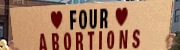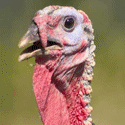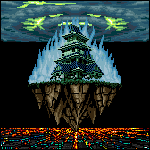|
Okay, I have another question. I've hit a serious roadblock and I've wasted hours away on it now. I made it so my 2D game levels contain the player character. To center the "camera", I made it so the level moves in the opposite direction of the character (and takes the character with it, since it is inside). Everything stays centered and peachy. Well now I want boundaries so the camera won't pan when I'm near the edge of a level. Otherwise the character is going to get half a screen of nothing(or padding I have to deal with) when they are on a level's edge. So I made it so panning only happens when the character is within a boundary I set. After testing it, I noticed that when the character crosses a boundary and the panning starts, I lose a step in the opposite direction. So let's say panning starts when the character's X position is between 100 and 900. When I cross from 100 to 101, the map moves from 0 to -1 to compensate. So the end result is the character's x is back at 100 but now the map is -1; What the gently caress am I doing wrong? Should I not have the character in the level, but rather have both the level and the character in a different container altogether and move that? Or move the level in the opposite direction and not move the character when I want to pan, and switch to moving the character and not the level when I don't want to pan? Baldbeard fucked around with this message at 03:46 on May 28, 2013 |
|
|
|

|
| # ? Jun 12, 2024 21:24 |
|
I have had the exact same issue. I think it's a matter of using >= or > in your screen gutter detection.
|
|
|
Whew! I spent the week with c# / unity / futile. I spent the last 2 days working on making tile maps work in futile. I feel really pleased! The results aren't great, but it's results! Really I'm shocked by how much quicker I'm picking up c# then I did obj-c. ; ;There are gaps in my tiles for some reason which I'll figure out later, but they show up! I'm hoping I can avoid buying texturePacker. Coldrice fucked around with this message at 08:15 on Dec 17, 2013 |
|
|
|
|
Baldbeard posted:When I cross from 100 to 101, the map moves from 0 to -1 to compensate. So the end result is the character's x is back at 100 but now the map is -1; I don't get it. Isn't this exactly what you wanted to happen? Regardless of that, moving the level as a proxy for a camera is kind of confusing. If possible I'd advise storing a separate camera position and when you draw the level, offset everything by the negative of the camera position. Then it's pretty trivial to do boundaries, just set the camera position to min(boundary_max, max(boundary_min, player_position)) every frame.
|
|
|
|
Baldbeard posted:Camera woes seiken posted:I don't get it. Isn't this exactly what you wanted to happen? Yeah do this, exactly. Make a camera variable (just a point) and render the whole level off it. Set it to the player position, but clamp it to half the screen width of the outer boundary. Coldrice posted:Whew! I spent the week with c# / unity / futile. I spent the last 2 days working on making tile maps work in futile. I feel really pleased! The results aren't great, but it's results! Really I'm shocked by how much quicker I'm picking up c# then I did obj-c. I think you're having the same problem someone else had just a little bit earlier in the thread - make sure your textures are set to point filtering for pixel art instead of bilinear. It's bleeding. Looks awesome though! I've been playing with futile over the long weekend too, porting an olllllld project from XNA. I'm coming from a flash / haxe background so a lot of the guts of OpenGL and 3d are a mystery to me, but I was wondering if anyone had any suggestion for per-pixel tinting of an image. I was jury rigging something horrific in XNA (each player character pixel was a separate tinted draw...) and I'd like to do something less terrible in unity. Am I looking at shaders? Or is there an easy way to do some dynamic masking in unity?
|
|
|
|
Baldbeard posted:Okay, I have another question. I've hit a serious roadblock and I've wasted hours away on it now. That sounds about right however i think what you need to do is when you move from 100 to 101 you move the level not the player. or if it moves him back then its move player and level.
|
|
|
|
TheresaJayne posted:That sounds about right however i think what you need to do is when you move from 100 to 101 you move the level not the player. Yeah I had the character within the level, so both were being moved after the player moved independently, causing the player to move twice so to speak. I figured out a a formula that shows the loss caused by this, based on any level/character position, so I have it auto correcting itself. Haha definitely jerry rigged, but I'm almost proud. I'll try the camera point variable suggestions for sure if this causes any more problems. Im on actionscropt3 btw. So if I add the level to the stage based off of the camera/character position - won't i still have to move the level around to center the moving character in the viewable area? I guess I don't quite understand the concept. How do I move the actual viewable canvas or stage or whatever? I assumed you had to move the objects in and out of a stationary stage view for a "camera effect". Baldbeard fucked around with this message at 16:26 on May 28, 2013 |
|
|
|
Coldrice posted:Whew! I spent the week with c# / unity / futile. I spent the last 2 days working on making tile maps work in futile. I feel really pleased! The results aren't great, but it's results! Really I'm shocked by how much quicker I'm picking up c# then I did obj-c. I only use unity for 3d but that will probably change soon.
|
|
|
|
KoRMaK posted:I only use unity for 3d but that will probably change soon. I dunno, I think there's a reason most everybody uses unity for 3D, it was designed that way. Sure you can use it for 2D but its such a huge library of crap you won't ever need that's mixed in with your stuff necessarily, that's not ideal. Performance may take a hit too from unnecessary overhead. There's lots of C# and Java libraries and engines you can use that can compile to a standalone app. I guess if cross compatibility is really huge for you though, then its hard to beat Unity.
|
|
|
|
KoRMaK posted:I'm always caught off guard when I see Unity used for 2d and I ask "why not HTML5"
|
|
|
|
Baldbeard posted:Yeah I had the character within the level, so both were being moved after the player moved independently, causing the player to move twice so to speak. I figured out a a formula that shows the loss caused by this, based on any level/character position, so I have it auto correcting itself.
|
|
|
|
SupSuper posted:The net effect is the same, (you can't actually move the screen, just what you see on it), but using a "camera point" as a referential makes it much simpler to manage. Then you just have to change the "camera point" when the player moves and position your objects relative to it, instead of always changing all your object positions directly with the player movement and hope it all matches up. Yeah. The main point is you don't actually move the objects, you just offset them when you draw them only. I don't know what libraries or whatever you're using but instead of moving the objects and doing draw(object, position) you move the camera and do draw(object, position - camera).
|
|
|
KoRMaK posted:Hah I saw you posting in the pixel thread. It's neat to get another side of the project. I'm always caught off guard when I see Unity used for 2d and I ask "why not HTML5" then i realize Unity has cross platform capabilities and allows for a standalone app. Not only that, but I DO want to move towards 3d games later on. Unity/Futile/C# is way different that obj-c/Xcode. I figured why not do this project in Unity, despite its challenges, so that when I do move towards 3d gaming I'm a little more prepared.
|
|
|
|
|
Baldbeard posted:Yeah I had the character within the level, so both were being moved after the player moved independently, causing the player to move twice so to speak. I figured out a a formula that shows the loss caused by this, based on any level/character position, so I have it auto correcting itself. This means that you will have to 2 stage your rendering process in AS3. Instead of setting thing's x and y and trusting that, you only use that as it's screen space position, and you give each object a world space position variable. Then, you run a render(camera) function on each of your objects which sets their screen space position ( spite x and y ) to the world space position minus the camera position. Then you can just move the camera and pan around, set it to the player's position or something else, it won't matter. Easy! Freedom! You'll love it! 
|
|
|
|
I should probably refactor this:code:
|
|
|
|
superh posted:This means that you will have to 2 stage your rendering process in AS3. Instead of setting thing's x and y and trusting that, you only use that as it's screen space position, and you give each object a world space position variable. Then, you run a render(camera) function on each of your objects which sets their screen space position ( spite x and y ) to the world space position minus the camera position. Yeah, that definitely sounds boss. I think I understand the basic concept now, but I'm not sure how I would go about actually implementing it. World space vs screen space + the camera position is a little much for my feeble brain right now. I would probably need to see an actual example to fill in the blanks. All in due time I guess. I really appreciate you guys taking the time to explain this stuff to me. And sorry for noobing up the thread. If anyone's interested though, I figured out a seemingly solid fix for the "moving the level in the opposite direction" method. The problem is that the alignment can get out of whack when you cross whatever boundaries you set for panning to start/stop. So first I figured out a formula that stores whatever current panning is taking place considering your character is inside the level object. //h_buffer = 1/2 stage width h_pan = level.x -((player.x - h_buffer) * -1); Then all I had to do was add if statements to only allow the level to move when the panning variable was correct. if (left == true){ if(h_pan <= 0) level.x += walk_speed; } if (right == true) { if(h_pan >=0) parent.x -= walk_speed; } Been testing it for the last 45 minutes. Seems to work fine. Baldbeard fucked around with this message at 01:20 on May 29, 2013 |
|
|
|
Baldbeard posted:Yeah, that definitely sounds boss. I think I understand the basic concept now, but I'm not sure how I would go about actually implementing it. World space vs screen space + the camera position is a little much for my feeble brain right now. I would probably need to see an actual example to fill in the blanks. All in due time I guess. I really appreciate you guys taking the time to explain this stuff to me. And sorry for noobing up the thread. No problem! The camera is definitely a weird thing to wrap your head around, at first. Pseudo-code, incoming! So right now you're probably moving things around by stuff like: _player.x += 10; _player.y -= 10; What you're really doing here is controlling both their screen position and their world position, which is not going to be accurate when you get beyond a single screen's worth of content (as I'm sure you're noticing, when you have to offset all the world positions as you move.) What you should do, in each of your world elements, or a base class for all the things in your world, is separate the two concepts into screen position (the x and the y on the object, basically what Flash is using to render the object) and the world position - it's position in the game world relative to all the other objects. So everything gets a Point - for this demonstration I'll call it "worldPos" to keep this information. You will use this Point instead of x and y for almost all the things you're using x and y for now. Now you need another Point to act as the "camera", which you can use to do some math to figure out the screen position of the objects from their world position. So to get the two to interact, put a function called something like "render" on the base class of all the objects in the world. code:That looks like this : code:code:So that's a lot of stuff! But even if you don't fully understand it, try implementing that and playing around with it to see what you get. The net result will be the same and once you have it in place, it will be easier to conceptualize spatial movements and relationships, when the world stays constant and the player is moving within it. Hope some of that helps! superh fucked around with this message at 01:56 on May 29, 2013 |
|
|
|
Here's my AS3 screen follower. Alt-click lets you drop "mob spawners." It sounds very similiar to what you are doing Baldbeard. I'm using Actionscript Physics Engine (APE) to handle the movement and collision detection. Sometimes I control player input manually, but in this example I let the inertia from APE handle it. http://liquid-software.com/blog/as3-freeroam/ Thhis next example demonstrates the same engine but with side-scroller-esque input (no interia). http://liquid-software.com/blog/a-nobel-quest/
|
|
|
|
Orzo posted:I should probably refactor this: I see no problems here.
|
|
|
|
Orzo posted:I should probably refactor this: Just wait until you have to port it to Haxe and you're only supposed to use strings as Dictionary keys... e: vvvv that is awesome. superh fucked around with this message at 02:24 on May 29, 2013 |
|
|
|
So, I added arbitrary rotation to my collision system and then implemented a daft thing in like 10 lines of code and here is a gif of it sorry it's like 30MB I should start using youtube
seiken fucked around with this message at 02:25 on May 29, 2013 |
|
|
|
superh posted:Just wait until you have to port it to Haxe and you're only supposed to use strings as Dictionary keys... Haxe 3's Maps support "most" objects as keys!  (The haxe 3 final just came out last week and it is pretty great. We've been using it since the betas back in the fall and I have mostly nothing but praise. Mostly.)
|
|
|
|
devilmouse posted:Haxe 3's Maps support "most" objects as keys! Haxe 3 posted:As a bonus, maps allow element access with the Array operator: Woo hoo! Yeah this looks awesome, once our libraries are up to date we'll be switching for sure! Although I'm not sold on - "Haxe 3 posted:// haxe 2 I kinda like being able to name my getters and setters (not that I ever use anything but _getVariable and _setVariable anyway). If they're going to still use the variable(get,set) syntax why do we still have to define strict names? I like C#'s { get {} set {} }.
|
|
|
|
Fixed the tile gaps in unity! adjusted the UV a little, and then set the texture mode thing to point. Wee!
|
|
|
|
|
superh posted:I kinda like being able to name my getters and setters (not that I ever use anything but _getVariable and _setVariable anyway). If they're going to still use the variable(get,set) syntax why do we still have to define strict names? I like C#'s { get {} set {} }. Yeah, that was a slightly odd change, but like you said, they're all just named get_/set_ anyway, so it was a pretty minor change and I gladly sacrifice that in exchange for the new maps, generic functions, and array comprehensions.
|
|
|
|
Orzo posted:I should probably refactor this: Pfffff in C++ you couldn't get away with such ugly code, you would actually be forced to clean up your act: code:
|
|
|
|
SupSuper posted:Pfffff in C++ you couldn't get away with such ugly code, you would actually be forced to clean up your act:
|
|
|
|
In C++11, you would use a std::tuple.
|
|
|
|
The monstrosity of a variable that I posted isn't a tuple, though. It's a dictionary of dictionaries of dictionaries of dictionaries, etc). Unless I'm misunderstanding how C++ uses tuples, my understanding was that they were convenient container objects.
|
|
|
|
Orzo posted:The monstrosity of a variable that I posted isn't a tuple, though. It's a dictionary of dictionaries of dictionaries of dictionaries, etc). Unless I'm misunderstanding how C++ uses tuples, my understanding was that they were convenient container objects. Yeah, that's all that they are. I'm guessing he either means for you to make a single std::map with a key that is a tuple of all of your keys (which isn't really analogous to your situation, but might be all that you need) or he meant to say that you can use a variadic template so that you can do something like NDictionary<LayerType, int, Matrix4, BlendingMode, Texture, List<RenderItem>> to produce a dictionary of dictionaries of dictionaries of... without a ton of < and >.
|
|
|
|
That Turkey Story posted:Yeah, that's all that they are. I'm guessing he either means for you to make a single std::map with a key that is a tuple of all of your keys (which isn't really analogous to your situation, but might be all that you need) or he meant to say that you can use a variadic template so that you can do something like NDictionary<LayerType, int, Matrix4, BlendingMode, Texture, List<RenderItem>> to produce a dictionary of dictionaries of dictionaries of... without a ton of < and >. Pretty much. 
|
|
|
|
I really can't imagine what that dictionary of nonsense (including matrices!) could possibly be useful for.
|
|
|
|
You're building your own engine for Super Fungus Adventure II, right? I'd be interested to hear how you solve the same problem with structure that looks nothing like that. Just about every 2D graphics engine has some sort of layering and batching system to minimize state changes on the GPU. In my case, a state change is either (a) a texture change, (b) a blending mode change, or (c) a view transform change (I perform my view matrix calculations on the GPU and use a uniform for the matrix). One way to accomplish this is to build a gigantic flat list of items to render and then sort/batch them after they've all been 'gathered'. For efficiency, I've chosen to instead insert them into the data structure as they're rendered. When the data structure is complete, the renderer simply has to iterate over it and perform the necessary state changes at each level. Pseudocode, from memory: code:Orzo fucked around with this message at 19:39 on May 29, 2013 |
|
|
|
Essentially this:C++ code:The thing is the only thing I batch by is the texture (and the frame size, but in practice that's constant per texture). Each quad of vertices are passed positions which are the corners of the rectangle defined by origin and frame_size; all the rest of the information in the batched_sprite structure is duplicated and passed to all four vertices as extra vertex attributes (so the interpolation is constant and I have access to these in the fragment shader). The camera position is a uniform variable. So I don't need to batch by any matrix stuff at all. (You know you can pass a 4x4 matrix as four vec4 vertex attributes? You end up copying the matrix for every vertex, or every four vertices if you're on a recent enough GL that you can use vertex attribute divisor buffers, but this may well be faster than state changing for every matrix - I don't know how many different matrices you typically have per frame. If it's different for every sprite you draw then you're batching isn't accomplishing much. Edit: oh, it's just the view transformation? Cool then, but do you ever even use more than one in a frame?) I don't know why you need to batch by layer rather than using a depth buffer, unless I'm misunderstanding what a layer is, and if I needed different blending modes I'd just use attributes again. seiken fucked around with this message at 20:06 on May 29, 2013 |
|
|
|
seiken posted:So yeah, I guess I do something similar. Just the layered dictionaries are odd to me, can't you key a dictionary by a value-type struct in C#? Boil the problem down to its essence: you have an object with 3 properties and data: PropA, PropB, PropC, and Data. Your job is to send batches of items (data) to a renderer, but the rule is that any batch cannot have any mixed properties. Let's say I calculate a key with this formula: key = PropA + 1000 * PropB + 1000000 * PropC. So now what? I don't see how that helps me. A key may help me sort things in order, but they don't necessarily show me where the exact divisions between batches are. I guess you could use a formula to figure that out in the renderer, but now it's even more complex than the dictionary! quote:The thing is the only thing I batch by is the texture (and the frame size, but in practice that's constant per texture). Each quad of vertices are passed positions which are the corners of the rectangle defined by origin and frame_size; all the rest of the information in the batched_sprite structure is duplicated and passed to all four vertices as extra vertex attributes (so the interpolation is constant and I have access to these in the fragment shader). The camera position is a uniform variable. So I don't need to batch by any matrix stuff at all. Oh, and the reason I have batching by view is because I render multiple views at once. When my level scrolls from one screen to another, it's just rendering two separate levels. Also, my HUD is a totally different scene with its own camera. quote:(You know you can pass a 4x4 matrix as four vec4 vertex attributes? You end up copying the matrix for every vertex, or every four vertices if you're on a recent enough GL that you can use vertex attribute divisor buffers, but this may well be faster than state changing for every matrix - I don't know how many different matrices you typically have per frame. If it's different for every sprite you draw then you're batching isn't accomplishing much. Edit: oh, it's just the view transformation? Cool then, but do you ever even use more than one in a frame?) quote:I don't know why you need to batch by layer rather than using a depth buffer, unless I'm misunderstanding what a layer is, and if I needed different blending modes I'd just use attributes again.
|
|
|
|
superh posted:Stuff Thanks very much for this. Now I understand. I will try to implement this with my next -anything- that needs a camera.
|
|
|
|
RichardA posted:In C++11 it works just fine with the >>'s. 
|
|
|
|
Orzo posted:Yes, you can key with anything (and implement a custom GetHashCode() method for every object), but how would that help me?  quote:Fair enough, but what are you going to do when you implement a new blending mode? For example, regular alpha blending (transparancy) vs additive blending? You'll need to batch on another dimension. Fair enough, I forgot about blending, sorry, it's because I doubt I'm actually going to use any blending on regular sprites. I have some fancy graphics effects planned, but they're going to be completely different things that need totally different kinds of multi-pass rendering algorithms anyway. My gut instinct would also be that I'd know exactly how many different kinds of blending passes I'd need, so there'd be no need to algorithmically batch them, not that doing so is a bad thing (though it does make the order less clear if they're order-dependent) When you say you just keep an integer index into an array of matrices, you mean the array is in the shader so you don't have to switch state, right? I'm still pretty sure you shouldn't need to batch by view transformation. seiken fucked around with this message at 21:21 on May 29, 2013 |
|
|
|
Is there a reason you can't use a ref Matrix4?
|
|
|
|
|

|
| # ? Jun 12, 2024 21:24 |
|
SupSuper posted:If only MSVC had full C++11 support. It has enough to support >> 's and lots of useful things too (lambdas, unordered_maps). Initializer lists would be great, as would delegating/inheriting constructors.
|
|
|