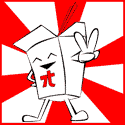|
Lexicon posted:I'm about to set up a new Mac, and I'm going to embark on a project I've had in mind for a while: scripted setup. I want to keep track of everything I install via home-brew, etc, so that it's easy to get it back to that state from restore, etc.
|
|
|
|

|
| # ? Jun 6, 2024 13:05 |
|
japtor posted:Don't you need some of that stuff in the first place for homebrew in the first place? Humph, you may be right about that. I haven't actually tried it yet, because I know that when the Mac comes out of the box, the rest of my day is shot.
|
|
|
|
Github wrote and open-sourced a thing that may help: http://boxen.github.com/
|
|
|
|
trinary posted:Github wrote and open-sourced a thing that may help: http://boxen.github.com/ Hoooooly god. I'm going to use the poo poo out of this. Thanks!!
|
|
|
|
Intern brought in his own computer. It's a 15" MBP, unibody. It has loving 10.5.8 He can't even run Chrome. Get the gently caress out.
|
|
|
|
Bob Morales posted:Intern brought in his own computer. It's a 15" MBP, unibody. It has loving 10.5.8 How a person's own gear is set up is a pretty reliable indicator for technical competence, imo.
|
|
|
|
Lexicon posted:How a person's own gear is set up is a pretty reliable indicator for technical competence, imo. Not doing anything technical for us, just content writing until he goes to law school in the fall...
|
|
|
|
Bob Morales posted:Intern brought in his own computer. It's a 15" MBP, unibody. It has loving 10.5.8
|
|
|
|
Star War Sex Parrot posted:Tell him that his 4 year old operating system is a Piece of poo poo. Tell him to switch to Windows XP Pro.
|
|
|
|
10.8.4 is actually out.
|
|
|
|
RIP Mountain Lion.
|
|
|
|
Supposedly, it adds support for the concept of linear time to iMessages.
|
|
|
|
Same build number as the final developer preview.
|
|
|
|
cbirdsong posted:Supposedly, it adds support for the concept of linear time to iMessages.  Surely you jest, sir! I'll believe it when I see it. Surely you jest, sir! I'll believe it when I see it.
|
|
|
|
You can get the Combo Update here. Here's about as complete a list of fixes/tweaks/admissions as you're going to get from Apple: Apple posted:
|
|
|
|
10.8.4 (non combo) seems to have screwed up some stuff for me. 2011 27" iMac. Activiy Monitor crashes immediately after starting, before it draws a process list window. Dock shows Not Responding, console.app shows this: 6/4/13 8:11:23.805 PM com.apple.launchd[1]: (com.apple.ActivityMonitor[1756]) Exited abnormally: Alarm clock: 14 At some point chrome dev and canary start failing on SSL requests and don't recover till they're restarted. Chrome reports Error code: ERR_CONNECTION_TIMED_OUT. I know these sites are up (twitter, google, github) and non-SSL requests work fine. Safari crashes on startup (Not Responding in dock, no relevant log messages I can find). I don't have anything particularly weird installed on this machine. Gonna give it a second reboot just to see if things sort themselves out. Fake edit: reboot seems to have helped a great deal. Activity Monitor is working, Safari is working, SSL requests seem to be ok. I'll report back if things start screwing up again, but so far it looks good.
|
|
|
|
Might as well do a combo update to be safe.
|
|
|
|
Is there a good app for setting your mac to grab a certain file off the web at say, 1am in the morning? When I want to download stuff like this system update, i'd rather do it in my ISP's off-peak time. (Yes, I currently have a poo poo internet limit)
|
|
|
|
the_lion posted:Is there a good app for setting your mac to grab a certain file off the web at say, 1am in the morning? My only internet is limited to 20GB/month (Verizon WiFi stick thingy).
|
|
|
|
iostream.h posted:On that note, will they update me at an Apple Store? They should definitely do that for you. There's the open and super-fast Wi-Fi connection for the store that'll let you download the update, and I bet they'll help you if you want them to. You can do it yourself from their Wi-Fi though.
|
|
|
|
grmartin posted:They should definitely do that for you. There's the open and super-fast Wi-Fi connection for the store that'll let you download the update, and I bet they'll help you if you want them to. You can do it yourself from their Wi-Fi though.
|
|
|
|
iostream.h posted:Oh, I didn't realize they had an open wifi, cool thanks!
|
|
|
|
What's a combo update? I'm scratching my head here
|
|
|
|
When you install the update from the App Store, know as a delta update, it requires the previous version installed as it only includes the changes made in the newest version. The combo update includes all the changes made before and including the newest version (i.e. the 10.8.4 combo includes 10.8.1, 10.8.2, 10.8.3 and 10.8.4).
|
|
|
|
Sprat Sandwich posted:When you install the update from the App Store, know as a delta update, it requires the previous version installed as it only includes the changes made in the newest version. The combo update includes all the changes made before and including the newest version (i.e. the 10.8.4 combo includes 10.8.1, 10.8.2, 10.8.3 and 10.8.4). Ah, thanks. You learn something new every day.
|
|
|
|
The new release also means that if you purchased Mountain Lion from the Mac App Store at some point, you can now re-download a full installer that will put all of the newest 10.8.4 release in a new install. Even better than a combo update, but more suited for wipe and reinstall cases.
|
|
|
|
Strange. Every other point OS X update has showed up in the MAS for me except for this one. Maybe it's still being pushed out?
|
|
|
|
You might have to go to the App Store and search for 'os x mountain lion,' then select it and it'll tell you that you already have 10.8.4, do you want to download it again? You say yes and it downloads a 4.4 GB "Install Mountain Lion" app to your Applications folder, search inside and you'll find an image of the full installer you can image to a USB stick. Edit: BTW, if you did this before, and you want to keep 10.8.3 or earlier images for some arcane reason, move the app to a detachable storage device or rename it. If you do a redownload, even if you moved it off your main hard drive, if the drive is online the App Store will find the earlier install app and write over it. Binary Badger fucked around with this message at 17:10 on Jun 5, 2013 |
|
|
|
cbirdsong posted:Supposedly, it adds support for the concept of linear time to iMessages. Updated yesterday, messages were fine and in the correct order. Logged in this morning, messages were in the proper order. Sent a message to someone just now, messages reshuffled to being out of order.
|
|
|
|
I upgraded my late-2011 15" MBP last night using the combo updater, and immediately started getting kernel panics every 15-20 minutes. Sometimes it won't even fully restart without immediately crashing again, and the only way to stop the loop is to reset the NVRAM. I'm running the hardware test stuff right now -- I do have aftermarket RAM in it, but it's been months since I put it in -- but I've never had a kernel panic before this. So far it passed the quick test OK, but I'm waiting on the extended. Might reinstalling from Recovery help? This is my first serious OSX issue, and I have no idea what I'm doing. I did re-apply the combo update last night, but that didn't change anything.
|
|
|
|
Updated to 10.8.4 on four different machines, no problems so far, except for an existing problem on one machine where CalendarAgent sucks up an inordinate amount of CPU time at random..
|
|
|
|
Fats posted:I upgraded my late-2011 15" MBP last night using the combo updater, and immediately started getting kernel panics every 15-20 minutes. Sometimes it won't even fully restart without immediately crashing again, and the only way to stop the loop is to reset the NVRAM. I'm running the hardware test stuff right now -- I do have aftermarket RAM in it, but it's been months since I put it in -- but I've never had a kernel panic before this. So far it passed the quick test OK, but I'm waiting on the extended. Did you try booting it in safe mode?
|
|
|
|
Good to know 10.8.4 also forgets which monitor is my primary monitor when awoken from sleep. A quick unplug and replug fixes it, but booo. Edit: 10.8.4 update didn't break trim support on my M4, cool. decypher fucked around with this message at 02:50 on Jun 6, 2013 |
|
|
|
grmartin posted:Did you try booting it in safe mode? Just did, it didn't crash while in safe mode so I rebooted again and so far everything is OK. Fingers crossed...
|
|
|
|
Fats posted:Just did, it didn't crash while in safe mode so I rebooted again and so far everything is OK. Fingers crossed... If it still crashes but not when you boot into Safe Mode, then it's likely a problem with non-required kernel extensions or a startup item/process not installed by Apple. Hopefully it's working now though!
|
|
|
|
What the hell is coming, Fruity Forest Lion OS X?!
|
|
|
|
Tidal wave confirmed.
|
|
|
|
OS X sea lion
|
|
|
|
My PIN is 4826 posted:OS X sea lion Don't joke like that.
|
|
|
|

|
| # ? Jun 6, 2024 13:05 |
|
Binary Badger posted:What the hell is coming, Fruity Forest Lion OS X?! They just had to come up with something besides a "Galaxy" to put on the sign. 
|
|
|