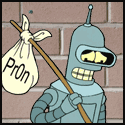|
Got it set up and it works like a charm. One more question though, how do I tell it to do something when I disconnect from my home wifi? Sorry, I'm a complete newbie with this thing.
|
|
|
|

|
| # ? Jun 7, 2024 12:32 |
|
the kawaiiest posted:Got it set up and it works like a charm. One more question though, how do I tell it to do something when I disconnect from my home wifi? Create an exit task by holding down on the task - it'll offer you the chance to create an exit task
|
|
|
|
Thanks! 
|
|
|
|
Sorry for the double post. I'm trying to get Tasker + Secure Settings to turn off PIN unlock when connected to my home Wifi. I can get it to turn it on when I disconnect from Wifi, but it won't turn it off when I reconnect. I have a feeling it's just because my phone sucks with lock screen stuff (it's a Galaxy S4) and there's no way to fix it, but I'm hoping I'm just dumb and can't figure it out. e: nm, it's working now for some reason the kawaiiest fucked around with this message at 17:20 on Jun 11, 2013 |
|
|
|
the kawaiiest posted:Sorry for the double post. I'd like to set this up, but I'm awful at writing tasks. Would someone mind sharing the syntax for turning off the lockscreen when connected to home wifi? Pretend that you are talking to a child. Thanks!
|
|
|
|
ScarletBrother posted:I'd like to set this up, but I'm awful at writing tasks. Would someone mind sharing the syntax for turning off the lockscreen when connected to home wifi? Pretend that you are talking to a child. Thanks! I'm using Tasker and Secure Settings. I just followed this guide. It's for an older version of Tasker, but it still works.
|
|
|
|
the kawaiiest posted:I'm using Tasker and Secure Settings. I just followed this guide. It's for an older version of Tasker, but it still works. Bumping to say thanks, I got this to work on mine. Though I still wish it was pattern lock instead of pin, I'm fine with it this way. Next question - is there a way to use NFC tags with Tasker? I like what they can do, but it sucks that they are just a "does this" with no exit task. What I'd love is to set one up for "Car mode" that enables bluetooth, and turns up the ringer (easy to do) while it's on the tag, and then disables bluetooth and returns ringer to previous state when it leaves the tag.
|
|
|
|
Medullah posted:Bumping to say thanks, I got this to work on mine. Though I still wish it was pattern lock instead of pin, I'm fine with it this way.
|
|
|
|
Medullah posted:Bumping to say thanks, I got this to work on mine. Though I still wish it was pattern lock instead of pin, I'm fine with it this way. Yes, use NFC Task Launcher to start a Tasker task. The NFC tag can be programmed with two tasks that are toggled each time you activate the tag. This basically functions like an exit task.
|
|
|
|
Sobriquet posted:Pattern Lock Disabled/Enabled are options in secure settings. I have mine set up to do this. I'm an idiot...I couldn't get this to work for the longest time, and just realized that it was working just fine. I have "Invisible Lock Widget" on my front page however, which always just turned off the screen on my Evo, but on my GS3 it actually locks it regardless of whether Tasker has killed the pattern or not. If I use the power button, it works fine.
|
|
|
|
Medullah posted:I'm an idiot...I couldn't get this to work for the longest time, and just realized that it was working just fine. I have "Invisible Lock Widget" on my front page however, which always just turned off the screen on my Evo, but on my GS3 it actually locks it regardless of whether Tasker has killed the pattern or not. If I use the power button, it works fine. Okay, I thought I had this working but it's still iffy. I get the notifcation that the keyguard is disabled from secure settings. When I use Invisible Lock Widget, it does lock the screen which is fine. However, it seems sometimes after a while, it will re-enable itself. Is it possible that my phone is turning off Wi-Fi when the screens been off for a while? Sprint Galaxy S3. The keyguard task is related to being connected to my WiFi network.
|
|
|
|
Before I buy Tasker, I'm wondering if it can do what I want: Is it possible to set up a "thing" where opening up one app (in this case Google Voice) can then make all my SMS messages get marked as read? And I mean the phone's own phone number/messaging app's messages, not the ones in GV.
|
|
|
|
So, after some buggering about, I have a home screen that looks a bit like this; Basically the top is the Time, Date and two Tasker Functions (Periodic Internet and Wallpaper shuffle) done as Zoom Icons, now. My question is, is there a way to make Tasker make these Zoom Widgets (or any widget for that matter) disappear and reappear on a gesture (In this instance, pull up)? ConanThe3rd fucked around with this message at 22:47 on Jul 8, 2013 |
|
|
|
DrBouvenstein posted:Before I buy Tasker, I'm wondering if it can do what I want: Look here: https://groups.google.com/forum/#!topic/tasker/k6ErjfwynK0 The author notes that it's coming in a future release of Tasker, but I couldn't find it anywhere, so I guess it hasn't made it yet.
|
|
|
|
torjus posted:It should be possible with some scripting. I saw that when i was looking, but Matt (I assume that'as Tasker's creator?) made that post over a year ago, so...? And I have no idea how to "use a script." Is that just a thing I load up in Tasker?
|
|
|
|
DrBouvenstein posted:I saw that when i was looking, but Matt (I assume that'as Tasker's creator?) made that post over a year ago, so...? It's easy, just go to Script -> Run Script (choose Bash or SL4A). Then you just need to specify which file is the script and Tasker will run the script for you.
|
|
|
|
I'm trying to use this setup but it never seems to clear the pin code when I connect to my wireless. I'm not sure if the issue is with Secure Settings or my TrustedWiFi variable. For instance, at home, the TrustedWiFi variable is showing true but never removes the pin code. Ideas?
|
|
|
|
Irritated Goat posted:I'm trying to use this setup but it never seems to clear the pin code when I connect to my wireless. I'm not sure if the issue is with Secure Settings or my TrustedWiFi variable. For instance, at home, the TrustedWiFi variable is showing true but never removes the pin code. Ideas? I gave up on it, had the same problem. Clears it most of the time, but every once in a while it comes back for no apparent reason. Only thing I can think is that it randomly disconnects from my wifi when the screen is off.
|
|
|
|
Up until now my favorite Tasker thing has been a really simple one: When in silent mode (which comes on automatically when bluetooth is connected), if there's a Skype or Whatsapp notification, play ringtone dewdrops on the media channel. Because my phone likes to play notifications (and any other sound besides media) on both the handset and the bluetooth simultaneously for some reason, this enabled me to hear notifications while I was listening to music, but not be an annoying rear end in a top hat making notification sounds on the train. But the last couple days it's just completely stopped working; no matter which audio channel I try, it won't make a sound. Previously when I tried the same action with alarm channel it played on both the handset and bluetooth, but now it won't make a sound at all. Anybody have any idea if a patch broke something here, or can think of a workaround?
|
|
|
|
So I have had Tasker to do only one thing: when I plug in headphones, launch Mixzing, which then plays music automatically. I like that auto-launch within Mixzing, but I have a finicky headphone jack. If I'm watching a video on MX Player and the headphone jack jostles, or if I unplug/replug, it goes back to launching Mixzing. Is there any way to add a rule or exception to Tasker so that if MX Player is running in the foreground, it should not launch MixZing?
|
|
|
|
|
There's probably a number of ways to do that. First one I can think of is to create a profile which when MX Player is launched sets a variable %MXPLAY=1 and clears the variable on exit of MX Player. Then in your Open App action within the Headphone-Mixzing task, tick the little tick box next to 'If' and set it to check whether the %MXPLAY variable is cleared.
|
|
|
greatant posted:There's probably a number of ways to do that. Where do I set it to clear the variable on exit? I was able to create a new profile with MX Player as the app and the Task is Variable Set %MXPLAY to 1. In the If section of the existing task, I checked If and set the variable %MXPLAY to !Set, but there's no option to specify to not launch if %MXPLAY is set as far as I can tell.
|
|
|
|
|
I imagine this is insanely simple but I'm not getting it. I'd like to put a button on my home screen that when pressed deletes the contents of a specific folder. I attempted to make one that deleted the folder, but it gives me an error saying that the folder is not empty. I am incredibly new to Tasker so please be as descriptive as possible.
|
|
|
|
NewcastleBrown posted:I imagine this is insanely simple but I'm not getting it. I'd like to put a button on my home screen that when pressed deletes the contents of a specific folder. I attempted to make one that deleted the folder, but it gives me an error saying that the folder is not empty. I'm pretty sure someone asked how to do this just a few pages back. The problem was that it wouldn't work if the folder was empty, so I think he had to add a function that copied a junk file to the folder.
|
|
|
|
Medullah posted:I'm pretty sure someone asked how to do this just a few pages back. The problem was that it wouldn't work if the folder was empty, so I think he had to add a function that copied a junk file to the folder. Funny, he had the opposite problem I had. I can't get it to delete if there are files in the directory. I'm using the Tasker "file" button though, and it looks like he used a script? Where/how would I do that?
|
|
|
|
NewcastleBrown posted:Funny, he had the opposite problem I had. I can't get it to delete if there are files in the directory. I'm using the Tasker "file" button though, and it looks like he used a script? Where/how would I do that? Yeah that was me. The Tasker command is called Run Shell. Create a .sh file (e.g. deleteFiles.sh) somewhere you can write to in your system. You can make this file by using the app Terminal Emulator and type vi deleteFiles.sh, and after you're done, type :wq to save and quit. This shell file is simply 1 line of text: code:This will delete anything in the folder when the shell script is run. The rm command is a Unix/Linux command which means remove, and the * at the end of the directory of your folder is a Unix/Linux wildcard symbol, which by itself means the rm will apply to anything in the folder. Hence, everything in the directory you specified will be removed. Once you have made your shell script, insert the following into Tasker's Run Shell command: code:That will make tasker run the shell file
|
|
|
|
the kawaiiest posted:I'm using Tasker and Secure Settings. I just followed this guide. It's for an older version of Tasker, but it still works. I tried to do this, and it doesn't work for me at all. I even unchecked the "Enter password once" option in Secure Settings that was suggested as a fix, and I still have to enter my PIN every time I unlock my phone on my home or work wifi. Is this because I use the HTC One, and therefore it's own PIN/unlock system is different enough from stock that Tasker+Secure Settings can't handle it?
|
|
|
|
DrBouvenstein posted:I tried to do this, and it doesn't work for me at all. I have the same problem with my Galaxy S3. I just gave up on it and chalked it up to "Probably need to root for this to really work."
|
|
|
|
Is there a way to toggle the screen on and off after a set amount of time with tasker? Like... run app for 20 minutes, turn off screen for 1 minute, turn screen back on.
|
|
|
|
DrBouvenstein posted:I tried to do this, and it doesn't work for me at all. It's working now, I was just an idiot. It turns out that you actually have to enable these profiles/Tasker once you make them.
|
|
|
|
I pick up my wife from work in the evenings after I get off work myself, but I always have to text her to let her know I've arrived. Then it takes her a couple minutes to get packed and leave the office. I set up Tasker to automatically message her when I'm about 500 yards away from her office now, because I'm just that lazy. Between Tasker and IFTTT, I'm basically going to have computers running my life for me. I'm ok with that.
|
|
|
|
Does anyone have some basic sound profiles for tasker? I seem to recall downloading a set from this thread, but for the life of me, I can't find that stuff anymore.
|
|
|
|
Upgraded from a T-Mobile G2 (aka Desire Z) running 2.3 to a Nexus 5. The one thing I used Tasker for was to go into Airplane mode 8:00AM - 8:30AM, also when I'm in a meeting, but now it seems I need to be rooted to do that?
|
|
|
|
The Merkinman posted:Upgraded from a T-Mobile G2 (aka Desire Z) running 2.3 to a Nexus 5. The one thing I used Tasker for was to go into Airplane mode 8:00AM - 8:30AM, also when I'm in a meeting, but now it seems I need to be rooted to do that? Yes you do, but what's your reason for wanting airplane mode? I'm having trouble thinking of a reason to use it for half an hour per day. You can turn off mobile data, which I do at work with Tasker, and it saves a lot of power.
|
|
|
|
Ara posted:Yes you do, but what's your reason for wanting airplane mode? I'm having trouble thinking of a reason to use it for half an hour per day. You can turn off mobile data, which I do at work with Tasker, and it saves a lot of power.
|
|
|
|
The Merkinman posted:When I'm commuting to work in the subway so it doesn't drain the battery trying to find signal. Also for the meeting so it doesn't go off for emails, phones etc, I guess for that I could do silent and no vibrate? Yeah, I have silent mode during work hours and disable mobile data while the screen is off during work except for lunch. Works great, battery hardly drains at all while data is off (and smart wifi toggler so no wifi). You can throw bluetooth and wifi in there to make a fake airplane mode.
|
|
|
|
I'm coming from iOS and am missing a feature regarding keyguard. I previously had my phone set to turn off display after 1 min of inactivity OR after I press the power button. Then, it would automatically enable the pin/pattern keyguard (rather than a simple swipe keyguard) after 5 minutes unless I opened it during that 'grace' period. Is this an android settings that I have failed to find? Are there any apps that would allow this? Or would this be something I could solve with tasker? Thanks!
|
|
|
|
Mr. Bubbles posted:I'm coming from iOS and am missing a feature regarding keyguard. I previously had my phone set to turn off display after 1 min of inactivity OR after I press the power button. Then, it would automatically enable the pin/pattern keyguard (rather than a simple swipe keyguard) after 5 minutes unless I opened it during that 'grace' period. Pretty sure this is a standard feature of Android, but I've got Tasker set to change those settings when I'm on my home wifi and when I'm not, so I don't want to go through my settings and mess them up. Check lock screen as well as display settings. I'm totally sure I've set it through either Tasker or Android, but I think it was just Android. If not, then it's Secure Settings. Ara fucked around with this message at 16:37 on Nov 17, 2013 |
|
|
|
It definitely is a feature in Cyanogenmod, no idea if it's from AOSP or something the Cyanogenmod-guys added. Settings-->Lockscreen-->Screen Security-->"Delay after timeout" and "Delay after turned off"
|
|
|
|

|
| # ? Jun 7, 2024 12:32 |
|
Tamba posted:It definitely is a feature in Cyanogenmod, no idea if it's from AOSP or something the Cyanogenmod-guys added.
|
|
|