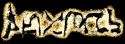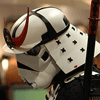|
Meow Tse-tung posted:Thanks for the info. And yes, I was curious because straight from the OP: "This leads to the "response time" spec of LCD displays; with higher response time, you will notice ghosting/blurring in rapid motion (think shooters)." Was the impression I took away from it, and that higher response times would cause ghosting and blurring. But I've read that "high response time" can be anything from 8ms and up, and that 5 and down was generally the sweet spot. TFTcentral looks like exactly what I was looking for. it's frustrating that so much (contrast ration, response time) vary model by model. quote:Response times are basically made up numbers that have no actual impact on anything at all. You can have a "2ms" monitor that ghosts and lags noticeably and have a "10ms" monitor that's virtually as fast and lag/ghost-free as a CRT--it depends a lot more on the internal processing and circuitry these days than it does on the response time of the panel itself. There is no single number anywhere on a monitor's stats page that will tell you a damned thing about if it lags/ghosts. The only way to find out is to find a review that actually checks for that sort of thing, or to try it out in person.
|
|
|
|

|
| # ? May 31, 2024 00:05 |
|
I don't really see what's passive aggressive about my post. I don't mind providing help but the OP answers your questions much better than I could. Look at the very first paragraph under "Understanding LCD Specs" for information about response time. All of the monitors you linked are TN panels made by reputable manufacturers. Here's a relevant quote from the OP: quote:Gamers / Budget Users Read Here So if that's what you're going for then you'll probably be satisfied with any of those that you like the look of.
|
|
|
|
Meow Tse-tung posted:How about not wasting time with passive aggressive snarky responses. Were you too busy with the other average ~2 posts a day in this thread Snarky Response: "Are you a pro CS player? buy the 2ms TN panel. Are normal person who likes pretty colors? Go buy a Asus or Dell IPS panel." Serious Response: A dell IPS panel with an 8ms response time and a 60hz refresh rate is perfectly fine for gaming. I consider it pretty close to ideal, you get nice colors and good viewing angles without sacrificing much of anything in terms of performance. I am of the opinion that once you get over 60hz it is pretty much pointless. Some people love their 120hz monitors and that is fine but unless you are running older games or just have a monster of a computer, it seems pointless to me. Can you tell the difference between a 2ms and a 8ms response time monitor? Probably. Will you care or notice the 8ms response time after 2 weeks of use? Most likely not.
|
|
|
|
Doctor rear end in a top hat posted:Perhaps it should be moved up higher in the OP for people who can't be bothered to read the whole thing. Or it should be rephrased so that the first version of it isn't contradictory to the block of text several sections later. I'm not trying to be argumentative here, and I appreciate the advice, but those two sections in the OP say entirely different things. The first instance say's it's based on CRTs which equal 0ms, with no input lag, and the further that number increases, the more it blurs and ghosts. The second infoblock says it's a made up irrelevant number. If you guys are annoyed that people are confused and asking this frequently, it's because it's not made clear which part of the OP is "right", and the OP contains two bits of information which contradict each other. Calidus posted:Snarky Response: "Are you a pro CS player? buy the 2ms TN panel. Are normal person who likes pretty colors? Go buy a Asus or Dell IPS panel." Thank you  . This is what I was hoping to hear, since the IPS panels sound a lot nicer and I don't need the super CSPRO player reflexes. Basically that kind of confirms what I was thinking, that the whole 1ms/140hz thing is either a bit gimmicky or only relevant to a small portion of the gaming pro demographic. Makes the choice a lot easier. . This is what I was hoping to hear, since the IPS panels sound a lot nicer and I don't need the super CSPRO player reflexes. Basically that kind of confirms what I was thinking, that the whole 1ms/140hz thing is either a bit gimmicky or only relevant to a small portion of the gaming pro demographic. Makes the choice a lot easier.
Meow Tse-tung fucked around with this message at 22:00 on Jun 11, 2013 |
|
|
|
Continuing from my previous post, could I get opinions on this? http://www.amazon.co.uk/gp/product/B00A4K9KVG/ I like the design, the built-in speakers and the fact that it has 2 HDMI connections (something hardly any models seem to have) so I could keep both the Macbook and the cable box connected without fiddling with the cables. Now that I've actually written that out, I wonder if that makes any kind of a difference in real use... But anyways. What I'm unsure about is whether I'll start hoping for a better resolution, since I do work with text-heavy documents, but on the other hand the ability to watch TV would be a big plus. Alternative suggestions are more than welcome too.
|
|
|
|
Meow Tse-tung posted:Thank you
|
|
|
|
Meow Tse-tung posted:Or it should be rephrased so that the first version of it isn't contradictory to the block of text several sections later. I'm not trying to be argumentative here, and I appreciate the advice, but those two sections in the OP say entirely different things. The first instance say's it's based on CRTs which equal 0ms, with no input lag, and the further that number increases, the more it blurs and ghosts. The second infoblock says it's a made up irrelevant number. If you guys are annoyed that people are confused and asking this frequently, it's because it's not made clear which part of the OP is "right", and the OP contains two bits of information which contradict each other. The first part is about actual response time, which is what you'll see measured in thorough enthusiast reviews and by insane people with high shutter speed DLSRs. The second part is about marketing response time, which is what you'll see on press releases and packaging and is measured through some really questionable methods, if at all.
|
|
|
|
So, a few months ago, I put together an HTPC for the projector and music system at my workplace. It's been working nicely, but there's a problem with the monitor that's finally gotten to the boiling point. The current monitor was recycled from the old computer, and is VGA-only for its input. The HTPC is a Zotac prebuilt, and it does not have a VGA output. the HDMI output is being used to split the audio and video output to the speakers and projectors, and is treated like a separate monitor, as required by the media program we use to play said audio and video. This means I've got a Display Port and USB 2.0 outputs to work with, and that's pretty much it. My fix for the issue was to get a DisplayPort to VGA adapter to hook into the monitor, but the adapter is too loose, and the slightest jiggle causes the signal to cut out, which confuses the computer and requires a restart for it to work properly again. I'm currently researching different monitors so that I can make a list to present to my boss to let him automatically pick the cheapest one and be done with it. My only requirement is that the monitor has a display port input, or some input that can be converted from Display Port to something else in a single wire, with no special adapter. Resolution and any other special features are not a consideration, as this thing is literally only used to select a song and hit the play button. If I can get some recommendations, that'd be great.
|
|
|
|
I saw this one on sale for $90 at Newegg a while ago. Newegg is currently out of stock, though. http://www.amazon.com/HP-L2201X-21-5-Inch-Led-Monitor/dp/B0055PKLHW It gets terrible reviews because it only has DisplayPort input and people buy it and then find out they can't hook it up.
|
|
|
|
Ooh, there's a refurbished one for $63. That's a really good deal. I was hoping to find one for under $100, and that does the trick very nicely. I can't get back to my boss until tomorrow at the earliest, and other recommendations and opinions are always welcome.
|
|
|
|
Meow Tse-tung posted:I really want to buy a 24 inch monitor this week, but can't decide on the best bang for my buck, and feel kind of clueless even after reading the OP. I use my PC pretty much for surfing the web and gaming. I literally just posted my trip report on that exact model not half a page ago. Also the 144hz motion doesnt lower input lag by anything noticeable, it lowers perceived motion blur which is something you're actually likely to notice vs 1 frame of lag. BrettRobb posted:I've got the Asus 24" 144hz, and the refresh rate really is amazing. Every other computer I use now seems laggy. Even when not using lightboost there is a huge difference, and honestly the only games I bother enabling that in are twitch fps. quaker69 fucked around with this message at 04:48 on Jun 12, 2013 |
|
|
|
Doctor rear end in a top hat posted:I saw this one on sale for $90 at Newegg a while ago. Newegg is currently out of stock, though. I have this monitor (use it at times with my MacBook Pro). I like it a lot and the screen is nice - if you don't mind spending a little time adjusting what you can in your OS since there is no on-screen OSD, it's very much worth the cost.
|
|
|
|
I'm almost finished with my first ever PC build and I'm just looking for some monitors. I've been looking at stuff until my head hurts. I'll be using it for net surfing, video, and a bit of gaming. I'm not too picky, but not being able to look at what I'm buying first makes me nervous. I've been thinking something IPS since I've had problems with viewing angles before, and was looking at the Asus VG239H-P since it's fairly cheap, has the necessary ports and VESA mount. I can't find any real reason not to, but there's not all that much stuff about it in the thread. Does anybody have any experience with it and can either recommend it or an alternative?
|
|
|
|
Jesus Christ whatever stock is left for the HP ZR24W is might expensive. I want to pick up a second one to match mine and I thought I could get it cheaper at this point. Are there any sites specifically that are good for used / refurbished monitors? ...any goons got one they are looking move? EDIT: gently caress it I'm going the ebay route. There's a seller promising no dead pixels. The Dave fucked around with this message at 01:34 on Jun 13, 2013 |
|
|
|
I'm looking for a 24" (both a sweet spot sizewise and difficult to find) IPS monitor with a decent response time and won't break the bank. Since I live in Canada, the 24" UltraSharp ($370) is quite expensive, as is the HP zr2440w ($400). The next best thing I could find was the LG 24EA53v, which comes in at $180-225. Other than a kind of crappy stand, would the LG be a decent pick, or should I get an UltraSharp on sale?
Sunshine89 fucked around with this message at 05:01 on Jun 13, 2013 |
|
|
|
Where can you order from in Canada?
|
|
|
|
Dell.ca drops the price of the U2412m to <$300 pretty often so if you want one you should just wait a bit and check their site a lot
|
|
|
|
I suppose a better question would be: Is the price premium for the U2412m and/or zr2440W worth it, or would the 24EA53V be a good enough option? EDIT: I should clarify my needs. I don't have a TV or consoles and I have limited space, so my desktop gets used for work, streaming and some gaming. My current monitor is a 2008 HP w2207, a 22" TN with a height adjustable stand that allows for 90° rotation. The viewing angles are crap, so I really want an IPS panel. I want to replace my 2008 tower in 6-12 months and my monitor before that. I keep waffling between getting a consumer grade monitor or spending the extra on a business/enthusiast grade one Sunshine89 fucked around with this message at 22:39 on Jun 13, 2013 |
|
|
|
What's a good "target price" to look for with regard to the Dell U2410? Right now Newegg has it with a 10% off code that would make it about $360, but if it sometimes goes lower I could wait awhile.
|
|
|
|
SourKraut posted:What's a good "target price" to look for with regard to the Dell U2410? Right now Newegg has it with a 10% off code that would make it about $360, but if it sometimes goes lower I could wait awhile. $360 is already a very good budget price for Dell Ultrasharp U2410.
|
|
|
|
Anyone familiar with this monitor? http://www.bestbuy.com/site/27%22+IPS+LED+HD+Monitor/7979086.p?id=1218863183326&skuId=7979086&st=lg%2027&cp=1&lp=5 I checked it out yesterday and it looks really really good. I'm just wondering if I'll be able to cope with going from 2560x1600 down to only 1920x1080. Thinking about picking up 3 and selling off my 30s since there is basically nothing on the planet right now that can actually push 12 million pixels at a playable framerate.
|
|
|
|
veedubfreak posted:selling off my 30s
|
|
|
|
Why don't you just play games on the centre screen only?
|
|
|
|
What kind of sale prices does the U2410 hit? There's no way I'm dropping £350 on one if it isn't coming straight from Dell. (waiting for "j/k that one never goes on sale why do you think it's more expensive second hand than a brand new U2412")
|
|
|
|
uhhhhahhhhohahhh posted:Why don't you just play games on the centre screen only? Have you ever played a game with 3 monitors? It is awesome. Actually right now I am playing on just the center screen because the Nvidia drivers refuse to let me span 3 monitors that weren't made on the same day within minutes of each other by a shaman under a blood moon while sacrificing a goat to Satan. Eyefinity worked on all 3 when I had a 7970, but sadly, most games ran at under 10 fps. Alternative answer, because I can 
|
|
|
|
So I just got my refurbished HP ZR24W from this ebay link: http://www.ebay.com/itm/221204914516?ssPageName=STRK:MEWAX:IT&_trksid=p3984.m1423.l2649 Have to say so far the screen looks solid, no wear and no dead pixels. The colors are just off a little compared to my other ZR24W, does anyone here do colorimeter renting?
|
|
|
|
Yeah for real. I've been interested in going up to a 30" monitor (from my 27" 1080p monitor) since that SA Mart thread you linked last week. Let me know via PM/email if you're interested in getting rid of more monitors than Doctor rear end in a top hat wants to buy, veedubfreak.
|
|
|
|
veedubfreak posted:Anyone familiar with this monitor? I've been using a 30" for 8+ years now and I could never go back to a lower resolution. To me nothing is more important than screen real estate for desktop productivity. In fact I've even added 2 24" in portrait mode on the sides and a 42" 1080p TV above my center screen for video stuff. If performance is an issue, simply play games at non native (2560x1600) resolution. Make sure you keep the aspect ratio at 16:10 though.
|
|
|
|
Treytor posted:I've been using a 30" for 8+ years now and I could never go back to a lower resolution. To me nothing is more important than screen real estate for desktop productivity. In fact I've even added 2 24" in portrait mode on the sides and a 42" 1080p TV above my center screen for video stuff. If performance is an issue, simply play games at non native (2560x1600) resolution. Make sure you keep the aspect ratio at 16:10 though. I feel the same way after 7 years of using 30" displays; there is no way I could ever downgrade. All I want now is a 4K display  Speaking of which...Sorry for the stupid question, but what cards do 4K over HDMI? Do I need to get something ridiculous like a 680? 60hz doesn't matter; I'm thinking of getting this for my office: http://www.amazon.com/Seiki-Digital-SE50UY04-50-Inch-120Hz/dp/B00BXF7I9M fookolt fucked around with this message at 23:12 on Jun 15, 2013 |
|
|
|
I've had a 30-inch Dell U3011 for almost a year. Just a few weeks ago it's started to act up. When I scroll up or down - say, to scroll through an SA thread - I see something like cut marks across the screen. It's not a line, it's like the scrolling is catching up with itself, if that makes any sense. It also does it when I'm watching video and the camera pans left or right. Any suggestions on what this might be and how to fix it?
|
|
|
|
fookolt posted:I feel the same way after 7 years of using 30" displays; there is no way I could ever downgrade. All I want now is a 4K display "Officially" Nvidia says only the 680+ will support 4k. But I know for a fact that cheaper cards do as well. I just build an HTPC for a friend with a 4k TV and I used a GTX 660. Works just fine. People in the RED forums claim to have 4k displays running on even cheaper cards. I opted for the 660 because it was the cheapest FERMI architecture card available, which is the same as the 680, Titan, etc... The problem with 4k displays right now is the fact that the next HDMI standard hasn't been released (HDMI 2.0). This means you're limited to 30hz max at native 4k resolution. This is acceptable for most desktop productivity applications and video editing, but a problem for gaming or anything like that. I'm right there with you, though. I was on the verge of getting one of those Seiki 50" 4k displays you linked, but I did the math and figured out the dot pitch would still be higher than my current Dell 30". This wouldn't be ideal as I'd be sitting just as far away from it. The sweet spot for me would be a 42" 4k. Rumor has it Seiki is working on 42" and 65" versions of their 4k displays. Once that drops (and hopefully HDMI 2.0 is released) I'm definitely gonna go for it. Treytor fucked around with this message at 12:08 on Jun 16, 2013 |
|
|
|
I'm looking at the Dell U2212HM and Dell U2312HM. Besides 1.5" more screen space, there doesn't seem to be much of a difference in specs between the two. They are both 1920 x 1080. Is there any reason why that would look better on a 23" instead of a 21.5"? There's only a $10 price difference between the two at Newegg.
|
|
|
|
Treytor posted:"Officially" Nvidia says only the 680+ will support 4k. But I know for a fact that cheaper cards do as well. I just build an HTPC for a friend with a 4k TV and I used a GTX 660. Works just fine. People in the RED forums claim to have 4k displays running on even cheaper cards. I opted for the 660 because it was the cheapest FERMI architecture card available, which is the same as the 680, Titan, etc... This is super helpful, thanks. When you're talking about dot pitch, what does that mean exactly? Is that basically how big the pixels are and how things line up? I know one nice thing about my current home setup (1 x 30" at 2560x1600 and 1 x 20" at 1600x1200) is that everything lines up perfectly and is the same text size when I move things over.
|
|
|
|
Dot pitch is the distance between the centers of adjacent pixels (or the size of a single pixel, same difference). When the dot pitch is smaller, you can get closer to the monitor without seeing individual dots. It's more of a holdover term from These days, you usually see the same info as "pixels per inch" (or per centimeter) or, rarely, "pixels per degree" (i.e. of arc from the eye at typical usage distance), because LCD pixels can have different geometries and the distance between "centers" may be more arbitrary and less useful than the distance between pixels. e: Here's a nice simple calculator for it: http://thirdculture.com/joel/shumi/computer/hardware/ppicalc.html iPad retina displays have a pixel pitch of less than a tenth of a millimeter. Factory Factory fucked around with this message at 19:16 on Jun 16, 2013 |
|
|
|
fookolt posted:This is super helpful, thanks. When you're talking about dot pitch, what does that mean exactly? Is that basically how big the pixels are and how things line up? I know one nice thing about my current home setup (1 x 30" at 2560x1600 and 1 x 20" at 1600x1200) is that everything lines up perfectly and is the same text size when I move things over. Exactly what Factory Squared said. I have an older Dell 3007WFP and the pixels per inch (PPI) using that calculator is right around 100. That Seiki is 3840×2160 and at 50" that means the PPI comes to 88 PPI. In simple terms, lower means items on the screen will be larger at native resolution. The PPI for a 42" 4k monitor would be 105, which is very close to the Dell 30" PPI, albeit a tiny bit smaller which I'm okay with. I'd love to have a huge 50" monitor, but I don't want items on the screen to be any larger than they have to be. For me personally any PPI value above 100-110 would be too small for my eyes sitting about 2 feet from the monitor. I'm gonna hold off until HDMI 2.0 or DVI-Whatever standard comes out, and there are 42" 4k screens before upgrading.
|
|
|
|
Treytor posted:Exactly what Factory Squared said. I have an older Dell 3007WFP and the pixels per inch (PPI) using that calculator is right around 100. That Seiki is 3840×2160 and at 50" that means the PPI comes to 88 PPI. In simple terms, lower means items on the screen will be larger at native resolution. Asus has a 31" 4K screen coming out, if you have a spare 3 grand to spend.
|
|
|
|
Yeah, that's too small (and way too expensive).
|
|
|
|
Martello posted:I've had a 30-inch Dell U3011 for almost a year. Just a few weeks ago it's started to act up. When I scroll up or down - say, to scroll through an SA thread - I see something like cut marks across the screen. It's not a line, it's like the scrolling is catching up with itself, if that makes any sense. It also does it when I'm watching video and the camera pans left or right. Any suggestions on what this might be and how to fix it? Is it http://en.wikipedia.org/wiki/Screen_tearing ? I get this sometimes when using my U2410M, when connected to certain machines which all happen to be the ones with cheap underpowered GPUs. Edit: Actually this is also correlated with Linux vs. Windows in my case.
|
|
|
|
shrughes posted:Is it http://en.wikipedia.org/wiki/Screen_tearing ? Try cranking up your refresh rate. Should be in the resolution options / Nvidia control panel if you have an Nvidia card.
|
|
|
|

|
| # ? May 31, 2024 00:05 |
|
Does the Dell 30 inch ultrasharp ever go on sale for less than 1000?
|
|
|






 ? The OP has precisely one thing to say about input lag, and that it's "subjective". I wanted to hear some goon opinions on it since I can't exactly go to wal mart and play crysis there. And regarding refresh rate, the OP made it sound like it /was/ a pretty good thing. Where exactly in the OP are you seeing that I should have deduced that it's meaningless?
? The OP has precisely one thing to say about input lag, and that it's "subjective". I wanted to hear some goon opinions on it since I can't exactly go to wal mart and play crysis there. And regarding refresh rate, the OP made it sound like it /was/ a pretty good thing. Where exactly in the OP are you seeing that I should have deduced that it's meaningless?