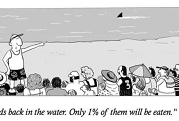|
Delta-Wye posted:What is a resistor relay? A relay with a de-spiking resistor? A relay with a resistor built-in parallel to the coil.
|
|
|
|

|
| # ? May 8, 2024 04:47 |
|
Delta-Wye posted:What is a resistor relay? It has a resistor in paralel with the coil to disspiate excess coil current when the coil is opened. Same function as a diode but a different method. There is nothing wrong with a resistor relay, the only downside is that they dissipate additional power when energised. Delta-Wye posted:Those relays should produce a dead short just like the switch. I suspect a miswiring or a bad relay. Agreed. Relays are open or closed. They don't have an in between state and they should not stick. If jiggling any wires changes anything then you have a wiring problem. Or, much less likely a relay problem. I'd sugget an ohm meter to verify your connections.
|
|
|
asdf32 posted:It has a resistor in paralel with the coil to disspiate excess coil current when the coil is opened. Same function as a diode but a different method.
|
|
|
|
|
asdf32 posted:Agreed. Relays are open or closed. They don't have an in between state and they should not stick. Well, mine are sticking closed even with the coil unpowered. I verified all connections and rang everything out with my multimeter 3 times now. The relays work as intended when everything but the valve is attached too. loving hell, I figured it out! It looks like my relays latch faster than they unlatch. Let me make a diagram of the current flow once the power is on to one relay and you switch to the other:  I made up a pigtail with quick connects for those two terminals on the right relay and used a jumper (dotted line) to connect the pigtail to the brown/white wire. Well, I knew something was wrong when I disconnected the pictured jumper, absolutely cutting off power to its coil (or so I thought) and it still stayed closed! Remember how I said that the valve is only powered for a second, then switches off? Well if it isn't grounded properly, it doesn't turn off after a second and the voltage drop across is it is so low that it's still enough to come in above the relay's operate voltage. Combine that with relays that switch faster than they return and there you have it. So I guess I need diodes just before both 87 terminals? I don't know anything about diodes other than they act like check valves. What specs would I need? kid sinister fucked around with this message at 02:21 on Jun 15, 2013 |
|
|
Captain Capacitor posted:So I have this. I have a question about that sort of antenna. It looks like the antenna itself is about 1" square, probably a little less. Would it at all be plausible to have a bunch of those all working in close proximity to each other, i.e. butted up against each other in a grid? Would it at all be plausible to have ANY more electronics in the center of the antenna pad, specifically an LED? I know RFID is a bit of black magic voodoo stuff, but if those two notions are strictly verboten, I'll just drop all brainstorming in that direction and save myself a small amount of angst. If not, though...
|
|
|
|
Bad Munki posted:I have a question about that sort of antenna. It looks like the antenna itself is about 1" square, probably a little less. Would it at all be plausible to have a bunch of those all working in close proximity to each other, i.e. butted up against each other in a grid? Would it at all be plausible to have ANY more electronics in the center of the antenna pad, specifically an LED? I know RFID is a bit of black magic voodoo stuff, but if those two notions are strictly verboten, I'll just drop all brainstorming in that direction and save myself a small amount of angst. If not, though... Putting many tuned coils next to each other will probably cause them to stop working without taking special measures to decouple them. Putting some simple circuitry in the middle might be okay though. An LED should be no problem.
|
|
|
|
|
kid sinister posted:So I guess I need diodes just before both 87 terminals? I don't know anything about diodes other than they act like check valves. What specs would I need? The diodes should do the trick - you'd want to look at the forward conduction current (how much current flows when the diode is on) and the reverse bias rating (how much voltage it holds off when the diode is off). From your drawing the minimum specs would be 0.5A forward current and 12V reverse voltage. That's no big deal for a diode so you could easily bump up the current to 1A and the voltage to some value much more than 12V for a safety factor. Also, nice job with figuring that one out. You basically had a logic race condition going on due to physical relay switching times and those things are a bitch to debug.
|
|
|
|
PDP-1 posted:The diodes should do the trick - you'd want to look at the forward conduction current (how much current flows when the diode is on) and the reverse bias rating (how much voltage it holds off when the diode is off). From your drawing the minimum specs would be 0.5A forward current and 12V reverse voltage. That's no big deal for a diode so you could easily bump up the current to 1A and the voltage to some value much more than 12V for a safety factor. Don't forget a valve behaving out of spec when ran... out of spec. And I might go a little higher than 1A. When testing the valve with my multimeter and only one relay, I hit 1.5A.
|
|
|
|
1N4007 or 1N5408 should do, 1A and 3A diodes. The non-repetitive peak current of the 1N4007 is 30A so unless it'll be switching continuously it would work fine.
|
|
|
|
longview posted:1N4007 or 1N5408 should do, 1A and 3A diodes. Don't I need to worry about forward voltage drop? My truck's electrical system reliably puts out about 13.4V and the supply lines for my 12V pump will be running through these diodes.
|
|
|
|
Dumb question which only vaguely relates to electronics but I can't find a better thread: I'm currently in Seattle and need to replace a 5a fuse on a UK plug, will I find that in Radio Shack or do I need to go somewhere specialist? V V V Thanks, I checked and it's a 20mm fuse, which actually isn't that common even in the UK (normally 1in) but it looks like RadioShack stock them. Tunga fucked around with this message at 19:32 on Jun 15, 2013 |
|
|
|
Tunga posted:Dumb question which only vaguely relates to electronics but I can't find a better thread: I'm currently in Seattle and need to replace a 5a fuse on a UK plug, will I find that in Radio Shack or do I need to go somewhere specialist? Is it just a regular little glass stick-type fuse? In that case yeah Radio Shack would have it. Unless the UK uses a wholly different fuse format (which I don't think they do?) EDIT: Looked it up, they are the usual kind of fuse but they conform to a spec called BS 1362 so I'm not so sure anymore... You might be able to get an equivalently rated and sized fuse I guess. Shame Boy fucked around with this message at 18:39 on Jun 15, 2013 |
|
|
|
kid sinister posted:Don't I need to worry about forward voltage drop? My truck's electrical system reliably puts out about 13.4V and the supply lines for my 12V pump will be running through these diodes. Voltage drop will be around 0.6-0.7V across the diode, if that's a problem then you either need schottky diodes (~0.2V) or to make it work using only relays. If the peak current when switching is 1.5A but average current is around 0.8A then a 1A diode will be fine, as long as you have at least a few minutes between peaks. But if your average current is very close to the maximum of the diode then I'd go a size up and get the 1N5408 at 3A.
|
|
|
|
kid sinister posted:Don't I need to worry about forward voltage drop? My truck's electrical system reliably puts out about 13.4V and the supply lines for my 12V pump will be running through these diodes. You need to go down to autozone or equivalent and get a double-pole double-throw relay and relay base and not worry about asymmetric switching times and matched relays. edit: You can get double-pole single-throw relays and keep your current bases. babyeatingpsychopath fucked around with this message at 23:47 on Jun 15, 2013 |
|
|
|
babyeatingpsychopath posted:You need to go down to autozone or equivalent and get a double-pole double-throw relay and relay base and not worry about asymmetric switching times and matched relays. That was my first idea. The only DPDT automotive relays I could find were for circuit boards, or either there weren't sockets available for them or they weren't automotive rated, and I tried every site listed in the OP and auto parts store. I wanted this to be user-replaceable without desoldering it, hence the sockets. How could I wire DPST relays into a 4-way simpler than two SPDT relays? Also, I got some 1N5408 diodes at my local circuit shop and my valve works now!
|
|
|
|
Lately I've been itching to necromance an old project, but one of the prime ingredients I need for it is a high-speed short-distance (like 10m) wireless link. In the previous attempt I used a NRFL01 module like those referenced above, but those max out at 2Mbaud/s. I'm looking for something more like 10Mbaud/s or more (not including overhead). I'm not creating any elaborate networks (just two slaves streaming data to one master). So I think bluetooth is out, and probably zigbee. Also the hardware can't be terribly big (like bigger than a standard arduino), and should have a MCU/FPGA friendly interface (SPI/USART/parallel). SDIO might be doable. I've read that there are some Xbee modules that support very high data rates, but they're based on IEEE802.11 and I have a feeling that going that route is going to be a mess of protocol-related problems. Does anybody here have experience with 802.11 development? I'm wondering what the overhead really is when rapidly switching between transmit and receive, and what latency is like when sending large data packets. ANIME AKBAR fucked around with this message at 17:53 on Jun 16, 2013 |
|
|
|
|
I'm looking for a way to get a usb 3.0 cable through some flexible tubing that's not available in a size big enough to accommodate any type of usb 3.0 plug. Terminated my own USB 3.0 appears to be iffy and the availability of the cable and connectors seems pretty sad. It's not a one off, I actually need to do quite a few of them, so just cutting the wire and re-soldering it would be a pain, not even considering what kind of damage I would do to the transfer speed(which isn't a huge deal). I was hoping someone made some sort of simple breakout board I could use on each end of the tubing(since it's only 6 inches), but it doesn't appear so. Anyone have any nifty suggestions? edit: Found this guy http://www.ebay.co.uk/itm/Terminal-block-10-pin-adapter-to-USB-3-0-A-Female-connector-Pitch-3-81mm-/151055614075 which isn't available from a US distributor, and I'll have to pile on some adapters:( bobua fucked around with this message at 19:09 on Jun 16, 2013 |
|
|
|
Could the tubing be small enough for a micro/mini USB plug?
|
|
|
bobua posted:edit: Found this guy http://www.ebay.co.uk/itm/Terminal-block-10-pin-adapter-to-USB-3-0-A-Female-connector-Pitch-3-81mm-/151055614075 which isn't available from a US distributor, and I'll have to pile on some adapters:(
|
|
|
|
|
Corla Plankun posted:Could the tubing be small enough for a micro/mini USB plug? No, usb 3's micro is still pretty wide, and micro is actually what I need. ANIME AKBAR posted:Making something similar to this shouldn't be difficult, if you're okay making your own PCB. But keep in mind that even if you don't need high overall speed, routing the signals over wires like that may still screw up the signal integrity entirely. Hadn't really thought of that. Think it's just gonna be a no go, or use nice thick wire and keep the length really close?
|
|
|
|
Usb to Ethernet adapters, cheap off eBay, cat6 is like the easiest thing to terminate
|
|
|
|
ante posted:Usb to Ethernet adapters, cheap off eBay, cat6 is like the easiest thing to terminate Won't work for usb 3.0, it's 9 conductor.
|
|
|
|
How many are you making? I don't see it getting easier than cutting and splicing. Invest a little bit in your equipment and set-up for that if need be - get some decent heat shrink, a good iron, an automatic wire stripper some self fusing electrical tape and maybe a heat gun. Cut, strip, twist the wires together and dab on some solder, shrink. I can't see it taking more than a few minutes for each 9-wire joint. Don't worry about the signal, it should be fine.
|
|
|
bobua posted:Won't work for usb 3.0, it's 9 conductor. You might not need the standard USB D-/D+ or OTG signals, so 6 conductors could be fine.
|
|
|
|
|
bobua posted:I'm looking for a way to get a usb 3.0 cable through some flexible tubing Would this happen to be ENT, a.k.a. smurf tube?
|
|
|
|
Hey guys, this is an Eagle question: Is there a way to change the snap crosshairs for certain parts while in board layout mode without disabling the grid? For example, I have two keyed and shrouded pin headers: 6 pin (3x2) and 10 pin (5x2) that I'd like to align on their left hand side one above the other: [:::] [:::::] However the snap crosshairs are in the middle of the part so while the grid is on I can only get a close approximation of "alignment". What I'd like to do is change the snap crosshair to the centre of pin 1 for each one, then I can line them up precisely using the grid. I can take a screenshot if it would help explain better, but hopefully someone knows where I'm going with this. some kinda jackal fucked around with this message at 15:01 on Jun 17, 2013 |
|
|
|
Martytoof posted:Hey guys, this is an Eagle question: If there is a way, I'd be interested to know it as well. I recall lots of issues with precision layout in Eagle--I distinctly recall needing to go through a series of grid sizes in order to correctly lay out package footprints (usually necessitating working it out on paper first) because of the lack of labeled dimensions. You might need to do the same, unless there's some Eagle magic I missed completely--figure out what the grid settings need to be in order to set things to line up, switch to that, and then switch back. Avoid misaligning parts to your primary grid, too--that's a huge headache.
|
|
|
|
This being just a little pet project I'll probably end up aligning them by hand before I ship it off to be printed, or maybe just centre-align them, but I'll give the multiple grids a try first. Seems like such a simple thing in theory, to just snap given any arbitrary point on an object, but I guess if the functionality exists then it's not very obvious 
|
|
|
|
Martytoof posted:Hey guys, this is an Eagle question: You'd probably have to change the cell to be centered on pin one to snap to it, but I wouldn't recommend it. If you know the pitch/spacing of the pins, I would just manually position the parts to be where you need them. You can use the info command to directly set the x/y of a part, so you don't even need to mess with the grid.
|
|
|
|
Edit the part and move the origin around in the package. Well, I guess technically you're moving the part around the origin, but it should be pretty clear once you play with it. Modify the part, add one, see what changed, etc. I'd actually recommend starting your own customized library and adding everything you create there, and importing everything you use into it so you have a one-stop shop for parts you use. I've accumulated enough parts over time I have split them into multiple libraries by time (passives, semis, ICs...). If you get stuck, I can take a couple screenshots or something.
|
|
|
|
|
In the interest of time I just placed everything around a common vertical centre, but since I'm learning Eagle I'll take your suggestions to heart and do up a custom library of stuff I'm working with. Quick question about the autorouter now:  Is this normal? Specifically the routing to pins 1, 3. Pins 2 and 4 seem to have routed properly, but 1 and 3 have overshot and backtraced? Is this something that I should fix manually or is this not a big deal? I took a look at my gerber outputs and the overshoot is there as well. I'm guessing this has something to do with the autorouter being fixed to ortho and 45 degrees, but I'm not sure if that's a good thing or not. I guess PCB routing is one of those things that looks simple but is actually loaded with a ton of rules and gotchas, but as a hobbyist that just wants to crank a quick board out is it worth going through and hand-routing everything as long as it's connected? I ran the board through Seeed's design rules and nothing exploded so does that actually make it safe to ship off, or is that just a rudimentary check? This is just a small board to break out my AVR Dragon's internal pin headers to pin headers on my project box so it's just a 1:1 wire connection where not much can go wrong, but nevertheless I'm still worried about bungling this somehow.
|
|
|
Martytoof posted:In the interest of time I just placed everything around a common vertical centre, but since I'm learning Eagle I'll take your suggestions to heart and do up a custom library of stuff I'm working with. Don't autoroute?  You're right though, it's the 45' and snap rules 'screwing' you up. You can fix it manually if it bothers you or just leave it. What you have now will work fine, you'll just have a little bit of copper sticking out one side of the pad. I suspect it won't even be visible unless you get in really close and won't effect things electrically unless you're in an extremely delicate situation (extremely high speed signals, for instance). Even then though, it's nearly nothing. You're right though, it's the 45' and snap rules 'screwing' you up. You can fix it manually if it bothers you or just leave it. What you have now will work fine, you'll just have a little bit of copper sticking out one side of the pad. I suspect it won't even be visible unless you get in really close and won't effect things electrically unless you're in an extremely delicate situation (extremely high speed signals, for instance). Even then though, it's nearly nothing. When hand routing between pins, I usually start from each side and meet in the middle. When you start a trace on a pin it snaps perfectly to the pin, and then I can snap the next section of trace to the grid and stop that route. I then start off of the opposite pin and connect to the previously started hanging trace that is grid aligned. I really really like routing circuit boards though (I find it relaxing) so you may not find the manual approach as appealing as I do.
|
|
|
|
|
I typically don't like to auto-anything, but in this case I wanted to see if it would give me any passable results. I reduced the autoroute grid from 1.27mm to 1mm and it worked a little better. Have to check it against Seeed's dru's but it sounds like I should be able to just use it as is. Thanks again 
|
|
|
|
I wish Kicad was easier to install on Mac OS X. I wonder if I should just run it under VMWare and be done with it? I've gotten so frustrated with trying to get scopes and meters working on my Mac that I recently just made up a dedicated VM for it. USB passthrough seems to work flawlessly for everything I've tried except the Xprotolab, which connects for a few seconds, disconnects, reconnects, rinse lather repeat. (Though it does work when I put it into the native ATXMEGA USB boot loader mode to update the firmware with Atmel's very lovely Java based Flip software.) When I get a new MacBook maybe I'll just install Windows 7 onto this Air and make it a dedicated workshop/lab computer, but that's a ways off. Has anyone tried running any other electronics CAD software (Eagle, etc., even LabView) under VMWare or Parallels?
|
|
|
|
kid sinister posted:Would this happen to be ENT, a.k.a. smurf tube? Never heard of the stuff, why do you ask? I'm actually trying to get it through what I think is called gooseneck tubing or 'flexible\poseable tubing.' They use it for phone\ipad\gps mounts a lot so I'm shocked this isn't way more common. I think USB 3.0 just hasn't been embraced yet.
|
|
|
|
Can anyone recommend either a specific resource or a set of search terms for learning about keeping your electronic equipment from interfering with EM sensitive equipment? Every combination of terms I've put into google has resulted in links to forum posts about surviving an EMP and other (In particular, I need to design and build some lab equipment with a minimum of interference with EEG.)
|
|
|
|
Put it in a faraday cage!
|
|
|
|
Sagebrush posted:Put it in a faraday cage! I'm looking for something a little more form-fitting than a faraday cage, as this needs to have some cables connecting components.
|
|
|
|
poeticoddity posted:I'm looking for something a little more form-fitting than a faraday cage, as this needs to have some cables connecting components. Wrap it in wire mesh, then make the wire mesh into a faraday cage.
|
|
|
|

|
| # ? May 8, 2024 04:47 |
|
Parallel Paraplegic posted:Wrap it in wire mesh, then make the wire mesh into a faraday cage. Fair enough. I assumed there had to be something better I just didn't know how to search for. Thanks, folks.
|
|
|