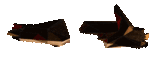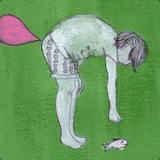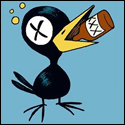|
JasH posted:I recently ran into a problem and hopefully someone can assist me. "4 gigabytes" is basically a rounded figure. Flash devices with the same nominal capacity are not always the exact same real size. That is what is happening to you. Your original card is 124,032 sectors (60.5MB) larger than the new one. You can't make a sector-by-sector image of the old one to the new one because there are not enough sectors on the new one. If you can shrink the partition by ~65MB and then image the partition rather than the whole device, that could work.
|
|
|
|

|
| # ? May 9, 2024 23:52 |
|
My google foo is weak apparently, and this seemed like a good place to ask. Is there an x86 quasi-equivalent to the raspberry pie? I don't so much care about price or performance that much, it's just that every time I start playing with something ARM drivers are unavailable for the toys:( I guess I should elaborate on equivalent... single board, fanless, tiny. There seems to be a lot in the way of small pc's, but they still tend to be pc's, set up for a real hard drive, external ram, etc. Definitely not something you'd 'embed.'
|
|
|
|
bobua posted:My google foo is weak apparently, and this seemed like a good place to ask. PC Engines makes some small, fanless x86 boards for around $100: http://www.pcengines.ch/alix.htm The alix3d3 is probably the closest to the Raspberry Pi.
|
|
|
|
bobua posted:My google foo is weak apparently, and this seemed like a good place to ask. Intel makes some Atom mini-ITX boards. You'll need to bring your own RAM and mass storage, but DDR3 SO-DIMMs are dirt cheap, and they support USB boot (so you can handle mass storage with a thumbdrive if you want). They'll run an x86 desktop OS at netbook speeds but have a good set of interface options and some embedded-friendly stuff. This model, for instance, has a serial port header and can directly interface with and power certain bare LCD panels.
|
|
|
|
Yeah, I guess I'm just wanting more than what's available\possible right now. Those are good performance and small, but power hungry and/or needing more than a wall wart it seems. I'm just being a baby and want a beagleboard without arm:(
|
|
|
|
bobua posted:Yeah, I guess I'm just wanting more than what's available\possible right now. Those are good performance and small, but power hungry and/or needing more than a wall wart it seems. There's also the Intel NUC. Be cautioned that the higher-end ones have some pretty well-documented cooling issues. Stick some DDR3 SODIMMs and a mSATA SSD in there and you'll have a real computer.
|
|
|
|
DNova posted:"4 gigabytes" is basically a rounded figure. Flash devices with the same nominal capacity are not always the exact same real size. That is what is happening to you. Your original card is 124,032 sectors (60.5MB) larger than the new one. You can't make a sector-by-sector image of the old one to the new one because there are not enough sectors on the new one. Thanks; a new lesson learned. Any idea how I can shrink this image file?
|
|
|
|
JasH posted:Thanks; a new lesson learned. Mount it on your raspberry pi or another *nix system and resize it with gparted.
|
|
|
|
I just booted mine up for the first time in a while, as I've got some stuff finally worked out that is going to require some C programming. Then I start trying to program C in nano, and every time I try to type a ", it outputs an @ instead, and every time I try to type a #, it outputs a £. Does anyone know what gives? This isn't very conducive to programming, since I can't find any keys on the keyboard that, in fact, output either " or #. I'm running Raspbian on it for now, but since there's nothing really on the card, I'm not averse to just moving on to something else. MrQwerty fucked around with this message at 00:51 on Jun 17, 2013 |
|
|
|
MrQwerty posted:I just booted mine up for the first time in a while, as I've got some stuff finally worked out that is going to require some C programming. keyboard locale/layout? https://sudoxanthippe.wordpress.com/2012/07/27/changing-keyboard-layout-on-raspbian-11-2/
|
|
|
|
DEAD MAN'S SHOE posted:keyboard locale/layout? https://sudoxanthippe.wordpress.com/2012/07/27/changing-keyboard-layout-on-raspbian-11-2/ I'm in the US and set Raspbian to US UTF8 in the language settings, this is just really strange. I mean, if I type out #include <stdio.h>, the output in nano is £include <stdio.h>, and if I type printf("gently caress my rear end why won't this work"), the output in nano is printf(@gently caress my rear end why won't this work@), and compiling just flat out isn't an option.
|
|
|
|
Do you connect via SSH or do you have the keyboard connected to the Pi? If it's the first I'd guess there's a locale setting difference between your terminal and the Pi.
|
|
|
|
MrQwerty posted:I'm in the US and set Raspbian to US UTF8 in the language settings, this is just really strange. I mean, if I type out #include <stdio.h>, the output in nano is £include <stdio.h>, and if I type printf("gently caress my rear end why won't this work"), the output in nano is printf(@gently caress my rear end why won't this work@), and compiling just flat out isn't an option. That's almost assuredly a keyboard layout issue. Try this... http://elinux.org/RPi_Beginners#Keyboard_layout Edit: You'll need to reboot as well.
|
|
|
|
ItBurns posted:That's almost assuredly a keyboard layout issue. Try this... http://elinux.org/RPi_Beginners#Keyboard_layout That's what it was, completely. I haven't really used linux in a while (like, 10 years) and getting back into the swing of things is kinda rough, but so far y'all have been really helpful.
|
|
|
|
bobua posted:I guess I should elaborate on equivalent... single board, fanless, tiny. There seems to be a lot in the way of small pc's, but they still tend to be pc's, set up for a real hard drive, external ram, etc. Definitely not something you'd 'embed.' http://www.amazon.com/ECS-Elitegroup-C-60-Motherboard-HDC-I2/dp/B009LHWD6W/ref=sr_1_3?ie=UTF8&qid=1371441907&sr=8-3&keywords=amd+c60
|
|
|
|
Anyone got a lead on where to get a camera module? They seem to be on backorder everywhere.
|
|
|
|
I don't know if you guys remember, but a few pages back I was discussing how to build a fake ATM. I ordered the parts for the computer portion from AdaFruit today. I got: 1 x Small Reduction Stepper Motor - 5VDC 512 Step[ID:858] = $4.95 1 x Budget Pack for Raspberry Pi (Does not include Raspberry Pi)[ID:965] = $49.95 1 x Micro Switch w/Roller Lever - Three Terminal[ID:819] = $1.95 1 x ULN2803: 8 Channel Darlington Driver (Solenoid/Unipolar Stepper) (ULN2803A) [ID:970] = $1.95 1 x Raspberry Pi Model B 512MB RAM[ID:998] = $39.95 Anything else you guys can think of?
|
|
|
|
Ok, so I got one of these for Father's day. The thing is, I have a Roku and a smart LG tv for Plex streaming, and I can't think of anything where I've been "You know, this problem could be solved with a linux box!" Maybe an automatic cat feeder? A RPI seems a bit overkill for this though...
|
|
|
|
raej posted:Ok, so I got one of these for Father's day. The thing is, I have a Roku and a smart LG tv for Plex streaming, and I can't think of anything where I've been "You know, this problem could be solved with a linux box!" Add a webcam and Flask the web framework and you can feed the cat over the web and watch the cat eat.
|
|
|
|
And a robotic arm so you can pet dat catte. We just got two Raspberry Pis at work. One is now attached to a TV in the lobby, powered via the TV's USB port. It boots up and brings up an internal web page (welcome screen with visitor names) fullscreen in Chromium. Not sure what we're going to do with the other one. For fun we did use it on the projector in the conference room. rdesktop to whoever's desktop is giving the presentation and it's quite usable.
|
|
|
|
Are there any goon approved Wireless dongles for the Raspberry Pi? Mainly for XBMC / Raspbmc. Cheap/compact is preferred.
|
|
|
|
Bag of Sun Chips posted:Are there any goon approved Wireless dongles for the Raspberry Pi? Mainly for XBMC / Raspbmc. Cheap/compact is preferred. The Edimax for $11 on Amazon works well without powering or driver issues. It's the first result for "Raspberry pi edimax."
|
|
|
|
Bag of Sun Chips posted:Are there any goon approved Wireless dongles for the Raspberry Pi? Mainly for XBMC / Raspbmc. Cheap/compact is preferred. I use the Edimax one and it works fine, but you will need Raspbian 7. You could probably make it work with 6, but it works out of the box with 7 and will save you a lot of hassle.
|
|
|
|
An hour of absolute poo poo quality soldering later and this Adafruit LCD Shield I ordered on Friday (positive for max flashiness) works flawlessly. Really excited about this thing, time to bone up on some Python and get to work on making this thing flash random colors all retarded while scrolling DICKBUTT.
|
|
|
|
I'm going to be getting a (hopefully) used RPI to use as a file server for some ZFS disks (doable according to http://raspberry-python.blogspot.com/2012/10/zfs-file-system-on-raspberry-pi.html). One disk is ZFS, another isn't, I want to pull the stuff off the ZFS disk to format it into something other OSes can read, but for now, I need the support. My question is does anyone have a good idea how I can set up a one power cord storage solution for 2-3 drives and the board? Has anyone done this with a Pi yet?
|
|
|
|
Dead Inside Darwin posted:I'm going to be getting a (hopefully) used RPI to use as a file server for some ZFS disks (doable according to http://raspberry-python.blogspot.com/2012/10/zfs-file-system-on-raspberry-pi.html). One disk is ZFS, another isn't, I want to pull the stuff off the ZFS disk to format it into something other OSes can read, but for now, I need the support. If you're hooking the drives up to the raspi, you will probably be doing so with USB to sata adapters of some kind (either external cases or something else) since it has no connectors for storage beyond USB and SD cards. If they're 3.5" drives they probably want an external power source, if they're 2.5" they may be powered by two USB connectors. A single cord solution for the 2.5" drives and the raspi will be a good powered USB hub. For the full sized drives you're going to need some external power supplies. If you absolutely need a single cord, you might be able to jury rig an ATX power supply to run sata power for the drives and also one of those in-case USB hubs to power the raspberry pi. It's a clunky solution, though, you would spend less on a power strip.
|
|
|
|
Right, the probleem I have is the power. I can get 2 external banks but that adds 2 more power bricks to deal with. If I could find an enclosure to take 2/3 drives with a USB output to power the RPI that would be perfect.
|
|
|
|
Dead Inside Darwin posted:Right, the probleem I have is the power. I can get 2 external banks but that adds 2 more power bricks to deal with. If I could find an enclosure to take 2/3 drives with a USB output to power the RPI that would be perfect.
|
|
|
|
Dead Inside Darwin posted:Right, the probleem I have is the power. I can get 2 external banks but that adds 2 more power bricks to deal with. If I could find an enclosure to take 2/3 drives with a USB output to power the RPI that would be perfect. Look into the Mediasonic Probox if you want a cheap 4 bay enclosure. They have two models that will work, the HF2-SU2S2 which is USB 2.0 or eSATA, and the HF2-SU3S2 which is USB 3.0 and eSATA. They can both be purchased for around $100, and both have a power adapter with a standard 3 pin cord. I can't say for sure if they will back power the Pi over the USB port, but even if they don't, you will only have one power cable to worry about.
|
|
|
|
Business posted:I'm having the same issue. I haven't really looked into it yet but in the config files for RetroArch I know there's some keyboard controls that allow you to save states in a permanent (rather than temp) file directory. So I'm probably going to see if I can find a way to implement that with the controllers or alternatively just keep the keyboard handy and save that way. I'll let you know if/when I get around to messing with it. I changed my memory split to 256/256 (model B) and haven't had this problem with the white dot since.
|
|
|
|
How would one go about adapting a sata connection to micro usb for the pi? Would a sata to usb adapter do the trick?
|
|
|
|
Dren posted:How would one go about adapting a sata connection to micro usb for the pi? Would a sata to usb adapter do the trick? Adapt how? If just power, look at a SATA power pinout and pull +5v, 2-wire power-only USB as normal. If you mean "make the pi addressable over sata", not likely
|
|
|
|
evol262 posted:Adapt how? If just power, look at a SATA power pinout and pull +5v, 2-wire power-only USB as normal. I would like to pull power, not interface over sata. I'm not sure how to go about pulling the power out of the sata cable and running it through a USB cable. It sounds like it should be a pretty easy thing but I know nothing about it. This says that there are three power pins for 5V: http://pinouts.ru/Power/sata-power_pinout.shtml Wikipedia says that each pin can supply 1.5 A, more than enough to power a pi. If I were to strip a USB cable, connect the 5V wire to one of the sata connector's 5V pins and the GND to one of the sata connector's GND pins would I be able to use that USB cable to power the pi? Dren fucked around with this message at 04:27 on Jun 24, 2013 |
|
|
|
Dren posted:I would like to pull power, not interface over sata. I'm not sure how to go about pulling the power out of the sata cable and running it through a USB cable. It sounds like it should be a pretty easy thing but I know nothing about it.
|
|
|
|
So I have a 512MB Raspberry Pi that is currently gathering dust. My girlfriend recently got a new TV, which only has Optical out for audio. Being poor students, it's not really feasible to go out and get a sound system that works with the TV. Is there any way I can use my RPi as a bridge between the TV's optical output and speakers with 3.5" a connection?
|
|
|
|
evol262 posted:Yes, though it can be somewhat easier. Red is 5v, black is ground (on the input to the power connector). Strip a USB cable, get a couple solderless quick splices, and splice them off. Thank you for the explanation. I didn't know about quick splices, those look amazing. I'm not sure that I'm going to try doing the sata -> rpi power thing. The cheapest two bay enclosure I can find is $40, which is more than a cheap 1 bay enclosure + an rpi power supply + a power strip for them both. The dual bay solution would probably be tidier though.
|
|
|
|
So how well does this actually run XBMC? Because one of my friends who is less of a tech guy says that it does XBMC and moderate web surfing totally fine with no problems and my other friend who is more of an obsessive claims that it's unwatchable handling anything in HD and has far too much lag.
|
|
|
|
The first thing I did when one showed up here was to load XBMC and play the highest bitrate rip I have (~32mbit/sec bluray source). It was fine, even while the thing was slaughtering the CPU trying to load in all the thumbnails. The TV it's on doesn't really get used to watch videos often, but I haven't seen a problem yet with the actual playback. Everything else it shows it's lack of grunt quite clearly, navigating the menus is slower and choppier than my first-gen Atom HTPC. Don't use a complicated skin and as long as your content can be decoded in hardware it'll be fine. If it's an odd codec and needs to step out to CPU land, HD will probably be a problem.
|
|
|
|
Does it matter on those results whether you pay for the license for hardware decoding?
|
|
|
|

|
| # ? May 9, 2024 23:52 |
|
I have a RPi plugged into an audio interface to record two discrete channels of audio into a single file. Basically, I have a cron job at the top of every hour to run a script that does this:code:This works, but Sox shows 75%-plus cpu usage in Top. Even to get usage that low, I've quartered the sample rate from the interface's native 44.1 to 11.025, and knocked the MP3s to a CBR 64k. I also found a script to disable unneeded services in Raspbian, and added that to run on boot. Anything more than a modest overclock (the highest one in raspi-config that doesn't overvolt) locks up my RPi. The problem is that logging in via SSH, or trying to pull the resultant audio files off via FTP is enough to peg the CPU and make Sox overrun, then drop audio. Any more optimizations I can do?
|
|
|