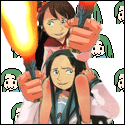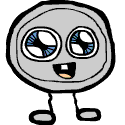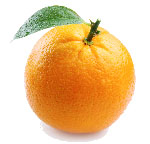|
The logic board is not something I would consider if you have constant software issues, your hard drive is way more likely.
|
|
|
|

|
| # ? May 14, 2024 06:43 |
|
I hope you're right. I'm replacing my SSD with my original HDD now. My main concern is that the software problems aren't "constant", and that the hard drive otherwise appears healthy (and works fine after a reinstall). But I guess I'll find out if this keeps happening with the original disc or not.
|
|
|
|
Baron Dirigible posted:I hope you're right. I'm replacing my SSD with my original HDD now. My main concern is that the software problems aren't "constant", and that the hard drive otherwise appears healthy (and works fine after a reinstall). But I guess I'll find out if this keeps happening with the original disc or not. I found with SSDs, if the computer hibernates, it'll essentially poo poo itself. You can reinstall the OS or run DiskWarrior to fix your partition. I had a 2007 MacBook with a Sandforce SSD.
|
|
|
|
I noticed the battery in my 4 year old unibody MacBook is starting to swell. I'm obviously out of warranty, but I seem to remember something about Apple replacing swelling batteries for free due to a tendency to catch fire. Was this real, or am I just making stuff up? I suppose either way I've got a trip to the Apple Store coming up.
|
|
|
|
Chop Suey posted:Ya, part of my concern with waiting was that it'd be 3-6 months and I need it sooner rather than later. Also worried about pricing going up even if only slightly. redjenova posted:Yeah, I've just been freelancing in another city and have no idea when I can actually move my iMac there--my location is really uncertain for the near future and at least the next two weeks, without a laptop I won't have access to a computer at all (work computer at the place I'll be working I guess, but I won't be able to do any other freelance work while I'm there). I guess I may just have to suck it up though.
|
|
|
|
Toebone posted:I noticed the battery in my 4 year old unibody MacBook is starting to swell. I'm obviously out of warranty, but I seem to remember something about Apple replacing swelling batteries for free due to a tendency to catch fire. Was this real, or am I just making stuff up? I suppose either way I've got a trip to the Apple Store coming up. I don't recall any program for the unibody MBPs, I think that's just considered normal for a 4 year old laptop battery. My wife's old pre unibody MBP (Core Duo era) had a battery recall for it, but that was quite a bit longer than 4 years ago: http://www.engadget.com/2006/07/31/apple-initiates-macbook-pro-battery-recall-program/ Maneki Neko fucked around with this message at 07:38 on Jun 16, 2013 |
|
|
|
kuskus posted:The SSD will help you more than the RAM. The stock drive only reads/writes at around 30-60MB/s. It's a pretty capable notebook! Out of curiosity what does Coconut Battery say is the current capacity? Says current capacity is 90%. Does that mean it's got 90% of its life yet? For some reason I doubt that... Thanks for the app its pretty cool. Finding a lot of really good apps that are really useful and easy to use.
|
|
|
|
Any idea how the Haswell i7 MBA compares to last year's Ivy Bridge i7 in gaming use? I bought a maxed out Air last summer (i7-3667U, 8GB, 512GB SSD) and apart from the 12-hour battery, I can't imagine the newer model giving me any discernible benefit in my normal use which consists largely of Photoshop, InDesign and Office, with some occasional video editing. But I also use the machine for light gaming (along the lines of Civ V and Fallout: New Vegas), and any performance increase in that respect would be very welcome. With the education discount I'm looking at a €100–200 hit provided that I can find a buyer willing to pay roughly what Mac2Sell is quoting me for my current machine. Do you think it's worth it?
|
|
|
|
After getting annoyed at how slow the standard 1tb drive was in my 2011 iMac, I finally upgraded to an SSD. In the end I settled on a 512gb Samsung 840 pro, since it was now below the magical $1/gb price point here in Australia. Installation was nerve-wracking but successful. Setting up a fusion drive was much easier than I expected as well. Copying nearly a TB of data back over USB2.0 is trying my patience though. Is there a quicker way to copy an entire NTFS partition than dd? I could only get 10MB/sec out of it, but normal finder file copies from the same drive but my HFS+ partition were getting up to 38MB/sec. If anything I thought it would be slower since it presumably has more overhead?
|
|
|
|
GlitterBob posted:Any idea how the Haswell i7 MBA compares to last year's Ivy Bridge i7 in gaming use? I bought a maxed out Air last summer (i7-3667U, 8GB, 512GB SSD) and apart from the 12-hour battery, I can't imagine the newer model giving me any discernible benefit in my normal use which consists largely of Photoshop, InDesign and Office, with some occasional video editing. But I also use the machine for light gaming (along the lines of Civ V and Fallout: New Vegas), and any performance increase in that respect would be very welcome. 10% if that; the GPU will be marginally better. Haswell was entirely focused on battery life over sheer performance gains.
|
|
|
|
Granite Octopus posted:Is there a quicker way to copy an entire NTFS partition than dd? I could only get 10MB/sec out of it, but normal finder file copies from the same drive but my HFS+ partition were getting up to 38MB/sec. If anything I thought it would be slower since it presumably has more overhead? When using dd on OS X you should use the raw device nodes for best performance. /dev/rdiskXsY instead of /dev/diskXsY. Also try increasing the block size dd's using while copying. 128KB is usually a good value; the argument to pass to dd is "bs=128k".
|
|
|
|
moondabor posted:I found with SSDs, if the computer hibernates, it'll essentially poo poo itself. You can reinstall the OS or run DiskWarrior to fix your partition. I had a 2007 MacBook with a Sandforce SSD. Anyway, I'm back up and "running" on my 4200RPM drive. Let's see how long I last.
|
|
|
|
Toebone posted:I noticed the battery in my 4 year old unibody MacBook is starting to swell. I'm obviously out of warranty, but I seem to remember something about Apple replacing swelling batteries for free due to a tendency to catch fire. Was this real, or am I just making stuff up? I suppose either way I've got a trip to the Apple Store coming up. They're supposed to. That means the battery is done. Take it out before it starts pressing up against your trackpad.
|
|
|
|
zeroprime posted:The 13" MBA I was looking at was running about the same as a refurb rMBP (same amount of RAM and SSD size) and I was seriously waffling, but I'm less of a power user and travel a fair bit, so battery life and weight won out. As a side note, is it even worth looking at the 13" rMBP? It's basically a larger/heavier air, with much worse battery life, and only slightly better performance, in exchange for a high res screen. Isn't the RAM soldered on too, so you can't even save some money upgrading that yourself? You can't upgrade the RAM in the Air or Retina, but you can upgrade the HD. The Retina has longer battery life than the Air. It's also smaller but not tapered and a wee bit heavier. The screen is awesome though, even just for the viewing angles and uniformity, not to mention the high res.
|
|
|
|
Toebone posted:I noticed the battery in my 4 year old unibody MacBook is starting to swell. I'm obviously out of warranty, but I seem to remember something about Apple replacing swelling batteries for free due to a tendency to catch fire. Was this real, or am I just making stuff up? I suppose either way I've got a trip to the Apple Store coming up. For what it's worth, my battery swelled so bad that my trackpad was popping out and inoperable on my 2009 mbp. Genius said it was very dangerous and charged me $100 to get a new battery.
|
|
|
|
Dr. Video Games 0050 posted:They're supposed to. That means the battery is done. Take it out before it starts pressing up against your trackpad. Yeah depending on use a battery last 3-4 years before you potentially you start getting reduced charge and also the risk of battery swelling. The free replacement program was due to a class action suit for old Mac Book Pros which had the battery swelling issue after only 1 year of use. Even the older batteries were specced for at least 500 full discharge cycles, so having the battery run into problems after a year was pretty unusual.
|
|
|
|
Baron Dirigible posted:I'm pretty sure my 2009 MBP's logic board is failing, as every few weeks now it refuses to boot up. Disk Utility complains about 'Invalid Node Structure' on my boot partition, but the hard drive itself seems fine and when I reinstall everything's hunky-dory for another few weeks. Does a logic board issue sound plausible? Someone on another forum was suggesting it's writing corrupted data to the disc, and this makes sense, as when I made a copy of the partition on a new hard drive it showed the same error, and the most recent time this happened OS X was complaining about having to repair the Library. I had a similar issue on my brand new 27inch iMac but it was the crap 3rd party I had put in there. Removing it and replacing it with less crap 3rd party RAM solved the problem. While the explanation the people on the other forum is legit (corrupted data sent to the disk) my guess is more likely that it's the RAM writing out bad data to the disk when you're sleeping and/or hibernating the machine. People, Apple included, really shift blame to the logic board way too fast for a lot of problems.
|
|
|
|
Bob Morales posted:You can't upgrade the RAM in the Air or Retina, but you can upgrade the HD. The Retina has longer battery life than the Air. It's also smaller but not tapered and a wee bit heavier. The screen is awesome though, even just for the viewing angles and uniformity, not to mention the high res. You can upgrade an Air's SSD? I never knew....is it more of an advanced procedure?
|
|
|
|
Dr. Video Games 0050 posted:You can upgrade an Air's SSD? I never knew....is it more of an advanced procedure? You can, but it's a non-standard form-factor and only OWC (as far as I know) sells upgrades and they're really expensive. It doesn't look too hard, but it does mean taking the bottom cover off.
|
|
|
|
Granite Octopus posted:Is there a quicker way to copy an entire NTFS partition than dd? I could only get 10MB/sec out of it, but normal finder file copies from the same drive but my HFS+ partition were getting up to 38MB/sec. If anything I thought it would be slower since it presumably has more overhead? Malcolm XML posted:10% if that; the GPU will be marginally better. Haswell was entirely focused on battery life over sheer performance gains. quote:All games tested at native resolutions. Half-Life 2: Episode Two v(5135)(420) and Portal 2 v(5247)(620) tested with 4x anti-aliasing and high graphics quality. Half-Life 2: Episode Two timedemo test file: Storm. Portal 2 timedemo test file: Laser stairs. Civilization V v(1.2.2) tested with the built-in leader benchmark with low leader scene quality. Macbook Air continuously monitors system thermal and power conditions, and may adjust processor speed as needed to maintain optimal system operation.
|
|
|
|
Does anyone have any experience in Apple installing a VESA compatible mount in a 2012 iMac after purchase?
|
|
|
|
Small White Dragon posted:Apple Posts 27" Retina iMac-Sized OS X Mavericks Background That background is great. Another developer and I were waiting at WWDC and there was a display with it at our table. After about 3 minutes we realized we had both been staring at it hypnotized the whole time.
|
|
|
|
QK1 posted:Does anyone have any experience in Apple installing a VESA compatible mount in a 2012 iMac after purchase? If you got the VESA version at order then it's just 4 screws to attach the mount. If you didn't then it's a giant pain (replacing the housing with the other model) and Apple doesn't do it as an offered service (to my knowledge).
|
|
|
|
The 2012 iMac must be ordered with the VESA option. The older mount kits do not work. If you did not choose the VESA BTO option when purchasing you're boned. http://support.apple.com/kb/HT5619 FCKGW fucked around with this message at 22:23 on Jun 16, 2013 |
|
|
|
benisntfunny posted:I had a similar issue on my brand new 27inch iMac but it was the crap 3rd party I had put in there. Removing it and replacing it with less crap 3rd party RAM solved the problem. I was considering picking up a new SSD tomorrow (at this point, a 256gb Samsung 840 Pro) and I've been planning an upgrade to 8gb for a while now, so I might try replacing the RAM as well. I know the SSD thread specifically calls for the Intel 520 as the best Mac SSD, but I've heard it had issues with the nVidia MCP79 chipset in my Mac, and the Samsung seems next-best in terms of compatibility and performance. Hopefully, once I enable all the SSD-friendly OS X tweaks, I'll have a setup that lasts me at least until I'm ready to upgrade. (At which point my girlfriend can inherit the RAM & SSD into her ancient plastic macbook, if it's still working...)
|
|
|
|
Dr. Video Games 0050 posted:You can upgrade an Air's SSD? I never knew....is it more of an advanced procedure? Super simple. But you need the pentalobe (to open the case, no harder than opening a Macbook Pro) and the ultra-small torx bit (to get the screw out that holds the drive in) http://www.anandtech.com/show/5076/owc-mercury-aura-pro-express-6g-review-a-fast-macbook-air-ssd-upgrade The good part about the Retina is that you can buy a huge SSD from OWC or you can get the factory 256GB drive from a 15" rMBP user who's upgraded, pretty cheap. That's what I have in mine. Granite Octopus posted:Is there a quicker way to copy an entire NTFS partition than dd? I could only get 10MB/sec out of it, but normal finder file copies from the same drive but my HFS+ partition were getting up to 38MB/sec. If anything I thought it would be slower since it presumably has more overhead? Make sure you are using /dev/rdisk and not /dev/disk - the 'raw' disk device is way faster with dd. Bob Morales fucked around with this message at 00:02 on Jun 17, 2013 |
|
|
|
So my Airport Extreme tracking information now shows this: "Clearance instructions from the importer are required." Does that mean I personally have to call them, or will it be resolved by Apple since they shipped it to me? I'm unsure why this is having issues with FedEx and yet my MBA13in is coming Tuesday with no such notice.
|
|
|
|
Kenshirou posted:So my Airport Extreme tracking information now shows this: "Clearance instructions from the importer are required." You're gonna have to personally show up in some office in Anchorage, AK or Louisville, KY (or whatever the FedEx equivalent of the major UPS locations is). Get a suit from the Men's Warehouse for the occasion. You're gonna love the way you look. I guarantee it. The importer is definitely Apple, not you. Think about it - what detailed customs clearance instructions could you give FedEx? "Apply section 583 of the tariff and import in bulk, my good man!" I'd still call them if the holdup is more than a day, but I'd be pretty sure this is some relatively routine BS that Apple/FedEx will resolve themselves ("relative" in the sense that it doesn't happen to everyone, but is common enough that they'll know what to do). And your Time Capsule and MBA are simply separate deliveries with one having a minor issue and the other not so much, just like with my stuff.
|
|
|
|
Kenshirou posted:So my Airport Extreme tracking information now shows this: "Clearance instructions from the importer are required." It's probably not having issues. Sit back, don't sweat the status updates, and wait for your shiny new toy. Apple is the importer. If there is a problem (which there's almost certainly not), it's their problem to handle. Shipments on this scale are handled in bulk, so your batch just may not be processed yet, and on top of that FedEx status messages often don't mean the thing they appear to. That same status does/used to appear if it was being held by customs for routine inspection. If ever you need to do something FedEx will then contact you directly. Tracking numbers are actually there for the courier, not for you. Packages don't fall into the abyss because someone somewhere didn't F5 a tracking page enough. Couriers demand contact information for both parties because contacting you is how they resolve issues with packages.
|
|
|
|
Yeah I dunno, it was just strange after having ordered from Apple's site for years that this is the first time I've had this, but like you said I'll just wait it out. I'm just goddamn anxious for this stuff to get here already  . .
|
|
|
|
Kenshirou posted:I'm just goddamn anxious for this stuff to get here already I know that feeling. At least for you it's the other way around from my case where the main part (the MBA 11") was delayed to Saturday. Really gotta say that I'm loving the 11" so far. The performance is incredible for everyday tasks.
|
|
|
|
Just an FYI in case it wasn't widely known, the website refurb.me is a pretty cool idea with a great execution for those looking for the price history of refurbs on the online Apple Store. It logs prices for different packages as they last appeared on the Apple Store's refurb section and makes them searchable by basically every metric possible, including obvious "currently in stock" and "out of stock" indicators. It even has the click-through to the store, if it's in stock, and it can tell you how long it's been in stock too. In my case, it was pretty useful to know that the stock 13" 2011 MacBook Air I've been looking to sell was last seen in the refurb section of the Canadian store 15 days, 14 hours ago at $939 (a 17% discount), and that it has been at that price since August 2012 (except when it took a brief dip to $869 for December 2012 only). So handy.
|
|
|
|
Is it possible to buy stuff from the apple.com store using a non-US card? I will have the Mac delivered to a friend in the US, who will bring it over personally. I am keen on saving, so hopefully this method will work.
|
|
|
|
Pseudo-God posted:Is it possible to buy stuff from the apple.com store using a non-US card? I will have the Mac delivered to a friend in the US, who will bring it over personally. I am keen on saving, so hopefully this method will work. You need a US card.
|
|
|
|
Pseudo-God posted:Is it possible to buy stuff from the apple.com store using a non-US card? I will have the Mac delivered to a friend in the US, who will bring it over personally. I am keen on saving, so hopefully this method will work. Can't you gift them to cash in PayPal or even through the mail so they could purchase it themselves? I mean if non-US doesn't work.
|
|
|
|
I'm looking to buy a new Air 13" as well and I've got most of the specs hammered out (8gb RAM, 512gb SSD). Does it make sense to get the i7 over the i5? I'm aware of the benchmark differences as well as the battery life trade off, but I have no idea how that translates into real life. I'll be using my Air for the usual office and websurfing (although with way too many tabs). I'll also be using Parallels quite a bit. I guess the most demanding thing would probably be some SPSS/R statistics work and some light gaming (Eve looks tempting again). Would I notice the 150€ difference or not?
|
|
|
|
Another interesting bit from the 2013 ifixit teardown, the battery life improvement is also due being able to slightly increase the battery size to 7150mAh due to slimming down other parts such as the SSD: http://gizmodo.com/macbook-air-2013-teardown-so-much-battery-512781660
|
|
|
|
I guess I will have my friend pay for it, and hand him cash when he arrives. I just did not want to inconvenience him and lock him out of $1200. Speaking of which, is there a possibility that the refurbished 13 inch MBP Retinas can go even cheaper than currently, given that the Haswell model are right around the corner?
|
|
|
|
Pseudo-God posted:I guess I will have my friend pay for it, and hand him cash when he arrives. I just did not want to inconvenience him and lock him out of $1200. Speaking of which, is there a possibility that the refurbished 13 inch MBP Retinas can go even cheaper than currently, given that the Haswell model are right around the corner? Refurb pricing doesn't tend to be dictated by things that make sense, they follow their own scheme.
|
|
|
|

|
| # ? May 14, 2024 06:43 |
|
Maneki Neko posted:Refurb pricing doesn't tend to be dictated by things that make sense, they follow their own scheme. Yeah it's pretty hilarious for Apple refurb pricing such as occasionally offering ancient unibody Pros for $1700-$1800.
|
|
|