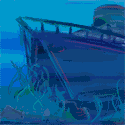|
Laserface posted:not sure whether to ask here or the ipod thread but this seems to get more traffic. The Wirecutter just put up this recommendation today: http://thewirecutter.com/reviews/best-rugged-bluetooth-speaker/
|
|
|
|

|
| # ? Jun 1, 2024 23:55 |
|
Agree that a larger iPhone is a Bad Idea. These new lunch trays that samsung is passing off as phones are just horrible.
|
|
|
|
AlternateAccount posted:These new lunch trays That adjective is probably the best one I've come across so far, and I will start using it derogatively as much as possible.
|
|
|
|
DarkJC posted:Apple will do a battery replacement out of warranty for $79 The battery in the 4 and 4S is very easy to replace. You can buy an OEM battery and the two screwdrivers you'll need for 1/4 of what Apple is charging. Guide: http://www.ifixit.com/Guide/Installing+iPhone+4S+Battery/7111/1 I'd avoid iPhone4Parts.com if you can. I've had a bad experience with them. Try one of the merchants on Amazon or Newegg where you have recourse to seek replacement or refund for bad parts.
|
|
|
|
Will Apple replace a phone under warranty with a bad screen that isn't cracked from a drop? This phone gets a lot of phantom key presses, particularly in the bottom third of the screen. That of course makes the keyboard highly unreliable. The screen is a little scratched up in places, but there's no cracks.
|
|
|
|
Of course. They'll make you do a restore first to ensure that it's not a software issue, but if you're able to replicate it enough in front of a genius then it should be a no hassle swap.
|
|
|
|
You dropped the phone and its has a bad screen now, but its not cracked? Does it look like its been dropped?
|
|
|
|
FlashBangBob posted:You dropped the phone and its has a bad screen now, but its not cracked? Does it look like its been dropped?
|
|
|
|
You're fine, take it in and get a replacement. Back your stuff up first.
|
|
|
|
I've posted before about my phone having dreadfully low volume while on a call. I've done multiple things to try to fix it, including restoring as a new phone, but none of them helped. Today I took it into the Apple store, and the Genius there confirmed the issue and told me he'd have to replace the phone, which would be $199. I figured that was going to happen, and even though they've been stricter since introducing Apple Care or whatever I was hoping I could get a hook up. No way in hell I'm going to spend $200 on a phone I'm probably going to be replacing in a few months. Which leads me to: I know screen and battery replacements are possible to DIY, but has anyone replaced the ear speaker?
|
|
|
|
Was your phone out of warranty? Did it have water damage? EDIT: Since you said the replacement cost was $199 I'm assuming it's a 4S, which would probably put it out of warranty then. Honestly it's not really a bad deal to spend $200 and get a brand new unit, and then coddle it until the 5S is released, burn your upgrade, and sell your like-new 4S for the same $200 you paid for it. Whirlwind Jones fucked around with this message at 23:33 on Jun 17, 2013 |
|
|
|
Yeah it was out of warranty, I got it the day the 4S was released. No water damage. This is a pretty bad time for me to be blowing $200 on a new phone, so I'm definitely not gonna do that. Just curious if its something I'm going to have to live with or if I could fix it myself.
|
|
|
|
EC posted:Yeah it was out of warranty, I got it the day the 4S was released. No water damage. This is a pretty bad time for me to be blowing $200 on a new phone, so I'm definitely not gonna do that. If you've got a bluetooth headset laying around or the earphone/mic you can probably hobble along for awhile.
|
|
|
|
bawfuls posted:Will Apple replace a phone under warranty with a bad screen that isn't cracked from a drop? Like someone else said, they'll make you restore it. To save yourself time restore it yourself before you go and don't put any data on it. They will have to reproduce the issue or else they won't do anything. Try to figure out exactly how to trigger it after the restore so you can show them how. First they'll try to replace the display itself. If that fails they'll replace the unit neither way it'll be free. EC posted:I've posted before about my phone having dreadfully low volume while on a call. I've done multiple things to try to fix it, including restoring as a new phone, but none of them helped. Today I took it into the Apple store, and the Genius there confirmed the issue and told me he'd have to replace the phone, which would be $199. I figured that was going to happen, and even though they've been stricter since introducing Apple Care or whatever I was hoping I could get a hook up. No way in hell I'm going to spend $200 on a phone I'm probably going to be replacing in a few months. The 4s receiver is technically a non-replaceable part, but you may be able to DIY it. Your best bet is to just use a Bluetooth headset or headphones during your calls. Hell, I only use headphones for calls.
|
|
|
|
Kingnothing posted:Like someone else said, they'll make you restore it. To save yourself time restore it yourself before you go and don't put any data on it.
|
|
|
|
bawfuls posted:They'll really try to replace the display in-store? I thought they just swapped for things that major. It's new. Started more recently. And only for the 5.
|
|
|
|
Eight Is Legend posted:The Wirecutter just put up this recommendation today: http://thewirecutter.com/reviews/best-rugged-bluetooth-speaker/ Thanks for this. Not quite the size I was after as a larger one would probably suit my needs. the UE boombox looks like its suitable, and compared to the similar yamaha model, much louder with better quality sound.
|
|
|
|
So, I've learned a few things in the course of my phone adventures the past few weeks, and it feels like these ought to be in an OP somewhere, though I'm not sure what thread is appropriate because I think it applies to most smartphones and carriers. These things are all at minimum true of iPhones on AT&T.
Backstory: The phone I was inquiring about earlier on this page was one I bought on Craigslist. The guy had dropped it and gotten Best Buy to give him a new one through his insurance from them or whatever, but they never asked for the old phone back. So he had the screen replaced at some independent repair shop and was selling the old repaired phone. Well, turns out the new panel sucked and was misaligned, so there were frequent multi-touch issues making the phone borderline-unusable. I took it to an Apple store, and the Genius Bar dude was able to tell immediately that it was a bad repair job. He explained to me that Apple wouldn't replace the screen, even if I paid the out of warranty $150 price, because they won't work on any phone that's been repaired by anyone else. I was extremely lucky in that the Craigslist guy actually met me again and gave me my money back for his lovely phone. Having established all that, it feels to me like buying a smartphone second-hand is an extremely risky proposition.
|
|
|
|
We get that a lot. I work for an AASP in a mall, and downstairs is a kiosk that will replace screens on any phone (usually charging more than we would for a direct replacement for their model iphone). At least once a week we have someone who had their screen replaced at that shop, only to have something else go wrong with their phone (lock button usually but sometimes just complaining about their new screen). We see that it's not an OEM screen and we have to send them on their way or else get charged by apple for the full replacement cost of the phone.
|
|
|
|
Any thoughts on SquareTrade warranties for a new iPhone 5? Why should(n't) I go for their plan over Apple Care?
|
|
|
|
SunknLiner posted:Any thoughts on SquareTrade warranties for a new iPhone 5? Why should(n't) I go for their plan over Apple Care?
|
|
|
|
Endless Mike posted:SquareTrade is very good, but if I remember correctly, there's not a whole lot of reason to get it over AppleCare+ unless you don't have an Apple Store near you. Even if you don't have an applestore near you, as long as you live in the US applecare offers mail-in service.
|
|
|
|
Just a general iOS question here - I may be upgrading to a new iPad (iPad2 -> iPad3) soon; can I just do an iCloud restore on the new one to have all my apps+data and settings import as soon as I activate the new device?
|
|
|
|
Aatrek posted:Just a general iOS question here - I may be upgrading to a new iPad (iPad2 -> iPad3) soon; can I just do an iCloud restore on the new one to have all my apps+data and settings import as soon as I activate the new device? Yup E: maybe not saved data in games..
|
|
|
|
Aatrek posted:Just a general iOS question here - I may be upgrading to a new iPad (iPad2 -> iPad3) soon; can I just do an iCloud restore on the new one to have all my apps+data and settings import as soon as I activate the new device?
|
|
|
|
drat. I really didn't want to have to beat Where's My Water all over again!
|
|
|
|
Aatrek posted:drat. I really didn't want to have to beat Where's My Water all over again! Well, that particular game uses iCloud syncing (have to turn it on) so I don't think you'll lose that at least.
|
|
|
|
If the app supports iCloud syncing then it should be able to pull your progress from your GameCenter account, otherwise there's the jailbroken option of DataDeposit which backs up app save data using Dropbox.
|
|
|
|
Well all your apps that you have on your current iPad at the time of the last iCloud backup will download themselves when you do the restore on your new one, but their data won't be restored.
|
|
|
|
choobs posted:Well, that particular game uses iCloud syncing (have to turn it on) so I don't think you'll lose that at least. Oh, I'll have to investigate. Thanks!
|
|
|
|
Wait why wouldn't game data be included in a backup + restore? I thought it always has been.
|
|
|
|
I thought that it was too.
|
|
|
|
Yeah if you do a restore it should have all your save data because that's kind of the point of it. Then it will download your apps and the save data will be there and you'll be good to go.
|
|
|
|
You can get a list of every app that is storing data in the Settings app, under iCloud->Storage & Backup->Manage Storage->Backups. If one of them is using a ton of space you can even disable the backup for them there.
|
|
|
|
So I could use a bit of advice. My wife dropped her 4s today and shattered the screen. There's no way she can deal with the screen in the condition it's currently in. Here's the issue. We are both eligible for upgrades but was thinking we wait for whenever the new ones come out. Would it be dumb to pull the trigger and burn our upgrades on a couple 5s right now or do we suck it up (possibly pay to replace the screen) and wait? This upgrade cycle seems a bit longer than our last upgrade and I'm not sure how this would affect our upgrade cycle going forward. I'm also not thrilled about paying to fix a phone we are going to be tossing 4-5 months from now.
|
|
|
|
Well if you repair the 4S then you could still sell it after you upgrade later this year and recoup the cost of your repair. Most likely the phone will sell for more than the $199 Apple will charge for an out of warranty replacement. You could also look into 3rd party repair options that might be cheaper than the Apple repair (but note that if it's a crappy job it could affect the resale value of the phone). The nice thing about the Apple replacement is that it would be an essentially new phone. I wouldn't say it's dumb to buy a 5 now as it's a great phone and will still be great for a long time, but if you can afford to save your upgrade for later then you'll be one step ahead and you'll get the new shiny features as well.
|
|
|
|
Give Pat a Job posted:So I could use a bit of advice. My wife dropped her 4s today and shattered the screen. There's no way she can deal with the screen in the condition it's currently in. Here's the issue. We are both eligible for upgrades but was thinking we wait for whenever the new ones come out.
|
|
|
|
For the guy buying a new ipad, I would do an encrypted iTunes backup, and then restore from that. There is some keychain stuff that isn't in an iCloud backup, like passwords, and then you end up basically setting up those apps from scratch,
|
|
|
|
I was under the impression that iCloud backup doesn't save app data except when it does, but a backup and restore on a computer does all times. It's probably faster that way anyway since it won't have to download a bunch of apps.
|
|
|
|

|
| # ? Jun 1, 2024 23:55 |
|
Endless Mike posted:I was under the impression that iCloud backup doesn't save app data except when it does, but a backup and restore on a computer does all times. It's probably faster that way anyway since it won't have to download a bunch of apps. It'll save save games, etc, but it won't save anything requiring a login from my experience.
|
|
|