|
From the sounds of it, Hackintosh definitely seems like the best bet. Once Mavericks is out I'll have a look at its compatibility etc on off-the-shelf hardware. Thanks for the advice, guys/gals! 
|
|
|
|

|
| # ? May 14, 2024 23:59 |
|
I know it's veering into the realm of regular PC building and Mac software, but this is by far the easiest Hackintosh I have ever set up. http://www.kakewalk.se/ I found out that my computer is a perfect match for Kakewalk, so now I have a Hackintosh partition on my secondary drive. I have never had a single problem with it. Give it a shot!
|
|
|
|
Hackintosh stuff all goes in the Hackintosh thread... Appears the 13" Pro benchmark results are showing up in Geekbench results. Will they just announce these out of the blue or will Apple wait until their next 'event'? http://forums.macrumors.com/showthread.php?t=1599568
|
|
|
|
Electric Bugaloo posted:http://www.lacie.com/us/more/?id=10149 I have one of these and it's pretty dang cool.
|
|
|
|
Suqit posted:I have one of these and it's pretty dang cool. Yeah I bought the LaCie d2 USB 3.0 in 3TB running Thunderbolt.. it's quite nice. Stores my Bootcamp, time machine and VMs quite nicely.
|
|
|
|
Bob Morales posted:Hackintosh stuff all goes in the Hackintosh thread...
|
|
|
|
We'll know next week or so. They can't really delay the back to school promotion any longer, and there's no way they'll launch the new MBPs within a month or two after. Too much public backlash. No news by next week probably means a Mavericks/FW2 release date around October.
|
|
|
|
tirinal posted:there's no way they'll launch the new MBPs within a month or two after. Too much public backlash.
|
|
|
|
Updates miss BTS all the time. They just don't come in the middle of it.
tirinal fucked around with this message at 18:18 on Jun 21, 2013 |
|
|
|
I guess this might go in the hardware thread? Oh well, here goes. I had a 2012 MBA 13 last year that I was able to hook up to my a/v receiver (Onkyo something or other) via a mdp to HDMI cable, and from there, I could get sound from my receiver, and passed through display to my TV. It worked perfectly. Last night, I tried the same thing with my 2013 MBA 11. No matter what I tried, I couldn't get the computer to acknowledge that it was connected to a a/v receiver, and I tried multiple HDMI inputs, and of course had the correct inputs selected on the receiver. But I could connect directly to my TV via the same cable without issue. It recognized my TV correctly as an LG display, and I had the option to pipe the audio to it via HDMI, just like you'd expect. Do I need some sort of driver to be able to connect to some connections? I'd think that receiver pass-thru's would be a relatively common thing.
|
|
|
|
Stumpus posted:Thanks for all the useful suggestions. My next question was going to be about the ram upgrade. You guys answered that one as well. Hell if you arn't running tough games or multiple OS just get the full base 13in 4Gb 1.3mHz 128Gb version for $1099. The base models always sell for the highest % of the original purchase price. For now and the foreseeable future 12 mo 4GB of ram is fine and if you need more just sell the device. You can easily get 75% or more of a base MBA a year down the line. You can probably easily get 60% 2 years down the road.
|
|
|
|
So after having my 13in MBA with the i7 upgrade for a few days, based on my usage patterns (Photoshop CC, Spotify, Safari, Mail all running/being used) I would say I've gotten about 9ish hours on a single charge. I'm not sure how much this differs from the i5, but just wanted to give my results in case anyone was interested. Can't wait for Mavericks to come out so I can use my Apple TV has a second display while I work on stuff in Adobe CC, especially for Premiere/After Effects. I'm also really curious about how much better my battery life could be with all the new changes.
|
|
|
|
Stick100 posted:Hell if you arn't running tough games or multiple OS just get the full base 13in 4Gb 1.3mHz 128Gb version for $1099. The base models always sell for the highest % of the original purchase price. For now and the foreseeable future 12 mo 4GB of ram is fine and if you need more just sell the device. You can easily get 75% or more of a base MBA a year down the line. You can probably easily get 60% 2 years down the road. Another thing to note is Macs tend to hold value fairly well vs. PC laptops which cuts down the upgrade over time costs assuming you keep your Mac in good shape.
|
|
|
|
flavor posted:A gaming PC for $600 for 4-5 years of high-end gaming? Yeah right. My graphics card was about that much, and that's not even high end. You spent way too much on your graphics card. You could've done better spending $300 or less and then $300 or less a few years later. Custom PCs that game really well are getting cheaper and cheaper. The demands games place on systems isn't increasing as much as the power of good value hardware.
|
|
|
|
Yesterday I picked up a mid-2012 Macbook Pro, non-retina with the 2.5 ghz i5 and 4GB RAM. I used Migration Assistant to move everything from my Time Machine backup from my 11" Macbook Air. Maybe I'm just used to the SSD in the Air but it seems like a lot of things beachball for me when they really shouldn't considering how much more horsepower this computer has versus my Air. Did I do something wrong by using Migration Assistant to move everything over? I'm running a permissions verify on the hard drive right now to see if that helps, but what other things can I try? Already ran Onyx.
|
|
|
|
Rubiks Pubes posted:Yesterday I picked up a mid-2012 Macbook Pro, non-retina with the 2.5 ghz i5 and 4GB RAM. I used Migration Assistant to move everything from my Time Machine backup from my 11" Macbook Air. It's the ssd. Put an ssd in it.
|
|
|
|
Buy an SSD to replace the HDD.
|
|
|
|
fleshweasel posted:You spent way too much on your graphics card. You could've done better spending $300 or less and then $300 or less a few years later. Custom PCs that game really well are getting cheaper and cheaper. The demands games place on systems isn't increasing as much as the power of good value hardware. Thank you for lecturing me on my needs. I'm sure you also know what resolution I play games in. Apart from that, the subject of the conversation was high-end gaming so pardon me if I point out that what some people here suggested was not high end.
|
|
|
|
flavor posted:Thank you for lecturing me on my needs. I'm sure you also know what resolution I play games in.
|
|
|
|
The fact that no currently available for sale Mac allows you to bring your own GPU makes this derail especially off topic and better suited for the PC Parts Thread. I'll be interested to see what Mavericks' new power management stuff does for older laptops (2010, specifically). Would be nice to see an extra hour of light use for this last year of classes.
|
|
|
|
carry on then posted:The fact that no currently available for sale Mac allows you to bring your own GPU makes this derail especially off topic and better suited for the PC Parts Thread. You can actually bring your own GPU (within limits of what's supported) with the currently available for sale Mac Pro. From what little I know about the new Mac Pro, the GPUs are probably not going to be on a separate card, but there may be different options. Overall the question wasn't all that irrelevant. I had also thought that the person asking about the Mac Pro had made up their mind more than they did and wouldn't immediately be diverted toward a Hackintosh after announcing they'd want to replace their PC with a Mac.
|
|
|
|
carry on then posted:The fact that no currently available for sale Mac allows you to bring your own GPU makes this derail especially off topic and better suited for the PC Parts Thread. This is probably a stupid question, but I'll ask anyway...What is 'Mavericks'?
|
|
|
|
E: double post
|
|
|
|
Guni posted:This is probably a stupid question, but I'll ask anyway...What is 'Mavericks'?
|
|
|
|
Guni posted:What is 'Mavericks'?
|
|
|
|
flavor posted:You can actually bring your own GPU (within limits of what's supported) with the currently available for sale Mac Pro. From what little I know about the new Mac Pro, the GPUs are probably not going to be on a separate card, but there may be different options. Overall the question wasn't all that irrelevant.
|
|
|
|
Pivo posted:Alright so consensus is I should be able to get > 100Mbps with 802.11n over 5ghz with MPB. Luckily I got a huge tax return so I can easily afford the new Time Capsule, yay. You can if they've migrated over to ATPIA. Also fyi it's 2am-8am, just so you don't screw yourself by starting early.
|
|
|
|
japtor posted:Yeah they said something like "configurable up to" when talking about the GPUs. Going by the design they'll probably be as upgradable as iMac ones at best, i.e. the only upgrade options will be Apple specific/custom parts and a pain in the rear end to swap (if it's even possible). I doubt they'll be as impossible-to-swap as the iMac GPU. For starters, from what we've seen of the new Mac Pro, you can actually get to all of the internals without tools/a heat gun- though admittedly, RAM is the only thing that we know is swappable. Those GPUs are on custom boards but they seem to just be fastened to the
|
|
|
|
I realize a few people have asked this already, but of those who have bought an MBA: Are there any that regret not having gotten the i7 over the i5? I will buy a 13" MBA soon and given my usage pattern (heavy multitasking, but basically only text processing, browsing, the occasional game and some statistics stuff) the i5 is probably enough and I'll just upgrade the RAM instead. I tend to use my computers for many years though and I wonder if the i7 might add some needed power down the line.
|
|
|
|
parrhesia posted:I realize a few people have asked this already, but of those who have bought an MBA: Are there any that regret not having gotten the i7 over the i5? Similar situation, except I use Fusion (specifically Unity) often, along with multiple tabbed (30+) browser windows, and multiple word documents/pdfs. I have a 2010 MBP with 8GB ram currently.
|
|
|
|
parrhesia posted:I realize a few people have asked this already, but of those who have bought an MBA: Are there any that regret not having gotten the i7 over the i5? It will be fine. You'll be wanting a bigger SSD long before the processor can't keep up.
|
|
|
|
So if I understand correctly, there's an MBP upgrade coming sometime soon? Would I lose out significantly if I get an MBP with Retina now, or is it worth waiting at this point? How do these updates usually work?
|
|
|
|
Every laptop model from every company is due for an update any day. You'll lose out on significantly longer battery life.
|
|
|
|
And a larger throughput SSD. I'm getting 300MB/s R/W on the current SSD. The new rMBP should beat or match the new Air's 800MB/s R/W.
|
|
|
|
A couple days ago I started getting bad signs of burn-in/ghosting on my 15" RMBP. Happens mostly when the GPU starts getting taxed. Took it to a store, guy takes it in and I'm supposed to get it back within a couple days. Email comes in later that night saying it's done, so yesterday morning I go get it and the "genius" says they couldn't replicate it, to which point I basically say he's wrong and it happens when the GPU is under use. I walk over to the side of the store and have the issue replicating within ten minutes. Guy is somehow convinced that it's a logic board/GPU issue and no fault of the panel whatsoever (which is one of the supposedly faulty LG models). I'd have to have it sent off for who knows how long if I want to get it fixed. It's amazing anyone at those stores knows anything, it's like they've never heard of any of these issues before or what causes them when they're supposed to be pretty frequent. Really hoping it doesn't get any worse so I'm just keeping it in clamshell mode most of the time. It was faint at first but it seems like it's ghosting more easily and for longer periods of time.
|
|
|
|
|
Mu Zeta posted:Every laptop model from every company is due for an update any day. You'll lose out on significantly longer battery life. crazysim posted:And a larger throughput SSD. I'm getting 300MB/s R/W on the current SSD. The new rMBP should beat or match the new Air's 800MB/s R/W. That does sounds pretty nice... especially the new SSD. Those two things are one of the biggest issues I have with laptops and computers in general, so hopefully this update comes soon.
|
|
|
|
I've got a 2011(?) MacBook Air that I'm giving to my mom and the wait sucks. I really want a 13" Retina MacBook Pro but I won't get one until it gets updated.
|
|
|
|
parrhesia posted:I realize a few people have asked this already, but of those who have bought an MBA: Are there any that regret not having gotten the i7 over the i5? I got the base processor and upgraded the RAM to 8GB and the storage to 258 (or whatever it is). I'm a slightly lighter user than you, but the thing flies so far. I would think only a really heavy user needs the updated processor. I have yet to hear the fan on this guy. Crazy.
|
|
|
|
Pollyanna posted:So if I understand correctly, there's an MBP upgrade coming sometime soon? Would I lose out significantly if I get an MBP with Retina now, or is it worth waiting at this point? How do these updates usually work? The 13" update that's been floating around probably won't be significantly faster than the new MBAs. According to this at least one configuration (probably base) will have a Core i5 4258U (vs. the Air's 4250U), which according to Intel is just higher clocked and has a slightly faster integrated GPU (HD 5000 and Iris 5100 are the same silicon apparently, they just differ in clock speed). No idea if it'll be a retina model though. e: I guess it's worth noting that not only does the 4258U have a higher TDP, it doesn't support LPDDR3 like the Air uses; it's pretty unlikely that it'll get anywhere near the same battery life as the new MBAs even if it's not a retina model Beeftweeter fucked around with this message at 00:30 on Jun 23, 2013 |
|
|
|

|
| # ? May 14, 2024 23:59 |
|
gucci void main posted:It's amazing anyone at those stores knows anything, it's like they've never heard of any of these issues before or what causes them when they're supposed to be pretty frequent. Really hoping it doesn't get any worse so I'm just keeping it in clamshell mode most of the time. It was faint at first but it seems like it's ghosting more easily and for longer periods of time. (Guessing the numbers here:) This is the top of the line laptop that Apple sells, bought by maybe 2% of their customers. Of these customers, maybe 5% even notice the temporary burn-in issue. Hell, it took me three months or so to notice, because it's not as pronounced as on 80s arcade machines. Based on all that, this is probably not one of Apple's top support issues that every Genius will have committed to memory. That said, I seem to have lucked out with my nearest Apple Store because they've been good about all my AppleCare issues. They never nixed any. Duckman2008 posted:I have yet to hear the fan on this guy. Crazy. Get Dark Places Quake and max everything out.
|
|
|





















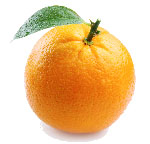




 $85 300gb with 1am-6am free.
$85 300gb with 1am-6am free.












