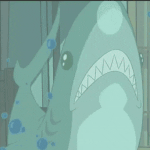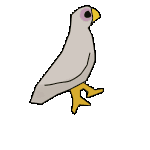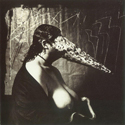|
SD Maid just saved me 2.5 gigs of space. I love this thing so much.
|
|
|
|

|
| # ? Jun 3, 2024 10:13 |
|
I joined the Facebook beta test thing (because I like testing new things and I'm an idiot) but this line in the post made me laugh: quote:Because the beta build will have features that are still in progress, the app may be less stable than you're accustomed to. 
|
|
|
|
ThermoPhysical posted:Any one have an idea what a "mobile megaphone" is? 
|
|
|
|
Being able to use Android's new Camera app while on S3 4.1.2 is sickkkk
|
|
|
|
Geno posted:Being able to use Android's new Camera app while on S3 4.1.2 is sickkkk http://www.droid-life.com/2013/06/27/download-new-stock-camera-app-from-google-play-edition-phones/ Didn't see the link, but here it is!
|
|
|
|
Geno posted:Being able to use Android's new Camera app while on S3 4.1.2 is sickkkk So I have a plain Jane S3 on 4.1.1, can I use this? Will it overwrite the current camera app and can I remove the Google camera if I don't like it?
|
|
|
|
Falcon2001 posted:http://www.droid-life.com/2013/06/27/download-new-stock-camera-app-from-google-play-edition-phones/ Mercury Hat posted:So I have a plain Jane S3 on 4.1.1, can I use this? Will it overwrite the current camera app and can I remove the Google camera if I don't like it? Doesn't overwrite it or the lovely Touchwiz Gallery but you can disable Touchwiz Gallery (so it doesn't show up in the Apps list) and yes, you can remove the Google camera if you don't like it.
|
|
|
|
Is there an app that would let me save whole webpages for later off-line viewing? I don't have internet access on my tablet at work, but I'd like to be able to save, say, the Liberal Crime Squad FAQ at home so I can open it later when I'm playing at the office.
|
|
|
|
gradenko_2000 posted:Is there an app that would let me save whole webpages for later off-line viewing?
|
|
|
|
gradenko_2000 posted:Is there an app that would let me save whole webpages for later off-line viewing? I don't have internet access on my tablet at work, but I'd like to be able to save, say, the Liberal Crime Squad FAQ at home so I can open it later when I'm playing at the office. Pocket does that rather well, and you can add tags for easy searching. Android App BluDiE fucked around with this message at 04:56 on Jun 28, 2013 |
|
|
|
Falcon2001 posted:http://www.droid-life.com/2013/06/27/download-new-stock-camera-app-from-google-play-edition-phones/ This seems to work just fine on a RAZR HD as well. You don't even need to be rooted to get the original camera and gallery apps out of the way, they can be disabled.
|
|
|
|
edit: I am dumb
Sober fucked around with this message at 15:53 on Jun 28, 2013 |
|
|
|
gradenko_2000 posted:Is there an app that would let me save whole webpages for later off-line viewing? I don't have internet access on my tablet at work, but I'd like to be able to save, say, the Liberal Crime Squad FAQ at home so I can open it later when I'm playing at the office. You can use the Chrome Google Drive plug-in to save a web page as a PDF to Google Drive then pin it on your tablet. Pocket is OK but sometimes it will remove important formatting or images. EDIT: I lied. I thought it did PDF but it doesn't. You can save as MHT but I don't think Drive can open it gariig fucked around with this message at 16:04 on Jun 28, 2013 |
|
|
|
Gmail updated so you can select items by tapping the picture to the left. It's much nicer and something I'd tried to do before because it was obvious and it didn't work. Google Search also updated and I guess it does TV stuff now?
|
|
|
|
Doctor rear end in a top hat posted:Gmail updated so you can select items by tapping the picture to the left. It's much nicer and something I'd tried to do before because it was obvious and it didn't work. Google Search also updated and I guess it does TV stuff now? Jesus, didn't they start rolling that particular update out over a month ago? Why does it take so long for poo poo to get out in the wild?
|
|
|
|
1st AD posted:Jesus, didn't they start rolling that particular update out over a month ago? Why does it take so long for poo poo to get out in the wild?
|
|
|
|
I guess I jumped the gun on the new Gmail, because I remember downloading that apk a long time ago.
|
|
|
|
I had that update from a month ago, but there was another update yesterday that did something.
|
|
|
|
Doctor rear end in a top hat posted:Gmail updated so you can select items by tapping the picture to the left. It's much nicer and something I'd tried to do before because it was obvious and it didn't work. Google Search also updated and I guess it does TV stuff now? Still no Select All option though.
|
|
|
|
There was also a recent update to the browser version of Gmail that has a "mark all as read" script which is super useful and I wish the app had this.
|
|
|
|
Doctor rear end in a top hat posted:Gmail updated so you can select items by tapping the picture to the left. I saw that in the release notes but...I've been doing that since they redesgned Gmail?
|
|
|
|
No, it was still long press.
|
|
|
|
Maybe we're talking about different things. For a couple of weeks, I have most definitely been selecting multiple emails by tapping the square picture icon thingy to the left.
|
|
|
|
Thermopyle posted:Maybe we're talking about different things. Same. It has been pretty finicky though, I accidentally open stuff all the time. e: Does seem more reliable now, surprisingly. the littlest prince fucked around with this message at 00:07 on Jun 29, 2013 |
|
|
|
Thermopyle posted:Maybe we're talking about different things. I haven't be able to, it would always open the mail. The thing that really bothered me was if you long-pressed to select one (and be in select mode) you still had to long press other emails to select them, as just tapping them would open them (and get rid of your selections).
|
|
|
|
Thermopyle posted:Maybe we're talking about different things. Same here, that's not new at all for me  Not a long press either. Not a long press either.
|
|
|
|
So this updated camera app that's floating around, if I install it, will I have to manually do updates after it, or will automatic updates happen like normal? Actually, does the camera app only get updated in a new android version? I'm on a Nexus 4, I thought I remember reading something about it replacing the camera app that I already have. I'm confused by manually installing apks in general. Does it stop auto-updates for every app? Just sometimes? Ugh
|
|
|
|
myron cope posted:So this updated camera app that's floating around, if I install it, will I have to manually do updates after it, or will automatic updates happen like normal? Actually, does the camera app only get updated in a new android version? I'm on a Nexus 4, I thought I remember reading something about it replacing the camera app that I already have.
|
|
|
|
So after fixing a butt-ton of tags, I'm ready to reupload all my music to Google Music. I want to delete all of my uploaded songs but keep all of the music in the Free & Purchased section, but I don't see that option. Is there a way to do this? I suppose I could download them all and then add them to the tracks to be uploaded, but I didn't want them to be added to my local music library (I like only whole albums there). Any suggestions?
|
|
|
|
FlyingCheese posted:So after fixing a butt-ton of tags, I'm ready to reupload all my music to Google Music. I want to delete all of my uploaded songs but keep all of the music in the Free & Purchased section, but I don't see that option. Is there a way to do this? I suppose I could download them all and then add them to the tracks to be uploaded, but I didn't want them to be added to my local music library (I like only whole albums there). Any suggestions?  Just tick the first box.
|
|
|
|
Oh man, I never thought to actually click that button. I blame the scary wording in the description.
|
|
|
|
Doctor rear end in a top hat posted:Go to https://play.google.com/music then settings cog->Music settings and click the Delete My Library Button Interesting, they finally fixed this. Before you had the option to delete your library, but if I remember right it nuked everything, uploaded or purchased.
|
|
|
|
Is it just me or is there still no way to view hangouts history in the Gmail app?
|
|
|
|
Vykk.Draygo posted:Is it just me or is there still no way to view hangouts history in the Gmail app? Nope. Web only for now.
|
|
|
|
Is there really no app for Amazon Instant Video? I have Prime and yet I can't watch my HD Star Treks!
|
|
|
|
Farecoal posted:Is there really no app for Amazon Instant Video? I have Prime and yet I can't watch my HD Star Treks! Only if you get a Kindle Fire. Although I'd imagine that XDA has pulled the app from kindles and you may be able to find it there.
|
|
|
|
Free Moon+Reader today from appgratis https://play.google.com/store/apps/details?id=com.flyersoft.moonreaderpj This is not the regular free version, it's a special pro version that will only be available today.
|
|
|
|
Athenry posted:Only if you get a Kindle Fire. Although I'd imagine that XDA has pulled the app from kindles and you may be able to find it there. XDA?
|
|
|
|
the kawaiiest posted:Free Moon+Reader today from appgratis https://play.google.com/store/apps/details?id=com.flyersoft.moonreaderpj Eh. I currently have Perfect Viewer, but I'm grabbing this anyway. I might like it better. Thanks for the heads up! Farecoal posted:XDA? XDA Developers. From what I can tell, it's THE place to find custom Android stuff, like ROMs, as well as the APK files for specific features of a ROM, like the Google Play Branded phone's new Camera APK, or the Kindle Fire's Amazon Instant Video APK.
|
|
|
|

|
| # ? Jun 3, 2024 10:13 |
|
Kheldarn posted:XDA Developers. From what I can tell, it's THE place to find custom Android stuff, like ROMs, as well as the APK files for specific features of a ROM, like the Google Play Branded phone's new Camera APK, or the Kindle Fire's Amazon Instant Video APK. All I could find was stuff about Android tablets, but I have a Galaxy SII
|
|
|