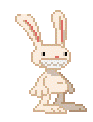|
I've been hearing more recently about issues with the 2013 MBA, namely the wifi-dropping issue and, like I've heard in this thread and elsewhere, a Photoshop flickering problem that neither Adobe not Apple seem to be taking credit for at the moment. Apple does seem to be addressing the wifi issue but I'm not sure how things are progressing. Does anyone know more about this? Is it more likely to be software issues than a fundamental problem with the hardware? It sounds like a good machine for my use but I don't want to go ahead and buy it now if it's potentially the actual machine causing problems. The Photoshop thing is just unfortunate since I certainly would be using it, and I wish they had more info on why that is happening.
|
|
|
|

|
| # ? May 14, 2024 06:32 |
|
Remember that the wifi issue doesn't affect everyone - and there have been similar wireless issues on many Apple computers in the past, even iMacs. As far as the Photoshop flickering, that's to be expected with a new graphics chip. It'll be ironed out soon, I'd expect. It's what happens when you live on the bleeding edge.
|
|
|
|
WarTribble posted:Thanks - I guess my option is refurb+possible warranty void. redcheval posted:I've been hearing more recently about issues with the 2013 MBA, namely the wifi-dropping issue and, like I've heard in this thread and elsewhere, a Photoshop flickering problem that neither Adobe not Apple seem to be taking credit for at the moment. Apple does seem to be addressing the wifi issue but I'm not sure how things are progressing. Does anyone know more about this? Is it more likely to be software issues than a fundamental problem with the hardware? It sounds like a good machine for my use but I don't want to go ahead and buy it now if it's potentially the actual machine causing problems. The Photoshop thing is just unfortunate since I certainly would be using it, and I wish they had more info on why that is happening.
|
|
|
|
redcheval posted:I've been hearing more recently about issues with the 2013 MBA, namely the wifi-dropping issue and, like I've heard in this thread and elsewhere, a Photoshop flickering problem that neither Adobe not Apple seem to be taking credit for at the moment. Apple does seem to be addressing the wifi issue but I'm not sure how things are progressing. Does anyone know more about this? Is it more likely to be software issues than a fundamental problem with the hardware? It sounds like a good machine for my use but I don't want to go ahead and buy it now if it's potentially the actual machine causing problems. The Photoshop thing is just unfortunate since I certainly would be using it, and I wish they had more info on why that is happening. I've been troubleshooting the wifi issue with my mom's new MBA. From everything I've read it only seems to happen with certain access points so it looks like a firmware/software issue, not hardware. You can take your chances with it now but I'm sure it will get fixed soon enough.
|
|
|
|
Okay, thanks guys. I really need to work on my overall computer illiteracy but I'm also super gunshy about making purchases in general. It seems perfect besides these issues though and I think it probably is worth it! VVVV I really need to do this. I'm one of those types that never spends the money on stuff like that because warranties and such tend to be useless, but I think it's smart. I ought to get it for my iMac at the very least. mareep fucked around with this message at 22:00 on Jun 30, 2013 |
|
|
|
Get AppleCare. Three years of all your questions answered and hardwares covered.
|
|
|
|
What's the current consensus on third-party batteries for an old 15" SR MBP? I know the conventional wisdom has always been "stay away" but my parents are balking at the cost of a new battery from Apple ($160CAD). I would never consider eBaying such a thing, but are the ones from OWC worth even 1/2 as much as an official Apple battery? The current one in the laptop is totally gone and I think it's contributing to the sleep/wake problems they're having, and if the mag-safe falls out for any reason, it shuts down almost immediately.
|
|
|
|
mik posted:What's the current consensus on third-party batteries for an old 15" SR MBP? I know the conventional wisdom has always been "stay away" but my parents are balking at the cost of a new battery from Apple ($160CAD). I would never consider eBaying such a thing, but are the ones from OWC worth even 1/2 as much as an official Apple battery? The current one in the laptop is totally gone and I think it's contributing to the sleep/wake problems they're having, and if the mag-safe falls out for any reason, it shuts down almost immediately. If something is better than nothing then spend the half price and get one from OWC. Just keep a close watch it on it.
|
|
|
|
benisntfunny posted:If something is better than nothing then spend the half price and get one from OWC. Just keep a close watch it on it. OWC is reputable company too, just remember to dispose of the battery properly. Many local places such as Best Buy offer free recycling or disposal for old electronics.
|
|
|
|
etalian posted:OWC is reputable company too, just remember to dispose of the battery properly. True to an extent. I purchased an upgrade for my G4 Cube processor from them years ago that was totally defective. After replacing it (at my expense) and getting another defective one I just wanted to return the whole thing and just give up on it because from what I had been reading online there were numerous problems with the particular upgrade I was trying to do. They were quite adamant about charging me a 15% restocking fee unless I exchanged it (again at my expense for shipping) to try it again. Oh yeah, and they would send it as soon as they had it back in stock (was now on Backorder). So while OWC has been around forever and I'm sure there's thousands of happy customers I am not one of them and won't be shopping there again if I can absolutely help it.
|
|
|
|
benisntfunny posted:So while OWC has been around forever and I'm sure there's thousands of happy customers I am not one of them and won't be shopping there again if I can absolutely help it. I prefer the apple program, it's a bit more expensive but they take care everything including the battery disposal.
|
|
|
|
mik posted:What's the current consensus on third-party batteries for an old 15" SR MBP? I know the conventional wisdom has always been "stay away" but my parents are balking at the cost of a new battery from Apple ($160CAD). I would never consider eBaying such a thing, but are the ones from OWC worth even 1/2 as much as an official Apple battery? The current one in the laptop is totally gone and I think it's contributing to the sleep/wake problems they're having, and if the mag-safe falls out for any reason, it shuts down almost immediately. Bought one of those NuPowers for the OG 15" MBP in our conference room and it's great.
|
|
|
|
What is the best way to keep the Air battery healthy? Should I keep the charger plugged in all the time or plug it in when empty, charge and plug out?
|
|
|
|
The only thing to avoid is leave it plugged in 24/7 for months at a time. If you just use it like a normal person it's fine. You don't need to keep it topped off or only charge it when empty or anything like that.
|
|
|
|
Oh okay, I'll do that then.
|
|
|
|
You really don't need to babysit your battery. This is anecdotal evidence from my own rMBP but I use it mainly in clamshell plugged into AC and after a year it's only used 25 full charge cycles and it's still at 98% of it's maximum capacity. You should be fine to leave it plugged in quite a lot as long as you're running off the battery from time to time. Basically plug it in if you really think you'll need it, otherwise just use it normally and charge it when you get home.
|
|
|
|
WarTribble posted:Thanks - I guess my option is refurb+possible warranty void. Prices have come down loads, its just that apple are maintaining ridiculous margins on SSDs by moving away from standard components.
|
|
|
|
Didn't actually look for 1TB SSDs when I answered that guy's question, looking around now I guess I should've searched for 960GB. Looks like you can get a Crucial one for $600. Not too bad if you want to avoid the dual drive route, although the older MBPs will be your only option if they get killed off. Alternatively the retina MBPs currently have a 768GB option for $900. They bumped the capacity on the MBAs at the old price points so maybe wait to see what they do with the retina MBP storage options when the update comes out. (...course all those options might not be "affordable" for you to begin with)
|
|
|
|
wooger posted:Prices have come down loads, its just that apple are maintaining ridiculous margins on SSDs by moving away from standard components. japtor posted:Didn't actually look for 1TB SSDs when I answered that guy's question, looking around now I guess I should've searched for 960GB. Looks like you can get a Crucial one for $600. Not too bad if you want to avoid the dual drive route, although the older MBPs will be your only option if they get killed off. Yeah 600 is more than I would pay considering I could get something from OWC to hold the SSD, and then just move my old drives to the new/used MacBook. It's just the warranty void that concerns me. Waiting for the next update is a good idea - I'm not in a hurry since my trusty old Black MacBook is chugging along...It's just stuck at 10.7.5.
|
|
|
|
Cross-posting from the display megathread: I'm trying to plug my U2410 into a 13" retina macbook using a 3rd party thunderbolt/miniDP to DVI cable (not the active one that requires USB power) which has worked with another monitor before. The monitor detects a cable is plugged in but there's no signal so it just goes to sleep - the macbook's screen flashes blue as when I've used other external screens but nothing shows up in system info - have I stumbled upon one of those Apple/Dell incompatibilities? I've tried both ports on the mac and both DVI ports on the monitor and tried various combinations of unplugging/plugging and powering on in different orders. Edit: a friend's Air with Lion works perfectly using my cable, I'm running ML. Manny fucked around with this message at 15:35 on Jul 1, 2013 |
|
|
|
Selklubber posted:Oh okay, I'll do that then. For batteries: -Do a full discharge then recharge once a month. This operation also helps calibrate your battery percentage reading -Avoid charging or using in really hot temperatures >95 Degrees F
|
|
|
|
Good to read that other people are having random WiFi issues with the new MBAs. Mine every once in a while (maybe once a week?) will just stop working with wifi. Turning wifi off and on fixes it, and other devices of course stay working so its def the mac and not my router, so just irritating for now. Thankfully so far it isn't that frequent.
|
|
|
|
Bit out of the blue with this question,but are any of the newer MBP's or MBA's cooler temperature wise? Ive a 2010 MBP and it gets so hot sometimes its a real annoyance. How hot do the new MBA's get?
|
|
|
|
zegadeth posted:Bit out of the blue with this question,but are any of the newer MBP's or MBA's cooler temperature wise? Every current product line runs cooler than your old C2Duo.
|
|
|
|
zegadeth posted:Bit out of the blue with this question,but are any of the newer MBP's or MBA's cooler temperature wise? This is hardly scientific, but while playing Borderlands 2, the MBA was never uncomfortable to hold. It certainly got pretty warm, and the fan was in high gear, but not terrible. If you're not playing a game or pegging the CPU at maximum, however, it's cool. The fan doesn't even turn on (or rather, powerful enough to hear) the vast majority of the time. This is on a i7 13" MBA.
|
|
|
|
Thanks for the replys.this thing frys my nuts even if im just browsing the web,might have to look into an upgrade in the near future!
|
|
|
|
Selklubber posted:What is the best way to keep the Air battery healthy? Should I keep the charger plugged in all the time or plug it in when empty, charge and plug out? I was also worried about this, thanks for the replies. Battery life is excellent, I'd like to keep it that way! redcheval posted:I've been hearing more recently about issues with the 2013 MBA, namely the wifi-dropping issue and, like I've heard in this thread and elsewhere, a Photoshop flickering problem that neither Adobe not Apple seem to be taking credit for at the moment. Apple does seem to be addressing the wifi issue but I'm not sure how things are progressing. Does anyone know more about this? Is it more likely to be software issues than a fundamental problem with the hardware? It sounds like a good machine for my use but I don't want to go ahead and buy it now if it's potentially the actual machine causing problems. The Photoshop thing is just unfortunate since I certainly would be using it, and I wish they had more info on why that is happening. No issues here with Wifi, all the networks I've been connected to (home with lovely router, french hotel with not-great reception, work) have had no problems achieving or maintaining a connection. It is far more reliable than the "good" wifi card in my previous laptop (Dell XPS 15), which used to drop out all the time at home. What is the issue reported with photoshop? I have ran CS4 and Elements and I haven't had any issues whatsoever, I haven't tried Creative Cloud, is the issue to do with that or Photoshop in general? First Mac and so far it's going OK. 50/50 between "How the f do you do x?" and "Wow, that's so great why does no-one else do it that way?".
|
|
|
|
Manny posted:Cross-posting from the display megathread:
|
|
|
|
Sorry if has been asked already but what exact CPU is Apple referring to when they say '12 cores' for the new single socket Mac Pro? Currently, I don't believe there are any 12 physical core Intel CPUs in production. 12 thread(6 core), yes, but not 12 core (24 thread). Perhaps Apple is talking about something that's not in production yet?
|
|
|
|
Shaocaholica posted:Perhaps Apple is talking about something that's not in production yet? Go back to when it was announced: http://forums.somethingawful.com/showthread.php?threadid=3426201&userid=0&perpage=40&pagenumber=344#post416348738
|
|
|
|
I am just a casual user of my 2012 13" MBA and the only issue I run into is - when traveling - getting it to sniff my Iphone 5 "Personal Hotspot." Sometimes it won't connect at all and other times it just seems to take forever to connect, even after rebooting the Iphone. For all I know this is more the phone's problem though and not the MBA.
|
|
|
|
redcheval posted:I've been hearing more recently about issues with the 2013 MBA, namely the wifi-dropping issue and, like I've heard in this thread and elsewhere, a Photoshop flickering problem that neither Adobe not Apple seem to be taking credit for at the moment. Apple does seem to be addressing the wifi issue but I'm not sure how things are progressing. Does anyone know more about this? Is it more likely to be software issues than a fundamental problem with the hardware? It sounds like a good machine for my use but I don't want to go ahead and buy it now if it's potentially the actual machine causing problems. The Photoshop thing is just unfortunate since I certainly would be using it, and I wish they had more info on why that is happening. I've been using Photoshop CS 6 (I'm pretty sure it's the latest version, it says 13.0 20120315.r.428 2012/03/15:21:00:00) pretty frequently and to be honest I have no goddamn idea what's causing the flickering because I can't reproduce it constantly; it just happens, and when it does it's easy enough to stop because all you have to do is switch to a different tool. It's really strange – I could be using the same tool for literally hours and then suddenly the screen will start flickering, I'll switch to a different tool to stop it and then switch back with no problems until a different tool starts flickering too or something. I think it's a compositing issue since the VMware fix I posted a few pages back disables vsync to work around it (or so I've read, I don't know how to verify this) and doing things that'll lower the system's overall framerate like recording the screen will work too. Also, for what it's worth I haven't had any wifi issues at all connected to an Asus RT-N66U and a Netgear WNDR3400 over both 2.4 GHz and 5 GHz. e: Just installed Quartz Debug and forcing Beam Sync (which is related to vsync) seems to work around the flickering problem too. It doesn't really impact Photoshop performance too much, but I don't recommend enabling it system-wide since it can cause some things to slow down considerably. Beeftweeter fucked around with this message at 00:51 on Jul 2, 2013 |
|
|
|
I'm not sure if this is the right thread for this, but I was offered two early-2008 13" Macbooks for $150 together. The catch is that they both have issues. The first one powers on but the display doesn't, and the second one doesn't power on. So, my question is, how often is it the case that, when a Macbook has a screen that doesn't work, it can be fixed by simply replacing the display? Is there anything I should know when buying Macbook displays online? The non-functioning Macbook... I dunno, I might ask my local Apple Store for a diagnostic (which is what I did during my last "hey here's this Macbook idk" adventure) and see if it's worth investing the money into. The reason I'm looking into this in particular is that I'm in need of a non-awful laptop (the one I'm typing on doesn't exactly fall under that category) while also being a broke college student. There's always the $300 "near mint" Macbook on Craigslist if this turns out to be a fool's errand. Thanks in advance.
|
|
|
|
Quine Connoisseur posted:I've been using Photoshop CS 6 (I'm pretty sure it's the latest version, it says 13.0 20120315.r.428 2012/03/15:21:00:00) pretty frequently and to be honest I have no goddamn idea what's causing the flickering because I can't reproduce it constantly; it just happens, and when it does it's easy enough to stop because all you have to do is switch to a different tool. It's really strange – I could be using the same tool for literally hours and then suddenly the screen will start flickering, I'll switch to a different tool to stop it and then switch back with no problems until a different tool starts flickering too or something. Interesting. I just ordered it so we'll see... Fortunately I'm much more likely to be working in Illustrator on a daily basis. Super jazzed to get it anyway, hoping not too many issues crop up.
|
|
|
|
suztan posted:cheap macbooks
|
|
|
|
kuskus posted:parting them out for individual sale is a wash. I suppose I should have clarified; $150 would get me both Macbooks as a package deal. I'm not sure he'd be willing to part with only the display issue one for $75 and still have to deal with a white plastic brick.
|
|
|
|
You can plug the no display one into an external monitor and find out if its a logic board or display issue.
|
|
|
|
I fix those things for a living and I don't think I'd pay $150 for the privilege to spend $300 on parts and a weekend of poking around just to get a working 5-year-old laptop. It's just not worth the investment.
|
|
|
|
I bought the new MBA to replace a 2010 MBP. The MBP used to get really hot and go into jet engine mode when I ran Rosetta Stone, the MBA doesn't spin up the fan and doesn't get hot when running the exact same copy of RS. I haven't run it down more than 20% this afternoon, but while running a windows 7 VM connected to my work VPN with some word/excel files open, and several chrome tabs open on the Mac, it looks like the system thinks I can get roughly 1 hour per 10% of charge. This is with the i7 processor. I haven't run into the wifi problem on the MBA yet, but I used to run into it on my MBP. Sometimes just turning wifi off and on would work, sometimes I'd have to restart the whole drat system. This was primarily on a Buffalo wireless router, but sometimes netgear too.
|
|
|
|

|
| # ? May 14, 2024 06:32 |
|
Quine Connoisseur posted:I've been using Photoshop CS 6 (I'm pretty sure it's the latest version, it says 13.0 20120315.r.428 2012/03/15:21:00:00) That may be the latest version of Photoshop CS 6, but it's not the latest release of Photoshop. That would be Photoshop CC. Does that also have the problem? Maybe I'll check it myself in a bit. Also, Wikipedia is mentioning a Photoshop CS 6 version 13.1.2. e: I've checked Photoshop CC on my 2013 11" MBA, and that's version 14.0. I doodled a little with the brush, no flicker. I guess maybe I need to do more? Mr. Smile Face Hat fucked around with this message at 07:54 on Jul 2, 2013 |
|
|