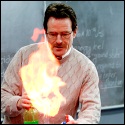|
kri kri posted:Most goons in this thread are saying the android xbmc sticks are not production worthy at the moment. Is there anything, similar price range, that is noteworthy for XBMC Android?
|
|
|
|

|
| # ? May 8, 2024 16:06 |
|
Heners_UK posted:Is there anything, similar price range, that is noteworthy for XBMC Android? It's XBMC Android that is the problem. It's a fantastic effort, just not ready for prime time beyond hobbyists and tinkerers. If you want a media center that "just works" it's not for you whatever you run it on. A cheap AD12 or the like with OpenElec is still your best bet. Some are better than others, but the Android hardware market is so fragmented it's hard to tell day to day which.
|
|
|
|
Ixian posted:It's XBMC Android that is the problem. It's a fantastic effort, just not ready for prime time beyond hobbyists and tinkerers. If you want a media center that "just works" it's not for you whatever you run it on. A cheap AD12 or the like with OpenElec is still your best bet. Real pity since I really want to get back to XBMC... The $100 hardware typical of the current android devices would be great for what I want to spend/results I expect. ... But the sad part is that I would rather get 2 wd tv boxes.... But now I sound like I'm blaming the messenger which I most certainly am not.
|
|
|
|
Milky_Sauce posted:Wow you might be right. I have the computer set to "auto reboot" every other day at 4am when no one is using it. I do this because as a low powered HTPC, it gets slow when it's on for too long. Also, I have XBMC set to update the library whenever XBMC is started, which happens whenever the computer reboots, so it's nice to not have to manually click "update library" and wait a few minutes just to watch something that aired last night. I get the same issue with Ubuntu if the system power cycles while the display is turned off. I guess without the display informatin available it just launches in a default resolution. Only solution I've found is ensuring the display is on when the system powers on.
|
|
|
|
Anyone here using an OUYA with XBMC? I was wondering how it was doing performances wise? I'm currently using a RPi serie A and getting fedup of the slowness of it. I'm thinking about either using XBMC on an OUYA or go all in and make a real HTPC.
|
|
|
|
Ouya is just a terrible piece of poo poo, I'd plump for the RPi over it a million times. If you want something decent, build or buy something decent.
|
|
|
|
The pHo posted:Ouya is just a terrible piece of poo poo, I'd plump for the RPi over it a million times. If you want something decent, build or buy something decent. Well I kinda knew that no one likes the OUYA but I figured that just using it for XBMC could be done with better performances than the RPi. Is there any guidelines on what kind of hardware to get to build my own HTPC? I think I will do that. I'd like to be able to maybe play some Steam Big Picture games as well as emulators, I guess that means I need quite a beefy HTPC. Is that worth it or should I really stick with my desktop computer for gaming and the HTPC for media?
|
|
|
|
Le0 posted:Well I kinda knew that no one likes the OUYA but I figured that just using it for XBMC could be done with better performances than the RPi. I just bought an ODROID-u2, can let you know how it is in a week. Think a powerful ouya without all the wank.
|
|
|
|
Le0 posted:Well I kinda knew that no one likes the OUYA but I figured that just using it for XBMC could be done with better performances than the RPi. The OP has some recommendations for PC hardware, but they are all low end for video playback. If you want to play games, you will pretty much need to build a gaming PC. Anything that could play modern games is not going to have any problems with XBMC. Your primary concern is going to be fan noise. It is possible to build a silent or quiet gaming PC, but you might end spending a little more to do it, and getting a little less power for it. Myself personally, I have a Intel Atom/ION XBMC PC on my TV and a high end gaming PC that is also my primary desktop PC in the same room. I ran a Redmere HDMI cable in wall from my game PC to my TV and I switch the PC's displays to the TV when I want to play games using Steam Big Picture. This was the best solution I could come up with that would allow for me to use my PC with a keyboard and mouse normally and easily play games using Steam Big Picture with out buying 2 high end gaming PCs.
|
|
|
|
Lowen SoDium posted:Myself personally, I have a Intel Atom/ION XBMC PC on my TV and a high end gaming PC that is also my primary desktop PC in the same room. I ran a Redmere HDMI cable in wall from my game PC to my TV and I switch the PC's displays to the TV when I want to play games using Steam Big Picture. This was the best solution I could come up with that would allow for me to use my PC with a keyboard and mouse normally and easily play games using Steam Big Picture with out buying 2 high end gaming PCs. Hey guys, thanks for the infos. I really like this solution you have there, my gaming PC is in the next room so I could take a cable from there to the TV. What cable did you buy and what is this Redmere business. I searched the net and I found out that Redmere was a manufacturer of cable but what is special about them?
|
|
|
|
Le0 posted:Hey guys, thanks for the infos. Normal HDMI cables can only run short distances and they start getting very expensive and very thick the longer you buy them. Redmere is a brand/technology of HDMI cables that have a signal regeneration chip built in to one end of the cable so that they can make the cables longer and thinner. I bought a 40 foot one off of Monoprice.com earlier this year. I think it was about $40 or so. Similarly, you can by HDMI-over-Cat5/6 devices that will let you run standard networking cable between two points and use these adaptors on each end to convert them to carry your HDMI signal. I have not personally used these, but one of my coworkers has told me about how he uses them in his church. I believe they are using them over very long runs and the Redmere cables might be cheap and are probably simpler.
|
|
|
|
Le0 posted:Anyone here using an OUYA with XBMC? I was wondering how it was doing performances wise? I'm currently using a RPi serie A and getting fedup of the slowness of it. I have one and use it for XBMC, it works decently. You have to use an alpha version of XBMC to get HD video to work. It crashes once in awhile, but not during playback, just navigating menus. I have only tried 720p video and it played fine. You also need to connect it via ethernet, wireless is garbage on this thing. Constant buffering when I stream it from my HTPC. I ran a few different skins on it and they all ran fine. I haven't really put it through its paces yet because I got it, and then went right on a vacation, but it seems to work just fine for using it to play stuff in my bedroom.
|
|
|
|
So it works decently... despite the fact it crashes, it might not work above 720p, wireless is useless and it constantly buffers if you have your video on LAN? That sounds like loving unusable garbage to me.
|
|
|
|
The pHo posted:So it works decently... despite the fact it crashes, it might not work above 720p, wireless is useless and it constantly buffers if you have your video on LAN? That sounds like loving unusable garbage to me. Yeah... if I were trying to watch a movie in my precious free time and it kept crashing on menus, it would be going out the window very quickly.
|
|
|
|
Seriously, Go with an Nvidia Ion motherboard and call it a day. No problem with 1080p. If you look around they can be had for dirt cheap. These won't play modern games, but they were designed specifically for HTPC's. I personally use an Asus AT3IONT shoved in a .50 ammo can with 2 1Tb hard drives and it works flawlessly.
|
|
|
|
Lowen SoDium posted:The OP has some recommendations for PC hardware, but they are all low end for video playback. If you want to play games, you will pretty much need to build a gaming PC. Anything that could play modern games is not going to have any problems with XBMC. Your primary concern is going to be fan noise. It is possible to build a silent or quiet gaming PC, but you might end spending a little more to do it, and getting a little less power for it. Basically the components just don't exist (or didn't exist 1.5 years ago when I made mine, I guess) to match all of these requirements: 1) mATX/mITX case that looks decent 2) CPU + fan that fits in said case 3) High-end low-profile video card while staying cool enough to really stress these components. Noise isn't such a problem because modern motherboards can ramp up the fans when necessary and run silently otherwise, so my HTPC is silent during movies but sounds like a vacuum during serious gaming / emulation. It's definitely a bunch of compromises, and it's not the smallest, or nicest-looking, or most powerful for gaming, or quietest, or cheapest option. Still, I'm happy with it and it can emulate the hell out of the Wii using Dolphin.
|
|
|
|
berzerker posted:Basically the components just don't exist (or didn't exist 1.5 years ago when I made mine, I guess) to match all of these requirements: You can do it if you are willing to forgo a low profile. I have a mITX Lian Li case that takes full height cards and it looks really nice. But most full high high end GPUs are going to make some noise under load.
|
|
|
|
I bought an Ouya for grins and tried the recommended Alpha of XBMC on it. It's actually a little worse than it is on other Android hardware I have (such as my N7). 720p plays, mostly, but LAN content buffers constantly (even wired), 1080p is useless....pretty much everything annoying about the in-development and not ready for prime time yet XBMC Android port is personified in the Ouya. Don't get one for XBMC. In fact, don't get one, the controller is wonky, the interface stupid, and the games nothing special that you can't play better on something else. I like collecting offbeat and failed consoles - I still have a Saturn and TG16 sitting on a shelf among other nick nacks - so it doesn't bother me but if you actually want to, you know, use it you are going to be disappointed. Drop $200 on an AD12 and another $20 on an FLIRC dongle and enjoy a hassle free XBMC experience with OpenElec. That's still the best way to go.
|
|
|
|
What is the deal with Android XBMC? Why is it so stunted in development? With a user base so large and a common framework with Linux shouldn't it have been a cinch to port it over?
|
|
|
|
YouTuber posted:What is the deal with Android XBMC? Why is it so stunted in development? With a user base so large and a common framework with Linux shouldn't it have been a cinch to port it over? For starters, there's no clear Android hardware "standard", just a lot of different ARM SoC's with different media capabilities. Also, set-top Android isn't nearly as popular as mobile device Android and the latter add a different set of problems - touch support, different screen sizes/resolutions/etc. A lot of these issues have been overcome, or are being overcome, but it's not easy. I'm amazed at how far they've come, really. It took years and years before real, optimized builds for low powered x86 platforms (iON, Fusion, Intel GMA, etc) and those come in far fewer varieties. Before you ask why they didn't just "standardize" on one Android platform - they sort of tried, in that a manufacture provided them support and hardware (Pivos) and to put it mildly that didn't work out so well - some actually consider it the worst Android box of them all for XBMC, though hyperbole probably plays a part in that.
|
|
|
|
Ixian posted:Drop $200 on an AD12 and another $20 on an FLIRC dongle and enjoy a hassle free XBMC experience with OpenElec. That's still the best way to go. Okay guys, not OUYA then  This AD12 Zotac thing looks great I think. I'm gonna research this more. Are there any other device in the vein of the AD12 or is this the thing everyone gets? What HDD/SDD and RAM people usually take with a Zotac? Le0 fucked around with this message at 11:54 on Jul 3, 2013 |
|
|
|
Le0 posted:Okay guys, not OUYA then Intel NUC, but the mSATA drive will cost you.
|
|
|
|
Well you could just run OpenELEC off a USB drive.
|
|
|
|
Sendo posted:Well you could just run OpenELEC off a USB drive. Is this really working or is it "working" like the RPi? I'd like something that runs well without too much slowdown and that can run 1080p. Basically I will buy a Zotac I think. 
|
|
|
|
Le0 posted:Okay guys, not OUYA then I have a couple of foxconn nt-a3500 boxes. They work great. I would recommend against using windows on it if you are going to use WiFi for connectivity because the Windows driver is pretty lovely, but the WiFi driver in OpenElec is fine. When I bought it, it came with a free 64GB OCZ SSD. OCZ is a poo poo brand for drives, but free is free.
|
|
|
|
So besides RAM and a SDD I don't need to buy anything more for a Zotac, correct? Was thinking this for the SDD : Samsung SSD 840 Basic, TLC, 120GB, SATA-3, 2.5 For RAM : Corsair ValueSelect 8GB SO-DIMM, DDR3-1333 Could anyone provide some feedback on these components? Will it do fine? Le0 fucked around with this message at 13:15 on Jul 3, 2013 |
|
|
|
You don't need a SSD for any of the Zotacs.
|
|
|
|
Curious as to what's wrong with your RPi, I've set a few up for people and they sat nicely in a MySQL xbmc network. No issues with playback or navigation, my housemate has issues with airplay but that's it. This is using the final frodo openelec build for it.
|
|
|
|
tarepanda posted:You don't need a SSD for any of the Zotacs. Well I'm buying it empty cause they are out of stock for ones already fitted. The pHo posted:Curious as to what's wrong with your RPi, I've set a few up for people and they sat nicely in a MySQL xbmc network. No issues with playback or navigation, my housemate has issues with airplay but that's it. This is using the final frodo openelec build for it. Well it works I mean but I'd like something a bit less on the limit performances wise. The RPi can barely run XBMC, I mean if you have anything else running in the background when playback you are toast, also my TV cannot decode DTS so any time I play DTS I have stuttering etc... Maybe that changed now but I'd like something that generally runs better without slow downs etc... I've been running it for months now, streaming from my NAS and it generally works pretty well. But I'd like to run emulators from it and maybe hook up my cable to use XBMC as PVR. Mainly looking for a long term solution.
|
|
|
|
Le0 posted:Well I'm buying it empty cause they are out of stock for ones already fitted. No, I mean, you don't need a SSD. You can just use a normal laptop HD.
|
|
|
|
tarepanda posted:No, I mean, you don't need a SSD. You can just use a normal laptop HD. Oh silly me... Thanks dude it'll save me some bucks
|
|
|
|
Le0 posted:Is this really working or is it "working" like the RPi? I'd like something that runs well without too much slowdown and that can run 1080p. Basically I will buy a Zotac I think. The NUC works great with OpenElec on a USB drive. Sendo is right, if you are going to just use it as an OE box then mSata is a waste of money, you can install that on any 1gb+ thumb drive you have sitting around (although quality does count, so nothing too decrepit). The first NUC I got I did get mSata, the second I went USB and there's no difference between the two in XBMC at all. Both provide about as good an XBMC experience as there is.
|
|
|
|
I've got an old lovely 5400 RPM drive in my Xotac box that I scavenged from work and I've got no problems with it. 4GB of RAM and XBMC just pretty much stays in memory the whole time, and my media and library are on my server.
|
|
|
|
The pHo posted:Curious as to what's wrong with your RPi, I've set a few up for people and they sat nicely in a MySQL xbmc network. No issues with playback or navigation, my housemate has issues with airplay but that's it. This is using the final frodo openelec build for it. Being a terrible novice with MySQL, I've seen a couple guides to set up your library to sync with a SQL server, but couldn't really get it to work right. Is there a particular guide that any of you would recommend? I'm no stranger to a command line, but I pretty much copy/paste SQL commands in as I have no godly idea what I'm doing. Illuminado fucked around with this message at 22:52 on Jul 3, 2013 |
|
|
|
Illuminado posted:Being a terrible novice with MySQL, I've seen a couple guides to set up your library to sync with a SQL server, but couldn't really get it to work right. Is there a particular guide that any of you would recommend? I'm no stranger to a command line, but I pretty much copy/paste SQL commands in as I have no godly idea what I'm doing. Yes just follow the instructions on the xbmc wiki, I am pretty sure a link is also in the OP.
|
|
|
|
kri kri posted:Yes just follow the instructions on the xbmc wiki, I am pretty sure a link is also in the OP. I looked there first, but didn't see anything until The pHo's comment about it. I'll check the official Wiki again. I believe I did that the first time (to not good results). Edit: Oh there it is! This was the part where I got lost. I did it wrong and it would crash XBMC, and then when I fixed the crashing issues, it just wouldn't sync. Illuminado fucked around with this message at 00:04 on Jul 4, 2013 |
|
|
|
Illuminado posted:I looked there first, but didn't see anything until The pHo's comment about it. You used this? http://wiki.xbmc.org/index.php?title=HOW-TO:Share_libraries_using_MySQL Its pretty straight forward. Did you remember to add your sources and then scan them in?
|
|
|
|
kri kri posted:You used this? Yeah, it was a pre-existing install that I had had for a while. I exported the Library, tried to sync it with my SQL server, got no error messages, imported the library on the new Compy, dumped the same Advanced.XML on the new compy, and whenever that computer tried to sync with the server, there would just be discrepancies.
|
|
|
|
Shouldn't openelec on USB just set up a ramdisk if you're using a SQL Server backend
|
|
|
|

|
| # ? May 8, 2024 16:06 |
|
Ixian posted:The NUC works great with OpenElec on a USB drive. Sendo is right, if you are going to just use it as an OE box then mSata is a waste of money, you can install that on any 1gb+ thumb drive you have sitting around (although quality does count, so nothing too decrepit). So I revised my build, here is what I'm planning to buy. HDD : WD Blue Mobile, 5400rpm, 8MB, 2.5 Zoll, 500GB, SATA-II RAM : Kingston ValueRAM, 4GB, DDR3-1333, CL9, SODIMM Le0 fucked around with this message at 07:36 on Jul 4, 2013 |
|
|