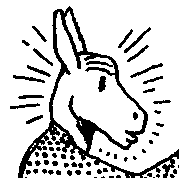|
Cool Matty posted:I don't use it much, but under light load it's estimating about 1-2 hours less, but if you hammer it (think gaming), it will gladly go down to 3 hours or so. Cool Matty posted:I don't use it much, but under light load it's estimating about 1-2 hours less, but if you hammer it (think gaming), it will gladly go down to 3 hours or so. Using Win 8 on 11 MBA and 12 RMBP 2 things. No direct Win 8 13 MBA experience. 1. Windows 8 takes up at least around 30GB, so try to give it at least 68 GB if you want to load up more than 1 game. 2. Battery life will likely be horrid compared to OSX. I would not be suprised to get 4 hours instead of 12 in OSX. Also watch out for hardlocks/sleep locks that will peg the CPU. If you have one of these going while charging you can end up having the MBA continiusly running the fan while charging. It's got to be bad for the battery/service life.
|
|
|
|

|
| # ? May 14, 2024 13:41 |
|
I wish Apple would just resurrect the glorious 17" Powerbook as a $4k desktop replacement for professionals. With a 4k display and a monster 60W mobile GPU. Another whole generation with (roughly) the same graphic performance as the first generation retina is going to be annoying (despite OS/software/driver optimisations) and I really donít care about more than 3 hours of battery life.
|
|
|
|
fookolt posted:Wait, how do you figure that? Can't speak for tirinal (whoops, efb!), but I think the CPU being a Crystalwell (aka Iris Pro 5200) strongly implies no discrete graphics. It isn't impossible to do dual graphics with Crystalwell, but a regular HD 4600 i7 makes so much more sense in that case. If you have a discrete GPU, you don't need Crystalwell graphics, and the regular i7s are cheaper, clock higher, and have more L3 cache. Speaking of which: quote:What's up with that lower L3 cache? It's not known for certain, but I've seen some speculation about it which I suspect is true. Crystalwell consists of a GT3 Haswell CPU chip plus a 50 GB/s 128MB L4 eDRAM cache chip, both mounted to a single package. The L4 cache is what gives it a large graphics performance advantage over a regular GT3 Haswell, which has the same amount of GPU compute power. Fast GPUs can be very bandwidth limited. (The L4 helps CPU performance too, by the way.) All caches consist of two memory arrays: data and tag. The sizes you see quoted refer only to the data array, so a "1MB" cache can hold 1MB of actual data. The tag memory is the filing system, extra memory that tracks what's currently stored in the data array. The data array is divided into "lines" (usually 64 bytes for x86 processors), and every line needs one tag entry. Tag size is therefore proportional to the number of lines in a cache. A 128MB cache is going to need a lot of tag memory. Though it would be possible to store the tags on the eDRAM L4 cache chip alongside the L4 data array, SRAM tags located in the CPU chip would be a lot faster. That much tag SRAM would take a lot of die area, so Intel may have sacrificed 2MB of L3 cache SRAM to help keep the die size (and therefore cost) down. BobHoward fucked around with this message at 11:12 on Jul 9, 2013 |
|
|
|
Anyone else having the reported wifi issues with the new Airs? I got a 2013 11". Works without issues with my home wifi (WPA2 personal) but conks out after a while at work (WPA2 enterprise with user auth). It's fairly annoying lemme tellya - it works for a few minutes, then drops even though the wifi icon still shows it being connected. DHCP lease and routes are retained, looks like a driver/chipset sleep issue. I have to turn wifi off and on again to get it to connect, and sometimes have to restart. Also battery life difference between Safari v Chrome is significant, especially if flash is involved.
|
|
|
|
The fun you can have with two webcams: edit: Bob Morales posted:
I'll try the new one and see if I find anything doing this. Selklubber fucked around with this message at 13:16 on Jul 9, 2013 |
|
|
|
Hey all, I have recently decided that I am going to be purchasing an iMac for the family computer and shedding ourselves of our various laptops and kids computers which are getting minimal use. I am not asking about whether or not there are new iMacs on the horizon as no one truly knows, but wanted to find out what deals you guys typically wait for before pulling the trigger on one. I'm scouting the refurb store right now and am fine with that price, but am not aware of the cadence or typical specials that occur throughout the year. Are we approaching a time when one is more likely or is there probably going to be a drought until later in the year? Just hoping to get a little intel on making sure I don't make the purchase just outside the window where I can get a better deal/special. Appreciate any feedback, and looking forward to getting that thin beast. Thanks!
|
|
|
|
Well right now there's a back to school special where you get a $100 App store gift card. Also if someone in your family has a valid .edu email address you can get a slight discount on the computer. Other than that you'll be hard pressed to find a special. One other thing to check is if your credit card has any discounts. My mom bought an MBA with her Discover and got 5% cashback.
|
|
|
|
Joe Don Baker posted:Also if someone in your family has a valid .edu email address you can get a slight discount on the computer. The $100 App Store gift card promo runs until September 6th, and the education discount is year-round. There has been some Black Friday discounting in the past couple years but they are basically the same as the education discounts (average $50 off for an iMac with maybe $10 off for a RAM upgrade) and I don't think they stack against the education discounts either. e: just realized you're probably talking about in-store purchases where you need an .edu email address or acceptance letter or whathaveyou.
|
|
|
|
Education pricing offers a base discount on the machine plus other upgrades are also discounted and Apple Care gets a pretty good discount too. I guess they don't check emails for online purchases. I was thinking of something else I had to get for work recently. Some discounts might not stack online but if you call their sales people they can try stacking. I had a co-worker who bought a refurb iMac and he got the edu discount plus the refurb price. Jose Oquendo fucked around with this message at 15:14 on Jul 9, 2013 |
|
|
|
I just went through the paces on the online (Canadian) store and a stock 2013 13" MBA with a RAM upgrade is $1139, which is a $60 discount ($50 for the base model, $10 for the upgrade). The 13" Retina MBP is $1399 after the $100 base model education discount. This... is interesting. There's no guarantee of a Haswell refresh before the $100 App Store gift card promo ends on September 6, but it's certainly possible if not probable. I think (possibly) getting a Retina screen for $160 is worth waiting for.
|
|
|
|
Plus if he buys it and 14 days later a Haswell refresh does come out he can always return it no strings attached and get the new one. But he's talking about iMacs so you're probably not going to see Retina iMac anytime soon and Haswell won't really matter too much since power savings isn't a huge deal on a desktop. Just pull the trigger now, and I recommend the 27" over the 21" for a ton of reasons. Jose Oquendo fucked around with this message at 15:25 on Jul 9, 2013 |
|
|
|
Welp, just pulled the trigger on a rMBP for my nephew who needed a laptop and starts school soon, so I assume there will be a refresh a day after my return period ends. YOU'RE WELCOME PEOPLE.
|
|
|
|
BobHoward posted:Can't speak for tirinal (whoops, efb!), but I think the CPU being a Crystalwell (aka Iris Pro 5200) strongly implies no discrete graphics. It isn't impossible to do dual graphics with Crystalwell, but a regular HD 4600 i7 makes so much more sense in that case. If you have a discrete GPU, you don't need Crystalwell graphics, and the regular i7s are cheaper, clock higher, and have more L3 cache. Speaking of which: Has intel confirmed that the eDRAM is used transparently as an L4 cache? Because that makes up for a small loss in L3 (and I know a lot of people wanted crystalwell on desktop if that were the case).
|
|
|
|
Joe Don Baker posted:Just pull the trigger now, and I recommend the 27" over the 21" for a ton of reasons. Do you mind running through them? Using Windows on anything bigger than a 24" is not enjoyable or comfortable for me and I have turned to using two 23" monitors instead. The differences between the 21" and 27" refurbs on the UK store are 5400rpm HDD instead of 7200rpm, and an NVIDIA GT 650M instead of an NVIDIA GTX 660M (respectively). The GPU makes little to no difference for what I'll be using it for and I'll only be using the local HDD for the OS and software (files will be on NAS). Although it's been ages since I've tested 5400rpm against 7200rpm so I may be underestimating the difference in speed
|
|
|
|
5400RPM drives are terrible but ideally you should do a Fusion drive anyway, which the 21" can do. One other thing is that the RAM is NOT user upgradeable on the 21" but is on the bigger one. If you do get the 21" max out the RAM. The graphics are apparently not a concern for you, so I guess if you're sure it meets your needs go for it.
|
|
|
|
Maneki Neko posted:Welp, just pulled the trigger on a rMBP for my nephew who needed a laptop and starts school soon, so I assume there will be a refresh a day after my return period ends. You can return a computer any time before a month if a new one comes out. This is why Apple is such a cool company.
|
|
|
|
Maneki Neko posted:Welp, just pulled the trigger on a rMBP for my nephew who needed a laptop and starts school soon, so I assume there will be a refresh a day after my return period ends. I'm in the same boat. Couldn't wait any longer (I've been waiting for about a month) and pulled the trigger on a 13" rMBP last night. Let's hope the new ones aren't too awesome when they come out in a month or so. Also, can I be your nephew too?
|
|
|
|
Maneki Neko posted:Welp, just pulled the trigger on a rMBP for my nephew who needed a laptop and starts school soon, so I assume there will be a refresh a day after my return period ends. I remember hearing about problems with the RMBP after it came out, maybe it was just the 15" but among them had to to with image retention. Have most of those ceased to be a concern? At this point (and at Haswell) would it be reasonable to say most of the wrinkles of it being first-gen hardware have been ironed out?
|
|
|
|
I'm having a problem where external eSata drives on my work computer wont mount until I reboot the system entirely. I can only connect and disconnect one or two things before I have to reboot. It's a mid 2010 mac pro, running 10.7. I swapped out the old esata card with a new one (Temp SATA Pro 6gb) but I'm having the exact same problems. Could the PCI port possibly be dying? Or is it a software issue (please be a software issue).
|
|
|
|
Selklubber posted:The fun you can have with two webcams: Or if you go back to your Mac and then back again 
|
|
|
|
Joe Don Baker posted:One other thing is that the RAM is NOT user upgradeable on the 21" but is on the bigger one. If you do get the 21" max out the RAM. http://eshop.macsales.com/shop/memory/iMac/2012_21.5/DDR3L
|
|
|
|
Thanks everyone, this is the kind of feedback I was looking for re: 21" iMac. I would consider the 27", but the space that it is going in only has a clearance of 21" and the iMac sits at 20.25" with the stand. Does the 30 day return if a new one is released apply for refurbs? Getting the educational discount (which I can) and a $100 app store gift card may make it worthwhile not to do the refurb and reap all of the benefits of a brand new one and they're promotions. I'll be dropping on one quite shortly! Thanks! fake edit: Are there two hard drive bays on the iMac? Can I put the OS on a SSD and have the TB for storage?
|
|
|
|
FCKGW posted:Or if you go back to your Mac and then back again I think i broke something: https://www.youtube.com/watch?v=UST25_CBS1k Anyways, using my G400 as a external mouse is awful, I'm getting horrible mouse acceleration. Googling didn't find much, have any of you fixed it?
|
|
|
|
TraderStav posted:Thanks everyone, this is the kind of feedback I was looking for re: 21" iMac. I would consider the 27", but the space that it is going in only has a clearance of 21" and the iMac sits at 20.25" with the stand. Does the 30 day return if a new one is released apply for refurbs? Early models showed there isn't even an SSD connector on the 21" model. It uses the same SSD as the rMBP (AFAIK). But that wouldn't stop you from sticking a 2.5" SSD in the spot where the HD is (they don't have 3.5" drives like the previous model) and then just use an external enclosure for your storage drive, it has USB 3.0....
|
|
|
|
I'd love for there to be a $1500 13" rMPB with Iris 5200. That's not going to happen, is it?
|
|
|
|
Bob Morales posted:Early models showed there isn't even an SSD connector on the 21" model. It uses the same SSD as the rMBP (AFAIK). But that wouldn't stop you from sticking a 2.5" SSD in the spot where the HD is (they don't have 3.5" drives like the previous model) and then just use an external enclosure for your storage drive, it has USB 3.0.... Hrmm... that really is making me second guess my decision to go with the new model. I'd imagine that getting a 2011 one and putting a SSD in there for the OS would more than make up for any speed losses that I would likely encounter. I'm hardly doing any heavy lifting on this thing. I MAY one day put a game or two on there... But the thin is so sexy.
|
|
|
|
Selklubber posted:Anyways, using my G400 as a external mouse is awful, I'm getting horrible mouse acceleration. Googling didn't find much, have any of you fixed it? I don't know what you mean by 'horrible' mouse acceleration, but SmoothMouse can make it feel more like Windows.
|
|
|
|
Selklubber posted:I think i broke something: Did you install the Logitech drivers?
|
|
|
|
Smoothmouse fixed the problem, it works fine now.
|
|
|
|
So, is there any information on about how long it usually takes new computers to be available refurb? I'm seriously eyeing those 2013 Airs and that insane battery life, but I don't need the computer right now enough to justify full price. Think it'll be fairly soon, or does it usually take so long that I should just get the back to school deal instead?
|
|
|
|
Yalborap posted:So, is there any information on about how long it usually takes new computers to be available refurb?
|
|
|
|
Mercurius posted:Seeing a 2.4GHz Haswell CPU keeping pace (and outperforming a bit in a lot of cases) with a 2.8GHz Ivy refresh is nice to see. I wonder what upgrade level that'll end up being. If it's the lowest one, like the 2.4 is in the Ivy models, it's pretty awesome that it stands up so well against the bells-and-whistles edition of the current rMBP.
|
|
|
|
BobHoward posted:Can't speak for tirinal (whoops, efb!), but I think the CPU being a Crystalwell (aka Iris Pro 5200) strongly implies no discrete graphics. It isn't impossible to do dual graphics with Crystalwell, but a regular HD 4600 i7 makes so much more sense in that case. If you have a discrete GPU, you don't need Crystalwell graphics, and the regular i7s are cheaper, clock higher, and have more L3 cache. Speaking of which: Thanks so much; this is super interesting and well explained!
|
|
|
|
Jalumibnkrayal posted:I'd love for there to be a $1500 13" rMPB with Iris 5200. That's not going to happen, is it? A quick glance at the Haswell lineup leads me to believe that there aren't any dual-core i7s with the Iris 5200. I could have missed something though. e: also, for those wondering what battery life on the new MBPs is like under Mavericks:  Obviously not realistic, but it was still fun to see Beeftweeter fucked around with this message at 05:27 on Jul 10, 2013 |
|
|
|
There are none. Also, voltage limits. There is no way a 13" will have the 5200.
|
|
|
|
TraderStav posted:Thanks everyone, this is the kind of feedback I was looking for re: 21" iMac. I would consider the 27", but the space that it is going in only has a clearance of 21" and the iMac sits at 20.25" with the stand. Does the 30 day return if a new one is released apply for refurbs? You could get one with a Versa mount back instead of the stand and install the thin one into the space with a mount. Maybe, just maybe it gives you another option.
|
|
|
|
chumpchous posted:I'm having a problem where external eSata drives on my work computer wont mount until I reboot the system entirely. I can only connect and disconnect one or two things before I have to reboot. tirinal posted:There are none. Also, voltage limits.
|
|
|
|
Malcolm XML posted:Has intel confirmed that the eDRAM is used transparently as an L4 cache? Because that makes up for a small loss in L3 (and I know a lot of people wanted crystalwell on desktop if that were the case). Intel let Anandtech and a few other sites have access to a reference platform. It's been tested with Sandra, and as you can see from the curves, the eDRAM is definitely functioning as a L4 cache. http://anandtech.com/show/6993/intel-iris-pro-5200-graphics-review-core-i74950hq-tested/3 Jalumibnkrayal posted:I'd love for there to be a $1500 13" rMPB with Iris 5200. That's not going to happen, is it? Technically possible, but no, it's not going to. The current rMBP 13" uses a 35W dual-core CPU. The Iris 5200 CPUs are all quadcore 47W, and need a special "cTDP up" mode (boosts TDP to 55W if the system's cooling can handle it) to get the most out of the 5200. (Anandtech's Iris 5200 preview covers this mode.) Apple's theme for this year is clearly ridiculous battery life, so 28W dual-core Iris 5100 seems like the obvous choice. (And for what they're worth, there's already leaked geekbench benchmarks of a 13" rMBP with 5100.) (e: f,b)
|
|
|
|
Did Apple fix the UI scrolling issues on the 13 inch rMBP?
|
|
|
|

|
| # ? May 14, 2024 13:41 |
|
FCKGW posted:Or if you go back to your Mac and then back again Semi related to one of my favorite videos : https://www.youtube.com/watch?v=fC8yl41v168
|
|
|