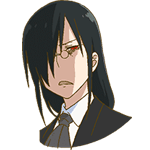|
Factory Factory posted:If your TV only has 1280x720 physical pixels, you'll never get any benefits of running a higher resolution on it. That's all the pixels it has to offer. Higher resolutions are downscaled to 720p. So, wait a sec. If Nvidia control panel tells me that 1280 x 720 is my TV's native resolution, and if that means that's all the pixels my TV's got, why does the control panel give me the option to go higher? And if that's the case, why arbitrarily stop at 1920 x 1080? And why can't my laptop's monitor go past its native of 1600 x 900?
|
|
|
|

|
| # ? May 27, 2024 23:23 |
|
Because TVs tend to have scaling hardware to adapt to 1080i content on a 720p panel, and laptop panels tend to only scale up to native in most cases. It may also be the your video card is not detecting the TV correctly. What model is it?
|
|
|
|
Factory Factory posted:Because TVs tend to have scaling hardware to adapt to 1080i content on a 720p panel, and laptop panels tend to only scale up to native in most cases. Geforce GTX 460m. Still a bit strange. My PS3 and 360 also detect the TV as supporting 1080p - other TVs that only go up to 720p cause those consoles to grey out 1080i and/or 1080p entirely. Plus, I know it might just be placebo effect/the benefit of a larger screen, but it sure felt like poo poo looked nicer on my TV than on my laptop monitor. At any rate, that's a bit of a bummer. I suppose if I decide to consider the sheer size of the screen and convenience of the TV an adequate tradeoff, I could at least reap the framerate benefits of a lower resolution. Edit: Found the model number, looked it up. This says my TV's designed to output all the way up at 1080p. Spiritus Nox fucked around with this message at 07:23 on Jul 5, 2013 |
|
|
|
So it is. The TV's native isn't actually 1280x720. Force it to 1920x1080, then in the TV setup menu go to Advanced Video, then play with the Aspect setting, see what the other options are and whether they work better or not.
|
|
|
|
Factory Factory posted:So it is. Not a ton of luck. All I can do is change the aspect ratio from Wide to Normal, which eliminates cropping on the sides of the screen at the cost of pretty huge black bars, and it still crops the top and bottom of the screen. Like I said earlier, this is only really a problem in the desktop and a handful of games, so going back to my earlier question - If I go to the control panel and tell it to display at a lower resolution that fits my entire desktop to the screen, does that prevent games, videos, emulators etc from running all the way up at 1920x1080?
|
|
|
|
Naffer posted:I realize that by today's standards it isn't much, but I'm still using a Dell 2005FPW that I bought back in 2005. It has a nice IPS panel, solid construction and a USB 2.0 hub built in. At 8 years old it's the oldest electronic thing I own by probably a factor of two. I have a 30" hp that I liberated from work that was made in April 07, my dell 3007 that I think was made in March 07. Those are my 2 oldest working monitors. My ancient soyo 24" finally died a year or so ago. I still have my first generation Sony 42" Wega LCD rear projection tv in my bedroom that I bought back in 03. It is still on it's 2nd bulb but the lcd is starting to crack and there is a yellow blob and a blue blob on the screen  Just waiting for it to finally die so I can move the 67" Samsung to the bedroom and buy an 80" Sharp Just waiting for it to finally die so I can move the 67" Samsung to the bedroom and buy an 80" Sharp 
|
|
|
|
Spiritus Nox posted:Not a ton of luck. All I can do is change the aspect ratio from Wide to Normal, which eliminates cropping on the sides of the screen at the cost of pretty huge black bars, and it still crops the top and bottom of the screen. Manually futz with it in the video driver, then. Nvidia control panel -> Display -> adjust desktop size and position -> Size tab. It will have more suggestions to look for in the TV's settings, and if that doesn't work, it will guide you through GPU-side rejiggering of the scaling.
|
|
|
|
Factory Factory posted:Manually futz with it in the video driver, then. Nvidia control panel -> Display -> adjust desktop size and position -> Size tab. It will have more suggestions to look for in the TV's settings, and if that doesn't work, it will guide you through GPU-side rejiggering of the scaling. That did it, thanks. I'm running it at 1800ish by 1080ish and the desktop fits perfectly now. It's weird though - I tried that option before and when I resized the screen, it converted the resolution to 1080i and locked my refresh rate at 30 rather than at 60 like it is now. Not sure why it's suddenly okay with considering this resolution 1080p, but whatever.
|
|
|
|
Having just gotten a new main monitor; I put my old Samsung syncmaster 245b+ in vertical. However, this POS goes black whenever I tilt it 45 degrees or more. Any quick fix for this?
|
|
|
|
Put it horizontal or buy a better monitor. TN-panel screens have terrible viewing angles, especially in vertical orientation. Nothing can be done about it except to use a different panel technology, which means a new screen.
|
|
|
|
I'm about as clueless on monitors as building computers :wub: The Scot in me is saying no to an extra U2713HM, so I have to think about getting a U2312HM. Buying a new screen off one post is a bit silly even for me, so here's to thinking about it over the weekend. (I just know the salvation army is setting a new 245b on monday...)
|
|
|
|
Daktari posted:I'm about as clueless on monitors as building computers :wub: Get a U2412M for extra vertical space, you'll thank me for it.
|
|
|
|
coolskillrex remix posted:Have a 24", want to add/switch to a 27" because i need more photoshop room for graphic design/photography. My NEC 24" is also really old and i dont think the picture is as great as it once was, i want it to be very accurate. I just wanted to pipe in here with my shock that you think your 2490 isn't displaying a good picture. I have a 2690 that is still performing with a deltaE <2 and excellent unformity. While your 2490's high gamut output won't be the norm for your users, it should be cranking out excellent color. I too have been wanting to increase my screen size but can't find anything as uniform and as accurate as my NEC. That said, the i1Display calibrator that comes with the monitor is absolute poo poo. I've had to RMA my first one due to inaccurate readings and have moved to a i1Display Pro which hasn't caused me issues. Are you expecting a basic ASUS/LG monitor to come close to your NEC?
|
|
|
|
I haven't seen a rumor about an updated Apple Thunderbolt Display since like January. You think Apple has settled on this current model for the long-term?
|
|
|
|
So I just bought an Ergotron clamp mount with hopes of putting an Acer monitor on it. Whoops! Forgot to make sure the monitor actually has VESA mounting holes in it. It doesn't. Is there any hope here?
|
|
|
|
Does anyone have any inside info about the Asus VS24AH-P? There are nearly zero reliable sources about the thing on the internet. Specifically I'm wondering if it uses the same panel as what's in the PA248Q? Because that's a screaming cheap deal on a basic 1920x1200 LED IPS display if so. Most of the extras on the 248 are stuff that I don't care about (USB hubs, six-way color controls) or can live without (rotation and height adjust stand, DisplayPort).
|
|
|
|
What's the consensus on Apple displays? I've been looking for a new monitor and I really like the look of the displays. Especially since i might be buying a Mac book later in the year. One thing that sucks though, if you go thunderbolt you can forget about hooking anything up but a Mac. But if you have a Mac book air it doubles as an awesome dock.
|
|
|
|
They're really good quality displays if you can afford it. The cheaper Korean 27" panels are display panels that Apple/Dell/etc. rejected for use in their 27" displays.
|
|
|
|
There's no reason to get an Apple display unless you want to spend more money for the same LG panel that Dell uses with the added bonus of being able to use it on less computers. You can get Thunderbolt ports on PCs now as well, but I don't think they appear on video cards so you might be stuck using IGP when connecting it to a desktop.
|
|
|
|
Doctor rear end in a top hat posted:There's no reason to get an Apple display unless you want to spend more money for the same LG panel that Dell uses with the added bonus of being able to use it on less computers. You can get Thunderbolt ports on PCs now as well, but I don't think they appear on video cards so you might be stuck using IGP when connecting it to a desktop. Ok, so no Apple display. That was quick  Now I might be wrong, but Dell monitors are highly regarded right? What would be the right one? The codes all look the same...... What is the difference between the U2713HM and the U2713H? The price difference is about 200 Euro's.
|
|
|
|
Dell is pretty much the basic safe choice for their UltraSharp series monitors. They are rarely a super-great bargain deal, but they aren't overpriced either. And Dell has a good warranty & great dead pixel policy.Mr Shiny Pants posted:What is the difference between the U2713HM and the U2713H? The price difference is about 200 Euro's. Klyith fucked around with this message at 19:03 on Jul 8, 2013 |
|
|
|
Mr Shiny Pants posted:Ok, so no Apple display. That was quick Getting the non-Thunderbolt version is probably ok, but it's still the same LG panel that goes in a Dell with some reflective glass in front of it instead of an antiglare coating. You can also get one of the cheap Korean displays that use the same panel, but they're typically rejected ones that didn't meet Apple's/Dell's standards.
|
|
|
|
Klyith posted:U2713H is a wide color gamut display, HM is standard 100% RGB gamut. If you don't know that you need a wide gamut display, you don't want one. "Normal" things often look messed up on wide gamut displays for people who aren't used to them. Would you notice this doing 3d work? Better color reproduction is always good no? I did some more reading and it seems that the backlight is also better. Anyone have one of these to comment on the input lag? I do some BF3 once in awhile. Doctor rear end in a top hat posted:After I wrote that post, I checked out the reviews for them on Apple's site, and it looks like there's still a lot of problems with them. The most positive reviews seemed to focus on things like FireWire ports Well they look nice, but if it's the same screen I see no point in buying one. And I hate webcams with a passion so the isight is more of a nuisance. And I think the reflective coating would drive me nuts.
|
|
|
|
Mr Shiny Pants posted:And I think the reflective coating would drive me nuts. Mr Shiny Pants posted:Would you notice this doing 3d work? Better color reproduction is always good no? http://www.tftcentral.co.uk/reviews/dell_u2713hm.htm http://www.tftcentral.co.uk/reviews/dell_u2713h.htm
|
|
|
|
Mr Shiny Pants posted:Would you notice this doing 3d work? quote:Better color reproduction is always good no? Wide gamut is essential for photographers because cameras can capture more range than 100% RGB, and for people doing good print work. But they are using it as a tool, not for their personal enjoyment. quote:I did some more reading and it seems that the backlight is also better. Anyone have one of these to comment on the input lag? I do some BF3 once in awhile.
|
|
|
|
How bad would the Dell S2740L be? There's a coupon today that brings it to $260. I'm coming from a 6 year old 24" Sceptre TN panel that was cheap but worked fine for me. I've thought long and hard about losing 120px vertically, and know that the dot pitch is pretty big on a 27" 1080p panel. I still think I'm OK with the res and size, are the cheaper IPS panels like this one alright?
|
|
|
|
Weinertron posted:How bad would the Dell S2740L be? There's a coupon today that brings it to $260. I'm coming from a 6 year old 24" Sceptre TN panel that was cheap but worked fine for me. I have a number of the Dell S2340L and Dell S2240M at work, the glass makes them reflect everything. They are fine basic work stuff but nothing I wouldn't write home about them. They are pretty good for the price($140) but at $260 I would spring another $30 and get a U2412m.
|
|
|
|
Calidus posted:I have a number of the Dell S2340L and Dell S2240M at work, the glass makes them reflect everything. They are fine basic work stuff but nothing I wouldn't write home about them. They are pretty good for the price($140) but at $260 I would spring another $30 and get a U2412m. I'm pretty sure that for my purposes at home I would prefer a bigger lower quality panel. $260 is the cheapest I've seen a Dell 27" IPS, even if it's their budget line. Also, I know it's a silly thing but I have a pair of U2412m at work and I'd like my home monitor to be a different model.
|
|
|
|
Recently, I've been looking at buying a 120hz monitor for FPS purposes, but $$$ issues have me on the fence about what to buy, and I'm probably just going to pass on the whole idea for a few months. Still, over the course of my research I found several recommendations lauding the Samsung PX2370 from 2010 (although the monitor isn't vesa compliant, and people say the base is not built to last), and it leaves me wondering if anyplace dealing in the US market sells the monitor/a near variant with factory warranty right now. The other interesting screen I've peeped is this Hanns-G 120Hz at a tantalizingly low price (with the additional 10% off). I think I understand correctly the 3ms vs 2ms GTG difference as a non-issue, because ghosting would occur at any advertised GTG if the specs don't match up, but I don't have any reliable reviews of the Hanns-G to get at the truth. My current monitor is an ASUS TN panel, 60w, 60hz, non-LED, and the heat it releases adds more than I'd like onto ambient temps, but I don't know if a 60w LED at 120hz would relieve that issue or feed into it even worse. Microsoft Weird fucked around with this message at 04:00 on Jul 9, 2013 |
|
|
|
That Hanns-G is new and I don't know anything about it but that price is intensely suspect. Anyway, you're overlooking the obvious Asus http://www.newegg.com/Product/Product.aspx?Item=N82E16824236313&Tpk=asus%20vg248qe%20black%2024&IsVirtualParent=1 which is capable of 144Hz, Lightboost hack-friendly, and not very expensive itself.
|
|
|
|
TheRationalRedditor posted:That Hanns-G is new and I don't know anything about it but that price is intensely suspect. Anyway, you're overlooking the obvious Asus http://www.newegg.com/Product/Product.aspx?Item=N82E16824236313&Tpk=asus%20vg248qe%20black%2024&IsVirtualParent=1 which is capable of 144Hz, Lightboost hack-friendly, and not very expensive itself. My understanding is that the panel is merely an overclocked 120hz. I'm OK with 144hz but I don't know how great that bad boy would hold up over a few years. (Expert opinions welcome, of course.) I'd also like to know more about the lightboost hack. Are the results as subjective as they're made out to be? And wouldn't that void the warranty?
|
|
|
|
I've decided I'm going to get a Dell 27inch U2731HM. On amazon is there any difference between these two models: 1. http://www.amazon.com/Dell-U2713HM-...ds=dell+monitor 2. http://www.amazon.com/Dell-U2713HM-...ds=dell+monitor One of them is 50 dollars cheaper and has free shipping, so I want to makes sure they are both the same unit I'm looking for before choosing the cheaper one. I don't want to buy the cheaper one and accidentally end up with a different product. Megasabin fucked around with this message at 04:05 on Jul 9, 2013 |
|
|
|
Looks like the only difference is that they're farmed out by Amazon to different 3rd party retailers with their own procedures, which is why the titles are so weird. I'd suggest buying from Dell if possible, when they put a monitor on special it goes about as low in price as they get barring some slickdeals coupon/rebate shuffle. They tend to offer free shipping and seem to react really quickly to tickets if you have an account with them, as well.
|
|
|
|
TheRationalRedditor posted:Looks like the only difference is that they're farmed out by Amazon to different 3rd party retailers with their own procedures, which is why the titles are so weird. I'd suggest buying from Dell if possible, when they put a monitor on special it goes about as low in price as they get barring some slickdeals coupon/rebate shuffle. They tend to offer free shipping and seem to react really quickly to tickets if you have an account with them, as well. I know here in Australia, Dell regularly (as in, every week on different monitors) has specials that go up to 30% off. If you can wait a month or so, you may be able to snag yourself a good deal.
|
|
|
|
If you pair a (or two) 60hz monitor(s) with a 120hz monitor, and run a game across multiple monitors, does the 120 slow down to 60 to match the others? Does the whole thing catch fire?
|
|
|
|
Megasabin posted:I've decided I'm going to get a Dell 27inch U2731HM. On amazon is there any difference between these two models: Newegg had this monitor for $550 shipped after coupon recently. If you care to wait for another deal like that, you can go to most any hot deals site and sign up for an email alert for any deals with "U2713HM" in the entry.
|
|
|
|
El Scotch posted:If you pair a (or two) 60hz monitor(s) with a 120hz monitor, and run a game across multiple monitors, does the 120 slow down to 60 to match the others? Well, first I can guarandamntee that an Nvidia card will not be able to span across 3 monitors that are not the same. When you enable eyefinity it will be limited to the lowest resolution and refresh rate of the set.
|
|
|
|
veedubfreak posted:Well, first I can guarandamntee that an Nvidia card will not be able to span across 3 monitors that are not the same. When you enable eyefinity it will be limited to the lowest resolution and refresh rate of the set. This made me wonder - am I affecting my frame rate significantly if, while I have my laptop hooked up to my TV, I'm playing a game on one monitor and using the other to keep an eye on my temperatures or some poo poo?
|
|
|
|
upsciLLion posted:Newegg had this monitor for $550 shipped after coupon recently. If you care to wait for another deal like that, you can go to most any hot deals site and sign up for an email alert for any deals with "U2713HM" in the entry. Yeah, it was a pretty amazing price. I was very, very tempted to jump on it even though I really have no need for it.
|
|
|
|

|
| # ? May 27, 2024 23:23 |
|
movax posted:Yeah, it was a pretty amazing price. I was very, very tempted to jump on it even though I really have no need for it. Re this: the U2711 is still available for $550 (plus tax where applicable) through Dell using one of the Dell coupon codes on Slick Deals. I just ordered one and definitely looking forward to using it. Now I may need a new graphics card though
|
|
|