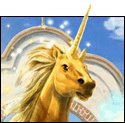|
wanna see pictures with Luma sub sampling jus for fun
|
|
|
|

|
| # ? Jun 3, 2024 15:03 |
|
Malcolm XML posted:dont stop the most perverted thing hevc does is sign data hiding. instead of encoding a sign bit for the last coefficient in a transform, if the sum of the coefficients is even the sign is + and if the sum is negative the sign is -. half the time you save a bit, and the other half of the time you have to alter a coefficient to make it work out. but since the encoder can choose which to alter, it can choose one close to a quantisation boundary and lose less than 1 bit's worth of picture quality. if you already know stuff about codecs, there's a good overview of hevc here: http://iphome.hhi.de/wiegand/assets/pdfs/2012_12_IEEE-HEVC-Overview.pdf
|
|
|
|
daala bitches
|
|
|
|
http://www.pembers.freeserve.co.uk/World-TV-Standards/Line-Standards.html here's another site with lots of spergy details about old TV standards
|
|
|
|
Good stuff OP. Only about 5 years late but you'll catch up some day.
|
|
|
|
The latest crytek engine uses chroma subsampling. Enjoy your sperging while playing crysis 3. Though I guess nobody notices, with all the maxxx postfx poo poo moderm games smear over the screen. e: some demo page (not crytek): http://www.pmavridis.com/research/fbcompression/ karoshi fucked around with this message at 12:23 on Jul 10, 2013 |
|
|
|
echinopsis posted:wanna see pictures with Luma sub sampling jus for fun "original"  4:2:0  "2:0":4:4 (luma subsampling)  4:1:1  "1:1"4:4 (luma subsampling)  The chroma errors are most visible in the red hexagon thing on his left shoulder.
|
|
|
|
i made some more extreme examples: same chroma for every 8x8 pixel block  same luma for every 8x8 pixel block 
|
|
|
|
Your eyes see picture really well, then luminance kinda of well, and color really poorly. Thats why the image is compressed in that ratio.
|
|
|
|
Qwertycoatl posted:time for some sperging! have you played with any of the hdl implementations of it? i've been toying with the idea of writing my own hevc decoder core because licensing is really expensive. the dudes at allegro actually replied to my emails though which was nice
|
|
|
|
If you want to become better at operating an NLE, play Starcraft: http://forums.somethingawful.com/showthread.php?threadid=3559092 It really helped me improve my short term memory, and just moving my hands around the keyboard all crazy. I went from remembering stuff in like 10 clips at a time to about 20 clips. There's some research going on trying to find out what playing Starcraft does for other short term mental skills, but all the ones you use in an NLE and editing are the sames ones you use in Starcraft.
|
|
|
|
pagancow posted:If you want to become better at operating an NLE, play Starcraft: starcraft really teaches you how to use your keyboard super efficiently to manage groups of things and i would bet the skills carry over to a lot more than just NLE editing. There was some research on FPS games and RTS games having profound effects on reaction speed and poo poo like that where we have gamers seeing the same lag that jet pilots see in simulators or something like that.
|
|
|
|
Silver Alicorn posted:the hobit experience
|
|
|
|
also motion interpolation is terrible and if you like it you are terrible
|
|
|
|
the problem I've noticed with motion interpolation is a lot of the time the software can't come up with a solution during the 8.3ms frametime so you end up with a juddery mess you wouldn't have had if you kept it at 24fps the fact that tv manufacturers have to do defensive pr about the feature is a bad sign
|
|
|
|
Suspicious Dish posted:daala bitches tell monty to hurry up with more parts regarding daala thanks
|
|
|
|
movax posted:have you played with any of the hdl implementations of it? i've been toying with the idea of writing my own hevc decoder core because licensing is really expensive. the dudes at allegro actually replied to my emails though which was nice Isn't most of that expense the licensing for hevc decoding itself? I wanna hear more about this
|
|
|
|
pagancow posted:You can time stretch audio now with out changing the aparent pitch. you dont even need to time stretch audio with a plugin or whatever just resample to ~4608 (if source is 4800), or slow it down by ~0.96 (you dont even need digital poo poo to do this)
|
|
|
|
movax posted:have you played with any of the hdl implementations of it? I've not played with any that exist.
|
|
|
|
and yes i'm replying to posts out of order what now
|
|
|
|
karoshi posted:The latest crytek engine uses chroma subsampling. Enjoy your sperging while playing crysis 3. Though I guess nobody notices, with all the maxxx postfx poo poo moderm games smear over the screen. ugh god its really obvious in their webgl demo especially with bilinear e: since i dont want to keep hitting reply movax posted:have you played with any of the hdl implementations of it? i've been toying with the idea of writing my own hevc decoder core because licensing is really expensive. the dudes at allegro actually replied to my emails though which was nice if you write one you should contribute it to ffmpeg/libav Beeftweeter fucked around with this message at 18:27 on Jul 10, 2013 |
|
|
|
ahmeni posted:medium format is Legit loving Awesome but also a huge pain to do not if you get an slr like an rb67 or one of those ridiculous 6x9 fujis
|
|
|
|
Quine Connoisseur posted:you dont even need to time stretch audio with a plugin or whatever Sometimes you dont want to affect the pitch of the audio. Playing at a different sampling rate will always affect the pitch without some processing.
|
|
|
|
pagancow posted:Sometimes you dont want to affect the pitch of the audio. Playing at a different sampling rate will always affect the pitch without some processing. if its all sped up and high pitched i think you might also interestingly if you tell mencoder/mplayer to encode something at 96% speed it'll adjust the pitch, framerate and subtitle speed on pal stuff to 23.976 for you so if you just have it do a framecopy of a pal dvd or something it'll play like its supposed to e: if you wanted to do it in a script you can just do code:Beeftweeter fucked around with this message at 20:51 on Jul 10, 2013 |
|
|
|
Wheany posted:"original" hey thanks for doin that! the last one looks coool. coool effrect thanks
|
|
|
|
echinopsis posted:hey thanks for doin that! the last one looks coool. coool effrect hah, no problem, just a bit of "imagemagick" 
|
|
|
|
movax posted:have you played with any of the hdl implementations of it? i've been toying with the idea of writing my own hevc decoder core because licensing is really expensive. the dudes at allegro actually replied to my emails though which was nice You can write one easily, just dont post the binary source code is ~free speech~
|
|
|
|
i like how i have to use VLC sometimes because its the only player that plays crappily encoded vids with corruption PRELOADING FONT CACHE (this may take a couple minutes!)
|
|
|
|
Wheany posted:hah, no problem, just a bit of "imagemagick" he he cool I need to Learn imagenacigick
|
|
|
|
gj at getting banned echopenis
|
|
|
|
Qwertycoatl posted:the most perverted thing hevc does is sign data hiding. instead of encoding a sign bit for the last coefficient in a transform, if the sum of the coefficients is even the sign is + and if the sum is negative the sign is -. half the time you save a bit, and the other half of the time you have to alter a coefficient to make it work out. but since the encoder can choose which to alter, it can choose one close to a quantisation boundary and lose less than 1 bit's worth of picture quality. i came at "quantisation boundary" i'll be ready again soon tell me about context-adaptive binary arithmetic coding next god i'm hard
|
|
|
|
Silver Alicorn posted:gj at getting banned echopenis  welp if you're not getting banned you're not living welp if you're not getting banned you're not living
|
|
|
|
A guide for encoding through CLI (Command Line Interface) GUI vs. Command Line (cmd) The reason of using cmd is that it won’t restrict you. You can do everything that an encoder (x264.exe) can do. However, in a GUI you have to follow the GUI’s limitations. For instance you can’t use AQ-Method (3 and 4), as a GUI would not recognize / approve that command. As a result, you’ll either get an error or GUI will force the program to close. And cmd is very easy to use and it’s very diverse. You just need to get used to it. (It gives a cool impression too xD. When you hear a hacker hacked an account, first thing you say is “awesome, he hacked it”, not why? or how? XD) How to use Command Line Things that you need to get before encoding via CLI. 1- ffmpeg.exe – Put the (.exe) file after Dling, no installation. 2- 10-bit, x264.exe (video and audio encoder) – Put the (.exe) file after Dling, no installation. 3- neroAacEnc.exe (only audio encoder) – Put the (.exe) file after Dling, no installation. 4- mkvmerge.exe (Optional) – DL it, Install it and get the (.exe) from there. I recommed that you use 32-bit, or x86, versions. Creating a Command (Line) - Command Line Interface will do some work only when you give some valid command to the system. - Commands can be written on notepad, any text editor, or CLI window. - If you are writing the commands on any text editor, it will probably be saved in (.txt) format by default. That won’t activate CLI. You’ll have to save your written code in (.bat) format. To do that simply hit “Save as” and at the end of the filename add (.bat) extension. - If you run (double click) any (.bat) file, the commands written inside the (.bat) files would be forwarded to system and if they are valid they’ll be processed, otherwise CLI window will be closed automatically without doing anything. - It means that all you need to do for CLI-encoding is write valid commands, save it in (.bat) file and run it later on. Encoding will start as according to what’s written in the (.bat) file. General Info of writing Commands I won’t talk about heavy and complex commands, rather just skim over general idea of command formatting. code:To know what kind of commands / features can be used for a mentioned (.exe) file you need to have some knowledge. Like: code:As this is a guide, I’ll make sure to let you know the requisite commands to encode a video file. Settings from Logfiles Well, every (.exe) file has a logfile which explains the settings, or features, that can be done. To get the logfile of any (.exe.) via CMD, you’ll have to make a short command. This will also serve as a practical of making a (.bat) file. Make a new folder, somewhere nice. Place following files in it. - ffmpeg.exe - x264.exe - neroAacEnc.exe - mkvmerge.exe Open a notepad, and write this: code:code:Similarly, you can get the same info for other (.exe) files. Command for neroAacEnc.exe help: code:code:Good news you don’t have to go through this necessarily, I’ll tell you what commands to use to encode a file. Rest is for your own interest. Commands for Encoding a File I’ll keep things focused to CLI so I’ll just tell what command to write rather than detailing about why using what features etc. a) Video Encoding – Command code:- Output.mkv will be the file (video only) you’ll get after encoding is done. Name it whatever you want, except that it shouldn’t be the same as Input.mkv name. If the output name is same it will replace the input.mkv immediately and you’ll lost your input file resulting in no encoding and lost of input file. Usually, you can encode audio by x264.exe, but I have disabled it. I use neroAacEnc.exe to encode audio separately. b) Audio Encoding – Command code:- Output_Audio.aac will be the file (audio only) you’d get after audio encoding. c) Merging files – Command code:- Output.mkv is the file you get from Video Encoding. - Output_Audio.aac is the file you get from Audio Encoding. - Input.mkv is the file you already have. (Source file you wanted to encode.)
|
|
|
|
thats a stupid way of doing it you can use ffmpeg for everything (except audio i guess unless you use ffmpeg's lovely aac encoder)
|
|
|
|
fart fart mpeg
|
|
|
|
http://www.tested.com/tech/gaming/456719-best-crt-retro-games/ Tested did a huge effortpost on the Sony CRT monitor and the XRGB Mini and I think they've basically been lurking this thread. They also explain 240p thusly: "Older consoles manipulate the NTSC timing to force the lines drawn on screen to overlap, rather than alternate," writes Daniel Corban, who, like Reich, is self-taught in the intricacies of video hardware. "This is where the term 'double strike' would originate; the lines are literally being repeatedly drawn on the same physical area of the tube. This is also what creates scanlines. On a digital display, the signal is simply handled as a 240-line progressive signal, hence '240p.' "
|
|
|
|
Quine Connoisseur posted:if you write one you should contribute it to ffmpeg/libav pagancow posted:You can write one easily, just dont post the binary no no, not some peasant software decoder i meant hdl as in vhdl/verilog to throw it on a fpga or something build your own stb that you can upgrade the hardware decoding in at any point 
|
|
|
|
movax posted:no no, not some peasant software decoder i meant hdl as in vhdl/verilog to throw it on a fpga or something good luck finding a hevc broadcast then if youre not going to share
|
|
|
|
i don't need a hevc broadcast i can watch foreman.h265 over and over again
|
|
|
|

|
| # ? Jun 3, 2024 15:03 |
|
You can find .r3d files pushed around at the reduser.net forums, so you could test what it would really be like to compress nicely made images into hevc. if there was an encoder that wasome some CLI bs lol like i'm going to learn the cli
|
|
|