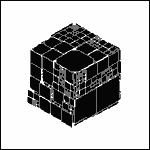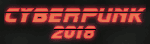|
Factory Factory posted:Yeah, should work. How much headroom you have afterwards depends on the rest of your system, but assuming 1) a moderately overclocked Intel quad-core and 2) minimal overclock/power target fiddling of the 760s, then it should be just fine. Gonk's got a moderate overclo- Gonkish posted:Updated my BIOS, redid the auto-overclock thing that ASUS provides. Trip report: loving Gonktarg
|
|
|
|

|
| # ? May 15, 2024 07:31 |
|
Agreed posted:That's what I get for not looking up the card first. D'oh. I always do that with AMD hardware it seems. Sorry guy. Yeah, if it's non-reference and loud as poo poo then it's either faulty fans (they get reeeally screechy at high RPMs as they fail, sometimes) or just plain something wrong with the card. That's a lot of heat to exhaust but aftermarket cooling should do a better, not a worse job than reference blowers - and quieter, certainly. RMA that sucker. If I could just return it quickly and pay the difference for a Palit GTX770 or something I would do it. It would even match my case much better. Unfortunately I bought it from a dutch website and I don't speak any dutch so i can't even find information about returns on the website. I'm exchanging emails with them, but don't know if I can do anything. They asked me for a recording of the noise.I uploaded it here: http://saginata.elektroda.eu/7970.mp3 It was recorded a foot from the side of a closed case. At first the fan is set to auto and running at about 80% while keeping the card between 80-85 degrees C. Then it's manually set to 20%, then 50% and then back to 80%. Does this sound normal? It's way louder than any of my case fans or the CPU fan. Could a custom cooler do a much better job or is watercooling my only option if they don't take it back?
|
|
|
|
I am not an AMD guy and I am especially not an XFX guy, but there's no way in hell a card runs that noisy and still hits mid 80sēC without SOMETHING being wrong. Airflow in the case is one possibility, not to be discounted totally, but that level of poor heat exchange is pretty absurd for an after-market, pricier cooling solution. I don't know why they'd ask you to send a recording in, that tells them nothing. Is it even properly normalized so that the level of noise comes across? That's not a cool thing to ask of a customer who has an issue. Are there no consumer protections that apply to protect you from having to just eat a faulty product or look at a pricy after-market cooling solution? That sounds absurd.
|
|
|
|
That is really unfortunate. Personally right now I have a Sapphire 7870 GHZ with the dual fan thingy and it only gets to mid 50s-low 60s running stuff like Metro Last Light or even Heaven and runs super quiet. I'm impressed.
|
|
|
|
beejay posted:That is really unfortunate. Personally right now I have a Sapphire 7870 GHZ with the dual fan thingy and it only gets to mid 50s-low 60s running stuff like Metro Last Light or even Heaven and runs super quiet. I'm impressed. Likewise, I run a Sapphire 7970 GE Vapor X and it's inaudible at idle (about 30c) and only slightly noticeable at full load (mid 50's or 60 even). When I crank the fans to 100% that I can hear it from another room.
|
|
|
|
Ghostpilot posted:Likewise, I run a Sapphire 7970 GE Vapor X and it's inaudible at idle (about 30c) and only slightly noticeable at full load (mid 50's or 60 even). When I crank the fans to 100% that I can hear it from another room. I have the the "Dual X" OC (lower clock) version and it's pretty much the same deal. Even OC'ed it tops out at 65 c and is not loud at all.
|
|
|
|
I switched from my previous XFX HD5870 precisely because it was loving noisy. At any decent graphical load the fan would go up to 50% which was loud enough to be annoying when playing with a decent volume, and anything serious went to 70-80% fan speed and screamed through Bose noise cancelling headphones. Even when idle, it was often loud enough to be heard. Granted, it was using the reference fan, but it pretty much soured me to XFX. On the other hand, the two MSI 7850 TwinFrozrs are comfortably quiet. Something like Bioshock Infinite will be enough to get the fans to a level where I can hear them, but it's still way better than the leafblower... And even when manually setting both fans to 100%, it's still quieter than the XFX. On a different subject, does anyone know of any issues with AMD, DisplayPort and turning off monitors? I sometimes get issues where if I turn off my DisplayPort connected monitor and leave it off for a fair amount of time but leave the computer running. When I come back and turn the monitor back on, the monitor doesn't detect any signal. Sometimes I can get it back by cycling the monitor power a few times, but I've also had one or two cases where the drivers freak out, cause a reboot and then Windows is in VGA mode with the device manager saying the card was disable because it was causing issues. Quick edit: just realised that the monitor was still using the generic PnP driver. Had it update to get the Dell U3011 driver, I suppose time will tell if makes a difference. Jan fucked around with this message at 22:39 on Jul 10, 2013 |
|
|
|
I've owned a few dual-fan XFX cards and while they've never really been as quiet as I'd like, I haven't experienced any issues with overheating or unbearable noise. Something's probably wrong with the TIM seating on the GPU core or there's zero case airflow, since a 7870 in particular should perform better than that. The reference fan on my 6970 was pretty loud before I replaced it with aftermarket cooling, but most AMD reference blowers are loud in general.
|
|
|
|
Jan posted:On a different subject, does anyone know of any issues with AMD, DisplayPort and turning off monitors? I sometimes get issues where if I turn off my DisplayPort connected monitor and leave it off for a fair amount of time but leave the computer running. When I come back and turn the monitor back on, the monitor doesn't detect any signal. Sometimes I can get it back by cycling the monitor power a few times, but I've also had one or two cases where the drivers freak out, cause a reboot and then Windows is in VGA mode with the device manager saying the card was disable because it was causing issues. (If you want manual control of turning off your screen, there's a great little utility called nircmd that does a whole bunch of useful little things, including power saving the monitor. It's easy to put a shortcut in quicklaunch or someplace to just instantly sleep the monitor whenever you leave the pc.) quote:MSI 7850 TwinFrozrs I saw lots of forum posts about dead twinfrozr fans when I googled about it.
|
|
|
|
The things about bearings in cheapass fans is that they're probably sealed, assuming they're ball. If it's sleaved or unsealed ball I've replaced these in the past but only on cards that were out of warranty. I'm sorry you decided to fix/replace the fan on something that was still in warranty, cause it ain't now.
|
|
|
|
e: wrong thread
RyceCube fucked around with this message at 00:17 on Jul 11, 2013 |
|
|
|
z06ck posted:The things about bearings in cheapass fans is that they're probably sealed, assuming they're ball. If it's sleaved or unsealed ball I've replaced these in the past but only on cards that were out of warranty. I'm sorry you decided to fix/replace the fan on something that was still in warranty, cause it ain't now. That's the difference between a good company and a bad one. EVGA not only allows you to swap coolers, but they even offered suggestions on volt mod limits. (1.3v if anyone wants to hard mod their GK104, but of course THATs the type of thing that does void your warranty) craig588 fucked around with this message at 03:39 on Jul 11, 2013 |
|
|
|
Agreed posted:I am not an AMD guy and I am especially not an XFX guy, but there's no way in hell a card runs that noisy and still hits mid 80sēC without SOMETHING being wrong. Airflow in the case is one possibility, not to be discounted totally, but that level of poor heat exchange is pretty absurd for an after-market, pricier cooling solution. I don't really have a problem with the temperatures. The back of the PC is hot, so it doesn't seem like a problem with heat transfer between the cooler and the GPU. Airflow shouldn't be an issue. I have two intake 140 fans in the front and a fan between the card and the hard drive cages. Cables are managed: http://pcpartpicker.com/b/DrD . The only way to get a feel for the level of noise is to compare it to the sound of mouseclicks in the recording. I will probably get a SPL meter soon. It's an useful thing to have. It seems that there's nothing wrong with the card except it being a lovely card. I have no idea how I missed this when doing my research. I don't think I can return it now, when it was just my stupid choice. The specs for the card don't specify the noise level. I don't really mind getting a custom cooler that much. From what I read in reviews it's an improvement over non-lovely coolers too. I'm thinking of getting this one: http://www.newegg.com/Product/Product.aspx?Item=N82E16835186068 . Even if I return this XFX card, that means I have to spend a week or two without a computer. The integrated GPU on my i5 won't be able to handle my main monitor.
|
|
|
|
z06ck posted:I'm sorry you decided to fix/replace the fan on something that was still in warranty, cause it ain't now. Though if I had known then what I know now, I would have gone directly to a solution that ditched both stock fans. (Also, warranty violations, pshaw. If you're patient and meticulous, you can solve that just by being better at reassembling the thing than the guy who put it together in the first place.)
|
|
|
|
On the nVidia side of things, EVGA straight up doesn't give a poo poo so long as you don't voltmod the BIOS and can reassemble the stock shroud to factory condition (or better, if you want to use fancy TIM they're not going to gripe  ) - that's for RMA, Step Up, you name it. ) - that's for RMA, Step Up, you name it.On the other hand, I would think the hardest part about attempting to defraud a company and pretend you didn't violate the warranty would be those stickers they put on that are designed to break easily if you try to pull them off and of course are obviously torn through by a screwdriver...
|
|
|
|
Now my ASUS 660Ti with a nice non-reference cooler is running hotter in my better ventilated main rig than my EVGA 660Ti with the reference blower cooler in my less ventilated HDTV rig. I'm talking by about 5 degrees Celius hotter despite having a better cooler and better ventilation. The card isn't overheating yet but when I first got it under load the temps would peak around 70C now they are peaking at 80C. I just blew what little dust was in it out so what's the deal?
|
|
|
|
Blowers have a lower performance ceiling, but they excel at operating in poor airflow. Meanwhile, dual-fan coolers need air exchange not just in general, but specifically taking the hot exhaust they spew into the area around themselves and moving that hot air elsewhere. If your side panel has a vent or (better) a fan mount, getting some air moving through that will affect the custom-cooled 660 Ti's temperatures greatly. n.b. 80 C is a perfectly fine temperature for a GPU and there's no need to change things.
|
|
|
|
It's possible, on an outside chance, that the TIM has bubbled or otherwise isn't making sufficient contact. Might be a warranty-voiding fix but if you were to reapply it that could fix it. Otherwise, if it's the DirectCUII model (or the mini variant), anything that exhausts heat inside the case can be upset if it doesn't get air pretty precisely how it wants it. If there's some lack of airflow in that particular spot due to air routing convectively around it because it's putting off hot air and there's no side fan pushing air right to it, it is possible that it's just not getting the kind of airflow it needs, even if your case is in general very well ventilated. Blowers do well in any kind of case, and require much less specific kinds of airflow to perform well. A 5ēC difference in that setting might just mean that there's an airflow issue to the card; or, the 10ēC difference between its original performance and current performance might mean you've got something non-ideal going on under all that heatsink. It happens, TIM can desiccate or a bubble can emerge, especially due to transport of the card, if there's not perfect mounting - the PCB flexes a little and all of a sudden the interface between the heat sink and the GPU changes, probably not for the better. Some ideas, anyway. Good luck.
|
|
|
|
Try running it with the side off your case for a while and see how it changes.
|
|
|
|
The case I have it in is a Corsair Carbide 400R and the side panel has a vent and two fan mounts but I haven't mounted a fan there because I have a tall custom cooler on my CPU so I don't know if I could fit a fan there now or not. It only has the two front intake fans and one rear exhauast fan but I replaced all three with fans that move more air and don't have the stupid LEDs. I might try re-applying the thermal paste but I've never done that to a GPU before I've only done that to CPUs. And yes its the ASUS DirectCUII model with the dual fans which is why I'm concerned having a 80 Celsius load temp.
|
|
|
|
spasticColon posted:The case I have it in is a Corsair Carbide 400R and the side panel has a vent and two fan mounts but I haven't mounted a fan there because I have a tall custom cooler on my CPU so I don't know if I could fit a fan there now or not. It only has the two front intake fans and one rear exhauast fan but I replaced all three with fans that move more air and don't have the stupid LEDs. I might try re-applying the thermal paste but I've never done that to a GPU before I've only done that to CPUs. And yes its the ASUS DirectCUII model with the dual fans which is why I'm concerned having a 80 Celsius load temp. The above suggestion to run it with the side of the case off is a better starting point that yanking the cooler off on suspicion of dried/problematic TIM. Figure ouf it you have an airflow issue first. I know that on my 650D, the fan mount positions have no real overlap as to where the cooler is - in fact, the ideal 200mm fan mount position is RIGHT where it needs to be to push air at the graphics card(s). I know of (and use) one excellent slim 120mm-mountable fan, though it is an overall 140mmX140mm cage - the Prolimatech PRO-USV14; depending on how much clearance and where the fan mounts are located, it's possible that you could stick one of those blowing right at the GPU, if it turns out that taking the side off helps the issue (indicates airflow problems), and at 98CFM and only 15mm thick it'd definitely do the trick in terms of getting some air moving, provided that it fits. If that's a no-go due to heat sink clearance, possibly see if the lower mount doesn't compromise your heat sink; there are plenty of good options in the 120mmX120mm form factor, of course,
|
|
|
|
Ah I just checked and the lower fan mount on the side panel does clear my CPU cooler but I'm going to leave the side off for a while before I start ordering more case fans or re-applying the thermal paste.
|
|
|
|
Shouldn't take too long to notice a difference. Either it is way better (and you have an airflow issue vis a vis that card in that case in that setup), or it's not better, and something's up.
|
|
|
|
Hmm...with the side panel off it peaks at 76 Celsius but still not 70 Celsius when I first got the card. I'm going to take one of my 120mm front intake fans and mount it on the lower fan mount on the side panel and see what that does.
|
|
|
|
Hey guys, A friend of mine is having trouble with his 6950, more specifically this one: http://us.msi.com/product/vga/R6950-Twin-Frozr-III-Power-Edition-OC.html A few months ago he attempted to unlock the shaders on it using a random guide he found on the internet. According to GPU-Z he was successful but recently has been having crazy high temperatures. Using Hwininfo64 the GPU shader core was getting to 102 degrees Celsius and the other 3 cores were around 90 with the GPU fans at 100%. I cleaned out as much dust as I could (it was pretty bad) without being able to take off the shroud (we didn't have a small enough screw driver), I was able to get most of it out after a lot of effort. After that I found that MSI had released an unlocked bios themselves for the 6950. So I downloaded that and successfully reflashed the bios. Loaded up Hwininfo64 and Guild Wars 2 and played for about 10 minutes. Temps were OK for a minute or two and the fans weren't very loud. But shortly after the fans got really loud again and after about 10 minutes I alt-tabbed out to see that the shader core was once again up to 97 degrees Celsius. I'm pretty sure that this isn't supposed to be happening and I thought about flashing the original unmodified bios on but my friend had recently reinstalled win 7 64 and didn't save the original bios. Is his card completely hosed or is there something else I can do to help him out?
|
|
|
|
spasticColon posted:Hmm...with the side panel off it peaks at 76 Celsius but still not 70 Celsius when I first got the card. I'm going to take one of my 120mm front intake fans and mount it on the lower fan mount on the side panel and see what that does.
|
|
|
|
Klyith posted:If the monitor driver doesn't help, it might be related to the Zero Core power state. Like maybe it's not detecting when you turn the the display back on because the IO is totally off? I'd suggest using only windows power saving rather than complete power off. I've taken to applying the DisableULPS registry key, which I believe is just a non-marketing name for Zero Core. I might be wrong. I might also have forgotten to reapply the registry key, since it gets dropped every driver sweep & upgrade. Some searching says that windows power saving also lets Zero Core kick in, though. That feature seems like a load of troubles all around!
|
|
|
|
Hey. Trying to get Catalyst control center installed for my Win8 bootcamped 2011 iMac with a 512MB 6750M, but nothing seems to work. I tried the latest 64bit AMD drivers, which said they installed correctly, but the destination folder was empty and there was no control center I could find. Then I tried their auto downloader, which went to install Catalyst Mobility, but that said 'incompatible hardware/software... does not contain a proper graphics adapter." Am I stuck on the Bootcamp drivers with no control options? edit: Got it going with a beta driver. Teenage Fansub fucked around with this message at 17:58 on Jul 12, 2013 |
|
|
|
Oh god. I just discovered today that ToastyX came up with an nVidia LightBoost hack at the end of June that works for AMD cards. I am this close to dropping 250 on an ASUS 144Hz monitor help me what am i doing with my life 
|
|
|
|
Sidesaddle Cavalry posted:Oh god. I just discovered today that ToastyX came up with an nVidia LightBoost hack at the end of June that works for AMD cards. I am this close to dropping 250 on an ASUS 144Hz monitor help me what am i doing with my life If you're talking about the VG248QE, mine get this scanline effect when Lightboost is on. It's not especially noticeable in 3D mode, but in 2D mode it's distracting and unpleasant. Don't buy it based on Lightboost. Also, as far as what other people have said about it "eliminating blur" or somesuch, to my eyes I can't see a difference in that regard, even in 2D. The screen just gets brighter with a bit less contrast. The brightness boost in 3D more than outweighs the contrast drop. metasynthetic fucked around with this message at 15:19 on Jul 12, 2013 |
|
|
|
Teenage Fansub posted:Hey. Trying to get Catalyst control center installed for my Win8 bootcamped 2011 iMac with a 512MB 6750M, but nothing seems to work. Because this is mainly to make dark souls work better you could try increasing the internal resolution above 1920x1080 in dsfix (or decreasing it if gpu-z doesn't show your card going into low power states and this is some legitimate dark souls is too much for your gpu issue)
|
|
|
|
metasynthetic posted:If you're talking about the VG248QE, mine get this scanline effect when Lightboost is on. It's not especially noticeable in 3D mode, but in 2D mode it's distracting and unpleasant. Don't buy it based on Lightboost. Also, as far as what other people have said about it "eliminating blur" or somesuch, to my eyes I can't see a difference in that regard, even in 2D. The screen just gets brighter with a bit less contrast. The brightness boost in 3D more than outweighs the contrast drop. I've never used a monitor at that refresh rate myself, so I'm sure I'd eat from the hand (panel?) of whichever brand's high-performance monitor I was offered. The thing is that the VG248QE also seems like the best-priced monitor for this purpose, too. Guys, what is smoothness like?
|
|
|
|
John Lightning posted:I'm pretty sure that this isn't supposed to be happening and I thought about flashing the original unmodified bios on but my friend had recently reinstalled win 7 64 and didn't save the original bios. Is his card completely hosed or is there something else I can do to help him out? What does the shader count read as in GPU-Z? If it's 1408 then the card is still locked. If it's 1536 then it's unlocked, however the BIOS could be causing issues if it's not specifically tailored to that card. Most unlocked 6950 BIOS' were only for reference, early release cards (all later cards were locked-down), whereas that MSI one is non-reference so it may not be matched to the card. Does that card have a switch by the Crossfire connector? Most of the early cards had a dual-BIOS switch by the connector that selected between the running & backup BIOS. Turn the PC off before switching it if it's present since it may have the stock BIOS stored already. The later cards tended to remove the connector or turned it into a fan-speed toggle though (looks like your card does that). Your other option is to check here for a stock BIOS and re-flash it (you should probably do this anyways to eliminate a possible source of problems) : http://www.techpowerup.com/vgabios/index.php?architecture=ATI&manufacturer=MSI&model=HD+6950&interface=&memType=&memSize= edit: The top BIOS in the list is for the Frozr III Power Edition card, so that should be the one you want. future ghost fucked around with this message at 21:45 on Jul 12, 2013 |
|
|
|
LCD Deathpanel posted:That's not normal at all. That is what I thought and am going to try to reseat the heatsink before I do anything else. GPU-Z says 1536 and the bios I recently used was supposed to be for the twin frozr 3 cards. I did not see a switch anywhere either. As for not having the original bios we did but it got erased when my friend reinstalled windows. If reseating the heatsink doesn't work I will try to find the original bios from the website you linked. Thank you.
|
|
|
|
So I saw the overclocking guide for the 700 series posted. Is the 600 series any different? I don't think I need to right bow, but I would eventually like to overclock. Can I just follow the guide for my 680?
|
|
|
|
Pretty much except the power target is more restricted since it's not concerned with temperatures. As long as you have good case airflow you can safely max out your power target right now and it's not even going to overclock the card, just make it stay at the highest boost clock more frequently under high loads (Arguably more important than overclocking anyways).
|
|
|
|
Sidesaddle Cavalry posted:I've never used a monitor at that refresh rate myself, so I'm sure I'd eat from the hand (panel?) of whichever brand's high-performance monitor I was offered. The thing is that the VG248QE also seems like the best-priced monitor for this purpose, too. Guys, what is smoothness like? The smoothness is noticeable immediately, just watching your mouse pointer wiggle around on your desktop. Keep in mind that unless you can hit 60+ FPS consistently in games you won't actually see it. I don't think it has much effect on my gaming performance compared to 60 FPS, but it sure does look nicer. I've been pretty happy with the 2D image quality, but this is by far the nicest monitor I've ever had. I can't make a comparison to a Dell ultrasharp or anything.
|
|
|
|
I'm curious to hear if anyone's gone between an Ultrasharp and the Asus 144. I really like my U23's and I'm not sure if be willing to trade the IPS for a TN panel if there's a notable difference in the viewing experience. Then again, I may be too much of a stunned arse to notice a difference anyway.
|
|
|
|
craig588 posted:Pretty much except the power target is more restricted since it's not concerned with temperatures. As long as you have good case airflow you can safely max out your power target right now and it's not even going to overclock the card, just make it stay at the highest boost clock more frequently under high loads (Arguably more important than overclocking anyways). Yeah, the real secret in short form is that these cards will happily overclock themselves to within a tiny percentage's performance difference if you just use the temperature and power targets maxed and keep them cooler than, what, 94ēC for 2.0, and 70ēC for 1.0 (big deal, you lose 13MHz). The overclocking manually done on top of that is a considerable amount of effort for way less return, especially with a card like the 780 ACX which already boosts into 1100MHz because of a much more aggressively tuned BIOS. I have mine, which is a decent but not remarkable sample, at 1175MHz out of principle of getting every last drop of performance, but for most folks and most usage scenarios, nVidia (and to an extent ATI as well, I hope they jump on the thermal target bandwagon) has made it dead simple for vendors to push great cards that perform extraordinarily well right out the gate. With the 680 and double for the 670, you do have to be more precise though since you have a severe TDP limit if you want to get the benefit of full turbo; as you well know, have to make efforts to to balance GPU/SMXs with VRAM or you'll end up getting memory bandwidth bottlenecked with a uselessly high core clock. One solution of course is to just go in and up the power limit if you don't mind voiding the warranty, any after-market cooling should handle that and the chip shouldn't complain much. Reminder to anyone just kinda watching along on the nVidia discussions, the GTX 770 is basically an overclocked (or, rather, higher clocked, since this has been an easy process node and yields are apparently great!) GK104 chip with factory 7GHz GDDR5 VRAM modules and 40W higher stock TDP, which totally solves the bandwidth limitation of the 680. Their max overclock on the core tends to be the same, but it's a lot easier to get on the 770 because you can just completely leave the VRAM alone (plus the coolers this generation are awesome, I think it's hilarious that EVGA seems to have repurposed some Titan/780 coolers for use on the 770). My speculation is that the Titan cooler, being the most effective vapor chamber GPU blower to date and made out of a lot of metal and not a lot of plastic, is actually more expensive to produce than EVGA's aftermarket ACX cooler. You can get the 780 SC for the same price and they save money on it, dollars to donuts, and everybody wins because it happens to be a very well designed cooler for the 780. Shame it doesn't scale as well to the 770 or 760, but they win the top end this go around 
|
|
|
|

|
| # ? May 15, 2024 07:31 |
|
John Lightning posted:Hey guys, http://www.vortez.net/articles_pages/msi_r6950_twin_froz_iii_power_edition_unlocking,1.html This is the specific page I used to help me when I unlocked my 6950 MSI Twin Frozr III. I did it basically the same day I got the card, and it still runs fine to this day. Looks like the download links still work on that page even. Doesn't the card have a dual BIOS switch to unfuck it regardless? I haven't actually stared at for a while, so I don't remember exactly. While it's a good thing to try now, it was really worthwhile at the time, as an unlocked 6950 for a long, long time basically met some kind of insane price/performance point. I have a feeling this is when people thought the 560 Ti was a good deal, when it flat out wasn't compared, plus with the 6950 you had 2GiB VRAM. Literally getting the next model up for free will do that, though. HalloKitty fucked around with this message at 23:49 on Jul 12, 2013 |
|
|