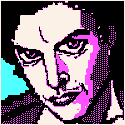|
ExcessBLarg! posted:You might as well just wait until 10.1.2 is released (shortly), since there's another APK verification vulnerability that's getting patched up.
|
|
|
|

|
| # ? May 24, 2024 05:42 |
|
Tunga posted:Oh, what's this one all about?
|
|
|
|
Alright, having an issue with the camera app in cm10.1 on my D2USC. If I hold my phone horizontally while filming a video, it doesn't actually film in the horizontal aspect ratio. The video is instead in the vertical aspect ratio but stretched wide. The videos also seem to be lower resolution, as though the phone's just zooming in on the vertical video to fill the screen. It looks this way on the phone's actual screen while filming, in addition to on the final video files.
|
|
|
|
LeftistMuslimObama posted:Alright, having an issue with the camera app in cm10.1 on my D2USC. If I hold my phone horizontally while filming a video, it doesn't actually film in the horizontal aspect ratio. The video is instead in the vertical aspect ratio but stretched wide. The videos also seem to be lower resolution, as though the phone's just zooming in on the vertical video to fill the screen. It looks this way on the phone's actual screen while filming, in addition to on the final video files.
|
|
|
|
LeftistMuslimObama posted:Alright, having an issue with the camera app in cm10.1 on my D2USC.
|
|
|
|
ExcessBLarg! posted:What's the exact build? Does this happen every time? RC4, every time, it's whichever camera app is standard in CM 10.1, I haven't sideloaded a google one or anything.
|
|
|
|
LeftistMuslimObama posted:RC4, every time, it's whichever camera app is standard in CM 10.1, I haven't sideloaded a google one or anything.
|
|
|
|
ExcessBLarg! posted:Can you try 10.1.2 and see if it's still a problem? It's worth upgrading due to the recent security issues, just make a CWM backup incase poo poo happens. Yeah. I'll give it a try this weekend and see what happens.
|
|
|
|
LeftistMuslimObama posted:RC4, every time, it's whichever camera app is standard in CM 10.1, I haven't sideloaded a google one or anything.
|
|
|
|
LastInLine posted:It's not a matter of sideloading. The 4.2 GApps by default come with the Google camera and remove the CM one. The 4.1 GApps were the other way around. The easiest way to tell which you have is whether you have Picasa sync in the Gallery. (Would be in ⋮ > Settings). No Picasa. I just updated and it seems okay now. Now I'm having some blue tooth dropouts when I use my phone on my car though.
|
|
|
|
Speaking of Bluetooth, I can't even use my car's Bluetooth with my HTC One with Paranoid Android, which I think is based off of CM 10.1. people I call say I sound like I'm underwater or hanging my head out the window. Any fix or is this a known bug?
|
|
|
|
I'm new to rooting and flashing ROMs so please pardon me if this is a common question. edit: I figured out how to enable developer options! E.T. NO HOMO fucked around with this message at 01:41 on Jul 16, 2013 |
|
|
|
Is there a good guide on putting a nexus 4 back to stock? I managed to root and install a custom recovery using the method in this thread via fastboot, is it just a matter of flashing the stock image in fastboot then relocking the bootloader again? Theres a guide on xda but it says something about unzipping the factory image and flashing bits seperately?
|
|
|
|
anime and cars posted:Is there a good guide on putting a nexus 4 back to stock? I managed to root and install a custom recovery using the method in this thread via fastboot, is it just a matter of flashing the stock image in fastboot then relocking the bootloader again? fastboot flash bootloader bootloader-mako-makoz10o.img fastboot reboot-bootloader fastboot flash radio radio-mako-m9615a-cefwmazm-2.0.1700.48.img fastboot reboot-bootloader fastboot -w update image-occam-jdq39.zip In order, that flashes the bootloader, flashes the radio, and flashes the main ROM with a factory reset (-w flag), with reboots between each step.
|
|
|
|
Tunga posted:Extract the contents of the main zip and copy the two img and one zip file to your fastboot folder (or add the paths to the commands below or whatever). Do I realy need to reflash the radio? But thanks, i'll give that a go when I get a chance.
|
|
|
|
anime and cars posted:Do I realy need to reflash the radio? But thanks, i'll give that a go when I get a chance. There's also a bat file which comes in the zip which will run these commands for you if you prefer. Oh and after that you would run "fastboot oem lock" but you probably know that part  . .
|
|
|
|
Just posting that my battery life has been excellent with recent cm nightlies on my HTC one
|
|
|
|
I thought this was a good and up to date guide to cyanogenmods features. I don't follow cyanogenmod development very closely except when a stable release is coming so there were some features I didn't know about despite having used cyanogenmod for ~3 years. http://www.addictivetips.com/android/cyanogenmod-10-1-complete-review-guide/
|
|
|
|
Thanks for this, I have been thinking about jumping back on the CM train and I'd lost track of the recent additions.
|
|
|
|
ArgaWarga posted:Just posting that my battery life has been excellent with recent cm nightlies on my HTC one I've been playing around with Paranoid Android on my HTC One... Any differences that I should start using CM nightlies for? I think PA is based on a much older CM base. Do you know if they fixed in call bluetooth calling?
|
|
|
|
I don't know if it's entirely appropriate for this thread, but Ubuntu has an official nightly out for the N4 (Mako). Looks pretty straight forward and not entirely poo poo. http://forum.xda-developers.com/showthread.php?t=2324683 Here is a nice demo vid. A little outdated but the basics are there. Edit: It's cool from a technical standpoint, thought it was worth mentioning. 
MC Hawking fucked around with this message at 04:08 on Jul 17, 2013 |
|
|
|
MC Hawking posted:I don't know if it's entirely appropriate for this thread, but Ubuntu has an official nightly out for the N4 (Mako). Heads up it's not real Ubuntu what they did was take a CM base/drivers then use that to build a UI on top of. There's nothing wrong with that of course but they are relying on the CM base for basic interactions with device and drivers. That's how they are able to get onto any device that supports CM. Of course the only other solution would be to make drivers for every single low level component themselves instead of drafting off all of the work that has been already done for CM/Android. Yeah it looks pretty neat and I have high hopes.
|
|
|
|
I've been playing with CM nightlies on my HTC One. I found that the only thing I have issues with is the proximity sensor. Sometimes when I'm on a call I will accidentally hit a number or button on the touchpad. Anyone have that problem? Is this a ROM issue or firmware issue?
|
|
|
|
On a scale of 1-100 how OK is it to dirty-flash cm10.1.2 stable over cm10 stable? (ATT GS3) I've close to always done full wipe on my old phone between CM versions even when I knew I didn't really have to. I would need a new gapps yes? Edit: : just did it + new gapps. No problems so far see how it goes. Still, how normal is wiping/not wiping between relatively/sorta major cm versions? It is a whole android version upgrade. Vin BioEthanol fucked around with this message at 02:16 on Jul 18, 2013 |
|
|
|
Is there something wrong with the map in Locations in Google+ on some ROMs (notably CM)? I can see people, but don't see the actual map. I thought I saw a post while perusing G+ the other day, but I can't find it again.
|
|
|
|
Wagonburner posted:Edit: : Still, how normal is wiping/not wiping between relatively/sorta major cm versions? It is a whole android version upgrade. The CM devs make sure that common upgrade paths are tested. I'd be worried about doing CM7 to CM10.1.2, but CM10 to CM10.1 is covered just fine. Sometimes certain apps require a full data reset, such as the Clock or Apollo, but generally those issues are fixed by the time a stable build comes out.
|
|
|
|
hooah posted:Is there something wrong with the map in Locations in Google+ on some ROMs (notably CM)? I can see people, but don't see the actual map. I thought I saw a post while perusing G+ the other day, but I can't find it again. e: I'm almost certain it's in the general thread and if not there then the apps thread. I definitely didn't post it in this one. e2: It was in the apps thread. Some have reported that simply converting Google+ to a system app worked, but that did not work for me (Google+ would simply Force Close on launching). Moving the libs makes it work perfectly but remember you will need to edit your CM backup script or else the changes will be overwritten every time you flash a nightly. ClassActionFursuit fucked around with this message at 09:41 on Jul 18, 2013 |
|
|
|
So I just caught my phone attempting to patch the kernel used in unlocking my Razr M's bootloader. The exploit has been known since April of this year, so I guess Motorola/Verizon are pretty intent on stopping it. Fortunately, I have the update in a state of deadlock, due to my phone's charge being too low. In any case, it's brought back the old argument I had when I first got this thing. Initially, since the phone came with 4.1 already, I knew nothing about rooting, and if I bricked the phone I'd be screwed since I wouldn't see another discount on a replacement from Verizon until 2015 (even though I bought the phone on Amazon). Fast forward seven months later, any manufacturer warrant is probably nil anyway, and I never pay Verizon for anything more than my service; but, I still have no idea what I'm doing. I need someone to hold my hand and I know it sounds stupid; but, while I have ]he tools to root, as well as the unlocker, and have somewhat picked out a ROM to flash, I still know nothing about important things like what to back up, how to back it up, what to do in case something blows up at each stage, and something I'd really like to know: what superuser binaries am I supposed to put on a Razr M? Anyway, I don't want to puff up the thread with a series of back and forths while I attempt to not kill my phone, so if someone could direct me via IRC, messaging, or otherwise, I'd appreciate it.
|
|
|
|
LastInLine posted:Search my post history for the solution. I'm mobile and can't do it myself. I've never messed with the backup script, but since I'm trying Franco's kernel again, I figure it might be good to start. Do you have a link to a guide? Also, is there a way to move the apk with EStrong's? I just tried, and got a "permission denied" toast. I have enabled root mode in EStrongs. hooah fucked around with this message at 13:32 on Jul 18, 2013 |
|
|
|
hooah posted:I've never messed with the backup script, but since I'm trying Franco's kernel again, I figure it might be good to start. Do you have a link to a guide? This is my backup script: code:Yes, you can use Estrong's (I did). Are you sure you have root permissions? Don't use Titanium's "Make System App" function as when I did it, I couldn't find the libs at all and G+ just stopped working altogether. Fortunately I had copied the Google+ library folder over to my Mac before trying it or I'd have been in a pickle.
|
|
|
|
LastInLine posted:Yes, you can use Estrong's (I did). Are you sure you have root permissions? Don't use Titanium's "Make System App" function as when I did it, I couldn't find the libs at all and G+ just stopped working altogether. Fortunately I had copied the Google+ library folder over to my Mac before trying it or I'd have been in a pickle. It turns out the root explorer function of the newer EStrong's works differently than the old one, and I hadn't enabled R/W access. I ended up doing the apk and lib move in the meantime with CM's file manager. I'll take a look at this script thing; it looks pretty straightforward. Thanks.
|
|
|
|
hooah posted:It turns out the root explorer function of the newer EStrong's works differently than the old one, and I hadn't enabled R/W access. I ended up doing the apk and lib move in the meantime with CM's file manager. I'll take a look at this script thing; it looks pretty straightforward. Thanks. The removal lines however require the full path to what you'd like deleted.
|
|
|
|
hooah posted:It turns out the root explorer function of the newer EStrong's works differently than the old one, and I hadn't enabled R/W access. I ended up doing the apk and lib move in the meantime with CM's file manager. I'll take a look at this script thing; it looks pretty straightforward. Thanks. How so? I'm trying to copy an adblock hosts file into etc and keep getting permission denied. I did the root explorer from the menu and clicked "r/w" and then told it to be r/w on both / and /system but still getting blocked here. edit: getting no superuser prompts or toasts from es either. Vin BioEthanol fucked around with this message at 15:30 on Jul 18, 2013 |
|
|
|
I can't get estrongs to do any root stuff anymore either. I gave up and switched.
|
|
|
|
big mean giraffe posted:I can't get estrongs to do any root stuff anymore either. I gave up and switched.
|
|
|
|
Jeff Goldblum posted:So I just caught my phone attempting to patch the kernel used in unlocking my Razr M's bootloader. The exploit has been known since April of this year, so I guess Motorola/Verizon are pretty intent on stopping it. Fortunately, I have the update in a state of deadlock, due to my phone's charge being too low. After that if you want to unlock the bootloader, it's also easy to do (I've only rooted for Titanium Backup & Autostarts, but it's a one-click tool to unlock) : http://vulnfactory.org/blog/2013/04/08/motorola-bootloader-unlocking/ quote:and something I'd really like to know: what superuser binaries am I supposed to put on a Razr M?
|
|
|
|
If anyone is curious on getting LTE on a Nexus 4, hit me up. I was able to get it working on mine by rooting it, installing custom recovery, flashing the 2.0.1700.33 radio (latest one that supports access to the LTE chip), and then installing CM10.1 Stable with a slightly modified build.prop.
|
|
|
|
I just went back to stock 4.2.2 on my Verizon Gnex from CM 10.1. I know I was able to set a custom vibrate pattern on the stock messaging app when I was using CM but now that I'm back on stock, (after restoring apps with Titanium Backup) I don't see the option available. Does CM use a different SMS app or am I just missing something really obvious?
|
|
|
|
Tatsujin posted:If anyone is curious on getting LTE on a Nexus 4, hit me up. I was able to get it working on mine by rooting it, installing custom recovery, flashing the 2.0.1700.33 radio (latest one that supports access to the LTE chip), and then installing CM10.1 Stable with a slightly modified build.prop. Are you on T-Mobile? There's a "one click" LTE mod that I used on Stock JB, I'm on AT&T though so it doesn't really benefit me. I was hoping they have a few 1700Mhz towers in Seattle but I'm still on HSPA 
|
|
|
|

|
| # ? May 24, 2024 05:42 |
|
Pilkington posted:I just went back to stock 4.2.2 on my Verizon Gnex from CM 10.1. I know I was able to set a custom vibrate pattern on the stock messaging app when I was using CM but now that I'm back on stock, (after restoring apps with Titanium Backup) I don't see the option available. Does CM use a different SMS app or am I just missing something really obvious? Light Flow can do it.
|
|
|