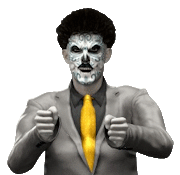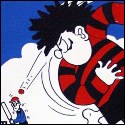|
Thwomp posted:Are you streaming movies through iTunes or through some other method? Nope. Stupid question but if I did that wouldn't there be no reason to use Plex? I thought iTunes sharing only worked if my entire video collection was in .mp4 format?
|
|
|
|

|
| # ? Jun 1, 2024 18:04 |
|
Miyamotos RGB NES posted:Nope. Stupid question but if I did that wouldn't there be no reason to use Plex? I thought iTunes sharing only worked if my entire video collection was in .mp4 format? You're right about iTunes streaming, but I think the point of Thwomp's question was that you never said you were using Plex in your original post.
|
|
|
|
Diabolik900 posted:You're right about iTunes streaming, but I think the point of Thwomp's question was that you never said you were using Plex in your original post. Oh my fault; yeah I am using Plex on the ATV3 with the newly discovered trick. One thing I have to say is that coming from XBMC, I love that Plex on the ATV3 will show files even if there's nothing in the title database for it. I ripped a lot of my own Simpsons DVDs to divx and named the files myself ( Also Plex managed to pull show info for a lot of shows that XBMC would not. I guess they are using different scrapers or something. This was always a huge issue for me because my filenames are typically not S01E02-HaCKeRGROuPName.mkv; it's some name I made up when ripping ages ago. Plex is awesome on this thing. Though I do miss stuff "natively" being streamed and turbo speed fast forwarding with XBMC, but I think it's a fair trade. Just out of curiosity, you guys using the ATV2 with XBMC (jailbroken obviously), does XBMC on it decode all your videos, or does everything need to be recompressed like what Plex does?
|
|
|
|
Probably irrelevant and wrong, but isn't Plex just a rebranded + forked XBMC?
|
|
|
|
It is, but it's highly reworked. XBMC, by default, tries to be a standalone player - it reads files directly off of CIFS / NFS / whatever fileshare you have them on the network, or on a HTPC, possibly local storage. It won't transcode anything, it just displays it. I think it can be configured to act in the server/client model that Plex operates in normally. Plex depends on a server/client configuration. On a computer on your network, you run the Plex Media Server, which handles the library cataloging and transcoding. Your Plex player(s) just connect to it and download show listings / movie listings. When you actually play content, depending on what your server's settings are and what your player is able to handle, it will either play it natively or it will transcode it into something more network/player friendly. I like it because it's the closest thing to a "just works" version of XBMC, where you only need to manage one library instead of either making all of your XBMC installs read the same database, or managing them all as separate libraries. Miyamoto: An Athlon64 is getting way up there in age. I bet if you watch CPU utilization on the Plex server while you play content, it goes through the roof.
|
|
|
|
IOwnCalculus posted:Plex depends on a server/client configuration. On a computer on your network, you run the Plex Media Server, which handles the library cataloging and transcoding. Your Plex player(s) just connect to it and download show listings / movie listings. When you actually play content, depending on what your server's settings are and what your player is able to handle, it will either play it natively or it will transcode it into something more network/player friendly. Wait, Plex doesn't need to transcode? I would imagine that's for only very limited file formats? In what situation could I play a video on Plex and have it not transcode, especially on the AppleTV? IOwnCalculus posted:Miyamoto: An Athlon64 is getting way up there in age. I bet if you watch CPU utilization on the Plex server while you play content, it goes through the roof. I see what you're saying but are people really building home servers with core i5s and i7s just to use Plex? Don't make me go back to XBMC! Chumbawumba4ever97 fucked around with this message at 15:55 on Jul 15, 2013 |
|
|
|
Miyamotos RGB NES posted:Wait, Plex doesn't need to transcode? I would imagine that's for only very limited file formats? In what situation could I play a video on Plex and have it not transcode, especially on the AppleTV? There's some settings (well, at least in the jailbroken ATV2 app - I haven't switched to Plex Connect yet) to enable direct play but I honestly don't know what formats it will or won't work for. As far as I'm aware, no matter how hard you try to force direct-play only, Plex will still transcode if directly passing the data over the network without transcoding won't work. Miyamotos RGB NES posted:I see what you're saying but are people really building home servers with core i5s and i7s just to use Plex? Don't make me go back to XBMC! Even the lowest-end i3 would run circles around that Athlon, and would handle transcoding with ease.
|
|
|
|
IOwnCalculus posted:Even the lowest-end i3 would run circles around that Athlon, and would handle transcoding with ease. As I recall, I've done realtime transcoding of 1080p with a Core 2 Quad, even. It doesn't take hugely powerful machines to do, as long as the machine is doing it as a dedicated task.
|
|
|
|
Miyamotos RGB NES posted:Nope. Stupid question but if I did that wouldn't there be no reason to use Plex? I thought iTunes sharing only worked if my entire video collection was in .mp4 format? Diabolik900 posted:You're right about iTunes streaming, but I think the point of Thwomp's question was that you never said you were using Plex in your original post. Yeah that. Honestly, if you are dead set on using an AppleTV for streaming, it's not that difficult anymore to convert vids to .mp4 and just add them to iTunes. Since I'm running Windows, I use MKVtoMP4 which can pass through the video if its h.264 (sparing me from long convert times like Handbrake has). It also adds all the tag info and art so it looks good. Mac users have a similar program but I forget what its called. I've never had an issue since I converted to Apple's format and using Homesharing between my iTunes and my AppleTVs.
|
|
|
|
Thanks guys. It's not that I am dead set on using the Apple TV for streaming, though. I was using a low-powered iON/ATOM machine for my server and it was sending files to XBMC just fine; it's just that an HTPC running XBMC has so many problems like XBMC randomly minimizing, my screen resolution randomly changing, XBMC refusing to show TV shows or movies I have if there's no metadata for it, etc. that I have given up on it, but I have a feeling that has more to do with trying to use a Windows 7 PC as an HTPC than anything else. Basically the plan now is to just run Plex on my ATV3 until the ATV3 gets jailbroken (which will be never from what I read) to use XBMC on that. Chumbawumba4ever97 fucked around with this message at 17:44 on Jul 15, 2013 |
|
|
|
One thing I've noticed is AppleTV has the best Netflix implementation I've seen on my platforms. I've used it on 360, PS3, TivoHD, and Vizio APP and the AppleTV is much much smoother. The other ones all look like 20fps or something. They look like streamed content. The AppleTV is just smoothed out and looks like actual local content rather than streamed. It could be differences in buffering, or just post processing the AppleTV does to smooth it all out.
|
|
|
|
Really? That's not an issue I've noticed on any device I've watched Netflix on. I use my Apple TV because it's the quietest device I have that will stream Netflix (being completely silent), but I actually think the PS3 client's interface is a bit better.
|
|
|
|
Definitely agree with the PS3 interface being better, especially since it will autoplay TV episodes for you. I use my AppleTVs because they use almost no power and are dead silent.
|
|
|
|
I always felt like the PS3 Netflix interface made really bad use of the screen space. It's been forever since I've used it though so maybe they got better with that.
|
|
|
|
Last time a checked, PS3 was the only box that streamed 5.1 audio from netflix. Not sure if thats still the case. Doesnt appleTV convert everything to 2 channel?
|
|
|
|
Cornjob posted:Last time a checked, PS3 was the only box that streamed 5.1 audio from netflix. Not sure if thats still the case. Doesnt appleTV convert everything to 2 channel? Mine ATV3 does full surround on everything I've watched. I've got it hooked to the TV through HDMI and then the TV to the receiver via an optical cable.
|
|
|
|
Endless Mike posted:Really? That's not an issue I've noticed on any device I've watched Netflix on. I use my Apple TV because it's the quietest device I have that will stream Netflix (being completely silent), but I actually think the PS3 client's interface is a bit better. I was watching Tron Uprising on the PS3 the other day and just noticed the animation didn't look smooth at all. So I fired it up on the AppleTV and it was silky smooth. Maybe it was a network issue or something, who knows. Cornjob posted:Last time a checked, PS3 was the only box that streamed 5.1 audio from netflix. Not sure if thats still the case. Doesnt appleTV convert everything to 2 channel? Used to be, but ATV does 5.1 now as well. Not sure about the other devices I have. Philthy fucked around with this message at 09:28 on Jul 16, 2013 |
|
|
|
Miyamotos RGB NES posted:Thanks guys. It's not that I am dead set on using the Apple TV for streaming, though. I was using a low-powered iON/ATOM machine for my server and it was sending files to XBMC just fine; it's just that an HTPC running XBMC has so many problems like XBMC randomly minimizing, my screen resolution randomly changing, XBMC refusing to show TV shows or movies I have if there's no metadata for it, etc. that I have given up on it, but I have a feeling that has more to do with trying to use a Windows 7 PC as an HTPC than anything else.  . Buy/build an i3 box eventually to handle serving duties and you should be fine for whatever down the line (including streaming to your phone/remote connections if you're obsessed with watching stuff!). . Buy/build an i3 box eventually to handle serving duties and you should be fine for whatever down the line (including streaming to your phone/remote connections if you're obsessed with watching stuff!).
|
|
|
|
Miyamotos RGB NES posted:Wait, Plex doesn't need to transcode? I would imagine that's for only very limited file formats? In what situation could I play a video on Plex and have it not transcode, especially on the AppleTV? I've watched the processes on my Plex server and while I'm playing an MKV which is "MP4 ready" for want of a better phrase, in other words h264 & AAC/AC3 it doesn't seem to do any transcoding, certainly nothing strenuous video-wise. edit: This is on a 1.2GHz N36 Microserver so if it was transcoding 720p video I would definitely notice the CPU usage!
|
|
|
|
Philthy posted:Used to be, but ATV does 5.1 now as well. Not sure about the other devices I have. The WDTV Live (at least the most recent one) has 5.1 support as well. The only Netflix content I've watched on my new Roku 3 so far is Arrested Development, which at least in season 1 doesn't have 5.1 audio. excuse me lady posted:I've watched the processes on my Plex server and while I'm playing an MKV which is "MP4 ready" for want of a better phrase, in other words h264 & AAC/AC3 it doesn't seem to do any transcoding, certainly nothing strenuous video-wise. Yeah, from what I understand, that's exactly what should be happening. If the file has audio and video in a format the Apple TV (or other Plex client) supports but in an MKV container, all the server does is remux it on the fly to an MP4 container. The audio and video should be left alone.
|
|
|
|
Mr. Nice! posted:Mine ATV3 does full surround on everything I've watched. I've got it hooked to the TV through HDMI and then the TV to the receiver via an optical cable. That's weird because most TVs don't support full surround using the optical output.
|
|
|
|
G-Prime posted:The EmulatorsPlugin you're trying to use is for an ATV1, running at least software version 2.4, that's why it isn't working on your ATV2. It's for an OSX derivative, not an iOS one. Yeah but I didn't even get that far. I just installed NitoTV and now it's all buttfucked.
|
|
|
|
EC posted:That's weird because most TVs don't support full surround using the optical output. I'm got a samsung plasma that I've had hooked up that way since I got my surround system and it's worked flawlessly for both my digital cable and appletv.
|
|
|
|
Bucket Joneses posted:Yeah but I didn't even get that far. I just installed NitoTV and now it's all buttfucked. What firmware revision is your ATV2 on? Did you install NitoTV following the instructions from the AwkwardTV wiki, or from the installer included in the jailbreak? Older firmware with NitoTV causes bootloops. The AwkwardTV wiki versions (last I checked) were ones for the ATV1, with different versions based on the FW on that device. The original ATV firmware used the original NitoTV. A couple years later, they released a new firmware that had a totally different user interface, and NitoTV had to have a massive overhaul, which was what the Take Two release was.
|
|
|
|
Mr. Nice! posted:I'm got a samsung plasma that I've had hooked up that way since I got my surround system and it's worked flawlessly for both my digital cable and appletv. I'd be willing to bet you are getting pro logic surround.
|
|
|
|
Legdiian posted:I'd be willing to bet you are getting pro logic surround. I'm not sure, but I'm getting distinct sound out of all 5 channels. A quick and easy example to see is to watch sports. If you don't want to hear the announcers mute the center channel.
|
|
|
|
Mr. Nice! posted:I'm got a samsung plasma that I've had hooked up that way since I got my surround system and it's worked flawlessly for both my digital cable and appletv. For all I know they've changed that with newer models (mine is from early 2009) but it's worth pointing out, since it's an easily misunderstood thing.
|
|
|
|
Minidust posted:I've got a Samsung plasma and I know for a fact that Dolby Digital 5.1 can't pass through it. There's an optical out, but I believe the only way to get full use out of it is with HD over-the-air broadcasts (where the TV itself is the tuner). I can't believe the TV doesn't simply act as a "passthrough"; especially since it's just a freakin' beam of red light. excuse me lady posted:I've watched the processes on my Plex server and while I'm playing an MKV which is "MP4 ready" for want of a better phrase, in other words h264 & AAC/AC3 it doesn't seem to do any transcoding, certainly nothing strenuous video-wise. Thanks for letting me know this! japtor posted:Well the ATV might not be fast enough to play back your higher spec files I was just wondering why this is if the ATV2 is capable of running XBMC (albeit at "only" 720p). Isn't the ATV2 transcoding all of the videos it plays in XBMC? Chumbawumba4ever97 fucked around with this message at 19:15 on Jul 16, 2013 |
|
|
|
It's a matter of whether something can use the hardware decoder or not basically...I forget how much XBMC uses it so it might be better than I was thinking when I posted that. If something isn't accelerated it'll have to fallback onto the CPU, and I forget if that can handle 720p or not.
|
|
|
|
Miyamotos RGB NES posted:I can't believe the TV doesn't simply act as a "passthrough"; especially since it's just a freakin' beam of red light. It's not transcoding, it's decoding. XBMC has ffmpeg (and probably several other systems) built in, so it decodes the video and plays it directly. The overhead in transcoding isn't the decoding. It's taking what's decoded and encoding it again that hurts.
|
|
|
|
Miyamotos RGB NES posted:I can't believe the TV doesn't simply act as a "passthrough"; especially since it's just a freakin' beam of red light. I believe the issue is with the way the TV's EDID info is setup. Since it's a TV with stereo speakers it's EDID info is set as 2 channel. So when the TV and the Cable Box/DVD Player/Game system does their handshake the video device goes "Oh hey, you're a 2 channel source so here is 2 channel audio." So it's not that the TV can't put the digital surround signal out, it's that it's not receiving digital surround from the video device. Some of the newer/more advanced TVs might have an option in their setup that allows you to "change" the EDID so it tells other devices it's capable of receiving digital multi-channel signals and can then therefore send multi-channel out of the TOSLINK port.
|
|
|
|
So then how am I getting 5 distinct channels in this setup? I don't know if it's some compression and then the tuner is splitting the signal back out or not, but it certainly is still surround and sounds the same in each channel as if I hook up the audio from the appleTV or cable box directly to the head unit.
|
|
|
|
Mr. Nice! posted:So then how am I getting 5 distinct channels in this setup? I don't know if it's some compression and then the tuner is splitting the signal back out or not, but it certainly is still surround and sounds the same in each channel as if I hook up the audio from the appleTV or cable box directly to the head unit. Pro logic outputs 5 channels from two channels of audio. But the channel outputs are interpolated so its not true surround with distinct channels You'll know this is happening if the receiver indicates its outputting pro logic, rather than Dolby digital/DTS
|
|
|
|
Legdiian posted:I believe the issue is with the way the TV's EDID info is setup. Since it's a TV with stereo speakers it's EDID info is set as 2 channel. So when the TV and the Cable Box/DVD Player/Game system does their handshake the video device goes "Oh hey, you're a 2 channel source so here is 2 channel audio." So it's not that the TV can't put the digital surround signal out, it's that it's not receiving digital surround from the video device. Some of the newer/more advanced TVs might have an option in their setup that allows you to "change" the EDID so it tells other devices it's capable of receiving digital multi-channel signals and can then therefore send multi-channel out of the TOSLINK port. You're mostly correct. It's still a design decision by Samsung (or whoever) that is preventing it from happening. HDMI EDID information isn't simply a "hey I have 2 speakers", it's a combination of codecs, bitrates, and channels etc. So while a receiver might present a big list of formats like so quote:LPCM 2-channel, 16/20/24 bit depths at 32/44/48/88/96/176/192 kHz a TV that doesn't support 5.1 passthrough only advertises this: quote:CE audio data (formats supported) The problem with only advertising 2.0 LPCM is that *any* TV with an inbuilt digital tuner *has* to be able to decode Dolby 5.1 (and mixdown to stereo or output the full 5.1 via SPDIF) -- it's in the American ATSC and European DVB specs. So any TV that that doesn't advertise 5.1 AC3 over HDMI despite the fact they're more than capable of both decoding and outputting it for OTA broadcasts is 100% at fault and really only doing the bare minimum. Samsung in particular were very late to the party. I have an comparatively ancient 2006 LG that advertises 5.1 over HDMI EDID. The good news is that most recent TVs advertise AC3 5.1, and the newest models also advertise & decode DTS 5.1. (My 2013 Sony Bravia and 2012 Samsung Series 6 both do.) So yes, on newer TVs you can hook up your Apple TV or Cable box or whatever and you're 100% getting 5.1 over optical. The other good news is that often you can actually force 5.1 AC3 over optical even if the TV doesn't claim to support it. You can definitely do so on the 360 (disable display discovery) and the PS3 (change Audio Output to Manual and set Dolby Digital). It's quite possible that certain other devices also ignore the EDID info. I haven't actually even checked what the ATV does when you set Dolby to 'On' rather than 'Auto' on a device that doesn't claim to support it. frumpsnake fucked around with this message at 08:45 on Jul 22, 2013 |
|
|
|
vanilla slimfast posted:Pro logic outputs 5 channels from two channels of audio. But the channel outputs are interpolated so its not true surround with distinct channels I'll have to take a look once all my stuff gets to Florida.
|
|
|
|
Man I really love the Plex Connect thingy but I swear every couple of days it just stops working and I have to reboot my Mac and re-kick-off the process in terminal. Anyone else experiencing similar and/or have any ideas for a solution?
|
|
|
|
Feenix posted:Man I really love the Plex Connect thingy but I swear every couple of days it just stops working and I have to reboot my Mac and re-kick-off the process in terminal.
|
|
|
|
Feenix posted:Man I really love the Plex Connect thingy but I swear every couple of days it just stops working and I have to reboot my Mac and re-kick-off the process in terminal. I'm running it on a 2007 core 2 duo mac mini and have to reset it one time in a month. Not even reset the machine, just restart the python script.
|
|
|
|
That is strange, Feenix. I'm running this on a 2011 Mac Mini and I never *have* to reboot it. Usually it happens only when an update requires it for OSX  It's been solid for me. It's been solid for me.What issues are you having that requires the reboot?
|
|
|
|

|
| # ? Jun 1, 2024 18:04 |
|
I just go to Trailers and it spins on "Accessing Trailers" for 5 solid minutes before failing. I try rerunning the script on Terminal and it says that it can't connect port is already in use. Wherein I've gone into Activity Monitor and killed all python stuff related to it. Usually at that point I just reboot. Oftentimes this also has hbogo, Netflix and Hulu unresponsive. Although last night, it was JUST Trailers/Plex and doing a "Restart" on my ATV3 seemed to fix it...
|
|
|