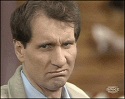|
I'll be in the market for a thunderbolt display soon, what are some good options on the market? It will be used for graphic design and web work primarily, and I would like the ability to daisy chain. I like Apples offering, but would prefer something less reflective.
|
|
|
|

|
| # ? May 30, 2024 14:06 |
|
ganstarr posted:Indeed, so many people actually fail to understand this. It should really be written in bold at the top of each page. You would not believe how difficult it was to get my dad to understand this concept. He could not understand why plugging his 1366x768 laptop into his 32" 720p TV wouldn't magically make him see more rows and columns in excel, and it took hours eventually culminating into actual physical demonstrations to get him to accept the truth. I suspect some part of him still thinks I'm tricking him somehow. How a person with 2 bachelor degrees (and one of them in a science discipline) could be so dense I don't know.
|
|
|
|
Oh My Science posted:I'll be in the market for a thunderbolt display soon, what are some good options on the market? It will be used for graphic design and web work primarily, and I would like the ability to daisy chain. Here is the list of Thunderbolt monitors available outside of Asia:

|
|
|
|
Factory Factory posted:Here is the list of Thunderbolt monitors available outside of Asia: damnit. I was hoping I was missing something.
|
|
|
|
Oh My Science posted:damnit. I was hoping I was missing something.
|
|
|
|
ganstarr posted:cheap 27" 1080p monitors, but who wants them anyways? (the pixels are so incredibly big its annoying) Decent as a screen for films, if a little small. Better than TVs of the same size, and they won't overscan or sharpen or any of that crap. Wall mounted in the bedroom hooked up to a long HDMI cable, or something like that.
|
|
|
|
The Lord Bude posted:You would not believe how difficult it was to get my dad to understand this concept. He could not understand why plugging his 1366x768 laptop into his 32" 720p TV wouldn't magically make him see more rows and columns in excel, and it took hours eventually culminating into actual physical demonstrations to get him to accept the truth. I suspect some part of him still thinks I'm tricking him somehow. How a person with 2 bachelor degrees (and one of them in a science discipline) could be so dense I don't know.
|
|
|
|
Bit of a crazy question here. The UK is in the middle of a heatwave and my Hazro 1440p display kicks out a lot of heat, are there any desk/office cooling rigs that might help disperse the heat? Amazon has a bunch of clip on fans that are designed to sit on a screen like a webcam but somehow I doubt blowing warm air into my face from the rear vents will help much. Not too worried about the hardware, it's more that I have an online course starting this weekend and it's like studying under a god drat 27" heatlamp as soon as I get close enough to read <9 point fonts or use the lovely java gui's that uni's love to hardcode for 720p displays or smaller.
|
|
|
|
Josh Lyman posted:I thought we had beaten this in 2005, about the same time people figured out that MHz doesn't mean everything. You think that's bad, my Aunt refuses to watch 4:3 DVDs in the correct aspect ratio. Do you have any idea how painful it is trying to watch 4:3 stretched across a modern TV? and when you try to point out the stretching she has no clue what you're talking about, or thinks it's fine because 'I didn't buy a 50" plasma to have black bars across a third of the screen.' DrDork posted:Sadly, no. Thunderbolt brings some neat options to the table vis a vis daisy chaining and such, but the technology is still pretty expensive to implement, and USB 3 quite frankly is a perfectly fine solution for 80% of the potential applications for non-monitor Thunderbolt use. Hence it's been REAL slow to catch on. Also the fact that intel thought it would be an intelligent idea to initially make the product exclusive to the 8% of people who use Macs.
|
|
|
|
The Lord Bude posted:You think that's bad, my Aunt refuses to watch 4:3 DVDs in the correct aspect ratio. Do you have any idea how painful it is trying to watch 4:3 stretched across a modern TV? and when you try to point out the stretching she has no clue what you're talking about, or thinks it's fine because 'I didn't buy a 50" plasma to have black bars across a third of the screen.' She probably legitimately doesn't see it anymore.
|
|
|
|
The Lord Bude posted:Also the fact that intel thought it would be an intelligent idea to initially make the product exclusive to the 8% of people who use Macs. And now they're all about "working with key partners to bring innovative products to the market" I.e "here, have a bunch of thunderbolt HDD's and nothing else"
|
|
|
|
The Lord Bude posted:Having a larger screen doesn't give you the ability to see more - it just makes stuff bigger. You see more by having a higher resolution, so if you want to upgrade to a 27" screen in order to fit more stuff on the screen at once, you need to find one that has a 2560x1440 resolution. Okay, fair enough. So does anyone know of the cheapest large, 2560x1440 monitor, for someone who doesn't care about gaming, watching movies, etc.? Is it still the Korean monitors in the $300-400 range? berzerker fucked around with this message at 14:06 on Jul 19, 2013 |
|
|
|
berzerker posted:Okay, fair enough. So does anyone know of the cheapest large, 2560x1440 monitor, for someone who doesn't care about gaming, watching movies, etc.? Is it still the Korean monitors in the $300-400 range? Probably, but you might find a good deal on a sale somewhere. Dell has sales all the time. LG sells this for a rrp of 379USD: http://www.lg.com/us/monitors/lg-27EA63V-P-led-monitor Many of the Koreans use LG panels and are cheaper, but personally I don't feel comfortable buying that sort of stuff, I'd rather pay more for a reputable brand. Amazon has a bunch of them with different brand names I've never heard of for closer to $300
|
|
|
|
berzerker posted:Okay, fair enough. So does anyone know of the cheapest large, 2560x1440 monitor, for someone who doesn't care about gaming, watching movies, etc.? Is it still the Korean monitors in the $300-400 range? If you live near a microcenter this is pretty hard to beat: http://www.microcenter.com/product/384780/EQ276W_27-Inch_IPS_LED_Monitor,_WQHD_2560x1440,_HDMI,_DVI-D,_DisplayPort,_USB Gives you a nice price point plus the security of having someone to talk to if something goes wrong.
|
|
|
|
TheRationalRedditor posted:There is always certainly no way they've depleted their U2412m stock, but it's a trade up in value and apparently the game mode fixes latency issues if that's what you're into. Sounds worth a shot, as Dell's warranty can be cashed in over and over if necessary (you always see wiener autists in nerd forums bragging about how many times they send their monitors back because of anally retentive imperfections) I will have you know that for me personally i find screen quality to be important and dont you make fun of us just because we are autistic, you are also imperfect you wiener. wiener.
|
|
|
|
Sir Unimaginative posted:Because it's still TN, complete with abysmal color reproduction and crystal alignments that make parts of the monitor look out of phase just by viewing it from a reasonable distance. El Scotch posted:I've never heard of a 120hz IPS that isn't an overclocked Korean model. Shame, because I'd be all over one (or three) of those. HalloKitty posted:To be fair, I think everyone would be. You guys might want to look at these, specifically the X270OC models. They could be taking Korean displays and just ferrying them to the public, but I haven't inquired about it, yet. edit: LG LED S-IPS panels but they slap their own brand logo on it. Sidesaddle Cavalry fucked around with this message at 15:36 on Jul 19, 2013 |
|
|
|
Sidesaddle Cavalry posted:You guys might want to look at these, specifically the X270OC models. They could be taking Korean displays and just ferrying them to the public, but I haven't inquired about it, yet.
|
|
|
|
IIRC the Overlord warranty is a single year. They don't do free shipping to everywhere, either. Not your worst choice, but I think the biggest upshot to their Korean panel rebrand/markup is that their stock is so small and manageable that you can expect someone might actually look at your monitor to check for dead pixels or hairline cracks and the like.
|
|
|
|
The Lord Bude posted:Probably, but you might find a good deal on a sale somewhere. Dell has sales all the time. That LG monitor you linked to (and most ~ $300 27" name-brand monitors) are 1080p though, while berzerker was looking for a 1440p. The Microcenter 27" 1440p is probably the closest someone will get to a name-ish brand for < $500+.
|
|
|
|
Yeah, I ordered the Microcenter one, thanks for the recommendation. It had free shipping, so even though the closest physical location is a distance away, it should be here pretty soon. I actually ordered a 1080 one initially from Newegg first before realizing, but I imagine I'll be able to return it with some nominal restocking fee. Otherwise, happy birthday to my brother!
|
|
|
|
Klyith posted:"A single DVI input and no OSD" = It's a overclocked Korean display with "Overlord" screened onto the bezel and sold for a markup, with a possibly better warranty / return policy.
|
|
|
|
I am looking for a 1440p monitor mainly for gaming, but also for work purposes where extra real estate space is welcome. How are the Korean monitors for gaming purposes, specifically thinking about Monoprice and Microcenter ones. I also was looking at Dell U2713HM and Asus PB278Q, but wouldn't mind saving couple hundred $$ if I could (then I could get a GTX 770 with 4GB :P). I am a bit hesitant to go with a no name Korean cheap monitor, but at least both Monoprice and Microcenter have decent return policies... Current I got 3 x Asus 27" 1200p monitors but I never use eyefinity (ATI 6950 right now) anyway so might as well replace the middle display with something that's nicer. I was also thinking about the newer 30" Korean monitors but those all seem to be CFL.
|
|
|
|
oblomov posted:I am looking for a 1440p monitor mainly for gaming, but also for work purposes where extra real estate space is welcome. How are the Korean monitors for gaming purposes, specifically thinking about Monoprice and Microcenter ones. I also was looking at Dell U2713HM and Asus PB278Q, but wouldn't mind saving couple hundred $$ if I could (then I could get a GTX 770 with 4GB :P). I am a bit hesitant to go with a no name Korean cheap monitor, but at least both Monoprice and Microcenter have decent return policies... Do you mind anti glare coatings? I believe the Dell U2711 is still on sale through Dell for $550 through the end of the month (possibly even $500 as there were some 10% off codes that stacked with the $450 off code that were working for awhile). It does use a CCFL though so if LED-backlit is critical to you then yeah you'd want to avoid it.
|
|
|
|
TheRationalRedditor posted:IIRC the Overlord warranty is a single year. They don't do free shipping to everywhere, either. Not your worst choice, but I think the biggest upshot to their Korean panel rebrand/markup is that their stock is so small and manageable that you can expect someone might actually look at your monitor to check for dead pixels or hairline cracks and the like. I seem to remember those Overlord monitors were possibly the first American resellers of the Korean brands. The main advantage they touted at the time was an actual warranty and it was a small company so they were able to do a more reliable dead pixel check and such before shipping out (at least at the time). Plus US based so any shipping back to them or whatever would be a lot cheaper than having to ship something out to Korea.
|
|
|
|
SourKraut posted:Do you mind anti glare coatings? I believe the Dell U2711 is still on sale through Dell for $550 through the end of the month (possibly even $500 as there were some 10% off codes that stacked with the $450 off code that were working for awhile). It does use a CCFL though so if LED-backlit is critical to you then yeah you'd want to avoid it. I don't mind mild AG applications but kind of hate some of the aggressive AG I have seen on Dell and HP monitors before. Now, for office work that's actually fine, just sucks for gaming/movies. I was thinking LED backlight just because really, newer tech, should be less prone to fading/failure, etc... Is U2713 (cheaper version) significantly better? I guess I should track down some reviews.
|
|
|
|
I've been researching a 27" 2560x screen for myself and from what I've gathered, the Viewsonic VP2770 is the best one you can get right now. I've not got one yet.
|
|
|
|
uhhhhahhhhohahhh posted:I've been researching a 27" 2560x screen for myself and from what I've gathered, the Viewsonic VP2770 is the best one you can get right now. I've not got one yet. Saw that as well, but it's kind of pricey at $710 from Amazon. That's inching up to 30" territory  . Dell U2713HM has been as low as $550 along with Asus, and Korean monitors can be had for $300-400 depending on quality, type, warranty, etc... I am therefore hesitant... . Dell U2713HM has been as low as $550 along with Asus, and Korean monitors can be had for $300-400 depending on quality, type, warranty, etc... I am therefore hesitant...
|
|
|
|
Factory Factory posted:Here is the list of Thunderbolt monitors available outside of Asia: What about Thunderbolt display's inside of Asia that support daisy chaining?
|
|
|
|
SourKraut posted:That LG monitor you linked to (and most ~ $300 27" name-brand monitors) are 1080p though, while berzerker was looking for a 1440p. Oops. I guess this is what I get for not going to bed till 2 in the morning.
|
|
|
|
The Lord Bude posted:Oops. I guess this is what I get for not going to bed till 2 in the morning. Monoprice also has one for somewhat similar price with a warranty that they will honor it seems.
|
|
|
|
oblomov posted:I don't mind mild AG applications but kind of hate some of the aggressive AG I have seen on Dell and HP monitors before. Now, for office work that's actually fine, just sucks for gaming/movies. I was thinking LED backlight just because really, newer tech, should be less prone to fading/failure, etc... Is U2713 (cheaper version) significantly better? I guess I should track down some reviews. When I went from Dell u2412's to the u2713hm I noticed the antiglare coating on the 24's was more of matte finish while the antiglare on the 27 could be described as "semi-gloss". Its very unobtrusive.
|
|
|
|
Just wanted to thank the regulars in this thread for helping me pick out my NEC EA232WMi. I've had it since February and to this day I'm still amazed by the picture quality. I think I'll be keeping this for quite awhile.
|
|
|
|
Can you do 60hz over HDMI on those Seiki 4K monitors/TV's if you switch it to 2560x1600?
|
|
|
|
Coredump posted:When I went from Dell u2412's to the u2713hm I noticed the antiglare coating on the 24's was more of matte finish while the antiglare on the 27 could be described as "semi-gloss". Its very unobtrusive. That's good, going to consider this one and the Asus 27". If they don't pan out then I'll look at Viewsonic, it's just a bit too pricey right now.
|
|
|
|
fookolt posted:Can you do 60hz over HDMI on those Seiki 4K monitors/TV's if you switch it to 2560x1600?
|
|
|
|
DrDork posted:I don't see why not. Internally they're 120Hz panels and they support a variety of inputs, so I'd think you'd be fine. Kinda missing the point, though, isn't it? Are they 30Hz at 4K? Also, according to AnandTech, 4 SLI'd Titans.
|
|
|
|
oblomov posted:Are they 30Hz at 4K? Also, according to AnandTech, 4 SLI'd Titans. DrDork fucked around with this message at 21:33 on Jul 20, 2013 |
|
|
|
DrDork posted:I don't see why not. Internally they're 120Hz panels and they support a variety of inputs, so I'd think you'd be fine. Kinda missing the point, though, isn't it? Eh, 4k is really really interesting for me only for non-gaming reasons (music production, document editing, and general multitasking). For gaming, it's a better idea for me to stick with 2560x1600 since not even 3 Titans can run heavy resource games at 60fps.
|
|
|
|
I don't forsee 4k becoming a standard for gaming where player performance is on the line for quite a few years, as there's got to be a degree of personal distance and and POV clarity where steep diminishing returns hit when you can't fit all those pixels comfortably in your sightline and the extra information they provide isn't particularly valuable. Now, for offline singleplayer immersion and radical cinematic experiences? That's the jazz.
|
|
|
|

|
| # ? May 30, 2024 14:06 |
|
fookolt posted:Eh, 4k is really really interesting for me only for non-gaming reasons (music production, document editing, and general multitasking). For gaming, it's a better idea for me to stick with 2560x1600 since not even 3 Titans can run heavy resource games at 60fps. Yeah, 4K is really not that useful right now from that persective. I figure we are probably 3-4 years away from 4K being viable for desktop gaming at non-batshit crazy prices. Heh, and people thought Xbone/PS4 would do 4K gaming! Edit: Forgot to add that there is a good chance that things like Occulus Rift will change gaming arena by the time 4K becomes viable.
|
|
|