|
Red Robin Hood posted:What do you have now? If you have a 42ms TV now you won't notice the difference. If you have something better I would continue my search. Right now I have this which I bought about five years ago, http://www.amazon.com/Vizio-VX32L-HDTV-Widescreen-LCD/dp/B000ROK6LC Can't really find anything listing the specific Lag Response rate online but the newer one has a 6 MS response time, so probably better, right?
|
|
|
|

|
| # ? May 22, 2024 00:24 |
Handsome Ralph posted:Right now I have this which I bought about five years ago, I think pretty much anything on the current market will be better than that. e: that sounded snobby... that was not intended!
|
|
|
|
|
Red Robin Hood posted:I think pretty much anything on the current market will be better than that. haha, no worries, I knew what you meant! 
|
|
|
|
I got a 50" Panasonic ST60 yesterday. I was a little apprehensive about plasma, but almost all of the common complaints don't seem to be present with this TV. It doesn't get very hot at all, the input lag is acceptable for the amount of gaming I do, and I haven't noticed any image retention so far. But—and it's a big but—the thing buzzes like a motherfucker. It sounds like a tattoo machine and is clearly audible from 10 feet away unless I have the sound turned up pretty high. Reading the reviews on this unit, there seems to be a variety of impressions regarding the buzzing. Some people say they could only hear it on a white screen when they put their ear next to the back of the panel, while others seem to experience my level of buzzing. (Mine buzzes no matter how bright the image is; in fact, some of the loudest buzzing occurs on very dark or totally black screens.) I'm extremely ambivalent about this TV. The picture is every bit as astounding as the reviews led me to believe. It's seriously one of the best looking TVs I've ever seen, which makes me reluctant to give it up. However, the noise is incredibly distracting and could end up being a dealbreaker. So, like... they're basically just going to tell me this is normal for a plasma, right? What exactly is it about plasmas that makes them all buzz to some extent? Is it the power supply, vibration in the boards, or something about the panel itself? Does it get better or worse over time? I'm tempted to try an exchange, but I've been reading about people who are on their second or third replacements and are still getting an extreme buzz. Who knows, maybe I'll luck out and get one of the "I can only hear it when I put my ear next to it" ones on my first try. Any other ST60 owners here?
|
|
|
|
Unless your walls are bare or made of concrete (or you have wood floors with almost no furniture), I'd exchange it. Stolen from AVforums: quote:Plasma Buzzing - A reply from Panasonic Bolding mine. I just thought I'd mention that personally speaking; my (51") Samsung is stand mounted, two feet away from my walls, with my couch only ~seven feet away. I'll only hear the buzz if nothing else is making noise, on a white screen (the 360's startup screen, say). Mister Facetious fucked around with this message at 08:00 on Jul 11, 2013 |
|
|
|
How long should a good plasma TV last? I'm thinking about climbing on the Panasonic ST60 bandwagon, but if TVs don't last long enough, then I might drop down to the S60 instead. edit: From Googling it, it seems like they last well over 5 years unless you just leave them turned on all the time or something stupid. Will probably go with the ST60 then. Uranium 235 fucked around with this message at 12:40 on Jul 11, 2013 |
|
|
|
Yeah, it's in a carpeted room about 2 feet away from an ordinary sheetrock wall. I think I'll try my luck with another one.Uranium 235 posted:How long should a good plasma TV last? I'm thinking about climbing on the Panasonic ST60 bandwagon, but if TVs don't last long enough, then I might drop down to the S60 instead. Best Buy, of all places, seems to have the best deal on the 50" at the moment ($999). If they don't have it at your local store they'll ship it there for free. Fake edit: never mind, looks like Amazon dropped their price in the last few days to match. It really is an amazing TV and you won't be disappointed in the picture, especially after dialing in the calibrated settings from CNET or wherever. Hope you get a quiet one.
|
|
|
|
I currently own this LG upconvert DVD player/speaker/receiver combo (http://reviews.bestbuy.com/3545/871...e=2&sort=rating). The DVD player has gone to poo poo on me and is constantly freezing and skipping to the point where things are unwatchable, and that's after cleaning it. I know next-to-nothing about receivers, DVD players and speakers. I would really like to get a new upconvert DVD player to replace my current, and a fairly cheap receiver to wire my current speakers into. I don't need much, and I like what I have, so I am not looking to spend a huge amount. Really just want to replace my DVD player and be able to still use my surround sound. Any recommendations for a new upconvert DVD player and receiver? If there is a better thread to ask this in then point the way and I'll go there, I don't come to this area of the forums often.
|
|
|
|
Stryguy posted:I currently own this LG upconvert DVD player/speaker/receiver combo (http://reviews.bestbuy.com/3545/871...e=2&sort=rating). The DVD player has gone to poo poo on me and is constantly freezing and skipping to the point where things are unwatchable, and that's after cleaning it. If you buy a dvd player that does upconversion thats fine, but dont make it a priority. Any modern tv does its own upconverting just fine. I dont know how much you are looking to spend but you can get bluray players pretty drat cheap. Especially openbox from bestbuy or amazon.
|
|
|
|
Don Lapre posted:If you buy a dvd player that does upconversion thats fine, but dont make it a priority. Any modern tv does its own upconverting just fine. I dont know how much you are looking to spend but you can get bluray players pretty drat cheap. Especially openbox from bestbuy or amazon. By God, I did not know that. My TV is 6 years old, and to my knowledge it doesn't upconvert on its own. I think it's outside the modern window. I found the audio thread and I think that's more appropriate for what I will need to do. If anyone cares to help my post is here: http://forums.somethingawful.com/showthread.php?threadid=3384469&pagenumber=47#post417360785
|
|
|
|
Stryguy posted:By God, I did not know that. My TV is 6 years old, and to my knowledge it doesn't upconvert on its own. I think it's outside the modern window. Every flat panel TV up converts or down converts to its native resolution. Its just a question of how well. For DVDs it probably doesn't matter. The only benefit to an upconverting DVD player is if your TV is really bad at it like the TVs 10 years ago with ati chip sets.
|
|
|
|
Um, can anyone tell me what this is? And more importantly: how to fix it? e: oh great it is getting bigger. Yawgmoft fucked around with this message at 07:02 on Jul 12, 2013 |
|
|
|
Jesus, thought someone was standing in front of the screen.  I can't tell without the lights on, but it looks like what happens when an LCD screen is (permanently) damaged by an impact, cracking... something. Go to this image: http://en.wikipedia.org/wiki/File:LCD_layers.svg Either layer 2 or 4 has cracked. Mister Facetious fucked around with this message at 07:24 on Jul 12, 2013 |
|
|
|
Yeah that's what my tv looked like when I turned it on after it got damaged in a move. Do you have kids? Someone is lying to you about not knowing anything haha.
|
|
|
|
Panasonic 65" plasma coming for me tomorrow: http://camelcamelcamel.com/Panasonic-TC-P65S60-65-Inch-1080p-Plasma/product/B00ARAHBK0 and I already had to email Amazon to have them correct the price. Can anyone recommend a cart or rolling stand that I can use to keep the tv out of the way when I'm not using it? The layout of my living room doesn't lend itself to wall mounting. Bonus points for it being nice looking and maybe even mounting planar speakers on the side.
|
|
|
|
Aquila posted:Panasonic 65" plasma coming for me tomorrow: http://camelcamelcamel.com/Panasonic-TC-P65S60-65-Inch-1080p-Plasma/product/B00ARAHBK0 and I already had to email Amazon to have them correct the price. A 65" on a rolling cart?
|
|
|
|
Mister Macys posted:Jesus, thought someone was standing in front of the screen. Actually it's a plasma.
|
|
|
|
edit: ignore this, looked at the wrong model number
|
|
|
|
Yay my tv arrived and works great so far.Don Lapre posted:A 65" on a rolling cart? Yup, if I can find something steady enough e: maybe this http://www.flatpanelpal.com/ I'm talking to the guys who make it to see what they think about my situation.
|
|
|
|
Aquila posted:Yay my tv arrived and works great so far. Not wide enough by far. If it's not as wide as the television itself, you're just asking to clip something hard.
|
|
|
|
Does anyone know of any brands that allow playing movies through USB? My mother in law has friends in Cuba who asked her to buy them a TV, so USB is pretty much their only option to connect to the TV. Or possibly some device that will allow playing videos on a TV through USB? As barebones as possible, as price is a big concern here. They won't accept a gift. I'd say like $50 or so would be the max on a separate device. Do they have DVD players with that option? That would work too. Edit: Oh, and unfortunately I'm in Canada. Vizio TVs seem to have this option from what I can tell on Google, but it also seems that Costco was the only place to get those and they stopped selling them. Edit 2: Found something on eBay that looks like it can do the job. Aphrodite fucked around with this message at 02:21 on Jul 13, 2013 |
|
|
|
The VIZIO E420i-A1 I got supports usb media, and it plays mp4 files easily. My only complaints are that it's a tad finicky with older file formats and there is a very limited amount of space for file names, and they never seem to be in any kind of proper order. When I watch The Hero Yoshihiko the only thing I really have to differentiate which episode is which is the download date.
|
|
|
|
Mister Macys posted:Not wide enough by far. If it's not as wide as the television itself, you're just asking to clip something hard. Hmmm I hadn't even thought of that. I'm mostly concerned about forward back tipping, and am considering ways to get the center of gravity as low as possible. This cart will be for moving the tv about six feet and rotating it ninety degrees, between an "away" position and an in use position. There are also no children in the house and not really any crazy parties or anything.
|
|
|
|
So I tried out the 47LM6400, and I realise I probably should have taken the time to go check out some display models in store -- LED is noticeably different from the plasma displays I'm used to. I suppose it might not be as visible in higher end models but I can actually see little pixels and it's kind of weird. Though to be fair, it's mostly noticeable in very crisp and contrasted menus. And there's a billion image configuration settings so maybe I'll be able to squeeze a better image out of it. On the other hand, there is one thing that irritates the gently caress out of me, and that is the little wheel on the remote that they expect you to change channels with. It also happens to be clickable and is the "main" button for selecting menu options, which occasionally leads to accidental scrolls of the wheel... Then the TV says "You can't change inputs on this channel do you want to change to TV input!?" which I hate because I don't have TV, never wanted it, never will. I've searched the menus for a way to disable this to no avail, and tried googling it with hilariously bad results (you try searching for "47LM6400 disable TV" or any variant thereof). At this point my last hope is that a software update might make this possible, which I'd rather not try out right away considering my only Internet connection is a WiFi tether with fairly limited data. Anyone else with a LG Smart TV?
|
|
|
|
Aquila posted:Hmmm I hadn't even thought of that. I'm mostly concerned about forward back tipping, and am considering ways to get the center of gravity as low as possible. This cart will be for moving the tv about six feet and rotating it ninety degrees, between an "away" position and an in use position. There are also no children in the house and not really any crazy parties or anything. Adding entertainment equipment/speakers underneath would help to lower the centre of gravity, though you'd need a power strip to keep the cords from trailing like jellyfish. Given the sheer size of the TV, I'd recommend something that's already low-slung, like Ikea's stuff (Lack, Besta, Hemnes). I don't know if they still sell them with casters though. Hell, as a last resort, you could always add a layer of bricks underneath. Or design one on paper, and head to Home Depot with a friend or two, and build something custom. That'd be cool.
|
|
|
|
Any thoughts on the Sony line, specifically the KDL w900a? I've been haggling with the guy at the Sony outlet and I think I can get for a bit under the sticker price of 2300. I had a verbal offer of 2100 but I had the feeling he would go lower. I read the cnet review and it was positive (except for the price), but they mention the f8000 which I can gets for around the same price (200 more). I don't know if I can buy another Samsung as mine is starting to go after only 4 years.
|
|
|
|
Hello, TV megathread. I gave away my TV a while back and I think I want one again. I'm a big monitor sperg, but I don't know that much about TVs. Main things I want:
e: it looks like there is a newer model that's 120Hz. $600 is low enough that I won't feel bad about giving it away if I upgrade to a 4K TV in a year or so. Anyone know about the 47LM4600? butt dickus fucked around with this message at 17:39 on Jul 15, 2013 |
|
|
|
If you dont like the smart tv features on a tv you can just ignore them. They dont add to the cost of the set either.
|
|
|
|
Don Lapre posted:If you dont like the smart tv features on a tv you can just ignore them. They dont add to the cost of the set either.
|
|
|
|
Doctor rear end in a top hat posted:That's what I was hoping, but I remember in the past that smart TV's had terrible laggy interfaces compared to non-smart ones. If this isn't a problem anymore, then a smart TV is fine. How often do you use your tv's interface? Most people might setup their picture settings once and then never touch them.
|
|
|
|
Don Lapre posted:How often do you use your tv's interface? Most people might setup their picture settings once and then never touch them.
|
|
|
|
High-end TVs will have better processors and do the "smart" stuff pretty smoothly, but the smart interfaces and apps on most low- and mid-level TVs are still kind of clunky. However, if you plan to ignore those features and basically just use it as a monitor it shouldn't be much of an issue. The regular menus and functions are usually fine, and even in a worst case scenario you'll hit the source or 3D button and make your change in 3 seconds instead of 2. How often will you be actually interacting with the TV as opposed to just sitting back and watching it? Probably not much. If you get a receiver that does source switching, that's even one less thing where you'll need to directly use the TV's menus. The power button is literally the only function I use on my smart TV's remote.
Skeleton Ape fucked around with this message at 19:13 on Jul 15, 2013 |
|
|
|
Fine, smart TVs are ok. Let's move past that bullet point. Is the LG 47LM4600 a decent buy or is there something else I should be looking at?
|
|
|
|
Yea, LG makes fine tv's. Id also look at buying it from costco as you get 90 day return policy, 2 year warranty, and i think for $60 you can extend to a 5 year warranty if the tv is under $999.
|
|
|
|
I'd love to, but the closest one is 160 miles away.
|
|
|
|
Doctor rear end in a top hat posted:Fine, smart TVs are ok. Let's move past that bullet point. Is the LG 47LM4600 a decent buy or is there something else I should be looking at? I don't know about the 4600, but the 6400 has a pretty responsive Smart TV menu. The responsiveness isn't an issue as much as the fact that they seem to think customers enjoy having a mandatory page of "Premium Services" heaped unto them in their home screen, but thankfully you can use the app menu for everything and never have to touch the Home screen. For a Smart TV, I've been incredibly disappointed by the terrible media browsing ability, where using the "Videos", "Pictures" or "Music" options will just throw a full, uncategorised, folderless list of all the respective medias found on the network. Apparently the Plex app that comes stock with it is a decent fork of XBMC, but if that fails then most likely I'll just look into getting a Raspberry Pi or some form of top box.
|
|
|
|
When in doubt, ask goons for advice! I'm in the (future) market for a new television. My 51" RPTV still works, mostly, but it won't accept any HDMI signals anymore. Figure it's an issue with HDCP and there's gently caress all I can do about it. There's a part of me that's tempted to go plasma but there's another that wants LED. I know of the pros and cons of both. If someone can convince me to go plasma I'll do it, but I am slightly worried about image retention/burn-in because of my viewing habits (see below). Budget, including tax: $3500. There's no rush as I'm still saving up for it, so it won't be until about October/November, but I want to start my research and demoing now so I know what to look for. Screen size: 60" minimum (seating distance is about 11-12' away from the TV). Viewing habits: Blu-ray, some SD content (mostly TCM), lots of sports -- hockey, baseball, F1, tennis, etc. No gaming, I've got a cheapo LCD for that already. Caveat: I live in Canada so I pay the "Canada Tax" which is pretty much 30% more than the US price for the same TV.
|
|
|
|
Maybe it's just me, but I can't imagine that a $3500 tv is noticeably different than a $2000 tv most of the time. I guess if you get a 70" in Canada and taxes it can push that. Elysium fucked around with this message at 16:55 on Jul 19, 2013 |
|
|
|
Elysium posted:Maybe it's just me, but I can't imagine that a $3500 tv is noticeably different than a $2000 tv most of the time. Mostly it's screen size that does it. A Panasonic 65" ST60 retails for about $2600 or so before taxes. In Manitoba, where I live, it pushes the total to just around $3000. A 70" Sony R550 is $3100 before taxes.  On the other hand a 60" is usually a lot less and can be had for $2000 +/- before taxes. I loving hate this. I remember when TV's were easy to buy (basically it just came down to price/screen size), now it's a pain in the rear end. I'm leaning towards a Panasonic plasma just for price-to-performance. Cherokee Jack fucked around with this message at 17:43 on Jul 19, 2013 |
|
|
|

|
| # ? May 22, 2024 00:24 |
|
Cherokee Jack posted:I loving hate this. I remember when TV's were easy to buy (basically it just came down to price/screen size), now it's a pain in the rear end. I'm leaning towards a Panasonic plasma just for price-to-perfomance. Your usage case and budget looks like a shoo-in for an ST60. Buy it, don't worry too much about specifics and not at all about burn-in, it's the best for the money for everything but low input-lag gaming.
|
|
|








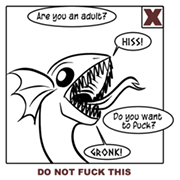


 If the buzz is heard above normal ambient daytime noise and audio levels at
If the buzz is heard above normal ambient daytime noise and audio levels at













