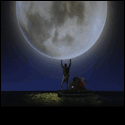|
Guitarchitect posted:Can anyone who knows a lot about streaming media players speak to how or why the Google Chromecast is a totally awesome gamechanger, or nothing special at all? From the outside, it seems awesome... if Plex can make integrate support, I can see it being the only thing I actually need in order to streamline the act of watching something from my library on my TV. But then again, I don't know what distinguishes it from say a Roku (or Roku Stick) or a WDTV or AppleTV... It all depends on how open it is and how good the gpu is. Being able to plug that directly into my receiver and run Android XBMC or some hardware specific port would be the bee's knees.
|
|
|
|

|
| # ? May 24, 2024 04:19 |
|
Guitarchitect posted:Can anyone who knows a lot about streaming media players speak to how or why the Google Chromecast is a totally awesome gamechanger, or nothing special at all? From the outside, it seems awesome... if Plex can make integrate support, I can see it being the only thing I actually need in order to streamline the act of watching something from my library on my TV. But then again, I don't know what distinguishes it from say a Roku (or Roku Stick) or a WDTV or AppleTV... From what I can gather, it will work just like Apple airplay in that it'll mirror whatever's on your mobile device or computer's screen to the tv. It looks like from the demo it must be using apple airplay for iOS devices from it seemed like maybe the way it'll accomplish it on PC's and Android Devices is through a Chrome extension(?) It was kind of hard to tell exactly how it'd work from the video but that's my best guess. What makes it different from a roku is that you still have to have a device to stream from so somebody can't just sit down on the couch and turn on the tv unless they have a phone or tablet that they want to stream from. Practically speaking this could work just fine for 80% of people but there's still folks that will want a dedicated HTPC or streaming box in their living room serving just that purpose.
|
|
|
|
If you already have a fancy Android smartphone or tablet and want to use it to screencast, it's amazing. If not, it's significantly more expensive than a comparable device when you factor in the cost of the device with the brains in it (laptop, phone, tablet).
|
|
|
|
AriTheDog posted:If you already have a fancy Android smartphone or tablet and want to use it to screencast, it's amazing. If not, it's significantly more expensive than a comparable device when you factor in the cost of the device with the brains in it (laptop, phone, tablet). doesn't have to be android though, it works with iOS and laptops too from the looks of it.
|
|
|
|
I have begun using Plex over XBMC simply because XBMC was driving me crazy with always doing wacky stuff like minimizing because Windows popped up with a speech bubble in the task menu, the screen resolution changing at random, stuff like that, and Plex has been very good (though I do miss the way I could skip through movies/TV shows at warp-like speeds with XBMC). Anyway, one major issue I am having with Plex is that it is not finding a lot of my TV show rips because these are rips I made myself from my own DVD collection, so their file names are not conventional. Is there a way to tell Plex to show video files even if it can't "find" them? You know, the same way you'd be able to play a show if you were just browsing through Windows Explorer or any other file system? I have most of my shows ripped to folders like D:\TV\Show Title\Season\Episode 3.avi or whatever, so I could easily browse find my stuff with or without metadata and such. I just see no way to have Plex allow this. Sorry if this is the wrong thread for this!
|
|
|
|
MMD3 posted:doesn't have to be android though, it works with iOS and laptops too from the looks of it. Expensive nonetheless.
|
|
|
|
kri kri posted:My AD10 running OE can handle either sleeping or powering on/off the unit via IR depending on what the xbmc power settings are. Can you tell me what the trick is for this? I've got a AD04 (I think?) and this is one thing that drives me nuts. I can't get it to wake via the remote. Is it a XBMC setting or a BIOS thing?
|
|
|
|
Hippie Hedgehog posted:Expensive nonetheless. In what world is $35 with 3 free months of Netflix expensive
|
|
|
|
Sleepstupid posted:Can you tell me what the trick is for this? I've got a AD04 (I think?) and this is one thing that drives me nuts. I can't get it to wake via the remote. Is it a XBMC setting or a BIOS thing? Its a bios setting, just find some of the wake options and enable those. I don't remember exactly which one it is just look around.
|
|
|
|
EugeneJ posted:In what world is $35 with 3 free months of Netflix expensive he's saying if you were to go out and buy a smart phone just to use chromecast... which sounds ridiculous to me. I think it's safe to assume that most people who would be interested in this product already have either a smart phone, or a tablet, or a laptop. If you don't have a device that can stream to chromecast then yes, it probably doesn't make sense to go buy a smart phone JUST for streaming to your TV when you could get a roku. Pretty sure that's not who this device is targeted at.
|
|
|
|
Just received my Zotac AD12   And then I noticed that the power cord provided was a UK one that did not fit in our plug Oh well guess I will set it up tomorrow. I could at least download openelec already and export the library from my RPi. Something I don't understand tho, for the AD12 I need Openelec Fusion correct?
|
|
|
|
Le0 posted:Something I don't understand tho, for the AD12 I need Openelec Fusion correct? That's what I use, so unless you have some bizarro AD12, it should be fine.
|
|
|
|
Avenging Dentist posted:That's what I use, so unless you have some bizarro AD12, it should be fine. Oki thanks.
|
|
|
|
So I asked for some XBMC box building advice in the PC Building thread and was pointed this way to ask a bit more, but I was also informed of the existence of these fancy little Zotac AD* boxes. Basically, my requirements for XBMC are: 1) 1080p playback from my NAS (CIFS/NFS/whatever shares) 2) SPDIF (Optical or Coaxial) 3) Ability to playback 10bit h264 encodes without choking. I see the Zotac AD series seem to have optical SPDIF out of a combo port on the front, which would do fine for my needs. Are these going to handle h264 just fine? Is there a specific model I should be looking at? I'm assuming I'll just use OpenELEC, I seriously need nothing more than XBMC @ 1080p with 5.1 and 10bit playback capability.
|
|
|
|
Not sure if this is the best thread, but maybe someone here can help me out. I am in the early stages of researching HTPC options. I want to be able to set up TV recordings, and be able to pause TV. I live on an island with slightly outdated cable, and I am confused about how some of this PVR stuff works after reading some guides. The cable comes into the house and goes into a box (Scientific Atlanta 1850) that then plugs into the TV. The TV must be on channel 3, and then you have to use the box remote to change channels. The TV reports channel 3 as Analog. If I plug the cable directly into the TV, bypassing the box, I can get about 8 or so channels that are all Analog. Am I right in assuming that any TV tuner I can buy is going to, at most, only work without the box and get just 8 crap channels? I am guessing the box screws things up, since anything after the box sees everything as channel 3?
|
|
|
|
SirBoobsALot posted:Not sure if this is the best thread, but maybe someone here can help me out. I am in the early stages of researching HTPC options. I want to be able to set up TV recordings, and be able to pause TV. I live on an island with slightly outdated cable, and I am confused about how some of this PVR stuff works after reading some guides. The cable comes into the house and goes into a box (Scientific Atlanta 1850) that then plugs into the TV. The TV must be on channel 3, and then you have to use the box remote to change channels. The TV reports channel 3 as Analog. If I plug the cable directly into the TV, bypassing the box, I can get about 8 or so channels that are all Analog. Am I right in assuming that any TV tuner I can buy is going to, at most, only work without the box and get just 8 crap channels? I am guessing the box screws things up, since anything after the box sees everything as channel 3? A tuner card provides the same function as the cable box, basically- you should be able to get all of the channels you've subscribed to. If you need/want to record HDTV, you'll need a CableCard tuner and a CableCard supplied by your cable provider (if they can), and those also require Windows 7/Media Center to function. An alternative is using a PVR, which connects to the cable box and can do all the recording and stuff. The downside is that they generally need to use their own interface software to do so, whereas a cablecard can directly tune and record using the cable company's channel listing. It just makes for a little bit less elegant solution. On the other hand, videos you record on the PVR can be edited and copied (I believe).
|
|
|
|
Glass of Milk posted:A tuner card provides the same function as the cable box, basically- you should be able to get all of the channels you've subscribed to. If you need/want to record HDTV, you'll need a CableCard tuner and a CableCard supplied by your cable provider (if they can), and those also require Windows 7/Media Center to function. An NTSC/ATSC/ClearQAM tuner will only be able to receive those same 8 channels your HDTV can receive. Those are unscrambled ClearQAM channels. Could be a mix of HD and standard definition, widescreen or 4:3. These tuners are supported by Mac, Linux, and Windows. If you want to watch all your other channels including premium channels like HBO, you'll need a CableCard tuner. You said you live on an island with an old small cable TV provider, so you'll have to check to see if they support CableCards. If they do, you'll be able to record TV with Windows Media Center. Some channels will be copy-protected and flagged record once, meaning that recording will only be playable on that PC and not transferable to another PC or your phone, tablet, DVD-r, etc.
|
|
|
|
So I'm setting my Zotac up and I noticed something weird. When I power on my box, the first Zotac screen and the booting screen is not correctly calibrated for my TV and is basically cropped. Once openelec is launched everything is fine since I calibrated it directly from XBMC. Is there a way to change that?
|
|
|
|
Le0 posted:So I'm setting my Zotac up and I noticed something weird. Find the view mode setting on your TV that eliminates overscan.
|
|
|
|
So would a Raspberry Pi hooked up to a hard drive work as a HTPC these days? Seems like a solid option but I just can't find any info on it. I'd use Raspbmc most likely. My only worry would be hardware related streaming limitations like frame stuttering. Packstand fucked around with this message at 09:40 on Jul 28, 2013 |
|
|
|
Packstand posted:So would a Raspberry Pi hooked up to a hard drive work as a HTPC these days? Seems like a solid option but I just can't find any info on it. I ran a raspi as my htpc for several months, using openelec. I can confirm it is capable of hardware decoding 1080p h264 without stuttering. HOWEVER: the loving thing chokes on half the audio streams you'll come across. DTS is the worst, followed by 5.1 AC3. I read repeatedly that if you have an audio receiver capable of decoding these streams you can configure the pi to just passthrough and it won't choke anymore, but I don't have a receiver and my TV can only decode stereo PCM or something. In the end having to transcode half the files I downloaded (because of the AUDIO), and having to be neurotic about the audio codec while searching for downloads, made me give up on the pi and I set up an older laptop with a pentium dual-core T4400. I'm pretty sure any intel processor with intel HD graphics will chew through anything thrown at it, but it's a difference of $200 vs $50-60 if you build a celeron mATX box vs pi + psu/sd card/hdmi cable
|
|
|
|
mewse posted:I ran a raspi as my htpc for several months, using openelec. I can confirm it is capable of hardware decoding 1080p h264 without stuttering. Seconding this. I used a RPi as well but DTS would not be working without stuttering as my TV could not decode it. In the end I found a solution to play DTS, use a openelec custom build but that has its drawbacks as well.
|
|
|
|
MMD3 posted:doesn't have to be android though, it works with iOS and laptops too from the looks of it. Sorry, you're right. The point stands, though - unless you've already got another pricey device, the Chromecast isn't actually all that cheap.
|
|
|
|
AriTheDog posted:Sorry, you're right. The point stands, though - unless you've already got another pricey device, the Chromecast isn't actually all that cheap. Steering wheel covers are pretty expensive as well. You have to buy a car to use them!
|
|
|
|
Hey, for any of you who have had to RMA their Ad10 or Ad12, how long did it take to get it back? I miss mine.
|
|
|
|
Braincloud posted:Hey, for any of you who have had to RMA their Ad10 or Ad12, how long did it take to get it back? I miss mine. My AD12 died twice in about 7 months. The first time it took 4+ weeks to get back (don't remember exactly). The second time I just decided that I won't be using Zotac products anymore.
|
|
|
|
Thermopyle posted:Steering wheel covers are pretty expensive as well. You have to buy a car to use them! If you don't think that the Chromecast is competing with devices like the Roku and Apple TV, then sure, that's a fair analogy.
|
|
|
|
I'm about to buy my first house and after reading this thread for a bit I have a plan to buy a NUC running Windows as a PVR and HTPC. I have a couple of questions I haven't seen addressed anywhere. First, do WMC HD DVR files really eat up 6G/hr of hard drive space? I've seen conflicting reports about being able to turn the quality down to more manageable file sizes. I wanted to go SSD to make it run snappy, but I'd also ideally have ~20hrs of DVR space. After Windows is installed, that would require a 200G+ SSD if it eats 6G/hr. Second is about the copyright flagged stuff. My cable company will be TWC. If they flag their content as copy once, can I tell the NUC to DVR it but store it to a drive in my tower (or eventually in a NAS) and still watch it on the NUC? What about audio streaming? I keep my collection mostly as ALAC files, is WMC going to be able to stream that stuff fine? What about openelec or some of the other solutions for rooms where I don't need a standalone DVR, therefore I don't need to spring for hardware that can run Windows? I'd assume it would be no problem, but I've had tons of problems streaming audio to my PS3 pver the years (whereas video will usually stream fine). Lastly, does it make any sense to build 1 big rackmount PC with a couple of cable tuners, a couple of video cards, and a lot of hard drive space in it? Then run video cable all over the house instead of cat5 and do everything that way? Wouldn't that effectively get you around the copy-once flag, since all your video files in every room would come from the same PC? Before I started doing any homework, that's what I was imagining doing; I didn't know about things like the HDHomerun or how far WMC had come since the last time I fooled around with an HTPC years ago.
|
|
|
|
Anyone uses an harmony remote with their Zotac AD12? How did you set it up? Would it work fine with the internal IR receiver or should I use my spare USB MCE one? Or maybe something else altogether? i.e. flirc?
|
|
|
|
AriTheDog posted:If you don't think that the Chromecast is competing with devices like the Roku and Apple TV, then sure, that's a fair analogy. I think his point is that most people already have smart phones, and nobody would buy a smart phone JUST to use the chromecast. If you're posting in an HTPC thread and don't have a smart phone at this point then you're either trying to make some kind of statement using a clamshell phone, or... maybe you're on a windows phone :/ there are a ton of android devices, and even iOS devices that you can get basically for free w/ contract.
|
|
|
|
AriTheDog posted:If you don't think that the Chromecast is competing with devices like the Roku and Apple TV, then sure, that's a fair analogy. VVV MMD3 posted:I think his point is that most people already have smart phones, and nobody would buy a smart phone JUST to use the chromecast.
|
|
|
|
I lost the jailbreak on my AppleTV2 so I want to move on to a device that won't lock me out of running XBMC. Bearing that in mind, I've been looking at various Zotac Zboxes (mostly the i5 ID89) but was also wondering if there are any pre-built boxes that have blu-ray drives built into them? If not, what is the most suggested route for building a small form factor HTPC that can do the following: -Blu-ray capable -XBMC w/ output at 720p (1080p would be nice but not necessary) -Emulators for NES/SNES/Genesis/MAME/PSX -Able to play Counter-Strike and other comparable Steam titles My budget for this is about $500.
|
|
|
|
Lots of software talk here but I have a hardware question: I use my desktop for everything from listening to FLAC audio files to watching blu-ray movies (physical disc or ripped). Right now I have a cheap but effective set of stereo monitors and a dell 2407wfp. I'm looking to upgrade to more of a home theater setup but I'm not sure what to do with the audio. How should I be getting my audio out to a 5.1 system/receiver? What are my soundcard options, I guess is my question.
|
|
|
|
Avian Pneumonia posted:How should I be getting my audio out to a 5.1 system/receiver? What are my soundcard options, I guess is my question. Get a graphics card with HDMI out, would be my advice. If you have a receiver, the sound card would be doing a whole lot of nothing, anyway.
|
|
|
|
Ugh, so my AD12 is being RMA'd at the moment. ZOTAC just contacted me saying they're out of stock until late August and is offering a ZBOX Nano ID62 in its place. Is this a comparable box? Should I wait for an AD12? Also, this is loving stupid and I want to watch my medias!
|
|
|
|
Hippie Hedgehog posted:Get a graphics card with HDMI out, would be my advice. If you have a receiver, the sound card would be doing a whole lot of nothing, anyway. I prefer to avoid HDMI due to DRM restrictions. What else could/should I do?
|
|
|
|
Avian Pneumonia posted:I prefer to avoid HDMI due to DRM restrictions. What kind of issues would the DRM (HDCP) give you? If you're just watching movies and playing games, I wouldn't think there would be any problems at all, no matter what your source medium is. Of course, you could get a sound card with an optical or coaxial SPDIF out, and make sure you get a receiver with a matching input. Though it's a few more steps in the receiver setup to match the audio and video inputs, it's certainly doable. I'm pretty sure you can't get HD audio through SPDIF, though, if that's important to you. Hippie Hedgehog fucked around with this message at 20:32 on Aug 1, 2013 |
|
|
|
Avian Pneumonia posted:I prefer to avoid HDMI due to DRM restrictions. Do you have your current monitor hooked up via DVI? Then guess what; you're already subject to the same HDCP DRM that a HDMI cable would use. If you haven't encountered any issues playing media on your current monitor then you won't encounter any if you are using a HDMI cable. If you are just looking to upgrade your audio setup without changing your current video setup then you should be able to just hook your computer up to a receiver using S/PDIF and then hook your fancy speakers up to the receiver. S/PDIF has been standard on onboard audio for years now so your computer should already have it. Krailor fucked around with this message at 22:28 on Aug 1, 2013 |
|
|
|
Bucket Joneses posted:I lost the jailbreak on my AppleTV2 so I want to move on to a device that won't lock me out of running XBMC. Alternatively, is anyone using a NUC for an HTPC? I thought I saw them mentioned earlier in the thread but I'm not sure what the verdict ended up being.
|
|
|
|

|
| # ? May 24, 2024 04:19 |
|
Bucket Joneses posted:Alternatively, is anyone using a NUC for an HTPC? I thought I saw them mentioned earlier in the thread but I'm not sure what the verdict ended up being. I got an NUC to replace my twice dead AD12 (specifically this one). I'm currently using it to run openelec off a USB stick, so I can't comment on most of your needs, but for XBMC @ 1080p it's fantastic. I've only had it for maybe 2 weeks, so I can't comment much on reliability, but I can say that it feels like a much more solid product than the AD12. It's so far been silent, but all I'm using it for is to stream video. On the downside, it doesn't have built-in IR, so I have a Flirc on the way, and we'll see how that goes. It comes with the external power supply, but not the cord to connect it to the wall, which is... odd. Edit: Forgot, it takes an mSATA drive, not an SSD, which can easily make the already pricey box even more expensive. tk fucked around with this message at 17:16 on Aug 2, 2013 |
|
|