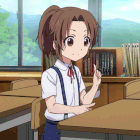|
former glory posted:I've got a site survey booked for next week to assess the feasibility of a tower up to 80' to get LOS to the ISP. Basically they have a van that can measure the signal with a pole up to that height and give me a yea or nay on the spot. The price they're ballparking for a full 80' is about $5k, scaling down from there with the actual height -- does that seem reasonable? I know I should shop this around, but the part of me that has been using LTE internet service capped at 15GB/month for a long time just wants to get this done and over with. In my ISP days, the local tower-builders we usually recommended were closer to $3000. Then again, they often had used/recycled tower sections available. (They also did satellite TV installs, and would offer to buy customers' old TV antenna towers.) That doesn't sound unreasonable for new work, but for the small weight and wind load of a typical WISP antenna you may not need a new tower.
|
|
|
|

|
| # ? Jun 10, 2024 16:41 |
|
the spyder posted:I'm in the same boat- except with latest gen Apple products. It only affects RMBP, iPad3/4, MBA. I actually had this same issue with the lovely Xfinity combo cable modem + wireless router that Comcast gave us. Worked fine on all my Windows or Android devices, all my girlfriend's Apple devices would constantly reconnect/disconnect.
|
|
|
|
Weird Uncle Dave posted:In my ISP days, the local tower-builders we usually recommended were closer to $3000. Then again, they often had used/recycled tower sections available. (They also did satellite TV installs, and would offer to buy customers' old TV antenna towers.) That doesn't sound unreasonable for new work, but for the small weight and wind load of a typical WISP antenna you may not need a new tower. Thanks for this info, it helped me make up my mind. Just an update: the survey finally happened today and it looks like they can get a reliable 5 Mbps link with a 70' tower, so I'm just going to go and do it. The majority of the cost seems to be in the 4'^3 concrete base - excavation, concrete, and all that. They offered to do a cheaper tower with guy wires, but at that height, it would just mess up the yard too much. I'm going to get them to pull me an extra cat6 so I can still PtP with the person down my street who has a clear line to their tower for the full 20 Mbps service. With these two links, I think I'll finally have the privacy of the boonies with modern net access. 
|
|
|
|
I've been doing some research in the industry and I wanted to ask CIO guys the likelihood of rip-and-replacing one AP vendor for another. I realize that in IT generally, you need a compelling reason to migrate, but as your environment stands now, do you find one WiFi vendor with such attractive features/performance that you are dying to get your hands on?
|
|
|
|
former glory posted:I'm going to get them to pull me an extra cat6 so I can still PtP with the person down my street How far away? You might want to pull fiber instead.
|
|
|
|
fougera posted:I've been doing some research in the industry and I wanted to ask CIO guys the likelihood of rip-and-replacing one AP vendor for another. I realize that in IT generally, you need a compelling reason to migrate, but as your environment stands now, do you find one WiFi vendor with such attractive features/performance that you are dying to get your hands on? Generally you only rip and replace if your environment changes significantly. Ie: device density and the like, or you bought totally the wrong gear the first time. Most vendors provide the same features sets as each other (at the user level that is), so basically you'll find that people's budgets have other higher priority items. That being said, I just did a rip/replace for a customer with some ancient engenius gear for ubiquity. The reason was the combination of two offices to a single location so users density went up around 150%. If it wasn't for that, then there were/are other bigger wins for the $.
|
|
|
|
Ninja Rope posted:How far away? You might want to pull fiber instead. It ended up being about 280', so the copper seemed like the best bet. Glad to report she's screaming along nicely at 8 Mbps down, 1 up.
|
|
|
|
fougera posted:I've been doing some research in the industry and I wanted to ask CIO guys the likelihood of rip-and-replacing one AP vendor for another. I realize that in IT generally, you need a compelling reason to migrate, but as your environment stands now, do you find one WiFi vendor with such attractive features/performance that you are dying to get your hands on? Given the millions of dollars that have gone not only into access points but licenses, controllers, switches, surveys, cabling, and installation labour, in a large deployment the best course of action is to pester the vendor to get it to do what you need. Refresh cycles are going to be $texas levels of expensive, and usually they want to keep your business. Spectrum sensing, sniffing, IDS, etc can be ad hoc dealt with much less expensively. If you are an all 802.11b or even g shop you would want to upgrade here pretty soon, but that's it
|
|
|
|
fougera posted:I've been doing some research in the industry and I wanted to ask CIO guys the likelihood of rip-and-replacing one AP vendor for another. I realize that in IT generally, you need a compelling reason to migrate, but as your environment stands now, do you find one WiFi vendor with such attractive features/performance that you are dying to get your hands on?
|
|
|
|
I like my Aerohives
|
|
|
|
Bluecobra posted:We have about 10 or so old-rear end Cisco Aironet 1130 access points (a/b/g) that we bought around 7 years ago. The only requirements that I have is that it has to be gigabit, supports Wireless N, have a built-in controller, supports roaming, preferably works on Cisco PoE, and supports multiple VLANs. I could care less what vendor we use. I looked at Xirrus but they were much more expensive than both Cicso and Aruba. There isn't really any motivation to replace these since the wireless network is used for convenience. At this point, we are waiting until 802.11ac access points become more common or until our existing access points start dying. Cisco Meraki APs are pretty awesome. Take a webinar and they'll give you one for free to try out. (Yours to keep.) If your work doesn't like it, hey you have a $600 access point for home.
|
|
|
|
less than three posted:Cisco Meraki APs are pretty awesome. Take a webinar and they'll give you one for free to try out. (Yours to keep.) Don't you need the management software? My understanding of that webinar deal is that it gives you one year of their cloud management service. After that, wouldn't the AP stop being manageable unless you pay Cisco?
|
|
|
|
Fly posted:Don't you need the management software? My understanding of that webinar deal is that it gives you one year of their cloud management service. After that, wouldn't the AP stop being manageable unless you pay Cisco? You get 3 years worth, and then have to pay maintenance after that.
|
|
|
|
less than three posted:Cisco Meraki APs are pretty awesome. Take a webinar and they'll give you one for free to try out. (Yours to keep.) I guess I am too old fashioned because I don't like devices that have to report back to the "cloud" to work. Those AP's look nice, but I just want a dumb AP that has a built in controller that I can just put a static IP on it, configure it, then plug in. I also don't want to be stuck paying for maintenance I don't need for an eternity. If one goes bad, I will just buy another one. I wish the Ubiquiti would just make a UniFi AP that has a built-in controller because those would be perfect. I think we may just end up getting Cisco Aironet 1142's.
|
|
|
|
Bluecobra posted:I wish the Ubiquiti would just make a UniFi AP that has a built-in controller because those would be perfect.
|
|
|
|
Erwin posted:For what it's worth, if you're just setting one up for home use, I think you can temporarily use a Windows computer as the "controller" and never connect to it again once the AP is configured. This is correct. The software does not have to run all the time, only for set up and if you wanted to monitor connections, etc.
|
|
|
|
Bluecobra posted:I guess I am too old fashioned because I don't like devices that have to report back to the "cloud" to work. Those AP's look nice, but I just want a dumb AP that has a built in controller that I can just put a static IP on it, configure it, then plug in. I also don't want to be stuck paying for maintenance I don't need for an eternity. If one goes bad, I will just buy another one. I wish the Ubiquiti would just make a UniFi AP that has a built-in controller because those would be perfect. I think we may just end up getting Cisco Aironet 1142's. Motorola AP7131Ns are solid devices, its what we use here. The AP can also act as a controller for up to 20 APs.
|
|
|
|
Is the price of a Cisco solution more or less than a comparable Aruba solution?
|
|
|
|
Today I convinced my Aruba sales guy to buy Unifi AP's for his house. I find this mildly amusing.
|
|
|
|
Aquila posted:Today I convinced my Aruba sales guy to buy Unifi AP's for his house. I find this mildly amusing. http://www.ubnt.com/content/unifi-3-competitive-upgrade quote:Upgrade your Aruba or Ruckus wireless access point to the new UniFi 802.11ac Indoor Access Point with included controller software FREE, a $299 value.
|
|
|
|
Anyone use BlueSockets by Adtran? I've inherited 4 at this office and 4 at remote offices. Quick question, is it better/worse to have an AP near another strong AP or near a bunch of not as strong devices? We have 4 AP's in this one office. Two D-Link consumer routers hooked up to consumer broadband for an open network (guest access) and then two BlueSockets connected to our company network. Right now there's a D-Link on channel 1 and channel 6, and then there's a BlueSocket on channel 1 and channel 6. Two at the front of the office, two towards the back. But, our IT manager bought 15 HP 1102w printers because they were cheap. So we have these printers making all kinds of noise on the network.  Would it make more sense to move one of the corporate ones to channel 11? As in, are the printers which are just simply broadcasting their SSID, and don't have any traffic going over them (everyone prints via USB to those), worse as far as interference goes as peoples phones etc using the guest network? First order of business is to switch the channels on the corporate AP's so they aren't the same as the consumer AP that's closest to it.
|
|
|
|
zalmoxes posted:Anyone have experience with Meru wireless? The school district I work for has pretty much gone full Meru. The system is pretty straight forward and we have been replacing some of the older Aruba deployments this summer. The single channel stuff works, but we usually disable it since there is more overhead with the additional handling required by the APs and controller and the only benefit is the clean hand off which is useless in our environment since our users aren't roaming with a streaming connection.
|
|
|
|
I just set up a bunch of Ubiquitiy UniFi access points in multiple buildings. Each building is on its own Subnet: 192.168.10.0/24 - Building A 192.168.20.0/24 - Building B (etc) I wanted to do this so that we could see what building a user was in, based on their IP - figuring their IP would change as they changed buildings. That's not the case, though. If I'm in building A, my device gets an IP address on that Subnet. When I move to building B, when my device reconnects to WiFi, it holds on to its existing IP address, which can't do anything since it's now on the wrong Subnet. I tested this on an iPhone running 7.0 and an Android 4.0 device. Is the only work-around to simply put all access points on the same Subnet? The VLANs are already set up to split the buildings into their own subnet, as we already have a ton of users in each building on the wired network.
|
|
|
|
Xenomorph posted:I just set up a bunch of Ubiquitiy UniFi access points in multiple buildings.
|
|
|
|
adorai posted:what version of unifi? They came with 2.3.6 (I've been trying to get these things for months). I'm upgrading them to 2.4.4 now.
|
|
|
|
Xenomorph posted:When I move to building B, when my device reconnects to WiFi, it holds on to its existing IP address, which can't do anything since it's now on the wrong Subnet. Maybe you could lower the DHCP lease time for the wireless subnets such that the devices are more likely to solicit a new lease when they move between buildings? It's not a cure-all for poor client-side behavior (assuming an IP lease is valid if the SSID is the same), but it may help. Another option is to have one SSID per building, and just tell people to program both in their wireless devices.
|
|
|
|
Xenomorph posted:They came with 2.3.6 (I've been trying to get these things for months).
|
|
|
|
I found a post that asked the same question: http://community.ubnt.com/t5/UniFi/multiple-subnets-and-roaming/td-p/210935 I'm going to see how an acquaintance set their WiFi access points up. They may be in a single building (and have everything on the same subnet anyway). The "assisted handoff" thing looks like it presents all APs as a single SSID, and requires they be on the same, single network/subnet. I'll probably pick our least-used subnet and put all the APs on that, and set up the allowed VLANs on the switch trunk ports accordingly.
|
|
|
|
Not sure if this is the best thread for this, but I'm having trouble getting a Mac running 10.8.4 to connect via WPA2/Enterprise via PEAP. Windows/Android devices connect fine, and this device connects fine most of the time, but now and then it seems to get stuck trying straight up EAP over and over and not getting a reply (which is to be expected, because I only have PEAP configured). The weird thing is that it apparently authenticates over PEAP, gets an IP address, and I can browse and do everything while it keeps trying EAP over and over. Eventually it EAP times out and it pops up a disconnection window, despite the fact everything is working fine. I've tried creating a mobile profile that specifies PEAP only but that didn't help at all. Is there something else I should try? Can I not reliably use PEAP with OSX? Radius server is running FreeRADIUS and the AP is an ASUS.
|
|
|
|
Xenomorph posted:I wanted to do this so that we could see what building a user was in, based on their IP - figuring their IP would change as they changed buildings. That's not the case, though. If both wireless networks have the same SSID and the same security, then the client device isn't going to know that it needs to get a new IP address until its DHCP lease expires. Since that's how (I think) all clients are going to behave, it's going to be difficult to solve at the infrastructure level unless you make the client think it needs a new address. Is anybody suggesting there's a way to avoid this without having routes for the device's original address? I'd like to know.
|
|
|
|
I guess the issue is resolved, now; I spent a few hours setting up a new VLAN & Subnet for just the WiFi users. A ton of time was spent on setting up NAT/routing between our 8 existing subnets and the new one (all Cisco command line, yay!), enabling the new VLAN on the trunking ports on bunch of switches (2960), enabling DNS access to the new subnet, configuring the DHCP server for the new subnet, changing the IPs on the access points, then switching them over to the new VLAN. But hey, now it works as expected! (I think...) I was kinda hoping I didn't have to do all that. So an iPhone or Android grabbing an IP in building A will still work while walking to building B (as the WiFi is all on one subnet now).
|
|
|
|
Xenomorph posted:So an iPhone or Android grabbing an IP in building A will still work while walking to building B (as the WiFi is all on one subnet now). Yeah, that's how we ended up doing it. What you could try is having two DHCP servers, one in each building. Hopefully the one in their own building will respond quicker than the one in the other building.
|
|
|
|
Ninja Rope posted:Not sure if this is the best thread for this, but I'm having trouble getting a Mac running 10.8.4 to connect via WPA2/Enterprise via PEAP. Windows/Android devices connect fine, and this device connects fine most of the time, but now and then it seems to get stuck trying straight up EAP over and over and not getting a reply (which is to be expected, because I only have PEAP configured). The weird thing is that it apparently authenticates over PEAP, gets an IP address, and I can browse and do everything while it keeps trying EAP over and over. Eventually it EAP times out and it pops up a disconnection window, despite the fact everything is working fine. Now this is happening on another Mac too. Does anyone have OSX running with WPA2 Enterprise and working 100%? Were you able to do it with PEAP/without per-device certificates?
|
|
|
|
I've got a problem brought about by allowing domain users to go wireless within our intranet... Windows 7 caches their credentials to allow login with no active network connection, but will connect to the wireless intranet after the user has logged in. This creates two problems: 1) no GPO is run on the wireless user and 2) logging out drops the wireless connection stopping us from doing remote management to the wireless user. I know this is more of a Windows problem, but thought someone in here would have come across it.
|
|
|
|
Ninja Rope posted:Now this is happening on another Mac too. Does anyone have OSX running with WPA2 Enterprise and working 100%? Were you able to do it with PEAP/without per-device certificates? We offer users a choice of either PEAP, EAP-TLS or EAP-GTC and haven't had any problems. Can you try other methods? I don't have an OSX device I can use to test here in my office right now but memory tells me it works using PEAP. This is using radiator as the auth server.
|
|
|
|
abigserve posted:We offer users a choice of either PEAP, EAP-TLS or EAP-GTC and haven't had any problems. Can you try other methods? I don't have an OSX device I can use to test here in my office right now but memory tells me it works using PEAP. This is using radiator as the auth server. Neither PEAP or EAP-TTLS worked. I think I tried EAP-TLS too without success. I can try another RADIUS server but I'm wondering if the problem is on the NAS side. I need to do some tcpdumps on the client end but it seems like there is very little traffic between then NAS and RADIUS server. I feel like if the Mac keeps retrying I should see periodic traffic, so maybe the NAS is dropping some of that on the floor...
|
|
|
|
Italy's Chicken posted:I've got a problem brought about by allowing domain users to go wireless within our intranet... Windows 7 caches their credentials to allow login with no active network connection, but will connect to the wireless intranet after the user has logged in. This creates two problems: 1) no GPO is run on the wireless user and 2) logging out drops the wireless connection stopping us from doing remote management to the wireless user. I know this is more of a Windows problem, but thought someone in here would have come across it. I think you need to go to certificate based authentication using the domain computer account, then you can switch to the user when they log in if you need to be able to identify them in logs.
|
|
|
|
Italy's Chicken posted:I've got a problem brought about by allowing domain users to go wireless within our intranet... Windows 7 caches their credentials to allow login with no active network connection, but will connect to the wireless intranet after the user has logged in. This creates two problems: 1) no GPO is run on the wireless user and 2) logging out drops the wireless connection stopping us from doing remote management to the wireless user. I know this is more of a Windows problem, but thought someone in here would have come across it. Yeah, you need to install a cert registered to the computer account for it to connect before logon. As an administrator: Run > mmc > double click 'Certificates' > select 'Computer account' > request new cert. In the SSID configuration, choose 'user or computer authentication'
|
|
|
|
Hey guys, the new unifi AC router didn't score so well even with a retest http://www.smallnetbuilder.com/wireless/wireless-reviews/32202-ubiquiti-uap-ac-access-point-retest Seems like there is something wrong with the 2.4Ghz part... But the unifi software is still great.
|
|
|
|

|
| # ? Jun 10, 2024 16:41 |
|
Does anyone have any experience with fortinets fortiwifi/fortiap products? We use fortigates pretty heavily and often with whatever APs are cheap that bridge to the fortigate for DHCP etc. We've just hit a point where are sales of this gear as rental kit means we get better pricing and I just don't know enough about managing it to fully latch onto this being a good idea. Assume we already use better antennas etc when required. This is mostly for remote sites and allowing random workers to hop on the wifi with their phones/laptops/etc where the fortigate already does a good job detecting these devices for harsh QoS policies.
|
|
|