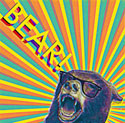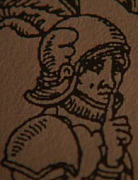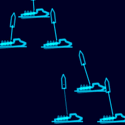|
doctorfrog posted:Honestly, that board looks like a good investment. I'm buying newer kit for my gaming PC, but for maybe a hundred bucks (board + case), I can also have a fully functional HTPC? Or a new machine for my wife? That would really turn this into a win. Thanks for the link!
|
|
|
|

|
| # ? Jun 8, 2024 13:30 |
|
Alereon posted:One thing to keep in mind before putting any more money in is that the rest of your parts are nearing the end of their useful lifespans and could die at any time. That said, $60 isn't too bad to eek out another year if you get lucky and nothing else dies. A newer ITX or mATX board & i3 would run around $200 so it's not a huge investment over an older socket, but a C2D-era PC is usually enough for HTPC+ requirements, especially if you add an SSD in later.
|
|
|
|
I used the Nvidia uninstaller today to uninstall the 314.22 drivers (GTX 660ti evga) and as soon as I pressed the "Uninstall now" button, my screen goes black and no further input is sent to the monitor. I was forced to do a hard reboot, go into safe mode to fully uninstall the drivers, then back into regular Windows to install the new drivers (320.49). Is this an issue on Nvidia's end or is this something on my end I should be worried about? This GTX 660ti is the 3rd RMA'd card I've had to request from Evga.
|
|
|
|
|
I'll probably be building a new PC in the next couple of months, and would ideally prefer to just re-use my case - an Antec P180B - unless I absolutely have to get something new. Both to save some money, and because I think it's a perfectly good, well-designed case that I see no real need to replace. It has a pair of front panel USB 2.0 ports that I would like to replace with 3.0 ones, if at all possible. The front panel also has a Firewire port that I couldn't care less about, as well as a microphone and headphone port that could go if necessary. I understand I'd most likely have to re-solder the new port onto the existing board, or bypass it altogether with a new pigtail back to the motherboard - that's fine. Oh, and Antec doesn't sell an upgrade or replacement part. Here's what the panel looks like:  My question is several-fold. First, what is that style of USB port called, when they're paired like that, and is there a place online where I can order a 3.0 port in the same configuration, with the motherboard lead attached? If I can't upgrade the existing port setup to 3.0, what are my option for getting front-mount USB ports with an older case? A drive-bay mounted piece like this?
|
|
|
|
You can't "upgrade" to USB 3.0 because there are additional signal wires (for the PCI-Express lanes) that need to be connected to the USB 3.0 controller on the motherboard. Yes, purchasing a drive-bay adapter like the one you linked would be your best bet. Do make sure the motherboard you're considering has the appropriate front-panel USB 3.0 connector (not all do).
|
|
|
|
You can find front-panel usb3 cables, however there is no guarantee you can install them in your existing case. Lian-li sells replacement front port assemblies, and you might be able to find one that fits the hole pattern on your antec, however I don't know your existing ports are mounted. If the ports are all mounted on a single custom PCB, then you maybe have some difficulty.
|
|
|
|
Alereon posted:You can't "upgrade" to USB 3.0 because there are additional signal wires (for the PCI-Express lanes) that need to be connected to the USB 3.0 controller on the motherboard. Yes, purchasing a drive-bay adapter like the one you linked would be your best bet. Do make sure the motherboard you're considering has the appropriate front-panel USB 3.0 connector (not all do). I guess I didn't make it clear in my initial post - this all would be with for a completely new build using a motherboard that would have provisions for a front-panel USB 3.0 connector(s). I'm just trying to come up up with a cost-effective way of re-using a case I already have with a little bit of minor work, instead of springing for brand new case. Looking at it some more, I think the easiest option would be to just go with a 3.5" drive bay adapter that gives me USB 3.0 ports, and just keeping the stock ports as-is. Cpaka fucked around with this message at 21:50 on Jul 30, 2013 |
|
|
|
Cpaka posted:I guess I didn't make it clear in my initial post - this all would be with for a completely new build using a motherboard that would have provisions for a front-panel USB 3.0 connector(s). I'm just trying to come up up with a cost-effective way of re-using a case I already have with a little bit of minor work, instead of springing for brand new case. Looking at it some more, I think the easiest option would be to just go with a 3.5" drive bay adapter that gives me USB 3.0 ports, and just keeping the stock ports as-is.
|
|
|
|
What's the simplest way to diagnose why an SSD isn't performing as it should? AHCI (And therefore TRIM, I think) is enabled in the BIOS and the drive, and the drive is plugged into a SATA3 port on the motherboard. Brand new drive. Startup takes around 1 minute 20 seconds. The biggest hangup is on the ASUS bios spash screen. I messed up and installed Windows onto the drive twice, but deleted the boot option and the issue still persists. 
|
|
|
|
DrAlexanderTobacco posted:What's the simplest way to diagnose why an SSD isn't performing as it should? AHCI (And therefore TRIM, I think) is enabled in the BIOS and the drive, and the drive is plugged into a SATA3 port on the motherboard. Brand new drive.
|
|
|
|
Will do - Thanks very much for your help.
|
|
|
|
Hey, guys. So, here's my setup/scenario:
From what I've read, it seems like the AX750 could probably handle it, but might be at or at least close to its limits with a full load.
|
|
|
|
Dillweed posted:Hey, guys. So, here's my setup/scenario: Both cards have a maximum physical power draw of 300W. Might be cutting it close, but I'd say you will be fine. I don't think the 770 or 580 draws anywhere near 300W, these are just what they can physically draw with the ports they have(6-pin+8-pin+PCI-E port).
|
|
|
|
You'll do exactly 500W between the videocards when pegged, though I don't think PhysX is close to pegging a GTX 580. According to Anandtech's review the Corsair AX750 provides good quality power up to 10% overload (825W), though the fan starts to get noticeable above 80%. Overall you should be fine, if you do find yourself spending significant amounts of time with everything pegged (Folding@Home etc) you may want to consider a higher-capacity 80Plus Platinum power supply. It's not about saving money, just that when you're looking at that much power a few % efficiency gain can be meaningful for the heat and especially noise level of your power supply. Edit: For my videocard math, I took the 244W TDP of the GTX 580 and multiplied the GTX 770's 230W TDP by 1.11. 250W is a healthy estimate for a heavily overclocked and overvolted CPU at max load, but most people stop around (or well before) they have doubled the TDP. Alereon fucked around with this message at 05:24 on Jul 31, 2013 |
|
|
|
Hmmm. Alright, I guess that's something to consider. My most strenuous uses right now are just games, so I'm not sure where that would put the overall power consumption. I haven't really done any folding for a while, and I'm not sure I would in the immediate future. I'd probably have to get a wattmeter (like a Kill A Watt or something) if I really wanted to see how much power the system draws under load, or just assume the worst case scenario and buy a power supply with more headroom. At the moment, though, the $25 for the Kill A Watt would be a lot easier to swallow than $220+ for a new PSU.
|
|
|
|
E: NVM, read something wrong.
|
|
|
|
Building a mini-ITX gaming rig and I'm running into an issue with fan connectors. My chosen motherboard is an Asus H87I and it only has two four-pin fan connectors. My chosen case is a Fractal Design Node 304, which has three fans (two front, one rear). In total, I need four fan connectors on the motherboard. What are my options? I can't find any source that says the case comes with any splitters or converters. I'd like to connect the fans directly to the PSU via a four-pin to Molex converter but would a splitter to connect two fans into one motherboard connector also work? I'd prefer that for cable management reasons but I'm completely clueless about power delivery for two fans.
|
|
|
|
If it's a pretty modern motherboard (it is) and you aren't trying to run 2 Delta fans off one motherboard header, a PWM (which is the 4 pin kind) Y splitter would probably be fine- I would run the front fans off the case fan header using a splitter, and then it looks like you would need to just plug the rear fan into a molex adapter. You wouldn't want it running off the same header as the CPU fan.
|
|
|
|
Why wouldn't I want to run it off the same header as the CPU fan? I'd turn off any fan throttling in the BIOS because Fractal's fans are quiet anyway. Is there another issue? There's really not a lot of space in there and I'd really like to minimize any unnecessary cables.
|
|
|
|
Aws posted:Why wouldn't I want to run it off the same header as the CPU fan? I'd turn off any fan throttling in the BIOS because Fractal's fans are quiet anyway. Is there another issue? There's really not a lot of space in there and I'd really like to minimize any unnecessary cables. As I understand it for PWM splitters you want a matched pair of fans because the fan is reporting its RPM and the motherboard is supplying juice based on that, so if they're not the same kind of fan you could get some wacky results. Doing some googling I have seen people say mixing can cause both fans to just run full out all the time. I can understand running the case fans full out, but do you want your CPU fan running 100% all the time (I mean, you might if you have a nice aftermarket cooler with a damned quiet fan)?
|
|
|
|
I don't mind them running at 100%, as Fractal's fans are very quiet and my heatsink is a NH-L9i, which is slightly quieter than Fractal's fans. So no issues with using a splitter? Awesome. Thanks.
|
|
|
|
The splitter I have just reads the RPM signal from the first fan, provides PWM to both, and draws power from a regular molex connector, so no worries about burning out the fan headers. See if your boards manual indicates how much power your fan headers put out, and make sure you aren't going to exceed it.
|
|
|
|
I hope this isn't a dumb question that's been answered upthread a bunch of times but that I've somehow missed. But anyway: I'm looking for a way to stream my PC HDMI to my tv. They're in the same room, no more than 25 feet apart, but there's just no chance of finding a way to run a cable directly because of the layout of my place, meaning range is basically a non-issue. What IS an issue is lag. I'd expect to be using it for games more than anything else. Searching around online gives a shitload of different answers as to picture quality (my other big thing, since my new TV is like 30" bigger than my old one). Given that I'm willing to compromise hugely on range vs what I think most consumers are looking for, any recommendations for the best option?
|
|
|
|
Well I did something stupid, and I'm not sure if this belongs here or tech support. My computer was running fine barring a few minor issues, and after running memtester the ram looked like the suspect. So I immediately switched out my single ddr3 stick and filled both slots with my old computer's (incompatible) ddr2 to verify the issues didn't persist. The computer starts up, beeps at me, then turns back off. I tried putting the ddr3 back (in each slot), and while the computer doesn't beep anymore, it still shuts off after a few seconds, without any loading screens. Googling revealed that my motherboard was not ddr2 compatible and that what I did was very dumb, but I can't find any resources from where to go now. Can I repair the slots, or do I need a new motherboard? Is there a chance I broke anything else? Thanks.
|
|
|
|
LegioPraetoria posted:I hope this isn't a dumb question that's been answered upthread a bunch of times but that I've somehow missed. But anyway: They're hard to find and kind of expensive, but the Asus WiCast and Brite-View HDelight are made exactly for you. Same hardware, internally. Here's a review of the Asus kit. It's probably significantly cheaper to get a Cat6-transmitted HDMI kit and run a discreet pair of cables around doors and such. Factory Factory fucked around with this message at 01:57 on Aug 1, 2013 |
|
|
|
YoursTruly posted:Well I did something stupid, and I'm not sure if this belongs here or tech support. My computer was running fine barring a few minor issues, and after running memtester the ram looked like the suspect. So I immediately switched out my single ddr3 stick and filled both slots with my old computer's (incompatible) ddr2 to verify the issues didn't persist. The computer starts up, beeps at me, then turns back off. I tried putting the ddr3 back (in each slot), and while the computer doesn't beep anymore, it still shuts off after a few seconds, without any loading screens. Googling revealed that my motherboard was not ddr2 compatible and that what I did was very dumb, but I can't find any resources from where to go now. Can I repair the slots, or do I need a new motherboard? Is there a chance I broke anything else? Thanks. It's probably new motherboard time, but to be certain, go ahead and make sure there's no power to the system, and clear the CMOS (there'll be a jumper to clear the CMOS on the board somewhere, check the manual or the pdf of the manual from the maufacturer's site). If it doesn't come back to life after wiping the CMOS and making sure it has no power for a while, then it's probably toast.
|
|
|
|
Factory Factory posted:They're hard to find and kind of expensive, but the Asus WiCast and Brite-View HDelight are made exactly for you. Same hardware, internally. Here's a review of the Asus kit. Thanks. The cat6 option unfortunately is a no-go either; my layout is basically open with a 16' ceiling and no baseboards and the only place for the media unit is 20 feet across open floor from where I have to plug my pc in, so I guess I need to go the expensive way. Much obliged.
|
|
|
|
Rexxed posted:It's probably new motherboard time, but to be certain, go ahead and make sure there's no power to the system, and clear the CMOS (there'll be a jumper to clear the CMOS on the board somewhere, check the manual or the pdf of the manual from the maufacturer's site). If it doesn't come back to life after wiping the CMOS and making sure it has no power for a while, then it's probably toast. Hey that actually worked, thanks!
|
|
|
|
YoursTruly posted:Sticking DDR2 in a DDR3 board. I'm really surprised you managed to fit it on there since they're keyed differently. You might wanna check for physical damage if you ever run into memory problems. Or if you ever want to sell the DDR2 you jammed in there.
|
|
|
|
Geemer posted:I'm really surprised you managed to fit it on there since they're keyed differently. You might wanna check for physical damage if you ever run into memory problems. Or if you ever want to sell the DDR2 you jammed in there. Well I was already running into memory problems before the mishap, but I'll take a closer look at the motherboard before the new RAM arrives. The memory slots looked normal to me, and the DDR2 still works when plugged into the old computer. Is there anything in particular I should be looking for on the motherboard?
|
|
|
|
I have 2 monitors via mini display and a tv connected via hdmi to my 7970. I am wondering if there is a way to force sound through the hdmi for certain applications and have it set to output through the soundcard at all other times? For instance I want to game on my computer and watch a twitch stream on the tv. As it is now, I have to play all sound through the speakers or all sound through the TV. I am looking for something force all the audio from things being displayed on the tv to output via hdmi. Something that makes all Flash audio play through hdmi would work too. Fauxtool fucked around with this message at 11:10 on Aug 1, 2013 |
|
|
|
Fauxtool posted:I have 2 monitors via mini display and a tv connected via hdmi to my 7970. If you could find a player that supported DDMA, audio would "travel" across screens with video, but I don't know if anyone has done that yet...
|
|
|
|
YoursTruly posted:Well I was already running into memory problems before the mishap, but I'll take a closer look at the motherboard before the new RAM arrives. The memory slots looked normal to me, and the DDR2 still works when plugged into the old computer. Is there anything in particular I should be looking for on the motherboard? Mainly if the keying peg is still intact and not obstructing any pins. But if it still works, then that's a good indicator you didn't damage anything (too badly). The damage, if any, is probably limited to just that little plastic keying peg.
|
|
|
For CystalDiskInfo, if the readings say "Good" or "100%" and each little attribute has the blue dot next to them, it means each attribute is healthy, right?Ryuga Death posted:I used the Nvidia uninstaller today to uninstall the 314.22 drivers (GTX 660ti evga) and as soon as I pressed the "Uninstall now" button, my screen goes black and no further input is sent to the monitor. I was forced to do a hard reboot, go into safe mode to fully uninstall the drivers, then back into regular Windows to install the new drivers (320.49). Is this an issue on Nvidia's end or is this something on my end I should be worried about? This GTX 660ti is the 3rd RMA'd card I've had to request from Evga. Also, does anyone have an answer for this?
|
|
|
|
|
If all the dots are blue and the drive is not acting wonky on its own it's probably fine. (An SSD will have a percentage under 'good' and after a couple months it'll never say 100% again because that's driven by its wear indicator.) As for the black screen, give it something around 20 minutes. Seriously. nVidia is pretty They Bad about drivers right now and they just admitted to it being a problem on their end a few days ago. nVidia drivers that work well again may take a couple weeks more. EDIT: This should not be construed as an endorsement for AMD. All GPU drivers are terrible, all the time, maybe unless you're paying for professional-grade stuff. (Intel's might NOT be, but they became relevant for PC gaming in just the last few months, and only on a couple of laptop parts that cost ridiculous dollars.) dont be mean to me fucked around with this message at 23:35 on Aug 1, 2013 |
|
|
|
Am I going to blow up my power supply? I built my pc with an asus z87-a, i5 4670k, gtx 760 oc windforce, an ssd, a wd blue hd and 5 case fans. Originally this was going to be ok on an antec hcg-520m with 40a @ 12v single rail but I inherited the gtx 460 1gb evga from my wife's pc while she's out of the country and decided to use it as a dedicated physx card. In case it matters, I had to plug the 460 on 2 hdd power lines out of the psu since I lacked the pcie psu connectors so I used molex to pcie connectors which have to be plugged in 2 hdd molex power connectors. The antec psu is modular, but only comes with 1 pcie cable, and each hdd power cables has 3 molex plugs, hence the need for 2 cables to fulfill the 4 molex to 2 pcie power plugs need. I looked up TDP for my hardware and the gtx 760 is 170w, the 460 is 160w and the i5 is 84w. The 760 is oced to 110%/94deg through evga precision x, the 460 at stock clocks and the i5 was originally at 1.17vcore for 4.2ghz but I killed the oc to spare the psu a little. Back to stock vcore/clocks now. Oh and 8gig of 1.5v ddr3-1600 in there too.
|
|
|
Sir Unimaginative posted:If all the dots are blue and the drive is not acting wonky on its own it's probably fine. (An SSD will have a percentage under 'good' and after a couple months it'll never say 100% again because that's driven by its wear indicator.) My SSD has been saying 100% for the past half year, so thanks for that piece of info; otherwise, I would've been driven to panic the first time I see less than 100%. Really? It's a known problem on Nvidia's end?! After 20 minutes, the screen will come back, too?! Where did they admit to this? I'd like to read about it. Thanks for all the help and info, Sir Unimaginative.
|
|
|
|
|
The black screen is something I observed. It may take less time to come back (or more; I'm working with having seen about a ~5 minute blackout on a 2500K and 560 Ti so I don't know how bad it gets), but I think it should reliably come back. Of course, once the drivers are installed or removed that's it; you can probably 'safe'ly reset as soon as the drive stops running so much, but it's terrible practices so unless you're on a deadline don't do it. Also the part that's especially bad about current nVidia drivers was the latest upswing in TDRs (where the computer display freezes and recovers), only it was happening constantly (every second or three whenever hardware acceleration is on and guess what Vista and 7's Aero compositor and Windows 8's Desktop Window Manager and WinRT API utterly depend on!) after 36 cumulative idle - or rather, not intensive use - hours since boot, and to just about everyone, not just people with legit hardware issues. EDIT: Apparently the latest beta takes care of everything except a one-and-done crash to desktop (not to restart fortunately), and according to another goon (Agreed) only on the 700s. So maybe hopefully this is behind us. dont be mean to me fucked around with this message at 04:43 on Aug 2, 2013 |
|
|
|
Posted this in the overclocking thread but didn't really get an answer. Ok, I have a question about Vcore and adaptive mode. I've settled on an overclock of 4.4 GHz @ 1.2v on my 4670k. I set the multiplier to 44 and set my voltage to 1.2 with adaptive mode on. However, according to hwinfo64 the voltage never drops below 1.2v and the clock speed doesn't go below 4.4GHz. I was under the impression that the cpu would ramp down its voltage and clock speed according to its needs? I've made sure that the minimum processor state was set to 5% under power options and it still won't budge below 1.2v and 4.4GHz. I tested under stock settings and both the clock speed and voltage were ramping up and down as needed. I tried using CPU-Z to see my vcore and it lists it at .888 which obviously isn't right.
|
|
|
|

|
| # ? Jun 8, 2024 13:30 |
|
Absorbs Smaller Goons posted:Am I going to blow up my power supply? I built my pc with an asus z87-a, i5 4670k, gtx 760 oc windforce, an ssd, a wd blue hd and 5 case fans. Originally this was going to be ok on an antec hcg-520m with 40a @ 12v single rail but I inherited the gtx 460 1gb evga from my wife's pc while she's out of the country and decided to use it as a dedicated physx card. I should add that this is a temporary situation for maximum 2 months and is basically an exploration of dual GPUs as I've never had the hardware required to do so. Also I just bought a Seasonic G series 550w to replace the antec HCG-520m power supply which will go in my wife's PC as I stupidly installed a corsair CX500 2-3 years ago and am worried it will take out components eventually.
|
|
|