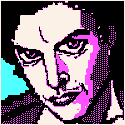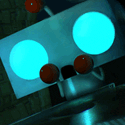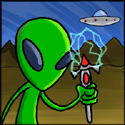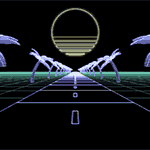|
Has anything interesting developed in utilizing the unlock for Chromecast? I don't know where to begin with even tapping into it, I don't even have one, yet, but I'd like to know if anyone is doing anything cool with it yet.
|
|
|
|

|
| # ? May 23, 2024 09:53 |
|
stubblyhead posted:I've just gotten an HTC One for work after being stuck on a POS Droid X2 for the past two years. There was pretty much zero custom rom support on that particular piece of garbage, so I'm very much out of the loop. Is CM still the rom of choice where available? I went to download it from their site just now and was dismayed to find that there's only nightly builds available, nothing stable or in RC. I checked the GS4 and found exactly the same thing. Is this pretty typical? It's surprising that two popular top-tier phones don't have any stable releases. Are there any known issues list for the nightlies? I remember past versions missing huge swaths of functionality (data for instance) early on in development, and I definitely don't want to jump into something like that without being prepared. If by chance you're just interested in that stock Android look/feel, I highly recommend installing the GE ROM. This is not to say anything bad about the Cyanogenmod nightlies, as I have not tried them on this phone. Yeah, you lose the IR functionality (for now,) Zoe (kind of sort of,) the ability to take 20 rapid consecutive pictures, and Blinkfeed. If this isn't that big of a deal to you, the GE ROM is excellent.
|
|
|
|
Has anyone else encountered an issue with Helium where it can't find your backups? I made a backup on my N7 (2012), copied the "carbon" folder to my PC, and flashed a fresh 4.3 onto my N7. After installing Helium and copying the "carbon" folder back over, Helium claims it can't find any backups on local storage. However, the backups are there, and I can manually restore them with "adb restore". This is kind of irritating to do one at a time for 80+ backups, so I'm wondering if anyone has suggestions on either making Helium find its backups or using something else that can batch restore .ab files.
|
|
|
|
Cheap Shot posted:I'm noticing that the colours on my Nexus 4 look washed out. I hear it's a common complaint, and you need to be rooted to do anything about it. Are there any goon approved methods of Nexus 4 colour correction? Root, a custom kernel, and the custom kernel's associated market app. I use Faux123 and his Pop preset. Bonus: better battery life, too!
|
|
|
|
Cheap Shot posted:I'm noticing that the colours on my Nexus 4 look washed out. I hear it's a common complaint, and you need to be rooted to do anything about it. Are there any goon approved methods of Nexus 4 colour correction? I use the paid version of the Franco Kernel app. It has a color tuner in it.
|
|
|
|
What's the best ROM for a T-Mobile GS4 right now? I'm running the CM Nightlies and they're fine but I'm looking to try something new. I don't mind if it's a little buggy as long as voice, data and camera are working properly. e: already tried PA, didn't like it.
|
|
|
|
Since you don't care for CyanogenMod or Paranoid Android, I'm going to assume you don't like choices, customizability, or making decisions on your own, and say Stock T-Mobile GS4 image.
|
|
|
|
revolther posted:Since you don't care for CyanogenMod or Paranoid Android, I'm going to assume you don't like choices, customizability, or making decisions on your own, and say Stock T-Mobile GS4 image. Whoa, who shat on your Sundae? I'm waiting for a stable release of AOKP, so I've been playing with different ROMs in the meantime, keeping each for a few days to see if there are any that I like better. I'm asking for ideas here because I hate browsing XDA. What the hell is your problem?
|
|
|
|
I accept that his post was a bit blunt but to be honest the question is kind of impossible. What is "the best ROM"? What does "best" mean for you? Most people are either going to say stock or CM or PA but you dislike those for some reasons that we don't know. It's pretty much impossible to recommend something without understanding what it is that you want to improve.
|
|
|
|
Tunga posted:I accept that his post was a bit blunt but to be honest the question is kind of impossible. What is "the best ROM"? What does "best" mean for you? Most people are either going to say stock or CM or PA but you dislike those for some reasons that we don't know. It's pretty much impossible to recommend something without understanding what it is that you want to improve. I never said I disliked CM, I said I wanted to try something new. I liked PA on my old phone but it's just not working out for me on this phone. It's got weird little graphical glitches that are really annoying. When I said "best" I just meant I wanted to know what everyone is using right now, what they like best. I know it's subjective, I was hoping for more than one answer. I just want to play around with some different ROMs that's all.
|
|
|
|
Just download the ROM with the funniest sounding name you can find.
|
|
|
|
LiquidRain posted:Root, a custom kernel, and the custom kernel's associated market app. I use Faux123 and his Pop preset. Bonus: better battery life, too! Jerk McJerkface posted:I use the paid version of the Franco Kernel app. It has a color tuner in it. Thanks I'll look into these.
|
|
|
|
8th-samurai posted:Just download the ROM with the funniest sounding name you can find. Bonus points if it's neon themed like old PC cases.
|
|
|
|
Godzilla07 posted:Bonus points if it's neon themed like old PC cases. EVERY MORNING I WAKE UP AND OPEN PALM FLASH A ROM INTO MY ANDROID. IT'S uLtRaSmooTH420XxXSynperXxXGOKU420 AND RIGHT THEN AND THERE I START CJING THE PHONE ALONGSIDE WITH THE MAIN CHARACTER, ANDY. I UPDATE THEM APPS AND I UPDATE THE APPS HARD. MAKIN WHOOSHING SOUNDS WHEN I RUN BENCHMARKS OR EVEN WHEN I MESS UP TECHNIQUE. NOT MANY CAN SAY THEY ESCAPED THE GALAXYS MOST DANGEROUS WAKELOCK. I CAN. I SAY IT AND I SAY IT OUTLOUD EVERYDAY TO PEOPLE IN MY COLLEGE CLASS AND ALL THEY DO IS PROVE PEOPLE IN COLLEGE CLASS CAN STILL BE IMMATURE JEKRS. AND IVE LEARNED ALL THE LINES OF AOSP CODE AND IVE LEARNED HOW TO MAKE MYSELF AND MY APARTMENT LESS LONELY BY SHOUTING EM ALL. 2 HOURS INCLUDING WIND DOWN EVERY MORNIng
|
|
|
|
I've done a google and forums search but haven't come up with much. I flashed a 4.2.2 rom on to my ATT Galaxy S3 and quickly discovered I'm almost out of space, knowing that I have several other rom zips I can remove I went looking for them right away. I have found out that there was a fs change and installed the droid explorer in order to remove them, however I still can't find the old files. Can anyone point the way?
|
|
|
|
Kamakaze9 posted:I've done a google and forums search but haven't come up with much. I flashed a 4.2.2 rom on to my ATT Galaxy S3 and quickly discovered I'm almost out of space, knowing that I have several other rom zips I can remove I went looking for them right away. I have found out that there was a fs change and installed the droid explorer in order to remove them, however I still can't find the old files. Can anyone point the way? You might have 2 sets of data hiding in /mnt/sdcard. 4.2.2 will store /sdcard data in mnt/sdcard/0 where previous iterations of Android (4.1.x and previous) just used /mnt/sdcard. At least that's the behavior I've seen when I monkeyed with 4.2.2 on my Verizon SGS3
|
|
|
|
I have CM 10.1.2 Stable on my Galaxy S3. When I'm texting, sometimes group MMS messages appear to send, but don't actually go out. Then a day or two later I'll send another MMS and it will suddenly send the messages from before along with it like a kid with late homework. Any idea what could be causing this? I'll probably try out some of the nightlies, but I have no way of reliably duplicating this bug. It seems to just happen randomly.
|
|
|
|
ProjektorBoy posted:You might have 2 sets of data hiding in /mnt/sdcard. 4.2.2 will store /sdcard data in mnt/sdcard/0 where previous iterations of Android (4.1.x and previous) just used /mnt/sdcard. At least that's the behavior I've seen when I monkeyed with 4.2.2 on my Verizon SGS3
|
|
|
|
the kawaiiest posted:I never said I disliked CM, I said I wanted to try something new. I liked PA on my old phone but it's just not working out for me on this phone. It's got weird little graphical glitches that are really annoying. Out of curiosity, what's the difference between CM, PA, and AOKP?
|
|
|
|
ArgaWarga posted:Out of curiosity, what's the difference between CM, PA, and AOKP? AOKP is CM with unicorns and a swagger toggle. Also a bunch of extra customization options and tweaks, but I never used it long enough to remember what they are.
|
|
|
|
Thanks, I found it.
|
|
|
|
ArgaWarga posted:Out of curiosity, what's the difference between CM, PA, and AOKP? PA and AOKP are also AOSP-based ROMs, that focus more on providing customizations and unique features over sheer device support. Their relationship with CM is that, PA/AOKP non-Nexus device support comes from CyanogenMod. The other thing is that CyanogenMod is intentionally avoiding feature creep these days for a few reasons, the main one of which is that some of the features provided by PA/AOKP (namely PA's original implementation of PIE controls and Halo) violate Android's Compatibility Definition Document. CyanogenMod is hesitant to include any features that may result in buggy or unexpected behavior in apps, to avoid having users downrate apps for "not working with CM" and, thus, could generate backlash from app developers themselves. In that way, PA and AOKP serve as better grounds for interesting, but potentially app-breaking features. I guess they're not concerned about stoopid lusers.
|
|
|
|
Stupid question. I have rooted my Android phone and am trying to back the entire phone (phone plus SD card) on to an external hard drive (specifically I am trying to back up/access my memo program which has no method to do this, otherwise). I've backed up everything with Titanium with root access. My problem: I can't view ALL the files on either my phone or the sd card. Titanium backs up the phone on the SD card but the directory it's supposed to be in is nowhere to be found. Hooking my phone up to my computer directly also won't allow me to see any of the root level directories or files, making it impossible to back up those files OUTSIDE my phone. I have searched and read about this for hours with no answer. I know the phone needs to grant root access to individual program (like Titanium) but is this the case even with the SD card? How do I grant my computer root access? Hope this makes sense. I don't think it matters but I have a Samsung Infuse 4G and am running the standard Android OS.
|
|
|
|
I'm hoping someone can help me out. My wifes Captivate is running SlimICS and works fairly well most of the time, a day ago something crashed causing the interface to relaunch. Since then the status bar/notification drawer has been missing and I can't figure out how to get it back. I made sure that Holo Launcher isn't hiding it by going through the settings, System Settings also has the notification drawer enabled. Searching around someone mentioned launching the power menu and hitting "expand", problem is the power button on her phone is broken (I volume rocker wakes the phone). Anyone know how to trigger the power menu?
|
|
|
|
Grimtooth posted:Stupid question. I have rooted my Android phone and am trying to back the entire phone (phone plus SD card) on to an external hard drive (specifically I am trying to back up/access my memo program which has no method to do this, otherwise). I've backed up everything with Titanium with root access.
|
|
|
|
I'm trying to update F-Droid, but the install button doesn't respond. I have a Nexus 4 with CM10.1 nightly from today and and the box to allow unknown sources is checked. What else could be going wrong?
|
|
|
|
When formatting your system data to install an updated ROM, what's the simplest way to restore all your data from apps etc.? Currently I just wait for my phone to install all my apps from the Play Store, then restore all my app data with Titanium. Is that what you guys do?
|
|
|
|
Alan_Shore posted:When formatting your system data to install an updated ROM, what's the simplest way to restore all your data from apps etc.? Currently I just wait for my phone to install all my apps from the Play Store, then restore all my app data with Titanium. Is that what you guys do? Why aren't you backing up the apps along with the data with Titanium?
|
|
|
|
Alan_Shore posted:When formatting your system data to install an updated ROM, what's the simplest way to restore all your data from apps etc.? Currently I just wait for my phone to install all my apps from the Play Store, then restore all my app data with Titanium. Is that what you guys do?
|
|
|
|
ProjektorBoy posted:Why aren't you backing up the apps along with the data with Titanium? I am, titanium backs up everything every night, it's just that when you start the phone after a format it downloads all the apps anyway, so I only restore data. It's annoying, Carbon Rom finally updated to 1.8, but for some reason you have to do a fresh install (I tried a dirty update but the phone kept giving error messages constantly, making it unusable)
|
|
|
|
Alan_Shore posted:I am, titanium backs up everything every night, it's just that when you start the phone after a format it downloads all the apps anyway, so I only restore data. You know that you can ...not have the phone download everything, right?
|
|
|
|
LastInLine posted:The backup directory is specified in Titanium. Remember that post-4.2 there is an /0/ directory in there and a shitload of symlinks so it might be confusing. You're of course doing this in a file browser on the phone and not on your PC over USB, correct? Yes, that's exactly what I'm doing. I can access the files inside my phone, but I want to move them from the phone to the PC.
|
|
|
|
hooah posted:I'm trying to update F-Droid, but the install button doesn't respond. I have a Nexus 4 with CM10.1 nightly from today and and the box to allow unknown sources is checked. What else could be going wrong? If you're running a screen filter, turn it off. I've had Twilight cause this for whatever reason.
|
|
|
|
Sair posted:If you're running a screen filter, turn it off. I've had Twilight cause this for whatever reason. That didn't do it, unfortunately; even after uninstalling it and rebooting, I couldn't tap that install button!
|
|
|
|
hooah posted:You know that you can ...not have the phone download everything, right? OK maverick, let's try it your way.
|
|
|
|
Grimtooth posted:Yes, that's exactly what I'm doing. I can access the files inside my phone, but I want to move them from the phone to the PC.
|
|
|
|
Alan_Shore posted:I am, titanium backs up everything every night, it's just that when you start the phone after a format it downloads all the apps anyway, so I only restore data. The process goes a lot faster if you uncheck the option to Restore To This Phone during the initial setup. Let TB do its thing to push the apps + data back into place. If you trust the Play Store to just do everything you also run the risk of not getting back an app that's been taken down from the Play Store. IMO it's nauseatingly tedious to let the Play Store try to figure out exactly what apps need to go back in place.
|
|
|
|
ProjektorBoy posted:The process goes a lot faster if you uncheck the option to Restore To This Phone during the initial setup. Let TB do its thing to push the apps + data back into place. If you trust the Play Store to just do everything you also run the risk of not getting back an app that's been taken down from the Play Store. IMO it's nauseatingly tedious to let the Play Store try to figure out exactly what apps need to go back in place. But titanium backup will show you what apps aren't installed. Plus the play store will restore all your Wi-Fi passwords and some other stuff I can't think of. The real solution is to keep the restore option selected, then go into the play store and stop the downloads, then restore them with TB.
|
|
|
|
the kawaiiest posted:I never said I disliked CM, I said I wanted to try something new. I liked PA on my old phone but it's just not working out for me on this phone. It's got weird little graphical glitches that are really annoying. I'm running PAC on a Sprint GS3 and it seems pretty good. It does reboot about once a day but the reboot is done in about 25 seconds. PAC a combination of PA, AOKP, and CM. I've switched to using softkeys and disabled the hardware back lights and the hardware buttons. I've also hardwired voice search on the long press of the physical button and routed the voice search to tasker to a task to toggle the torch. It's basically running as a Google Experience phone with a physical home key to unlock the screen/go home on short press and toggle the torch on long press.
|
|
|
|

|
| # ? May 23, 2024 09:53 |
|
Never mind, I'm dumb Seven Round Things fucked around with this message at 00:39 on Aug 6, 2013 |
|
|