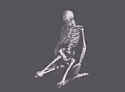|
FamDav posted:have you seen appreciable gains with your homebrew fusion setup? I have the same model modulo upgrades and I was thinking about it.
|
|
|
|

|
| # ? May 30, 2024 20:09 |
|
Kenny Logins posted:If you're gearing to cash in on the $100 App Store card before it ends, then go ahead. To play it super-safe, the promotion ends September 6th, so order/buy so that you receive your purchase 13 days before that. Sorry, yeah, I'm looking at getting a 15" It's primarily for school, general use, and gaming. Maybe some very light photo/video stuff but not really. This is the first time I've ever considered buying a Mac. I work in IT and had management of the companies Macbooks dumped on me 18 months ago, having not really used a Mac for 13-14 years. I fell in love with the discrete video (has the power to be a reasonably decent gaming laptop without being a loud obnoxious beast like most windows gaming machines, and much much better battery life). I'd probably end up getting pretty near to a fully loaded laptop, and I just don't know if I should wait or not. I'd like to have a machine before the semester starts in 3 weeks, but I'd also rather not hate myself in 2 months when I regret not waiting.
|
|
|
|
The only real difference between a 2012 and 2013 rMBP will most likely be battery life. GPU performance will likely be a wash since they're going from a dedicated GPU to an integrated part. Maybe they'll sneak Thunderbolt 2 in there, but that doesn't matter to most people.
|
|
|
|
gmq posted:I have 249 cycles and my battery is at 82%. I had the battery on my 2011 mbp completely die after 110 cycles. I tried to get apple to replace it for free but I ended up having to do the $129 battery replacement. It seems like my case was a bizarre exception but now I'm permanently skeptical of apples battery life claims.
|
|
|
|
ratbert90 posted:20$ in manufacturing costs is quite enormous, especially in a low volume product. $20 is probably vastly overestimating the costs (a PCIe -> 4 port usb 3 retails for < $20) for integrating in a 4 port usb hub but point taken--it's still lame to not have more ports on a $200 hub when I can get a 7 port usb 3 hub for $35. (And usb2 is even cheaper!) From what I've read the major problems with TB hubs is the daisy chaining support which ends up inflating the costs.
|
|
|
|
Buddy of mine has a semi-broken Late 2006 15" MBP. 065-6642 2.33GHz Intel Core 2 Duo 065-6619 2GB 667 DDR2 SDRAM - 2x1GB 065-6624 160GB Serial ATA Drive @ 5400 rpm 065-6625 SuperDrive 6x (DVD+R DL/DVD±RW/CD-RW) 065-6632 MacBook Pro 15-inch Glossy Widescreen Needs a new battery, old one is totally gone (read: 'sploded). What would be a fair 'buddy' price for this thing? $100? Considering I'd need to buy a new battery and upgrade the ram.
|
|
|
|
mike- posted:I had the battery on my 2011 mbp completely die after 110 cycles. I tried to get apple to replace it for free but I ended up having to do the $129 battery replacement. It seems like my case was a bizarre exception but now I'm permanently skeptical of apples battery life claims. That's really bizarre, aren't the newer batteries rated for 1000 cycles?
|
|
|
|
Shaocaholica posted:Buddy of mine has a semi-broken Late 2006 15" MBP. The nvidia graphics will die if it has them. $100 is fair
|
|
|
|
mike- posted:I had the battery on my 2011 mbp completely die after 110 cycles. I tried to get apple to replace it for free but I ended up having to do the $129 battery replacement. It seems like my case was a bizarre exception but now I'm permanently skeptical of apples battery life claims. Just curious - what was your usage pattern like?
|
|
|
|
Bob Morales posted:Just curious - what was your usage pattern like? I mostly had the laptop plugged in, but I did use on battery occasionally, maybe once a week or so on average. One day I got a service battery warning, and within a week the battery held no charge at all. I tried arguing the point with both the apple store and phone support that the battery was supposed to last 1000 cycles and only made it to 110 but I ended up still having to pay.
|
|
|
|
Star War Sex Parrot posted:The only real difference between a 2012 and 2013 rMBP will most likely be battery life. GPU performance will likely be a wash since they're going from a dedicated GPU to an integrated part. Maybe they'll sneak Thunderbolt 2 in there, but that doesn't matter to most people. Oh and I guess PCIe based SSD like the MBAs got, or did the retina MBPs already get those with the minor refresh?
|
|
|
|
Bob Morales posted:The nvidia graphics will die if it has them. $100 is fair The late 06 Macbook Pro had the Radeon X1600, so the graphics probably won't die in it.
|
|
|
|
Anyone had a problem with their MBA going to sleep after just waking up? Mine seems to do this randomly every now and then. It wakes up from sleep, I log in, start browsing something and suddenly it goes back to sleep again. When I wake it up again and log in, it doesn't do this anymore. It's a minor inconvenience, but still, anyone have any clues? Bringing to an Apple store is out of the question, because the nearest one isn't even in this country.
|
|
|
|
This might not be possible but I thought I would ask. Is it possible to have my macbook wake from sleep when I receive a call on facetime?
|
|
|
|
|
BiG TrUcKs !!! posted:This might not be possible but I thought I would ask. Is it possible to have my macbook wake from sleep when I receive a call on facetime? No. It is signed out of FaceTime while sleeping. If it weren't there would be a background process running which would mean it wasn't sleeping.
|
|
|
|
Foiltha posted:Anyone had a problem with their MBA going to sleep after just waking up? Mine seems to do this randomly every now and then. It wakes up from sleep, I log in, start browsing something and suddenly it goes back to sleep again. When I wake it up again and log in, it doesn't do this anymore. It's a minor inconvenience, but still, anyone have any clues?
|
|
|
|
Foiltha posted:Anyone had a problem with their MBA going to sleep after just waking up? Mine seems to do this randomly every now and then. It wakes up from sleep, I log in, start browsing something and suddenly it goes back to sleep again. When I wake it up again and log in, it doesn't do this anymore. It's a minor inconvenience, but still, anyone have any clues? I've had this happen only on 10.9; going back to 10.8.4 fixed it for me.
|
|
|
|
Do you guys have anything magnetic near the latch below the keyboard that might be making the display think it's closed?
|
|
|
|
Mercurius posted:Do you guys have anything magnetic near the latch below the keyboard that might be making the display think it's closed? I was just going to say this. My friend had that problem but it was strictly another magnet (smart cover maybe?) that was doing it.
|
|
|
|
Just ordered a 13" rMBP from the refurb store, partially on a whim. Was looking at the 13" MBA for Haswell purposes, but was turned off by the screen. Aside from battery life, am I likely to miss much by not waiting for the refresh? Need to have something in my hands by the end of September, mostly for web browsing/dev and Lightroom. It's replacing a Q9550-based desktop PC so performance is likely going to be fine either way. I'm also trying to wrap my head around the "Early 2013" model rMBP. As far as I can see, nothing changed for the 13" model except for adding a faster CPU option. Is this right?
|
|
|
|
Is there a good hard case/sleeve/enclosure for the MBA (2013 13")? Scratches and scuffs don't worry me nearly as much as crushing/bending the thing when it's in my backpack.
|
|
|
|
The Milkman posted:Is there a good hard case/sleeve/enclosure for the MBA (2013 13")? Scratches and scuffs don't worry me nearly as much as crushing/bending the thing when it's in my backpack. Depends on your budget but I like Waterfield Design, If you are on a budget you can buy a generic sleeve for a cheaper price. http://www.sfbags.com/products/sleevecases/sleevecases-mac.php
|
|
|
|
Cawd Rud posted:My 2013 Air has done this maybe 5 times in the 2 weeks I've owned it. It doesn't seem related to what I'm doing or how long I've been using it. It's jarring when the screen goes blank while I'm scrolling a page or something. I reported it as a bug to Apple and they marked mine as a duplicate, so they do know about the issue. Seems like something that could be fixed with a software patch. Yeah I've had these 2-3 cases of MBA narcolepsy on my 2013 11" where the screen suddenly goes black while I'm editing some text or similar, but only when using the battery, never while plugged into power. It comes back on when I click a few times. Doesn't feel like a hardware problem.
|
|
|
|
Star War Sex Parrot posted:The only real difference between a 2012 and 2013 rMBP will most likely be battery life. GPU performance will likely be a wash since they're going from a dedicated GPU to an integrated part. Maybe they'll sneak Thunderbolt 2 in there, but that doesn't matter to most people. PCIe SSD like the MacBook Air seems like a possibility, and I'm not sure how I would bet on the GPU.
|
|
|
|
Cawd Rud posted:My 2013 Air has done this maybe 5 times in the 2 weeks I've owned it. It doesn't seem related to what I'm doing or how long I've been using it. It's jarring when the screen goes blank while I'm scrolling a page or something. I reported it as a bug to Apple and they marked mine as a duplicate, so they do know about the issue. Seems like something that could be fixed with a software patch. This has been happening to me too, although I can't replicate it through trying. A fix is in the works I hope.
|
|
|
|
spoof posted:Just ordered a 13" rMBP from the refurb store, partially on a whim. Was looking at the 13" MBA for Haswell purposes, but was turned off by the screen. Aside from battery life, am I likely to miss much by not waiting for the refresh? Need to have something in my hands by the end of September, mostly for web browsing/dev and Lightroom. It's replacing a Q9550-based desktop PC so performance is likely going to be fine either way. And yeah the early 2013 was just a minor spec bump/tweak.
|
|
|
|
Hey Guys, Feel free to buy my like-new 2013 13" MacBook Air if you want a good deal on one: http://forums.somethingawful.com/showthread.php?threadid=3563516
|
|
|
|
spoof posted:Just ordered a 13" rMBP from the refurb store, partially on a whim. Was looking at the 13" MBA for Haswell purposes, but was turned off by the screen. Aside from battery life, am I likely to miss much by not waiting for the refresh? Need to have something in my hands by the end of September, mostly for web browsing/dev and Lightroom. It's replacing a Q9550-based desktop PC so performance is likely going to be fine either way. While I can't speak for the 13" rMBP, I have a 2013 13" MBA with the 1.7 GHz Core i7 and it's roughly equivalent in speed (and actually faster at some tasks) to my old Q9550-based Hackintosh that I had overclocked to 3.4 GHz; I suspect the rMBP will be about the same or possibly faster.
|
|
|
|
Question: if I get a MacBook from B&H Photo, can I still return it to the Apple Store within 14 days? Or is that only available for things bought directly from Apple?
|
|
|
|
So I want to do the duel monitor setup with my MBA 2013. Question: How well does a Thunderbolt -> HDMI conversion work? Is there significant lag? And what are the advantages to going all out and getting the Thunderbolt Monitor (which I assume is going to be lowered in price when the new one comes out)? Ideally I'd like to use one of the old 16:9 monitors for the time being and then upgrade from there.
|
|
|
|
Oceanlife posted:So I want to do the duel monitor setup with my MBA 2013. There should be effectively zero lag on a Thunderbolt-HDMI conversion. The Thunderbolt monitor works very nicely as an integrated two-cable docking setup; it has USB, FW800, and Ethernet built in, and you can daisy chain other Thunderbolt devices off of it, so if you've bought into that whole ecosystem then plugging your monitor in hooks you up to everything. The panel is also really, really nice, and of course the whole setup is beautiful. But, you can spend less than half as much for a Korean monitor that uses a very similar panel (Apple gets the very top-graded ones, but they're the same models from the same manufacturers, and the difference isn't huge) if you're mostly concerned with the monitor itself. Microcenter's budget 27-incher has DisplayPort input, so you can run it at full resolution off of a Thunderbolt/Mini DisplayPort connection without issues. The case of the monitor is cheap plastic, but it's $400. Even the refurb Cinema Display is $800. Space Gopher fucked around with this message at 23:16 on Aug 5, 2013 |
|
|
|
fookolt posted:Question: if I get a MacBook from B&H Photo, can I still return it to the Apple Store within 14 days? Or is that only available for things bought directly from Apple? Pretty sure you'd have to return it to B&H. Someone posted some whiny story about buying one a Microcenter or somewhere and then returning it to Apple a day or two outside the return period and bitching about getting store credit!
|
|
|
|
I'm using a Thunderbolt display at home (with everything plugged into it) and dual monitors/power brick/Ethernet/keyboard/mouse plugged in separately at work. The Thunderbolt display's integrated docking stuff is a much, much nicer package and since it includes a MagSafe charger on the Thunderbolt cable plus decent speakers and a webcam I really do think it's worth the extra money over the cheaper screen+external speakers+power brick+webcam that you'd need to get the same functionality. The only downsides are that it doesn't have USB3 and that right now you can't daisy chain a mini-DP monitor from it because there's something weird with the Thunderbolt controller in the display itself. Hopefully that'll be fixed with the next release of it.
|
|
|
|
So I am thinking about getting a nice protective case or protective skin for my new retina MBP. I intend game on all the time so I would like to avoid excess heat. Do these things affect the heat of the laptop in any appreciable way? I'd rather not impact the longevity of the laptop negatively with such a case / skin but would definitely appreciate the protection. I see incase, incipio, etc have such cases. Any thoughts on these vs going naked on my new toy?
|
|
|
|
I go naked while using it but keep it in a case/sleeve while transporting it. All the plastic snap on cases will retain some heat.
|
|
|
|
Anybody know what the command is for a 13" retina MBP to check the manufacturer on the display? I've tried a billion commands and the best it spits out is: @.`0 6 Color LCD Or does the 13" not get image retention issues?
|
|
|
|
I'm pretty sure that it doesn't. Also, what's the point of checking if you don't even have the issue?
|
|
|
|
Bonobos posted:I see incase, incipio, etc have such cases. Any thoughts on these vs going naked on my new toy? Go naked and keep it in a sleeve, like Bob Morales said. IMO you stand a greater chance of scratching the body with the snap-on case itself (or with grit that gets stuck behind it) than with anything that the case would protect you from. As for drops, one of those shells is going to have a minimal effect at best on the amount of body damage you'd sustain. Just don't do anything that you wouldn't do to the surface of a car, like slide your keys over it, and you'll be fine.
|
|
|
|
flavor posted:I'm pretty sure that it doesn't. Also, what's the point of checking if you don't even have the issue? Better to check as soon as you get it and can return it without hassle.
|
|
|
|

|
| # ? May 30, 2024 20:09 |
|
yellowjournalism posted:Anybody know what the command is for a 13" retina MBP to check the manufacturer on the display? I've tried a billion commands and the best it spits out is: code:LSNxxxxxx == Samsung
|
|
|