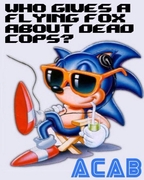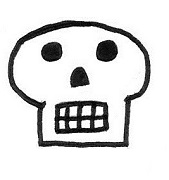|
agarjogger posted:Anybody ever succeed in unsticking a stuck pixel either by molesting it with a pen, or by running one of those epileptic programs to use its adjacent pixels to shake it loose? I've got two stuck red. I've had some success with unsticking a stuck pixel on my old laptop by rubbing it with a soft cloth (as to avoid scratches, still had to apply some force), after using one of those flashy massage programs stopped working for it. It'd eventually return, but I could just rub it again to fix it. But I've also had pixels that I never managed to fix on other monitors. YMMV.
|
|
|
|

|
| # ? Jun 8, 2024 17:12 |
|
I was successful once, using the eraser end of a pencil.
|
|
|
|
agarjogger posted:Anybody ever succeed in unsticking a stuck pixel either by molesting it with a pen, or by running one of those epileptic programs to use its adjacent pixels to shake it loose? I've got two stuck red. I have. Took a decent amount of both, but my Thinkpad shipped with a stuck red pixel, and I got rid of it. I think after a couple hours of the epilepsy program, a little massaging started to fix it. It comes back once in a blue moon, but a little tap gets rid of it.
|
|
|
|
I managed to fix one by massaging it with my thumb while repeatedly turning the monitor on/off. It would fix it for a few hours at first so I was doing that a few times a day for a week or so but eventually the stuck pixel just stopped coming back and hasn't shown back up for years.
|
|
|
|
I'm trying to put together an ITX system based on an Antec ISK-300, a case with a 150W PSU. I've been unable to find a case that's similarly small with a beefier PSU with the exception of this, and apparently that is very noisy. So I'm trying to shoehorn some components into a very tight power envelope. Ideally, I want to get a discrete graphics card in there, almost certainly a 7750, which has a 55W TDP. Combined with a 35W Ivybridge chip, that gives me 60W left for every other component in the system. And that's probably more like 50W once you add on some safety margin. That means every watt is precious. Does anyone have any rough-and-ready figures for how much power an ITX motherboard is likely to consume? And how about a laptop-style slimline optical drive? Will two sticks of RAM consume twice the power of one stick, assuming equal capacities (ie, 2x2 GB versus 1x4 GB)? Zephro fucked around with this message at 00:43 on Aug 11, 2013 |
|
|
|
Random question based on recent discussion: WHY does rubbing a pixel unstick it?
|
|
|
|
A Saucy Bratwurst posted:I just bought Dirt 3, and I used my roomates pirated version to install it to save on downloads (http://steamcommunity.com/id/retardofuckingmcgee thats my steam, you can see I bought it, please don't probate me). Is this something that would gently caress with my video card drivers? I have a GTX460, and after an hour of play my video card drivers now crash, it did this twice and recovered before it crashed on my desktop and I had to restart my computer. Is this just a coincidence or? Run task manager and see if there is a process running called iehighutil. If so, that pirated copy came with a lovely malware that is now mining buttcoins on your graphics card
|
|
|
|
Does anyone know of a software suite for testing a hard disk drive? Something that does for hard drives what Memtest does for RAM. Have some old hard drives lying around that I am thinking of converting to externals, but I'd like to give the drives a thorough test before bothering to buy external enclosures.
|
|
|
|
parsleyc posted:Does anyone know of a software suite for testing a hard disk drive? Something that does for hard drives what Memtest does for RAM. CrystalDiskInfo will give you a good idea where you're at, at a glance. I don't know if it has a stress test or anything, but I'm not sure that you'd need one.
|
|
|
|
CrystalDiskInfo is good for reading the SMART data of your hard drives. If you want more than that you could try SeaTools, which can perform generic tests on non-Seagate drives as well.
|
|
|
|
parsleyc posted:Does anyone know of a software suite for testing a hard disk drive? Something that does for hard drives what Memtest does for RAM. If you know the manufacturers of those drives you can download their specific diagnostic program (for example, Data Lifeguard Diagnostic for Windows/DOS provided by Western Digital). There is also the Windows Drive Fitness Test found on this page that should work on any drive; at least, the older versions did.
|
|
|
|
Ragehaver posted:CrystalDiskInfo will give you a good idea where you're at, at a glance. I don't know if it has a stress test or anything, but I'm not sure that you'd need one. Thanks! I'll check it out. The drives haven't been used for maybe six months and were originally manufactured in December 2007, so I have no idea what kind of shape they are in.
|
|
|
|
parsleyc posted:Does anyone know of a software suite for testing a hard disk drive? Something that does for hard drives what Memtest does for RAM. UBCD has all of them: http://www.ultimatebootcd.com/
|
|
|
|
Just remember not to get Useless Anime Girl version of CrystalDiskInfo.
|
|
|
|
I'm having trouble getting my computer to turn on after organizing the cables a little, when I press the button it starts up for a split second then shuts down, sometimes doing this twice in a row by itself. The fans rotate a couple times and the DRAM_LED light flashes once, otherwise nothing happens. If it is relevant, my PCU only recently started buzzing quietly when it is plugged in. Here's my system stuff Motherboard - Asus P8H7-V LE CPU - Intel i5 3550 PSU - XFX ATX 550 GPU - Sapphire Radeon 7850 RAM - G.SKILL Value Series 8GB (2 x 4GB) 240-Pin DDR3 SDRAM DDR3 1333 Harddrive - Crucial m4 256 GB
|
|
|
|
Tagra posted:Random question based on recent discussion: If the pixel is stuck because of a bad electrical connection inside the display, rubbing can be enough to tweak the connection and get it working again. At least, sometimes.
|
|
|
|
Zapdos posted:I'm having trouble getting my computer to turn on after organizing the cables a little, when I press the button it starts up for a split second then shuts down, sometimes doing this twice in a row by itself. The fans rotate a couple times and the DRAM_LED light flashes once, otherwise nothing happens.
|
|
|
|
That or you missed a power cable, like the secondary motherboard power connector or a video card connector.
|
|
|
|
My PC has one DVI output and one HDMI output, and that is it. I would like to run two monitors, but both of the monitors only have DVI (and VGA). I assume buying a male/male DVI to HDMI and just plugging the DVI end into the monitor and the HDMI end into the PC will work? Example from Amazon. Example from Tiger Direct. Either of those would work? There's no referral nonsense in either link.
|
|
|
|
Provided the monitor supports HDCP, yes.
|
|
|
|
Alereon posted:That is short-circuit protection kicking in, probably because something is plugged in backwards, in the wrong spot, or otherwise incorrectly. Welp turns out I forgot to plug the 8 pin power connector to the motherboard, its working fine now Thanks a bunch for the help! Edit: Didn't see this post cause I was checking the plugs Factory Factory posted:That or you missed a power cable, like the secondary motherboard power connector or a video card connector. You were right!
|
|
|
|
Aphrodite posted:Provided the monitor supports HDCP, yes. From some googling of the monitor... "The DVI-D input with High-bandwidth Digital Content Protection (HDCP) allows for viewing of digital movies and copy-protected media." So the DVI input does appear to support HDCP....it'll work then?
|
|
|
|
I want to get a small linux server at home, used mainly for storage. Are there any premade options with a small footprint which still allow configurability?
|
|
|
|
Mopp posted:I want to get a small linux server at home, used mainly for storage. Are there any premade options with a small footprint which still allow configurability? Premade as in hardware, or hardware+software combo? There are tons of hardware options, but there are near-zero premade options which combine a "stock" Linux experience with anything just because the variety of roll-your-own options is a huge part of the point of Linux, BSD and etc. You could get a storage appliance, like one of Synology's NAS units, but part of the point/cost of those is that the bare Linux experience is abstracted away under the manufacturer's own tools. You can still access raw Linuxy stuff, like you can use a FreeNAS system like a regular BSD box, but that's kinda... missing the point. I don't know if they're still popular, but last I checked the NAS thread a few months ago, HP's Proliant Microservers were still The Thing for cheap SOHO NAS. They come bare bones - add your own storage and OS. Factory Factory fucked around with this message at 05:34 on Aug 14, 2013 |
|
|
|
Mopp posted:I want to get a small linux server at home, used mainly for storage. Are there any premade options with a small footprint which still allow configurability?
|
|
|
|
If you're going that far, a Raspberry Pi is tons tiny, and will provide competitive (read: pretty fuckin' slow) access to USB drives.
|
|
|
|
Looking for a good gigabit NAS, 4 or 5 bay, with RAID. Also, what drives should I put in there? I was looking at some Seagate constellations. They are pricey, however. Is the extra 64mb of cache and write speed worth it if I were to do RAID 5/6?
|
|
|
|
BiohazrD posted:Looking for a good gigabit NAS, 4 or 5 bay, with RAID. Also, what drives should I put in there? I was looking at some Seagate constellations. They are pricey, however. Is the extra 64mb of cache and write speed worth it if I were to do RAID 5/6? If you are doing RAID, you want a drive specifically configured for RAID. I believe the only two consumer drives for RAID right now are the Western Digital Red series and Seagate NAS HDD series. And again, if you aren't going to check the NAS thread, then the recommendation is an HP Proliant Microserver for cheap and a Synology unit for not-as-cheap.
|
|
|
|
Arkane posted:From some googling of the monitor... Yep, should be all set.
|
|
|
|
Factory Factory posted:If you are doing RAID, you want a drive specifically configured for RAID. I believe the only two consumer drives for RAID right now are the Western Digital Red series and Seagate NAS HDD series. Didn't realize there was a dedicated NAS thread, cool. Thanks for the info.
|
|
|
|
Ok, so thanks to the parts thread I've ordered me a nice new computer, but it occurs to me that I might want to protect this investment with some kind of UPS or surge protector. Does anyone have any good recommendations in this area, bearing in mind that this is for a home gaming PC?
|
|
|
|
Nemo2342 posted:Ok, so thanks to the parts thread I've ordered me a nice new computer, but it occurs to me that I might want to protect this investment with some kind of UPS or surge protector. Does anyone have any good recommendations in this area, bearing in mind that this is for a home gaming PC? APC has always worked fine for me. They sell them at Bestbuy if you don't want to order online. They're pretty drat heavy so I don't know if they cost extra to ship. Mine is the 750VA model, but it was on sale and it's way above what I need. I'm currently using 112 watts of 450 capacity.
|
|
|
|
Note that cheaper UPSes that put out a modified or approximated sine wave don't work too well on modern power supplies with Active Power Factor Correction (PFC). The best option is to spend a bit more on a UPS with true sine wave output, but I think another option is to get a UPS that's rated for more than twice the load you'll draw. So for example if you plan to draw up to 250W, you'd need a UPS rated for more than 500W continuous. At that point since you're spending more for higher capacity it makes sense to just get a better quality true sine wave output model, though.
|
|
|
|
Another thing you can do is just buy a used APC unit and a new battery from Amazon. The batteries go bad over time but the UPS units themselves usually last forever.
|
|
|
|
If you're in a big city you might check with computer recyclers. Some don't want the extra hassle of testing UPS and will sell them as-is. I've gotten some tower-model SmartUPS 1400-1500 units for $20, and one even had a good battery in it. Add Amazon Prime and the RBC7 that's $130 + tax locally is ~$100 with free 2-day shipping. There is some chance of a fire hazard from dust in the UPS, so if the old batteries have swollen and you have to take the casing apart, make sure to blow out any errant dust.
|
|
|
|
Alereon posted:Note that cheaper UPSes that put out a modified or approximated sine wave don't work too well on modern power supplies with Active Power Factor Correction (PFC). The best option is to spend a bit more on a UPS with true sine wave output, but I think another option is to get a UPS that's rated for more than twice the load you'll draw. So for example if you plan to draw up to 250W, you'd need a UPS rated for more than 500W continuous. At that point since you're spending more for higher capacity it makes sense to just get a better quality true sine wave output model, though. PCPartPicker is giving me an estimated draw of 368W, including monitor. Unfortunately I live in Alaska, so getting anything from Amazon is a no-go, so I'll either have to try local shops or find people who don't care about what they ship to me here. With that in mind, how do I judge if a UPS has true sine wave output? I don't plan on trying to cut corners here (I mean, why spend $1500 just to have it blow up because I used a $10 surge protector), but I want to make sure I actually get the right thing.
|
|
|
|
Nemo2342 posted:PCPartPicker is giving me an estimated draw of 368W, including monitor. Unfortunately I live in Alaska, so getting anything from Amazon is a no-go, so I'll either have to try local shops or find people who don't care about what they ship to me here. edit: See below. VVV future ghost fucked around with this message at 00:46 on Aug 16, 2013 |
|
|
|
Nemo2342 posted:With that in mind, how do I judge if a UPS has true sine wave output? I don't plan on trying to cut corners here (I mean, why spend $1500 just to have it blow up because I used a $10 surge protector), but I want to make sure I actually get the right thing. LCD Deathpanel posted:If it's an APC unit you'll be fine. For what it's worth we have a few Cyberpower units running on PCs with active-PFC power supplies (and we used mostly Cyberpower units on the desktops at my old job) and haven't had any problems either. As long as you're using a unit with enough capability from a not-awful manufacturer (APC, Tripp-Lite, etc) it's not really worth obsessing over, since either way it's better than just plugging straight into the wall. Alereon fucked around with this message at 22:06 on Aug 15, 2013 |
|
|
|
I'm new to building computers, and I'd like to know what the best practice is in regards to putting drivers on a brand new system. Just built a system with this motherboard: http://www.msi.com/product/mb/B85M-P33.html#/?div=Overview Should I be downloading and installing all of the drivers listed there, even if I don't plan on using things like on-board video? How about everything listed under utilities and BIOS? Basically, is there anything that is okay to skip installing? The newegg video i've been using to guide me recommended downloading the chipset, network interface card, usb, and audio drivers. All I can find listed are the chipset, realtech pci-e ethernet and realtek hd audio ones.
|
|
|
|

|
| # ? Jun 8, 2024 17:12 |
|
k-spar posted:I'm new to building computers, and I'd like to know what the best practice is in regards to putting drivers on a brand new system. Just built a system with this motherboard: http://www.msi.com/product/mb/B85M-P33.html#/?div=Overview Alereon fucked around with this message at 00:53 on Aug 16, 2013 |
|
|