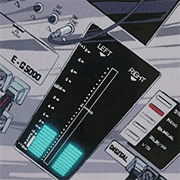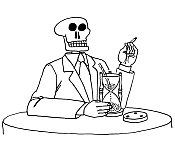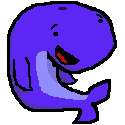|
BotchedLobotomy posted:What sort of options do I have for expanding my memory on the nexus 7? does an OTG dongle work okay? that's really my only complaint is the lack of an SD slot. OTG dongle works well for things like watching movies off a thumb drive, I had hoped the Memopad HD7 would be basically a Nexus 7 + MicroSD, but it sounds like it's not quite up to the quality standards. I'm surprised to see it getting the same scorn that was reserved only for poo poo like no-name tablets that cost $50 on black friday and Anal Elves. Edit: I was wrong about read-only. See reply bellow. BeastOfExmoor fucked around with this message at 21:23 on Aug 16, 2013 |
|
|
|

|
| # ? May 10, 2024 15:07 |
|
BeastOfExmoor posted:OTG dongle works well for things like watching movies off a thumb drive, but I believe it's read-only, at least using the Stickmount app, so you won't be able to store anything on it from the tablet. That's a big negative, unless you're talking about some sort of un-rooted method. I rooted my new N7 and just got my OTG cable last night and I was able to copy stuff to the thumb drive fine. This is with stickmount.
|
|
|
|
BeastOfExmoor posted:I had hoped the Memopad HD7 would be basically a Nexus 7 + MicroSD, but it sounds like it's not quite up to the quality standards. I'm surprised to see it getting the same scorn that was reserved only for poo poo like no-name tablets that cost $50 on black friday and Anal Elves. Pretty much everywhere else seems to have great feedback on it, I've only seen negative feedback in this thread about it actually. v
|
|
|
|
Newegg has a 10% off coupon if you use their "new" v.me nonsense: VME10BTS. It drops the 16GB to $207, which is pretty good since the ebay listing sold out.
|
|
|
|
Sackmo posted:That's a big negative, unless you're talking about some sort of un-rooted method. I rooted my new N7 and just got my OTG cable last night and I was able to copy stuff to the thumb drive fine. This is with stickmount. Ok, I double checked and it looks like I was wrong. I think my issue was that I was using a NTFS drive and stock android only had read support for NTFS. The Stickmount page in the play store has a link to the NTFS-3G driver and instructions to make it write. I just tested it and it worked fine for me. Sorry for the misinformation.
|
|
|
|
o muerte posted:There are already builds posted in the new n7 forum over at xda developers. Thanks. I didn't want to go dredging through xda as its quite involved, but that seals the deal whenever I've had enough of the old nexus.
|
|
|
|
Is there such a thing as an android 10 inch tablet with a 1920x1080(or similar/higher) resolution that uses something like the S-Pen yet that is worth buying? I got a nexus 10 and I like it but my one gripe about it is in order to take notes on it I have to carry a keyboard which is kind of defeating the purpose. signalnoise fucked around with this message at 16:58 on Aug 17, 2013 |
|
|
|
A quick google yielded this: http://store.sony.com/p/Sony-Xperia-Tablet-Stylus/en/p/STM934015ZBLK. I have no idea how useable it is though. As for the tablet itself, it has a "Full HD Reality display". But it starts at 500 bux for the 16gb version so there's that. Savage Cracker fucked around with this message at 20:51 on Aug 17, 2013 |
|
|
|
16GB/32GB Nexus 7 (2012) are $140/$180 at Staples with coupons. However, this deal ends Sunday, August 18, so think it over quickly. It makes me wonder how many 2012 Nexus 7 Staples has left, since it's been running promotions on them almost every other week. In my opinion, I wouldn't get them. Coupons are already rolling out on the Nexus 7 (2013), dropping the price to ~$200. BotchedLobotomy posted:Pretty much everywhere else seems to have great feedback on it, I've only seen negative feedback in this thread about it actually. v Allaniis fucked around with this message at 05:22 on Aug 18, 2013 |
|
|
|
As someone who is somewhat new to tablets, if I were to get a Nexus 7 fhd would it be most wise to go for the 32gb variant? How quickly is it likely to fill up? I have a nice usb hard drive I hope I can connect to it for storage but I have no idea how much space apps will take. e: i am a horrible person and meant to put this in the recommend thread. Setset fucked around with this message at 20:09 on Aug 18, 2013 |
|
|
|
http://www.ebay.com/itm/Asus-Google...=item4ac8485f28 Manufacturer refurbished 2012 N7 32gb for $140 wtf.
|
|
|
|
Ninkobei posted:As someone who is somewhat new to tablets, if I were to get a Nexus 7 fhd would it be most wise to go for the 32gb variant? How quickly is it likely to fill up? I have a nice usb hard drive I hope I can connect to it for storage but I have no idea how much space apps will take. Ahhh you're fine. Really, it's very easy to move files on and off the device, so that large drive size is best for content like music or video files if you need a sizeable amount on there at one time. Apps are usually small (think 1-30mb), and the OS only takes up 330mb give or take. Up to you!
|
|
|
|
If you game they can take upwards of 1 GB of space. It's also like $50 for double the storage and it helps keep the device viable for longer. There's not a great reason to settle for the 16.
|
|
|
|
It certainly depends on what you're using it for, but I really wish I had the 32gb 2012 model. 16gb doesn't even give you room to load a couple HD movies on the thing along with the normal app load. I fell like I'm constantly loading up the disk space utility to try to figure out what's using all my space. I wouldn't be able to justify the $50 premium though and would wait for a sale to make it more manageable. Edit: Unless something changed with the new model you'll need a powered USB hub to power that drive, FYI. Nexus doesn't put out enough juice to spin a HD up. BeastOfExmoor fucked around with this message at 07:30 on Aug 19, 2013 |
|
|
|
Any UK goons want to sell a 2012 N7?
|
|
|
|
Cakefool posted:Any UK goons want to sell a 2012 N7? I might have a 16GB going but most likely I'll end up giving it to my sister or something. I'll also be waiting for the 3G model which doesn't look like it'll be out immediately.
|
|
|
|
So I got one of those Nexus 7s, and I'd like to use it to do the occasional sketch when I'm bored. Has anyone managed to put together a decent, small-pointed pressure-sensitive pen for use with it? I don't really care if it's bluetooth, weird audio clicks, or some kind of proprietary voodoo magic, but I'd love to be able to control sensitivity, if possible. Failing that, what's the best fine-point stylus right now?
|
|
|
|
Doesnt help you at all, but I wish more people would by the note 8. Its so awesome and light, and has a pretty drat nice sensitivity on its stylus. Plus multi window modes so you can have some reference up why you draw if your like me. Developer community is small though.
|
|
|
|
sweeptheleg5 posted:Doesnt help you at all, but I wish more people would by the note 8. Its so awesome and light, and has a pretty drat nice sensitivity on its stylus. Plus multi window modes so you can have some reference up why you draw if your like me. Developer community is small though. I was just looking at this today for my wife. She's expressed interest in a tablet, and she likes to draw. I tested it out, and it's pretty easy to sketch and draw on it seems. There's a new line coming out in two weeks though, so I'll be waiting for that. Edit: Or is it a new line of the smaller Note phones? I'm confused I guess. Ravendas fucked around with this message at 09:20 on Aug 20, 2013 |
|
|
|
Ravendas posted:Edit: Or is it a new line of the smaller Note phones? I'm confused I guess. Nobody knows. The Note tablets are all old tech, though, so it wouldn't be a stretch to say they're going to see an update.
|
|
|
|
Ravendas posted:I was just looking at this today for my wife. She's expressed interest in a tablet, and she likes to draw. I tested it out, and it's pretty easy to sketch and draw on it seems. They'll introduce a 7" Galaxy Note tablet and an 8" Galaxy Note phone.
|
|
|
|
RVProfootballer posted:They'll introduce a 7" Galaxy Note tablet and an 8" Galaxy Note phone. This is a plausible scenario considering the vendor.
|
|
|
|
fondue posted:This is a plausible scenario considering the vendor. The international Note 8" already has functional phone hardware and an earpiece.
|
|
|
|
I bought a 2013 Nexus 7 last week and I'm a little disappointed by the touch screen issues. Does a factory reset really solve this? It's really annoying when typing passwords as I can't see what I just typed and when the touchscreen screws up when I try to tap and hold, I have no idea what I just did. The issues are totally weird. In multi touch tester, my right hand seems to be fine but my left and causes jitters. Index and middle is fine, thumb and index causes crazy jitters. I really love this tablet but it's worthless with this touchscreen.
|
|
|
|
Cojawfee posted:I bought a 2013 Nexus 7 last week and I'm a little disappointed by the touch screen issues. Does a factory reset really solve this? It's really annoying when typing passwords as I can't see what I just typed and when the touchscreen screws up when I try to tap and hold, I have no idea what I just did. The issues are totally weird. In multi touch tester, my right hand seems to be fine but my left and causes jitters. Index and middle is fine, thumb and index causes crazy jitters. I really love this tablet but it's worthless with this touchscreen.
|
|
|
|
Cojawfee posted:I bought a 2013 Nexus 7 last week and I'm a little disappointed by the touch screen issues. Does a factory reset really solve this? It's really annoying when typing passwords as I can't see what I just typed and when the touchscreen screws up when I try to tap and hold, I have no idea what I just did. The issues are totally weird. In multi touch tester, my right hand seems to be fine but my left and causes jitters. Index and middle is fine, thumb and index causes crazy jitters. I really love this tablet but it's worthless with this touchscreen. Some claim its a grounding issue but Google and ASUS know of it. They're trying to see what's wrong but it looks like it's software based and not grounding.
|
|
|
|
Doctor rear end in a top hat posted:Mine started to do this. I called Nexus support and they had me clear the cache (in recovery) and it's worked fine since. This looks like it solved the problem somewhat.
|
|
|
|
My N7 had a hardware issue with the touchscreen (at least I think it was hardware) where one portion of the screen was really erratic when sliding my finger around. When you enabled "show touches" it was really obvious something was wrong. I exchanged it, and the new one has been working pretty much perfectly, except for a few issues where the screen doesn't respond once in a while, but I believe that is the software issue you all are talking about. I would just make sure your defect isn't on the hardware side.
|
|
|
|
Nexus 7 FHD cases are still limited but I bought a Poetic case with a keyboard. I got it today and it's pretty cool. I feel like I have the worlds smallest laptop now. The keyboard feels pretty good and the case quality seems alright but we'll see how it holds up. It was only $15 so if it sucks it doesn't kill my wallet.
|
|
|
|
I really want to buy a portenza case. I just ordered some motorola bluetooth keyboard that had good reviews.
|
|
|
|
Cojawfee posted:I really want to buy a portenza case. I just ordered some motorola bluetooth keyboard that had good reviews. Now two days into my Portenza book case and I love it. When I upgrade my Kindle next I'm definitely getting another one.
|
|
|
|
What's the easiest way to update from 4.2.2 to 4.3 on my 2012 Nexus 7? For some reason the system update menu says it's up to date, and the update was in my notification bar last week, but now it's not. Also, will I have to re-root/SU after updating?
|
|
|
|
Schmoli posted:Now two days into my Portenza book case and I love it. When I upgrade my Kindle next I'm definitely getting another one. Which one do you have? I'm thinking about just getting the simple hardback one because it's cheapest and looks cool. I don't really understand how this 3M coating holds the N7 on the case.
|
|
|
|
AlexDeGruven posted:The international Note 8" already has functional phone hardware and an earpiece. Yep, I'm in Taiwan, that's what I got my wife. 3g version of the Samsung Note 8.0. Has a slot for the sim card, and can be held to your head like a phone. Except it's the size of a tablet.
|
|
|
|
I gave my N7 to my mom when I got my N10. I bought the N7 like 2 or 3 weeks before the N10 was announced last year. Anyways the N7 won't change anymore. Tried different chargers, cords, etc. Even bought a brand new official N7 charger set from Google but it won't charge. So I presume its a hardware problem, most likely with the charging port since it feels very loose when a cord is inserted, which means I'd have to send it to ASUS. Any idea how much they would charge to fix it?
|
|
|
|
BarkingSquirrel posted:I gave my N7 to my mom when I got my N10. I bought the N7 like 2 or 3 weeks before the N10 was announced last year. Anyways the N7 won't change anymore. Tried different chargers, cords, etc. Even bought a brand new official N7 charger set from Google but it won't charge. So I presume its a hardware problem, most likely with the charging port since it feels very loose when a cord is inserted, which means I'd have to send it to ASUS. Any idea how much they would charge to fix it? Have you left it plugged in overnight? The OG N7 didn't like to be completely discharged.
|
|
|
|
BarkingSquirrel posted:I gave my N7 to my mom when I got my N10. I bought the N7 like 2 or 3 weeks before the N10 was announced last year. Anyways the N7 won't change anymore. Tried different chargers, cords, etc. Even bought a brand new official N7 charger set from Google but it won't charge. So I presume its a hardware problem, most likely with the charging port since it feels very loose when a cord is inserted, which means I'd have to send it to ASUS. Any idea how much they would charge to fix it? If not, you should be well within the warranty period so Asus (or Google if you bought it from them) will replace it for free.
|
|
|
|
Cojawfee posted:Which one do you have? I'm thinking about just getting the simple hardback one because it's cheapest and looks cool. I don't really understand how this 3M coating holds the N7 on the case. Oh my bad, Yeah I have the simple HardBack one as well and love it.. the 3M poo poo seems to work really well. I upgraded to the "IntelliStand" thing so it works as a stand when I fly or put it on the desk as well. The way that works is there is one really big 3M sticky crap for always-connected, and 3 small sticky dots so you can easily pop it out to the 'stand' mode.   
Schmoli fucked around with this message at 16:18 on Aug 22, 2013 |
|
|
|
Schmoli posted:Oh my bad, Yeah I have the simple HardBack one as well and love it.. the 3M poo poo seems to work really well. I upgraded to the "IntelliStand" thing so it works as a stand when I fly or put it on the desk as well. The way that works is there is one really big 3M sticky crap for always-connected, and 3 small sticky dots so you can easily pop it out to the 'stand' mode. Cool, I just ordered one. Also, imageshack blocks this site due to some age old conflict.
|
|
|
|

|
| # ? May 10, 2024 15:07 |
|
Cojawfee posted:Cool, I just ordered one. Also, imageshack blocks this site due to some age old conflict. Yeah forgot about that, fixed it.
|
|
|