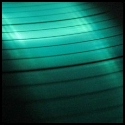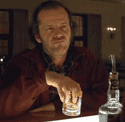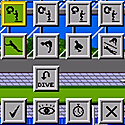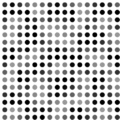|
Can't you just set your screen to not shut off after a few minutes in Settings?
|
|
|
|

|
| # ? May 23, 2024 13:59 |
|
taco show posted:I just need something that doesn't allow the screen to shut off, which I'm not sure is even possible without a jailbreak. Settings -> General -> Auto-Lock set to "never".
|
|
|
|
taco show posted:I just need something that doesn't allow the screen to shut off, which I'm not sure is even possible without a jailbreak. Can you not just set the screen to not turn off without manually hitting the lock switch? It's in the general settings. E,F,B
|
|
|
|
After having success with using the IFTTT app on my iPod, I decided to install it on my iPad as well. I turned on background syncing on both devices, but for some reason, the location service the app uses for background syncing continually runs on the iPad without ever stopping. Has anyone else run into this? I tried rebooting, but no dice.
|
|
|
|
Oh, hey, it's finally out. https://itunes.apple.com/us/app/official-south-park-quotes/id583363312?ls=1&mt=8
|
|
|
|
hypersleep posted:I turned on background syncing on both devices, but for some reason, the location service the app uses for background syncing continually runs on the iPad without ever stopping. Has anyone else run into this? I tried rebooting, but no dice. This is by design. Shut off background sync if you want it to stop.
|
|
|
|
Small White Dragon posted:Oh, hey, it's finally out. Boy will that icon look almost decent when iOS7 removes the loving sheen
|
|
|
|
I'm trying to find an app that will let me send a message to an iPad and have it show up in large font (this will be used to communicate with an auctioneer to tell him to either speed up or slow down the pace of the auction so I would like it to be as large a font as possible so it'll be easy for him to read quickly). So far I found this but the reviews sound like it has issues formatting text and I'm not quite clear on what system it uses to receive the messages. It's a pretty weird/specific request so there's probably not much else out there but has anyone seen/heard of other apps that could do that? It needs to be able to receive a message from a computer (or other iOS device, I suppose) that is not on the same WiFi network.
|
|
|
|
Ev posted:I'm trying to find an app that will let me send a message to an iPad and have it show up in large font (this will be used to communicate with an auctioneer to tell him to either speed up or slow down the pace of the auction so I would like it to be as large a font as possible so it'll be easy for him to read quickly). So far I found this but the reviews sound like it has issues formatting text and I'm not quite clear on what system it uses to receive the messages. I think your best solution will be to use existing infrastructure. How about iMessage with the accessibility font set to be larger? Or email with a good push provider and a message payload with large html text?
|
|
|
|
Lexicon posted:I think your best solution will be to use existing infrastructure. How about iMessage with the accessibility font set to be larger? Or email with a good push provider and a message payload with large html text? You may be right, that's starting to sound like the best way to do this. I'll have to mess around with my iPad when I get home to see how large I can make the font. Do you (or anyone) know if the increased system font size would affect notifications?
|
|
|
|
Ev posted:You may be right, that's starting to sound like the best way to do this. I'll have to mess around with my iPad when I get home to see how large I can make the font. Do you (or anyone) know if the increased system font size would affect notifications? In any case another thing you could try is the accessibility screen zoom function, and just stay zoomed on wherever the message would pop up. I think there's still one big issue though, in that you'd be relying on iMessage's infrastructure. I mean it's generally fine, but poo poo can go wrong, like now and then messages can take a while to show up. I was going to suggest something over a LAN...but looks like that won't be possible depending on what you mean by "not on the same wifi network." Whatever the case I was going to suggest trying out this whiteboard app (alternatively the "pro" one without ads). Tested myself over a LAN at least, seems fine, and it has a $1 in app purchase for "Internet collaboration" which should hopefully get around your network limitation.
|
|
|
|
How about something like both iPads opening the same google doc in Safari? With a large font size selected of course.
|
|
|
|
Can anyone recommend an app that let's me record video and pause while recording.
|
|
|
|
Is there anything for iOS that will do what f.lux does for PCs? I know you can get f.lux proper for iOS, but my wife would rather I not "mess with" her iPhone.
|
|
|
|
hooah posted:Is there anything for iOS that will do what f.lux does for PCs? I know you can get f.lux proper for iOS, but my wife would rather I not "mess with" her iPhone. You can turn the brightness down. I think that's about it. You can also invert the colors so things are darker more often.
|
|
|
|
hooah posted:Is there anything for iOS that will do what f.lux does for PCs? I know you can get f.lux proper for iOS, but my wife would rather I not "mess with" her iPhone. You're not going to find anything that can get that level of system control without jailbreaking.
|
|
|
|
Last Chance posted:You can turn the brightness down. I think that's about it. You can also invert the colors so things are darker more often.
|
|
|
|
Anyone know of an app that'll tell me what's taking up space on my ipad and specifically how much each app/thing is taking up?
|
|
|
|
nrr posted:Anyone know of an app that'll tell me what's taking up space on my ipad and specifically how much each app/thing is taking up? Settings > General > Usage > (wait for list to appear) > Show all Apps
|
|
|
|
That's not an app you idiot Thanks! I'm a dumbass
|
|
|
|
Does anyone have any idea what possible reason Apple could have for implementing iWork in the browser - at a time when they're so thoroughly invested in pushing native apps on their platforms? For Windows refugees perhaps?
|
|
|
|
Lexicon posted:Does anyone have any idea what possible reason Apple could have for implementing iWork in the browser - at a time when they're so thoroughly invested in pushing native apps on their platforms? For Windows refugees perhaps? Considering Microsoft has just recently pushed out an official iOS Office app and has been stupid enough to tie it in to a 365 subscription, there's a huge gap for a platform agnostic Office-equivalent. This won't get huge enterprise to switch over, but small business, common users, and students now have one less reason to not use it as their primary productivity suite. Science fucked around with this message at 17:03 on Aug 20, 2013 |
|
|
|
Not to mention, at this particular point in time there is absolutely no way to get fired by offering to develop something "for the cloud." Everyone I know in the management world is gobbling that poo poo up because they're convinced they can save infinity dollars by not having to buy hardware to run programs. Just put it in the cloud, free processing for everyone!
|
|
|
Science posted:Considering Microsoft has just recently pushed out an official iOS Office app and has been stupid enough to tie it in to a 365 subscription, there's a huge gap for a platform agnostic Office-equivalent. This won't get huge enterprise to switch over, but small business, common users, and students now have one less reason to not use it as their primary productivity suite. How well do the native/online Apple iWork apps work? More specifically how well do they handle documents with weird formatting from the desktop version? I have a 365 subscription and the iOS Office app is terrible. It's basically just some glorified Word/PowerPoint/Excel viewer that you can only use to fix typos. It also screws up formatting if you open a Word file with anything "complicated"...like tables.
|
|
|
|
|
Lexicon posted:Does anyone have any idea what possible reason Apple could have for implementing iWork in the browser - at a time when they're so thoroughly invested in pushing native apps on their platforms? For Windows refugees perhaps? I'd assume part of the decision is to make iWork look favorable when compared to Google Docs and Office.
|
|
|
|
Crew Expendable posted:How well do the native/online Apple iWork apps work? More specifically how well do they handle documents with weird formatting from the desktop version? I have a 365 subscription and the iOS Office app is terrible. It's basically just some glorified Word/PowerPoint/Excel viewer that you can only use to fix typos. It also screws up formatting if you open a Word file with anything "complicated"...like tables. Pages and Numbers loving love eating up formatting.
|
|
|
|
I'm perplexed that they've created an online document system in 2013 with no mention of real time collaboration.
|
|
|
|
Siguy posted:I'm perplexed that they've created an online document system in 2013 with no mention of real time collaboration. You do know that your iCloud account is for personal use.
|
|
|
|
caboodle posted:You do know that your iCloud account is for personal use. Um, so are Google accounts? It doesn't somehow preclude document collaboration in Google Docs.
|
|
|
|
Crew Expendable posted:How well do the native/online Apple iWork apps work? More specifically how well do they handle documents with weird formatting from the desktop version? I have a 365 subscription and the iOS Office app is terrible. It's basically just some glorified Word/PowerPoint/Excel viewer that you can only use to fix typos. It also screws up formatting if you open a Word file with anything "complicated"...like tables.
|
|
|
|
Is it unrealistic to assume that once the 'brave new world'-ness of all these home automation devices (Nest, Sonos, door locks, WeMo, Hue...) that SDK's might be made public so that one might develop a singular "home automation" super-app? Or is there general a reason you don't see apps roll up separate device functionalities into a single control app?
|
|
|
|
Feenix posted:Is it unrealistic to assume that once the 'brave new world'-ness of all these home automation devices (Nest, Sonos, door locks, WeMo, Hue...) that SDK's might be made public so that one might develop a singular "home automation" super-app? Like worst case for Nest if they did that is that some third party makes a universal app that most users like more than Nest's app, cause if that app is also compatible with some other good enough smart thermostat alternative then it makes it easy for users to switch away from Nest. Some integration between them could be impossible, but I imagine it'd have to be done with some agreements between the companies (protecting their interests) rather than working together for some public SDK which could be potentially used against them. And with a public SDK there's more effort for parties involved since they can't just do their own thing willy nilly, they have to test with the public stuff and make sure they don't break anything outside as well. Course it depends on market position as well. A decent analogy would probably be with how Apple has dealt with some technologies. With entrenched things (whether standards or pseudo standards) they usually implement them if it's expected or necessary to work with everything else. Other times they go do their own thing,particularly with nascent categories it's an opportunity to come in and take over, and if successful there's little need to play nice with others. japtor fucked around with this message at 09:17 on Aug 23, 2013 |
|
|
|
Feenix posted:Is it unrealistic to assume that once the 'brave new world'-ness of all these home automation devices (Nest, Sonos, door locks, WeMo, Hue...) that SDK's might be made public so that one might develop a singular "home automation" super-app? This is exactly why Arduinos exist. Build it yourself, no corporate interference. The entire problem is--build it yourself. Watching the digital landscape, yes it will eventually be open to what you are looking for (I hope), but nowhere near soon.
|
|
|
|
Kaizoku posted:This is exactly why Arduinos exist. Build it yourself, no corporate interference. The entire problem is--build it yourself. So you can create the device with Arduino and interact with it from your iphone. And since Arduino is very powerfull, there is no real limit to it.
|
|
|
|
Is there a calendar app that will allow me to plan in multiple time zones? I'm going to be doing a lot of travelling over the next couple months and I need to be able to plan stuff that would overlap if I didn't change time zones. The stock app can only support one time zone at a time.
|
|
|
|
Lancelot posted:Is there a calendar app that will allow me to plan in multiple time zones? I'm going to be doing a lot of travelling over the next couple months and I need to be able to plan stuff that would overlap if I didn't change time zones. The stock app can only support one time zone at a time. Fantastical understands time zones. Just type "meeting at 2pm PT" or what not. (It also is a great, great app for calendaring generally. I don't even remember what the stock one looks like)
|
|
|
|
Forgive the amateur question, but I'm new to iPhones. How can I get movies of varying file types and their attendant subtitle files on to my iPhone and then watch them properly? I worked out MP3s, but doing the same thing with movie files just puts it in a "Not Added" directory.
|
|
|
|
The best thing to do for different file types is to use a third party video player app like Gplayer or VLC. Then copy the video files with their subtitle files onto the device using iTunes (click on the device in the side bar, then go to the Apps tab within the device).
|
|
|
|
Or if you have an older phone (like mine) and VLC can't play a 720p file, then use Handbrake to convert it to a native iPhone format.
|
|
|
|

|
| # ? May 23, 2024 13:59 |
|
IUG posted:Or if you have an older phone (like mine) and VLC can't play a 720p file, then use Handbrake to convert it to a native iPhone format. Handbrake can also hard-encode (or whatever) the subtitles too, so SRT stuff would just be embedded directly in the video. I'm sure I'm not using the correct terms.
|
|
|