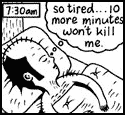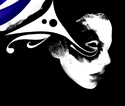|
Thanks everyone for the info, sounds like Maya might be able to run properly on windows+igp also then. Keyframe: I'm not getting a laptop to be a primary 3D workstation, I've got decent computers at work and home for that. This one needs to be foremost lightweight & portable (12-14", ~1.7kg at most) and have a decent resolution (900 or 1080p). However it would also be really good having the ability to work on small maya scenes if I really need to (think less than 10k tris rather than 20million). If I want a machine with such specs and a discrete card it limits my selection to very few models, and those cards like geforce 620m are not that much faster than integrated haswells so it would kinda be a waste if Maya works almost the same on the integrated graphics.
|
|
|
|

|
| # ? Jun 7, 2024 16:06 |
|
 of the day. Browsing through the interesting looking thumbnails on Zbrush Central and coming across a jizz covered furry. "Give me feedback guys!" of the day. Browsing through the interesting looking thumbnails on Zbrush Central and coming across a jizz covered furry. "Give me feedback guys!"
|
|
|
|
SynthOrange posted:
I saw that, it was so awful. What's really weird, is all of the normal poo poo he modeled before that. Like, I guess you never really know how weird somebody is until they post about it on the internet. I've got a question that hopefully some of you guys can provide some insight on. I've worked for a few big companies now, but as a contractor. I've decided to want to go full time, and have an interview coming up this week. They've already commented on liking my work, but they want me to come for an in person chat, and a quick 1hr test. My dilemma is, what should I be showing them during such an open ended sculpt test? Should I do some generic character similar to their work that they could relate to production, or should I be doing more of what they originally liked about me, i.e creative design process? I don't want to go in, sculpt a generic monkey, and be forgettable to them. But I also don't want to do something out there that they wouldn't be able to relate to their work. For context, it's for a digital sculpting position at a large company doing mostly tv commercials and advertising work.
|
|
|
|
Tough one, but usually its for them to get a feel about your strengths, workflow and competence as much as it is about the product. Get prepared for both options you outlined, and I'm sure at some point you'll get to ask them about what they feel they'd get more out of.
|
|
|
|
SynthOrange posted:
You can't say this and not post a loving link.
|
|
|
|
keyframe posted:You can't say this and not post a loving link. Realllllllly hate to give this more views. http://www.zbrushcentral.com/showthread.php?97787&p=1038593&viewfull=1#post1038593 SynthOrange posted:Tough one, but usually its for them to get a feel about your strengths, workflow and competence as much as it is about the product. Get prepared for both options you outlined, and I'm sure at some point you'll get to ask them about what they feel they'd get more out of. That's a good point, thanks. I guess I'll prepare for both options regardless, I was hoping to figure something out so I could "practice" a little before getting there. I mean, an hour is enough time to establish something, but never something I'd actually show anybody I think.
|
|
|
|
hahaha I like how it's a bunch of random boring poo poo like ninjas and generic chick model and then bam furry with jizz on its face.
|
|
|
|
Some of his other work has an adult content warning because there's a female sculpture with a boob out. Yet the page before has a child like animal, in the third view of which where it's got no pants on you can quite clearly see a vagina. no warning though.
|
|
|
|
What the efff.....
|
|
|
|
Can someone give me a quick pointer or two on how to do texture painting in Blender? I'm pretty new to Blender and 3D in general, I've mostly figured out what I'm doing with basic mesh editing and sculpting, now I would like to paint some colors on a sculpted figure and have no clue how to make that happen. I select Texture Paint mode, set the viewport shading to "texture", select a color, but when I try to paint on stuff, nothing happens. I've tried changing the Blend mode in the toolkit panel, and generally messing with a bunch of other options in tool panel, but nothing happens. I've tried looking at a couple of books and youtube tutorials, many of which talk about UV unwrapping, I gather I'm supposed to do something like go into Edit mode, unwrap the mesh, but I can't see any result from doing that? I've spent a couple of hours trying to figure this out with zero success, if anybody could point me in a useful direction I'd appreciate it.
|
|
|
|
I believe you need to assign a blank texture first for it to paint onto, which is why they talk about uv unwrapping. Blender has decent auto unwraps so it should be too painful.
Synthbuttrange fucked around with this message at 07:34 on Aug 15, 2013 |
|
|
|
Interview at a TV commercial house today! I've been doing freelance exclusively for the last like year or so, which was great, but man would it be awesome to have a stable salary for awhile.
|
|
|
|
h_double posted:Can someone give me a quick pointer or two on how to do texture painting in Blender? If you have not done so, click the icon in the very bottom left of the blender window where the timeline is and change it to UV/Image Editor so you can see the UV maps you are generating when you unwrap. As far as getting the texture paint to work, it differs a bit depending on whether you are using Blender Internal or Cycles as your renderer, but in either case you need to make a material and assign the texture to it before rendering out. If using Cycles, you will assign the texture to the material before painting. Very straight forward unless using multiple texture nodes in a material.  If using Blender Internal, you will need to select the mesh (or just the faces you wish to assign to the texture) in edit mode and then in a second area open to the UV/Image Editor, change the current image to whatever texture you'd like to paint on.
|
|
|
|
Thanks for the help! I'm still not there yet, but am figuring out some things along the way.kadjule posted:If using Cycles, you will assign the texture to the material before painting. Very straight forward unless using multiple texture nodes in a material. I get through steps 1-3 fine, but I don't have any idea what to do with the open file dialog -- I don't have a pre-existing texture, I want to paint on on my sculpt. kadjule posted:If using Blender Internal, you will need to select the mesh (or just the faces you wish to assign to the texture) in edit mode and then in a second area open to the UV/Image Editor, change the current image to whatever texture you'd like to paint on. I have my sculpted object, when I go to Edit mode, it's replace with a solid cube (I did the sculpt by subdividing the cube into a sphere, then working from that. When I unwrap the mesh (cube), an orange grid appears in the UV/Image view, but I don't know what to do with it.
|
|
|
|
h_double posted:Thanks for the help! I'm still not there yet, but am figuring out some things along the way. Go ahead and click the +New button in the UV/Image Editor and after choosing the dimensions you want, hit OK. You will then be able to click the little icon next to the open button in the materials section which will allow you to select from a list of loaded images.  Annoyingly enough, at least in Cycles, you'll need to either save the image as an external file or pack it as a PNG every time you want to save your changes. Both of those options are under Image in the UV view. h_double posted:I have my sculpted object, when I go to Edit mode, it's replace with a solid cube (I did the sculpt by subdividing the cube into a sphere, then working from that. When I unwrap the mesh (cube), an orange grid appears in the UV/Image view, but I don't know what to do with it. If you are using the multires modifier, you'll need to apply it first before unwrapping will work properly. In order to use the standard unwrap command, you'll need to go through the mesh selecting edges and marking them as seams before unwrapping so the program knows where to split the texture. If you want an easier solution, especially if you are going to be using Blender's painting tools and not an external image editor, is the Smart UV Project command which will split the map based on angles or some other nonsense without needing to mark seams.
|
|
|
|
So, I have some questions about 3d jobs, (why yes I am the guy whose current job decided he was going to throw together a walkthrough in UDK in four weeks with zero previous knowledge and support, why do you ask?) I've gathered the requisite rigmarole I needed to put together my portfolio website, which after six years at the same place was surprisingly small. Too much proprietary garbage I can't ever show. I still don't have a "demo reel" per se, I guess I should peel out the best looking stuff from my portfolio and build an actual demo reel. But, are those still a thing? I haven't had one since 2001, haven't needed one. If you put together a reel, do you still actually package it all up or do folks just expect YouTube links now? When I was graduating, I remember buying 40 five minute duration VHS tapes to put together a demo tape and mailing all of them out. I'd love to be able to rely on former coworkers for job leads, but the CG industry in this area is zero. I'm not even sure where to start. LinkedIn, ani-jobs.com, gamasutra. Is there somewhere else I can use to try and find leads? If the response is "what do you do?", I'm basically a 3d viz guy ATM, but with a lot of generalist duties as well (simple particle, character work, with tons of compositing / after effects stuff on top) I'd post my website, but I'm not sure that's kosher. Especially because all I seem to do is read the thread and beg you guys for help. I need a daggone mentor.
|
|
|
|
Post your website. Reels are nice, but dont make one out of nothing. If you've worked on animation or put a moving camera in a still and recreated the post after, by all means. No point forcing it. It is youtube/vimeo links mainly now, yeah. In your work that you send out, mention that you have more work you cant email. Depends on your confidentiality, but ours are worded so that the work isn't 'public' - ie no internet & mass emails. Can still have it on a personal laptop. I sent 3 still images and a vimeo showreel of fairly inconsistent quality with mine, but brought about 20 non-public images to the interview where I was asked about each one and what my process was etc. You're just a 3d generalist, it's a good thing. Your cv should still list skills to explain where you lie within that (eg: "a little scripting experience", "a thorough understanding of after effects") You have no contact with any old coworkers and they're not on linked in? We never check up references anyway - unless the work is wildly inconsistent and we think they may be lying about it. Every time we've bothered to check we were right, it's been pretty obvious. The portfolio work and a short chat is usually enough to decide if we want to take things any further. cubicle gangster fucked around with this message at 19:40 on Aug 16, 2013 |
|
|
|
We check references by default...and showing non-public work is a big no-no, at least when it comes to yet-to-be-released projects.
|
|
|
|
Most of the decent speculative applications I've saw the people get at the last place I worked, an animation and visual effects place, was nice renders of hi poly models and showreel videos. Basically, do both if you have stuff you can't see in a still image.
|
|
|
|
ImplicitAssembler posted:We check references by default...and showing non-public work is a big no-no, at least when it comes to yet-to-be-released projects. Depends why it's not public. we have done full NDA's on some jobs, but non-public is so that images don't get seen before they have a party/put out a press release. cubicle gangster fucked around with this message at 00:09 on Aug 17, 2013 |
|
|
|
In film VFX available generally means it is in a trailer or it is out on DVD. Before that you are asking for a whole world of trouble.
|
|
|
|
Yep. Nothing in my website is restricted. Literally today, I finished up a really hot walk through of a dental office that no one will ever see. So sad. I've got some tweaking to do on the actual website. It's super super bare bones, but I'm not looking for web design jobs so I hope it's not a barrier. Like, the info in the general tab is just a copy/paste from my linkedin page. Stuff I need to get to if I do start ramping up the job search. Anyways. https://www.tomhutchinsart.com. As for coworkers. Of course I have people I've worked with or know on linkedin, etc. The problem is, none of them work in 3D. When I taught, I was the "multimedia guy" and where I am now, it's me, my boss, and our intern who left last week. Not gonna ask my boss for job leads, can't really ask the intern. The city I work in is a 3D job desert, and I don't really know what to do with my options. But thanks for your inputs as always. Frankenfinger fucked around with this message at 04:50 on Aug 17, 2013 |
|
|
|
I'm trying to get my head around Vray before I start a job in a couple of weeks, it'd be great to get some crits. It's not finished - I want to put some more stuff in, but I think it'll end up being one that I just add to every now and then. A couple questions: What's the best way to give the glasses a bit more depth? I tried adding some fog to them but they just looked kind of washed out. Also, is there a better way to get the carpet looking nice without killing the render times? I've just made a carpet texture/bump on the floor at the moment but it doesn't really have much life to it. 
|
|
|
|
OtherCubed posted:I'm trying to get my head around Vray before I start a job in a couple of weeks, it'd be great to get some crits. It's not finished - I want to put some more stuff in, but I think it'll end up being one that I just add to every now and then. Carpet looks fine to me. The image on the TV looks like it's a texture rather than actually looking like it's being lit up, maybe move it to luminance instead of diffuse? If you're missing the gloss maybe a glass sheet infront of it could help. Something to do with the drawer+desk handles seems off to me, they blend in too well or something. The wood material in general feels.. off somehow. Too saturated/contrasted/bumpy/something, I think. Also maybe turning up refraction on the glasses could do something. Or filling them with something or at the very least some semblance of a glossy interior as if they had liquid in them previously. Glasses don't tend to be completely empty and dry in someone's bedroom.
|
|
|
|
I did a render of my Lambo   Can anyone tell me why VRay makes things invisible if you spin them too much? It completely eliminated the tyres if I spun any faster which makes no sense and is really annoying. I'm aware the spokes will become invisible but the tyres should not.
|
|
|
|
OtherCubed posted:I'm trying to get my head around Vray before I start a job in a couple of weeks, it'd be great to get some crits. It's not finished - I want to put some more stuff in, but I think it'll end up being one that I just add to every now and then. Overall you need more reflection, but it's difficult to say on what objects; can you reupload this as a png? The compression is making it difficult to see if there actually is anything lacking in your wood materials with that grain getting compressed to all hell. What image filter are you using? Textures and object edges are looking a little aliased, but a small tweak to your filter samples would probably clear that right up. For the carpet, you could try a VRayDisplacementMod modifier; the 2d mode is pretty quick. And this is just a general post consideration, but maybe try adding an AO pass to get the stuff in shadow to pop out, like the power strip. As for the glass, are these single-wall objects, or is the thickness modeled as well? Handiklap fucked around with this message at 14:18 on Aug 18, 2013 |
|
|
|
Thanks guys! I've changed it about a bit, the wood textures were filtered through MIP, and I've changed it to square and lowered the intensity/removed the specular map and it seems to have helped. The displacement for the carpet has made a world of difference too, and I've whacked the luminance of the TV up to 500%, though it probably still has to go higher. Assuming you're talking about the thickness of the glass, it wasn't just a plane with a glass texture, I've got 2xcubes for each window which I was hoping would look more like double glazing though I don't think it has. I've just used the default 0.2 for AO but I think I probably will do a separate pass when I'm happy with the rest to highlight some of the darker areas. I've uploaded a slightly updated version in PNG, any more advice would be awesome! Ignore the rug for the most part, I think something's gone funky with the alpha round the edges of it. 
|
|
|
|
OtherCubed posted:Thanks guys! I've changed it about a bit, the wood textures were filtered through MIP, and I've changed it to square and lowered the intensity/removed the specular map and it seems to have helped. The displacement for the carpet has made a world of difference too, and I've whacked the luminance of the TV up to 500%, though it probably still has to go higher. The dispacement on the carpet has made it eat the lower portions of your cables on the left.
|
|
|
|
Soooo that CG monster head I posted a couple weeks back? Well I ended up with a model I wasn't able to work really well because I was so new to the workflow. Ended up passing it off to a friend of mine who gave me back a nice low-res rigged head with displacement. Here's the final result (I ended up doing the animating/rendering/compositing): https://www.youtube.com/watch?v=E7lMDqslWks Of course knowing there's a monster head in it kills the misdirect for you, but whatevs.
|
|
|
|
I should of hit this thread up a while back. I've been doing this sort of thing for a while now, a little over a year, and I've had some pretty serious training in it, but I've been kind of slipping in my work lately. I just don't do enough of it these days. I really like doing low-poly stuff with hand-painted textures, but I'm not really good at either. Love ya'll dude's work, serious inspiration going on! I'm going to spend some time and read the thread as far back as the images go.
|
|
|
|
I'm learning Unity, and as part of that effort I'm also learning Blender. One of my first models was an attempt at building a Sofa, but I'm having some issues. I've already run "Remove Doubles", which does not remove any vertices. Here's the Sofa solid, you can see some shading weirdness in the center:  Here's the wireframe:  When I recalculate normals, these three faces always pick the wrong direction, and I have to select those faces and hit "Flip Normals" to make them face correctly:  Oddly enough, when I flip normals on the entire object, two of the normals refuse to swap in the center:  When I import it into Unity, you can see the entire back looks off, and the right side looks off, even though I've set those normals to face the right way.  Any help you guys could provide would be awesome, thanks.
|
|
|
|
|
Atoramos posted:
In a rush at the moment but first hand you have a fair number of non-planar quads and a few n-gons [more than 4 sided] kicking around in that model. A quick way to deal with it would be to convert everything to triangles and see if the shading improves.
|
|
|
Geared Hub posted:In a rush at the moment but first hand you have a fair number of non-planar quads and a few n-gons [more than 4 sided] kicking around in that model. A quick way to deal with it would be to convert everything to triangles and see if the shading improves. Thanks for the suggestion. I converted everything to triangles to check, but it does not seem to improve the situation. I then converted those triangles to quads, which continues the issue:    Edit: Here's a link to the blend file, if anyone cares to take a look. I've ran into this problem before on other models, so I'm hoping to learn what causes the issue to avoid it in the future. https://dl.dropboxusercontent.com/u/141777/SofaBlend.zip Atoramos fucked around with this message at 16:14 on Aug 29, 2013 |
|
|
|
|
It looks like you have double sided polys there which are overlapping. In all honesty, you'd probably save time by just scrapping that and having another go from scratch. Don't get too lost in trying to fix broken models if you're using it as a learning exercise. For something that low detail you've got way too many polygons.
|
|
|
cubicle gangster posted:It looks like you have double sided polys there which are overlapping. Is there a way to detect if a poly is double-sided? How would I fix double-sided polys if I do have them/how do they come about in the first place? This isn't the first model I've had this stuff happen to, so while I'm very fine restarting (lower polys, would probably mirror the object, stuff like that), I'm really interested in figuring out what the problem is and how I could fix it. I guess I consider fixing the broken model (or at least understanding how it broke) a big part of what I'm trying to learn with the exercise. Edit: I found that I could easily go inside my object to check for internal polys using Fly mode, and found that indeed there were internal faces to those polys which I removed. I then recalculated faces, trying to keep things square. I then went through and dissolved edges which seemed unnecessary, creating this better model. Is that the best way to handle this sort of issue? Are there other good practices I could be following to make sure I don't make the same mistake twice? Thanks again for any advice.  edit: Wooh made some more models, moving on up (lighter purposely close to the camera since it's the first attempt at a textured item) 
Atoramos fucked around with this message at 19:23 on Aug 30, 2013 |
|
|
|
|
Does anyone know what that vertex merging stuff in V-Ray 3.0 is going to be? I mean, I know it's basically BPT with some magic to make it converge goddamn fast, but is it a rendering method in itself, or just some additional GI method? Also, anyone played with Corona Renderer yet? Another new one.
|
|
|
|
It's an additional GI method that was implemented mainly to solve issues with caustics (seeing them reflected in glass etc) edit: depending on which version you're on it's not even a new GI method - it's an upgrade to the BDPT GI engine which will speed it up and add new features. I don't know if the bdpt is in new versions of vray or just the beta versions, but some people already have it. Corona looks amazing. i've not played with it, but for something in beta/that early, the renders on the site are amazing. I've heard a few people rave about it for freelance small scale arch-viz stuff. No idea how it handles huge scenes though. cubicle gangster fucked around with this message at 23:03 on Aug 29, 2013 |
|
|
|
Maybe somebody can help me with this. I just installed 3ds max 2014 with the newest version of iray. iray will not render on my gtx 780. it errors out after about 8 iterations saying "failed to get memory statistics" and then it will not render anything again. It's a simple scene with 1 prism and 1 light and in the errors it says the memory is only around 60MB used. I also get "unknown error" and "device failed to render" I've been googling extensively but I cannot find an answer that is not "uninstall everything and reinstall everything."
|
|
|
|
Nondescript Van posted:Maybe somebody can help me with this. I just installed 3ds max 2014 with the newest version of iray. iray will not render on my gtx 780. it errors out after about 8 iterations saying "failed to get memory statistics" and then it will not render anything again. It's a simple scene with 1 prism and 1 light and in the errors it says the memory is only around 60MB used. I also get "unknown error" and "device failed to render" I'd run some tests on the card, could be faulty hardware? Lord knows every videocard I ever bought was initially broken.
|
|
|
|

|
| # ? Jun 7, 2024 16:06 |
|
International Log posted:I'd run some tests on the card, could be faulty hardware? Lord knows every videocard I ever bought was initially broken. What would you recommend to test this out? I found that this issue happens with a lot of different kinds of cards and has apparently been an issue since iray first came out. My card gives me zero problems in every single other task. For example, Octane render works just fine.
|
|
|