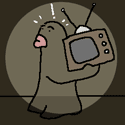|
terriyaki posted:Ok so the hard drive seems fine and so do the permissions.. But it still won't boot. So you booted into a setup disk and checked all that? If you were able to do that I'd be blown away if reformatting/reinstalling didn't fix it.
|
|
|
|

|
| # ? May 30, 2024 10:25 |
|
japtor posted:I'd probably pick up whatever recent Samsung one. How much is insane for you? You can get 512GB for under $400 these days, 256GB under $200. I think the 840 EVO series is the latest model, while the 840 is last year's model and can be had for just a bit less. Would I go with 2 8GB ram sticks? If so can you point me at good ones? Also would 16GB RAM make a noticeable difference?
|
|
|
|
Smegmalicious posted:Would I go with 2 8GB ram sticks? If so can you point me at good ones? http://www.amazon.com/gp/product/B006BMBUAA/ This one is a bit less and seems fine by the reviews: http://www.amazon.com/Crucial-PC3-12800-204-Pin-Modules-CT2C8G3S160BM/dp/B008LTBJFW/ Whether it makes a difference depends on how much RAM your regular workflow uses. I guess if you've been using yours for a while right now doing your usual stuff, check out Activity Monitor and look at the System Memory tab to see how much is in use. I don't think you have to worry about inactive memory, just wired/active, and particularly the page outs and swap used. If you have a lot there it means you're running out of memory a lot and having to swap out*. Course having an SSD makes swapping much less noticeable. *But check out the real memory in the process list to see if something is just going crazy with memory use. Browsers tend to eat a lot if you tend to leave a bunch of tabs open.
|
|
|
|
Speaking of Mac Mini RAM, I just pulled 2x 2GB sticks out of my stock Mini. Anyone looking for an extra 4GB of RAM?
|
|
|
|
Any reason I shouldn't go with this 16GB RAM kit for my early '11 15" MBP? It's not advertised as "for Mac" like some kits, but the price is hard to beat with the 15% coupon code. Is there anything special about the "for Mac" memory, or is it just marketing? Reviewers have reported success using what I linked with MBPs, but I don't mind paying a few bucks more for the "for Mac" stuff if it will be more stable or has some other sort of benefit.
|
|
|
|
Didn't even notice the ones I linked were "Mac" branded ones  . There's technically nothing special spec wise about "for Mac" memory, except I think they're supposedly tested (or certified or approved or whatever) to work with Macs. . There's technically nothing special spec wise about "for Mac" memory, except I think they're supposedly tested (or certified or approved or whatever) to work with Macs.I usually just look for the lower end value brand of whatever big memory manufacturer or whatever's cheapest, then scour through reviews for other Mac users. I figure if there doesn't seem to be any issue there it's probably fine.
|
|
|
|
Would it be possible to use a Mac Mini without a dedicated monitor and just use an iPad as like a portable monitor around the house? I wouldn't do much outside of streaming video and controlling my iTunes library. Remote obviously for playing music, but I'd want to add and delete media, customize metadata, etc.
|
|
|
|
Yeah. Turn on VNC on the mini, use a VNC app on the iPad.
|
|
|
|
Very cool. In that case, how usable are VNC apps? Seems like it could be kind of clunky and aggravating. Also, is the connection reliable?
|
|
|
|
VNC works fine, but it would be terrible if you're streaming video. AirPlay would probably be the best to do that, but I don't think there's a way to make iOS devices airplay receivers without a jailbreak. Edit: Just remembered about SplashTop, which streams video really nicely. I use it to control my Windows PC and it's very smooth. It should be exactly what you want. Cawd Rud fucked around with this message at 19:38 on Aug 31, 2013 |
|
|
|
Oh my god, why doesn't the magsafe from my TB monitor fit into my new retina.
|
|
|
|
Cawd Rud posted:VNC works fine, but it would be terrible if you're streaming video. AirPlay would probably be the best to do that, but I don't think there's a way to make iOS devices airplay receivers without a jailbreak. loving perfect. Thank you. Goodbye, Air. You're awesome but I just don't need that much of a computer these days.
|
|
|
|
NOTinuyasha posted:Oh my god, why doesn't the magsafe from my TB monitor fit into my new retina. Maybe you need one of these? Magsafe underwent a revision recently. Magsafe 2 is shallower and wider. Not sure how old your display is.
|
|
|
|
What's the consensus on buying AppleCare when the nearest fruit stand is 70+ miles in each general direction? I have no doubt I want a warranty, but I haven't found much answer as to what happens when I need to use this. Purchased a BTO 27" iMac and I know if and when something happens it'll be a pain to repair.
|
|
|
|
OMGzKakaniz posted:What's the consensus on buying AppleCare when the nearest fruit stand is 70+ miles in each general direction? I have no doubt I want a warranty, but I haven't found much answer as to what happens when I need to use this. Purchased a BTO 27" iMac and I know if and when something happens it'll be a pain to repair. American Express will double a manufacturer's warranty, plus 90 days of accidental damage or theft protection. Pretty good deal for free, not sure how it compares to AppleCare's ease of use.
|
|
|
|
OMGzKakaniz posted:What's the consensus on buying AppleCare when the nearest fruit stand is 70+ miles in each general direction? I have no doubt I want a warranty, but I haven't found much answer as to what happens when I need to use this. Purchased a BTO 27" iMac and I know if and when something happens it'll be a pain to repair. If something happens and you don't want to lug the imac into a store you can request a prepaid shipping box and drop it off at a UPS location. That's one way international customers who have no apple store in the whole country use applecare and it works for domestic customers far from apple stores. You can also go to an authorized repair facility too which you can find the locations of if you search the apple website. One of those might be closer than the apple stores themselves. Authorized places honor applecare same as apple stores. You also get the phone support so if you are super stuck with an issue and don't want to scour the forums for an answer you can call applecare and maybe get something resolved with them over the phone.
|
|
|
|
Thanks for the info. Had no idea the Authorized accept AppleCare repairs too so that helps. Have four of those around me so shouldn't be too much of a problem. Appreciate it!
|
|
|
|
jototo posted:American Express will double a manufacturer's warranty, plus 90 days of accidental damage or theft protection. Pretty good deal for free, not sure how it compares to AppleCare's ease of use. quote:You should report the Occurrence immediately following the loss. You can easily file a claim by calling 1-800-225-3750. You must provide proof of purchase and satisfactory proof of the covered Occurrence while coverage is in effect to qualify for benefits under the Extended Warranty1 . Remember to keep all your American Express Card charge receipts, original store receipts, original manufacturers’ warranties, and products requiring repair until the claim process is complete. You may also be asked to obtain a repair estimate. The program administrator will decide whether to have the item repaired or replaced, or to reimburse you up to the amount charged to the Card, and not to exceed the original purchase price. Extended Warranty1 does not reimburse for shipping and handling expenses or installation, assembly, or other service charges.
|
|
|
|
japtor posted:There's this from the FAQ: Yeah, sounds more like homeowner's/auto insurance than an actual warranty, but it's free insurance. I just bought a new MBAir with my AmEx card because I'm going to use a credit card anyway, why not get the added bonus of whatever protection they offer.
|
|
|
|
Bob Morales posted:Finally gave in and bought the new 13" Air. Feels like using a 27" iMac compared to my 2011 11". Got home and someone had a mint 2012 on CL for the right price. Took the 2013 back to Best Buy to pocket the savings. I'll never use the HD5000 graphics or all 12 hours of the battery, and performance is pretty close to the same.
|
|
|
|
Bob Morales posted:Got home and someone had a mint 2012 on CL for the right price. Took the 2013 back to Best Buy to pocket the savings. I'll never use the HD5000 graphics or all 12 hours of the battery, and performance is pretty close to the same. Yeah for Haswell the only big improvement is in battery life with the GPU being slightly faster for real-world tests.
|
|
|
|
I ordered a new MBAir from Apple, but then today saw that they added some refurbished 13" Airs on the store after weeks of having nothing but 11" models. Which of these setups is a better value? 2012 Refurbished 13" MBAir i7/8Gb/512SSD - $1449+tax 2013 Haswell 13" MBAir i5/8Gb/256SSD - $1339+tax I get student pricing on the 2013 and it comes with a $100 app store card that I'd sell to help fund it. I guess the main question is which setup will be more relevant in 3-4 years? I know the i5 is probably enough for me now, but would it be better off taking a hit on battery life but gaining the extra power and SSD space for ~$200? E: I'm thinking mainly of how the processor and battery will stack up in 3-4 years. An i7 might be able to handle more advanced OS/app tasks in 2016 but the 7 hour battery might be a 3-4 hour battery by then. A 12 hour battery might still have 7-8 hours capacity then, but would the 1.3GHz Has well i5 feel sluggish? jototo fucked around with this message at 13:22 on Sep 1, 2013 |
|
|
|
Whoops. Ignore this.
|
|
|
|
.
jototo fucked around with this message at 13:28 on Sep 1, 2013 |
|
|
|
Dammit. I'm never posting from a phone again.
|
|
|
|
I have the 2013 MBAir with that CPU/RAM combo and it's great. You have no idea how awesome 12 hours of battery life are until you've used it. And that's actual real-world 12 hours, not advertising 12 hours. The i7 is quite a bit faster in benchmarks (2012 vs. 2013 doesn't matter, the i7 is faster either way), but unless you do a lot of very CPU-intensive things, you won't notice a difference in everyday usage. The noticeably faster SSD in the 2013 model probably has a bigger impact on how fast the system feels in day to day usage. Also, I'm going to assume that you are looking at the MBAir because you want a light, portable laptop. In that case, the 2013 is perfect because it is just that with the added kick-rear end battery life. If you do a lot of CPU-intensive tasks, an MBP might be the better choice anyway.
|
|
|
|
parrhesia posted:I have the 2013 MBAir with that CPU/RAM combo and it's great. You have no idea how awesome 12 hours of battery life are until you've used it. And that's actual real-world 12 hours, not advertising 12 hours. Thanks. I was hoping to get some advice from someone using one or the other of these. I'm a pretty general user, and any photo or video editing wouldn't be very often. I've edited video and done photoshop on my current C2D Macbook and it's not been painfully slow in my opinion.
|
|
|
|
jototo posted:I'm thinking mainly of how the processor and battery will stack up in 3-4 years. An i7 might be able to handle more advanced OS/app tasks in 2016 but the 7 hour battery might be a 3-4 hour battery by then. A 12 hour battery might still have 7-8 hours capacity then, but would the 1.3GHz Has well i5 feel sluggish?
|
|
|
|
I hate the magsafe 2 on my 15" retina. I swear it pops out just by the air conditioning turning on.
|
|
|
|
japtor posted:The difference between those processors isn't likely to be a breaking point for whatever feature/app in the future...and if it were it could go the other way around too cause the 2013 has the faster GPU. It's also somewhat expensive to max everything out in hopes to future proof 3-4 years into the future. Pretty much better off getting features needed now and then just upgrading to a newer macbook in the future.
|
|
|
|
So I noticed this real fast, my new retina hates my last-gen Time Capsule. The connection suffers from constant second-long dropouts and total disconnection after a few hours. But Tim's scheme to continue loving me was foiled when I dug up my old E2000 with TomatoUSB, which has no such problems. jototo posted:Maybe you need one of these? Yeah I figured that out. But even the current TB cinema display has the old Megsafe connector just like mine. Needs an adapter right out of the box.
|
|
|
|
NOTinuyasha posted:Yeah I figured that out. But even the current TB cinema display has the old Megsafe connector just like mine. Needs an adapter right out of the box. Only the airs and retinas use the 2nd gen I believe, plus you can only go from gen1 to gen2 via adapter, and not the other way. Guessing it'll stay that way on the retina display for awhile, especially since its more "pro" (or gen1)
|
|
|
|
Gnomedolf posted:I hate the magsafe 2 on my 15" retina. I swear it pops out just by the air conditioning turning on. Mine is too tight if anything, you should have it looked at.
|
|
|
|
SRQ posted:Mine is too tight if anything, you should have it looked at. Gnomedolf, maybe check to see if there's any residual aluminium flakes around the power connector on the laptop since they can sometimes get in the way and cause the magnets to not make flush contact. If there is, try and brush it out and see if it makes a difference.
|
|
|
|
NOTinuyasha posted:So I noticed this real fast, my new retina hates my last-gen Time Capsule. The connection suffers from constant second-long dropouts and total disconnection after a few hours. But Tim's scheme to continue loving me was foiled when I dug up my old E2000 with TomatoUSB, which has no such problems. Did you try updating the firmware? There was an update recently that helped out with dropouts.
|
|
|
|
chimz posted:Did you try updating the firmware? There was an update recently that helped out with dropouts. I didn't read what you quoted and thought for a second you were recommending a firmware update to keep Gnomedolf's MagSafe from falling out.
|
|
|
|
Choadmaster posted:I didn't read what you quoted and thought for a second you were recommending a firmware update to keep Gnomedolf's MagSafe from falling out. I think he should reset the SMC to remedy the falling out magsafe, first step.
|
|
|
|
Have you tried repairing permissions?
|
|
|
|
I'm going to the Genius Bar later today because any disk access to the internal hard disk on my 2009 iMac has recently become painfully slow (and now as I'm writing this even becoming unresponsive when I click on the docked folders for apps and docs), and its AppleCare will run out on the 14th. My question regarding the hard disk is whether there's anything I've missed that may fix the slowness. I have done the following: Checked the disk and repaired permissions with the Disk Utility, Checked SMART errors with a utility whose name escapes me right now (none reported), Reset the PRAM and SMC, Freed up some space so there's 80 GB free now (I don't believe that should make a difference, but whatever), and of course Rebooted a few times. The symptoms are similar to when the (non-Apple) hard disk in my old 13" MBP gave up the ghost, so I'm pretty confident it's that, but if someone else has another idea, I'd be interested.
|
|
|
|

|
| # ? May 30, 2024 10:25 |
|
flavor posted:I'm going to the Genius Bar later today because any disk access to the internal hard disk on my 2009 iMac has recently become painfully slow (and now as I'm writing this even becoming unresponsive when I click on the docked folders for apps and docs), and its AppleCare will run out on the 14th. My question regarding the hard disk is whether there's anything I've missed that may fix the slowness. I have done the following: It's probably broken. Open Console and see if there are disk-related errors while you use the system
|
|
|