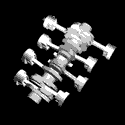|
re: Thunderbolt 2, yes, it's about 4K. The interesting thing is that total bandwidth per port hasn't actually changed. One thunderbolt port still contains two full-duplex 10Gbps links for a total of 20G in, 20G out. What Thunderbolt 2 adds is bonding, so that the pair of 10G links can function as a single 20Gbps link. This is necessary for 4K because: 3840 * 2160 * 3 color channels * 8 bits/channel * 60 fps = 11,943,936,000 bits per second
|
|
|
|

|
| # ? May 30, 2024 23:27 |
|
Will a DisplayPort -> HDMI cable transfer both picture and sound? I want to connect my late-2008 15" MacBook Pro (first unibody) to my TV.
|
|
|
|
wdarkk posted:For some reason my Mac Pro 2010 doesn't start hardware test when I restart it while holding "D". Is this a 10.8 thing or what? AHT lives on a hidden partition and can get blown away by repartitioning. Option-D to run it from the Internet, and weep if you have a slow or metered connection. Eight Is Legend posted:Will a DisplayPort -> HDMI cable transfer both picture and sound? I want to connect my late-2008 15" MacBook Pro (first unibody) to my TV. Alas, not on a late 2008. They didn't start pushing audio over the video port until the 2010 models. Molten Llama fucked around with this message at 06:24 on Sep 9, 2013 |
|
|
|
Molten Llama posted:Alas, not on a late 2008. They didn't start pushing audio over the video port until the 2010 models.
|
|
|
|
Eight Is Legend posted:Dang, so which cable(s) do I need? The TV is a Vizio LCD with, what I assume, all the standard plug-ins a TV has these days (I'm just renting this place for some months). Depending on the TV, one or more of the HDMI inputs may have a set of RCA audio inputs. If yours does, you can use a standard RCA-to-3.5mm cable for the audio. There are also a few adapters that plug into your headphone port and do some kind of voodoo to mix that analog audio into the HDMI signal, but I can't speak to brands or quality. Maybe someone else here has gone that route.
|
|
|
|
Sidone posted:I would like to buy a macbook and I'm currently torn between a 13 inch macbook air and a 13 inch macbook pro retina. Now, my main interest is portability so the air clearly wins with it's large battery life, but I also really love high resolution displays to an unreasonable degree. I'm not in a huge hurry to buy one, so is there any chance that if I wait for the mbp refresh it would have a comparable battery life to the air, or should I just grab an air while I can still take advantage of student pricing? tirinal posted:This is true, though realistically if we were getting a September release of the rMBPs we would have had leaked SKUs by now or...anything, really. http://browser.primatelabs.com/geekbench2/2060983 http://browser.primatelabs.com/geekbench2/2139563 Molten Llama posted:Depending on the TV, one or more of the HDMI inputs may have a set of RCA audio inputs. If yours does, you can use a standard RCA-to-3.5mm cable for the audio. USB audio (stereo only): http://www.monoprice.com/products/product.asp?c_id=104&cp_id=10428&cs_id=1042802&p_id=5969&seq=1&format=2 Optical (surround capable): http://www.monoprice.com/products/product.asp?c_id=104&cp_id=10428&cs_id=1042802&p_id=6331&seq=1&format=2
|
|
|
|
I just ordered a new Macbook Air 13". The order confirmation says it comes with a 1 year warranty but 90 days of Apple care. My last macbook pro from 2008 came with 1 year of applecare as I recall. Is this a change or am I just misremembering? Does the 1 year warranty cover most defects? I was under the impression that Applecare is a must on the airs considering the closed nature of the device. edit: actually, it looks like it's just phone support is 90 days. SnatchRabbit fucked around with this message at 19:37 on Sep 9, 2013 |
|
|
|
Sidone posted:I would like to buy a macbook and I'm currently torn between a 13 inch macbook air and a 13 inch macbook pro retina. Now, my main interest is portability so the air clearly wins with it's large battery life, but I also really love high resolution displays to an unreasonable degree. I'm not in a huge hurry to buy one, so is there any chance that if I wait for the mbp refresh it would have a comparable battery life to the air, or should I just grab an air while I can still take advantage of student pricing?
|
|
|
|
SnatchRabbit posted:I just ordered a new Macbook Air 13". The order confirmation says it comes with a 1 year warranty but 90 days of Apple care. My last macbook pro from 2008 came with 1 year of applecare as I recall. Is this a change or am I just misremembering? Does the 1 year warranty cover most defects? I was under the impression that Applecare is a must on the airs considering the closed nature of the device. Yeah it's just phone support. Buying AppleCare extends both out to three years though.
|
|
|
|
Anyone have any idea how much it costs to replace the body of a 13" mbpr? The internals and top case are fine, but the bottom piece was bent by an overzealous customs agent flying through LAX this morning.
|
|
|
|
Just the bottom cover? Not much but you'll need a pentalobe screwdriver to do it. Looks like between $60 and 100 on eBay.
|
|
|
|
SRQ posted:Just the bottom cover? Not much but you'll need a pentalobe screwdriver to do it. No the upper part of the bottom case. Where the keyboard rests. The usb port on the right hand side is bent upwards and rubs against the screen when closed. I don't care about the cosmetic damage but I'm worried about the screen cracking if any pressure is applied while the laptop is closed.
|
|
|
|
I've had the hard disk in my 2009 27" iMac (with its AppleCare running out on the 14th) replaced and had trusted the Apple Store to make sure the display and its cover would be okay. Surely they would look up my file, notice that I'm on my fourth display, and take some care So I just took the drat thing home after a long work day, only to find now that the display has a big old 3 inch long scratch on it. I've made another appointment with the Genius Bar, but I'm really getting despondent with this lemon. The least I want this time is not to have to wait for 1-2 weeks again for this to be fixed. The least I want this time is a loaner. I'm using this mofo as a display and I don't feel like switching my arrangement around once more just because these guys can't spend 5 minutes to check whether the display is okay. Is there any way to deal with this that will improve my chances? Request to talk with a manager? Mention that this had to get fixed so many times? I feel that the light conditions in the store don't reflect the ones I have at home and make it difficult to notice some flaws immediately. Is there some kind of background picture or set thereof that's great at revealing them? (Don't say goatse pls...) In case I appear unreasonable: I don't remember ever asking to speak to a manager anywhere. I have bought at least 50 displays and TVs over time and never returned any (including a Thunderbolt Display). e: Here's a picture (this is surprisingly hard to take a picture of). It's that long straight purple line that goes down from after the dot to the lower border of that post. [I'm somehow unable to either attach the pic or use the [img] tag correctly. Anyway, it's here: http://imgur.com/ew26QS3] 
Mr. Smile Face Hat fucked around with this message at 10:28 on Sep 10, 2013 |
|
|
|
Kenny Logins posted:Student pricing does not have an "expiry date". The promotion for a $100 App Store gift card did, and it was up on September 6, 2013. So don't rush. If I were you at this point I'd wait for the refresh and see if it's something you like. The Apple retailer in my country (iStyle) is running a back to school promotion of 12% off any mac purchased before 31 October. They also have a non-expiring educational offer but it's only 5% off. Anyway, I guess I'm going to wait. It's not that much money to forgo if it means I'm not going to make a purchase that I'm going to regret.
|
|
|
|
the talent deficit posted:No the upper part of the bottom case. Where the keyboard rests. The usb port on the right hand side is bent upwards and rubs against the screen when closed. I don't care about the cosmetic damage but I'm worried about the screen cracking if any pressure is applied while the laptop is closed. Probably like 800 dollars since the battery is glued on to that part.
|
|
|
|
I gather you're not in Califormia? I'm only familiar with Lemon Law there, though all states have some form of provision for it. Usually it requires 4 repairs for the same issue, which you have.
|
|
|
|
the talent deficit posted:Anyone have any idea how much it costs to replace the body of a 13" mbpr? The internals and top case are fine, but the bottom piece was bent by an overzealous customs agent flying through LAX this morning. the talent deficit posted:No the upper part of the bottom case. Where the keyboard rests. The usb port on the right hand side is bent upwards and rubs against the screen when closed. I don't care about the cosmetic damage but I'm worried about the screen cracking if any pressure is applied while the laptop is closed. Your posts don't make any sense. You're talking about a 13-inch MacBook Pro Retina, right? The top case AND keyboard is where the ports are, they are one part. If the surrounding of the port is bent, that's the top case as far as Apple is concerned. They'd probably charge $500 or north of that to change it. Binary Badger fucked around with this message at 16:36 on Sep 10, 2013 |
|
|
|
So uh, i've been working late night on my iMac (Late 2012) model. I'm running after effects in the background stabilising some footage. I'm also watching a youtube video at the same time. I do this a lot, and the youtube video started glitching up. It wasn't just this one video, they all started to do it. It looks like this.  Obviously, i'm a little nervous. I have Applecare, but does this mean that my graphics card is probably on the fritz? Using menu meters, it doesn't seem like it's too hot or anything. The fans aren't kicking in.
|
|
|
|
the_lion posted:So uh, i've been working late night on my iMac (Late 2012) model. I saw something similar when I upgraded my video card recently, and noticed other graphical anomalies. I'm in the process of exchanging it right now.
|
|
|
|
  Apple's annual iPhone event is starting shortly. Please report to the dedicated event thread or YOSPOS to discuss the news. 
|
|
|
|
Star War Sex Parrot posted:I gather you're not in Califormia? I'm only familiar with Lemon Law there, though all states have some form of provision for it. Usually it requires 4 repairs for the same issue, which you have. I actually am in California. Do I need to tell them anything specific? I'd still be content if they fix the cover glass and I don't have to lug that thing around anymore after that. I just don't have much confidence that after all this, they're not gonna mess something else up again. To be fair, the display was perfect (= up to the standard of every other display I've ever bought) when they fixed it in January, so they can do it under supervision.
|
|
|
|
How badly do you want a new one (considering you'll lose the ability to use DisplayPort input). I'm pretty sure if you brought it back again for another screen repair and started mentioning "Lemon Law" that'll get the ball rolling on a replacement.
|
|
|
|
Well I'd like to keep that capability and I'm not in need of a new one, but I would of course not be sad if they exchanged it. My impression from all kinds of web forums is that these displays were prone to have heat problems that caused artifacts (which look like dust patches, one of the replacements they gave me had those after a few months) and that the separate cover glass has always been prone to trapping bugs and dust under it. So I would like to potentially not have these issues after a few months again, and then without AppleCare. Do the repairs themselves have some 90 day warranty or will everything be over on the 14th when my AppleCare runs out?
|
|
|
|
the_lion posted:So uh, i've been working late night on my iMac (Late 2012) model. Download some fan control program (this one is good) and crank up the fans and see if it helps.
|
|
|
|
I have a mid-2009 13" Macbook Pro that is out of Applecare and not happy. I've gone through about 3 HDDs on this computer, so when the last one failed, I knew the drill and replaced it with a 3rd party HDD. Unfortunately, I was still having trouble (grey screen, random "Cannot allocate memory" errors, etc) and I think I pinpointed the trouble to the HDD cable. It seems to work off and on, and when it doesn't work, a little finagling of the cable brings it back. My question is, is there a way to glue or otherwise secure the cable to the motherboard for the next couple months? I'm going to get a Haswell MBP as soon as they come out, but I need this fucker to work until then. I was thinking some sort of tape or glue to keep that connector stuck on there, but I don't want to completely destroy it.
|
|
|
|
Just take it in to Apple, it costs like $20 to have the cable replaced - less than doing it yourself.
|
|
|
|
The 2009 13" MBP's are notorious for failed HDD bracket/cables. Go get it replaced. It's less than $30 total. Seriously, it's the first thing we check when we see a mid 2009 (2010's also have the issue but not as bad) on a "failed" HDD. More than half the time it's just the cable.
|
|
|
|
I'm not sure I can last another month without a laptop. I have two options, and need some advice. I think it comes down to which one will lose the least money after the refresh. I'm a big fan of the MBP13 (controversially) but the current resolution is abhorrent in this day and age. A second hand current spec MBP13 . It's in gently used condition, and has been offered to me for £400 and an unwanted guitar amplifier I was expecting around £150 for. Effective cost would be £550. OR, should I get a standard MBA with student discount, claim the £70 iTunes voucher, then sell that and buy a tricked out MBPR13 in a few months? I will definitely use the iTunes credit so that brings the effective cost of the laptop down to £650.
|
|
|
|
My mid2009 i5 27" came today and I immediately ripped the thing apart, removed my optical drive, and installed a 128GB Samsung 840 Evo. Okay... now how the hell do I reformat this thing so I can install the OS on the SSD. I tried making a recovery USB drive on my MBP but the iMac doesn't recognize it.
BlackMK4 fucked around with this message at 22:11 on Sep 10, 2013 |
|
|
|
flavor posted:Do the repairs themselves have some 90 day warranty or will everything be over on the 14th when my AppleCare runs out? Should be 90 days or the balance of your warranty, whichever is longer. Edit: Found my last work order. That's correct. Also, in California, your warranty is apparently extended by one full day for each full day you are not in possession of your computer. Molten Llama fucked around with this message at 22:23 on Sep 10, 2013 |
|
|
|
Molten Llama posted:Should be 90 days or the balance of your warranty, whichever is longer. Yeah I figured it'd have to be something like that, otherwise they wouldn't have to make any effort to fix things on the last days of AppleCare. Thanks.
|
|
|
|
BlackMK4 posted:My mid2009 i5 27" came today and I immediately ripped the thing apart, removed my optical drive, and installed a 128GB Samsung 840 Evo. Okay... now how the hell do I reformat this thing so I can install the OS on the SSD. I tried making a recovery USB drive on my MBP but the iMac doesn't recognize it. Use disk utility to format it as GPD partition in hfs+ and then jut use Carbon Copy Cloned to clone the hdd to the ssd
|
|
|
|
I'd like to just do a clean install of Mountain Lion. http://9to5mac.com/2012/07/25/want-to-make-a-mountain-lion-usb-stick-or-sd-card-installer-heres-how/ I'm downloading it now, hopefully that works. Edit: That didn't work - I ended up downloading OSX Lion on my MBP, copying the install Lion thing from Applications to a USB drive, and then running the Lion installer inside of 10.8.6 on the iMac. All is well now. Also, all of the guides make installing an SSD / optibay into a 27" iMac out to be a pain in the rear end. I did it in ten minutes with just a T10 Torx. Use a credit card to remove the front glass, be careful removing the screen after the 8 torx T10 screws, remove the optical drive, unscrew the case that holds the optical drive and screw my $9 optibay caddy in, throw it all back together. Not bad at all, no removing the ram, ir sensor, loosening the logic board, etc. 
BlackMK4 fucked around with this message at 00:32 on Sep 11, 2013 |
|
|
|
Bought a 13", 2.5ghz Macbook Pro from Best Buy just 18 days ago. Yesterday, my roommates cat dumped a glass of water on it (lid was closed, but it sat in a pool of water for probably 5-10 minutes) while I was in the shower. I toweled it off and had a fan on it while I let it sit on its sides and upside down for 36 hours, then, tried powering it on. Nada. Tried plugging it in. No light on the charger. Apple wants $750 to repair it all and the Genius told me that there are signs of corrosion when she popped it open. I've not seen it first hand, but don't doubt her because, well, the thing doesn't loving turn on. When I told the roommate about it, he just said "oh man, that sucks!" and went on with his life. Renters insurance has a $1000 deductible so that's not an option, either. Best course of action here? Try and sell it to someone? No chance I'm going to repair it through Apple, I paid $950 for it brand new. I'm so unbelievably bummed.
|
|
|
|
RiSK posted:Bought a 13", 2.5ghz Macbook Pro from Best Buy just 18 days ago. Yesterday, my roommates cat dumped a glass of water on it (lid was closed, but it sat in a pool of water for probably 5-10 minutes) while I was in the shower. I toweled it off and had a fan on it while I let it sit on its sides and upside down for 36 hours, then, tried powering it on. Nada. Tried plugging it in. No light on the charger. Sue your roommate? It's his loving cat who knocked over a glass of water onto your poo poo. He needs to pay up asap.
|
|
|
|
The cat is not the roommate, and presumably he knew about the cat when he moved in. Whoever put a glass next to a laptop in a house with pets is where the fault is. Derail aside, there's probably not a lot you can do. Water damage is one of those things where, if it's serious, there's not much of a way to reliably predict if or how much a self/third party repair would be. You can try swapping out individual components to see if the corrosion is isolated, but odds are you're screwed.
|
|
|
|
tirinal posted:The cat is not the roommate, and presumably he knew about the cat when he moved in. Whoever put a glass next to a laptop in a house with pets is where the fault is. Yep, pretty much this. He feels bad about it but isn't going to pay up. Indeed, I knew about the cat, but we've only lived together for all of a week. I'm smart enough to not leave water next to my expensive electronics, so of course, the one time I do to take a quick shower, this happens. No excuse, just sucks. I'm likely just going to cut my losses and try selling. Any thoughts on the best option? RiSK fucked around with this message at 02:05 on Sep 11, 2013 |
|
|
|
You could attempt to clean it with alcohol and a toothbrush. I've brought several back from the dead that way, though there's obviously no guarantee it will work.
|
|
|
|
RiSK posted:Yep, pretty much this. He feels bad about it but isn't going to pay up. Indeed, I knew about the cat, but we've only lived together for all of a week. I'm smart enough to not leave water next to my expensive electronics, so of course, the one time I do to take a quick shower, this happens. No excuse, just sucks. There are some places that offer flat labor rate repairs for water damage: http://www.themacgeniuses.com/technology/macbook-pro-water-damage/
|
|
|
|

|
| # ? May 30, 2024 23:27 |
|
Binary Badger posted:Download some fan control program (this one is good) and crank up the fans and see if it helps. Thanks dude! Gonna grab that fan app. I've gone to bed and it seems to not be doing it at the moment. Is it possible to just be a one off glitch? Last time I had something like this, it was a known fault in my 2008-2009 macbook pro's graphics card.
|
|
|