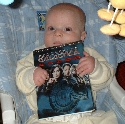|
I'm taking an Introduction to Statistics class that is required as a basic course at my university. We're required to get Excel for homework, but it's pretty simple stuff and I'm curious as to whether I would probably be fine off using Apple's Numbers spreadsheet app instead? It will just be plugging numbers in and doing really basic stuff. The course doesn't require any calculator beyond addition/multiplication, if that gives an indication.
|
|
|
|

|
| # ? May 9, 2024 15:24 |
|
I wouldn't rely on Numbers having macro compatibility with Excel, and if Excel is required, you're probably going to be using Excel's macros and graphing capabilities pretty heavily. To be frank, you'd be better off with a CSV and R (or numpy, or some other numerical package for a programming language) than Numbers, but you should probably just get Excel.
|
|
|
|
Winszton posted:I'm taking an Introduction to Statistics class that is required as a basic course at my university. We're required to get Excel for homework, but it's pretty simple stuff and I'm curious as to whether I would probably be fine off using Apple's Numbers spreadsheet app instead? In a similar vein, I'm taking a statistics class that requires a graphing calculator. Are there any good/free graphing calculator apps for the mac? Will Grapher pretty much do anything I need?
|
|
|
|
Posting Principle posted:I'm looking to setup an Ubuntu Server VM on my mac for local dev/testing. Is there a particular host that stands out on OSX, or will anything do? Virtualbox and vagrant go well together.
|
|
|
|
crazysim posted:Virtualbox and vagrant go well together. Did some quick googling on this, and it looks like I can also use Vagrant to deploy droplets on DigitalOcean as well. Neat. I can do the testing locally, then edit the Vagrantfile and deploy an identical droplet. This is cool as hell.
|
|
|
|
door Door door posted:In a similar vein, I'm taking a statistics class that requires a graphing calculator. Are there any good/free graphing calculator apps for the mac? Will Grapher pretty much do anything I need? There are a few TI calculator emulators that run on OSX. Hitting pictures of onscreen buttons with a mouse might get old, but it could be nice if you have a teacher who teaches to a particular calc. I haven't tried any, but I know someone who uses TiLem2 on Windows and it has build instructions for OSX.
|
|
|
|
evol262 posted:I wouldn't rely on Numbers having macro compatibility with Excel, and if Excel is required, you're probably going to be using Excel's macros and graphing capabilities pretty heavily. To be frank, you'd be better off with a CSV and R (or numpy, or some other numerical package for a programming language) than Numbers, but you should probably just get Excel. On the flip side, I got through an entire statistics class using Numbers when the class was in Excel. It all comes down to whether they stick to using formulas or if they use macros or other Excel exclusive features. My strategy would probably be to stick with Numbers until you can't do something, and then use Excel on the school's computers (if you have access) or just get a copy when you need it.
|
|
|
|
carry on then posted:On the flip side, I got through an entire statistics class using Numbers when the class was in Excel. It all comes down to whether they stick to using formulas or if they use macros or other Excel exclusive features. My strategy would probably be to stick with Numbers until you can't do something, and then use Excel on the school's computers (if you have access) or just get a copy when you need it. One caveat is if/when you have to submit a file, export to XLS (assuming they want that) and check how that looks because Numbers is a lot more flexible in layout. Like if you do something funky it might not translate well to Excel, like multiple tables on one page in Numbers turns into multiple sheets in Excel iirc (if necessary you could just work like you would in Excel, with just a single table per sheet).
|
|
|
|
door Door door posted:In a similar vein, I'm taking a statistics class that requires a graphing calculator. Are there any good/free graphing calculator apps for the mac? Will Grapher pretty much do anything I need? It's hard to tell without knowing what will be in the class. Grapher can be made to do some pretty spectacular things, and if you dig around in the examples, you should be able to get a sense of what functions and solvers it has to offer. …if nothing else, it will probably look better than what any kind of graphing calculator has to offer. 
|
|
|
|
Is there a way to mount SFTP volumes in the Finder sidebar? I know you can use Transmit to mount them via the menu bar, but something that works like Dropbox does would be great.
|
|
|
|
Thanks for all the replies on the Numbers or Excel for stats question. Really appreciate it. I'll stick with Numbers for now until I come across something i need Excel for. I'm guessing it won't be anything Numbers can't do, but I'll check back to these posts if I hit a snag.
|
|
|
|
I'm not sure if this should be in hardware or software so I'll just crosspost it, but I'm about to upgrade the HD in my 2012 MBP and was wondering what the best option is for copying the old drive to the new one. Also, as I'm trying out one of those Seagate 'SSD/HD Hybrid' drives, is there anything special I need to do or just ghost it and rock on?
|
|
|
|
iostream.h posted:I'm not sure if this should be in hardware or software so I'll just crosspost it, but I'm about to upgrade the HD in my 2012 MBP and was wondering what the best option is for copying the old drive to the new one. Install fresh on the new drive, copy your Home folder from or use Migration Assistant on the old drive.
|
|
|
|
Posting Principle posted:Did some quick googling on this, and it looks like I can also use Vagrant to deploy droplets on DigitalOcean as well. Neat. I can do the testing locally, then edit the Vagrantfile and deploy an identical droplet. This is cool as hell. Well, it really isn't meant for deploying production servers. DigitalOcean+Vagrant is totally cool for development though, especially development environments for an Air. You'll need to find a different poison for deployment.
|
|
|
|
iostream.h posted:I'm not sure if this should be in hardware or software so I'll just crosspost it, but I'm about to upgrade the HD in my 2012 MBP and was wondering what the best option is for copying the old drive to the new one. Either install fresh and use migration assistant, or get a cheap USB/SATA adapater and use Carbon Copy Cloner.
|
|
|
|
crazysim posted:Well, it really isn't meant for deploying production servers. DigitalOcean+Vagrant is totally cool for development though, especially development environments for an Air. You'll need to find a different poison for deployment. Sorry could you elaborate on this? I spend all my time on the dev side of devops, so I'm not really familiar with deploying servers. I was thinking that once I had things set up with Vagrant, I could deploy that on DO and take a snapshot of it.
|
|
|
|
Posting Principle posted:Sorry could you elaborate on this? I spend all my time on the dev side of devops, so I'm not really familiar with deploying servers. I was thinking that once I had things set up with Vagrant, I could deploy that on DO and take a snapshot of it. Vagrant boxes are usually configured without security in mind so that it's out of your way. I think there's a requirement for a vagrant user with an insecure SSH key and passwordless sudo. I might be wrong though. Also, vagrant boxes are meant to be destroyed willy nilly. Anyway, ask the Web dev thread or a better thread in CoC.
|
|
|
|
Experto Crede posted:Is there a way to mount SFTP volumes in the Finder sidebar? I know you can use Transmit to mount them via the menu bar, but something that works like Dropbox does would be great. I think MacFUSE http://code.google.com/p/macfuse/ or one of the other FUSE related front ends can do this, I always found them to be a little janky, though.
|
|
|
|
CommanderApaul posted:Either install fresh and use migration assistant, or get a cheap USB/SATA adapater and use Carbon Copy Cloner. Installing fresh isn't really an option when there's no high speed internet available here. Took forever but got the job done, thanks a ton!
|
|
|
|
Is there any software that will let me use F14-F19 to TOGGLE F1-F12 between function keys and media keys? I love having my iTunes keys set to F7/8/9, but sometimes when I'm working in a virtual machine I need to use those keys AS F7/F8/F9. Holding down Fn isn't too annoying, but I'd love to toggle them without having to go to preferences every time. So just in case it's not clear, what I want to do is tell my system that when I press F19, F1 through F12 act as media keys, but if I hit F19 again I want F1 through F12 to toggle to act as function keys so F8 sends F8 and not Play/Pause. some kinda jackal fucked around with this message at 20:37 on Sep 6, 2013 |
|
|
|
^You could probably make a hotkey via Apple scripting to enable/disable the keys like you want. I've been using Chrome for the past few years, after switching from Firefox. I've been testing out Safari again now that I'm on OSX Mavericks and I really want to like it but I think the only thing holding me back currently is the drat favorites bar. Is there an extension that will make the bookmarks use Favicons and not just be a text-only link? Here's what I'm trying to recreate from Chrome: 
|
|
|
|
kloa posted:^You could probably make a hotkey via Apple scripting to enable/disable the keys like you want. That is actually a REALLY good idea. I'm disappointed I didn't think of it. I'll give it a try and report back!
|
|
|
|
Martytoof posted:That is actually a REALLY good idea. I'm disappointed I didn't think of it. I'll give it a try and report back! Alfred! http://www.alfredforum.com/topic/1849-toggle-fn-key-behavior/?hl=%2Bfunction+%2Bkeys
|
|
|
|
So is Safari still the only browser with a really good history search function? I mean where it actually searches all the text within all the pages in your history. I assumed this was a pretty standard browser feature by now, but it looks like Chrome and Firefox have really lame history searches in comparison...
|
|
|
|
Martytoof posted:Is there any software that will let me use F14-F19 to TOGGLE F1-F12 between function keys and media keys? I love having my iTunes keys set to F7/8/9, but sometimes when I'm working in a virtual machine I need to use those keys AS F7/F8/F9. Holding down Fn isn't too annoying, but I'd love to toggle them without having to go to preferences every time. Basically, someway to script Functionflip?
|
|
|
|
Experto Crede posted:Is there a way to mount SFTP volumes in the Finder sidebar? I know you can use Transmit to mount them via the menu bar, but something that works like Dropbox does would be great. Haven't played with it in a while, but you could try sshfs - https://github.com/osxfuse/osxfuse/wiki/SSHFS
|
|
|
|
Thanks for the advice guys. I'm gonna stick with grapher until I encounter something it can't do and then check out some TI emulators.
|
|
|
|
wildlele posted:What are people using to copy a DVD to the Mac HDD, I'm looking for the VIDEO_TS folder. Tried MakeMKV but it just creates a bunch of .mkv files. I've been using Fairmount, though it requires a copy of VLC in your /Applications folder to work.
|
|
|
|
Does anyone here back up Mac laptops to a stationary desktop machine such as a Mac Mini? If so, what's the best way to go? rsync, or Time Machine to a network drive? This will be "administered" by me, but it's a roving laptop used by a non-technical person, so I want it to be as painless as possible, for both of us.
|
|
|
|
I use CrashPlan for backup, Dropbox for syncing important data.
|
|
|
|
Hey here's a thing that happened to me I have an external USB harddrive that I was using to keep a bunch of files on, I had it set up to just be one big HFS+ partition that I made under OSX. I wanted to have some space on it for Windows to use so I made a partition of free space using disk utility and then booted into Windows 8 and made an NTFS partition in the free space, I saw in disk management in Windows that it didn't overwrite the old partition or anything, as far as I could tell it's all still there. The problem is that I noticed after booting back into OSX that OSX can only see the NTFS partition, in disk utility it shows two partitions -- the NTFS partition and another one that is the same size as the old HFS+ partition but called disk1s2 and it shows it as a broken FAT partition. So how/can I make it so that the HFS+ partition comes back with all of whatever was on there before still there, hopefully in a way that lets me keep the NTFS partition too (but I'm not married to it)?
|
|
|
|
wolffenstein posted:I use CrashPlan for backup, Dropbox for syncing important data. We don't have the bandwidth allowance for Crashplan (blame Canada). I hate that goddamn java client anyway. I was rather hoping to do all this locally, since I have a Mac just sitting here heating air anyway.
|
|
|
|
Lexicon posted:We don't have the bandwidth allowance for Crashplan (blame Canada). I hate that goddamn java client anyway. Time Machine should work just fine, assuming you're running relatively recent versions of Mac OS X on both machines.
|
|
|
|
Any ideas how I can isolate Growl notifications to only one screen. It's not a common use case, but if there's a huge commit it blows up all over the side of my screen and god help me if I'm trying to be productive and get things done without actually wanting to be bothered by a million notifications. I'd like to be able to just 4 finger slide to the next screen and not be bothered by them. Suggestions?
|
|
|
|
Lexicon posted:We don't have the bandwidth allowance for Crashplan (blame Canada). I hate that goddamn java client anyway.
|
|
|
|
Lexicon posted:We don't have the bandwidth allowance for Crashplan (blame Canada). I hate that goddamn java client anyway. As WithoutTheFezOn stated above, it can be used for free if you don't use CrashPlan's servers. It's what I do for my MacBook. Java does suck, but it runs in the background unseen and unnoticed most of the time.
|
|
|
|
Are there commands I can run to turn the second hard drive in my MBP off and on? I just installed a data doubler with a 7200rpm drive to go along with the factory SSD. I'm currently only using the second drive for music production (sample storage & recordings). I want to turn the 2nd drive off when I'm doing non-music tasks to minimize battery usage, heat and noise. I already reduced the disk idle time to disk sleep from 10 minutes to 5 minutes, but I still hear the drive occasionally when it doesn't need to be on. Since I know exactly when I need the 2nd drive on, I figure hard on/off commands will be a better solution.
|
|
|
|
Hey is there a chance of a Mavericks release date announcement at todays event or what?
|
|
|
|
Splinter posted:Are there commands I can run to turn the second hard drive in my MBP off and on? I just installed a data doubler with a 7200rpm drive to go along with the factory SSD. I'm currently only using the second drive for music production (sample storage & recordings). I want to turn the 2nd drive off when I'm doing non-music tasks to minimize battery usage, heat and noise. I already reduced the disk idle time to disk sleep from 10 minutes to 5 minutes, but I still hear the drive occasionally when it doesn't need to be on. Since I know exactly when I need the 2nd drive on, I figure hard on/off commands will be a better solution. Try opening Disk Utility and unmounting it. You can maybe even eject it, though I'm not sure offhand whether you'd have to reboot to get an internal disk mounted again after an eject.
|
|
|
|

|
| # ? May 9, 2024 15:24 |
|
BobHoward posted:Try opening Disk Utility and unmounting it. You can maybe even eject it, though I'm not sure offhand whether you'd have to reboot to get an internal disk mounted again after an eject. Looks like everything can be done from the command line using diskutil commands. Does anyone know how to go about saving the commands as scripts that can be run with 1 click?
|
|
|