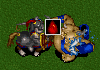|
Kenny Logins posted:Cross posted from the Apple TV thread as I think this could be an iTunes issue:
|
|
|
|

|
| # ? May 14, 2024 08:12 |
|
Last Chance posted:Someone earlier mentioned running iTunes as Administrator in Windows 8. Try that maybe?
|
|
|
|
Can someone clarify iTunes Match for me? Specifically, can I drag & drop (or whatever) cloud songs into my Shuffle, or is is strictly computers and IOS devices?
|
|
|
|
Mister Macys posted:Can someone clarify iTunes Match for me? If you download a song from the cloud (not just play it, but click the cloud download-icon-thingy) it becomes a part of your library like any other local song. Not sure if you can drag it to your iPod without downloading it first. All I know is that you can't burn songs to a CD (yeah, yeah) without downloading them.
|
|
|
|
IUG posted:His point was that the focus kept getting put to the search bar, and he wanted to pause the music, but it wouldn't operate that way because it was operating as intended. I said (in a previous post) to do a command + L so that it put the focus on the current playing song instead, and then the space bar would pause the music. Nope, still doesn't work.  For full effect, imagine someone screaming over the above gif.
|
|
|
|
lord funk posted:Nope, still doesn't work. That gif moves fast, but you're not playing a song in that video. Command L selects the currently playing song, but you're not playing one so it doesn't select what you're listening to, since it's nothing. I just checked my iTunes with a song playing, and from that search bar on my iPod's screen it then took the focus to the song I was playing (or had paused). You have the Apple logo in that center bevel, so nothing's playing. EDIT: You should be to hit tab to move the cursor out of that search bar. Tab should cycle between the list of playlist/artist, to the list of songs, and to the search bar. I don't know if that will work on the iPod screen with nothing to select down there though. IUG fucked around with this message at 20:01 on Aug 24, 2013 |
|
|
|
Right then, fine. I guess I'll get into that habit. Still no idea why my search bar keeps being selected.
|
|
|
|
IUG posted:EDIT: You should be to hit tab to move the cursor out of that search bar. Tab should cycle between the list of playlist/artist, to the list of songs, and to the search bar. I don't know if that will work on the iPod screen with nothing to select down there though. I wouldn't be complaining if time after time the phone rings, I tab over to iTunes while I'm answering it, and I can't stop it from playing without grabbing the mouse and clicking on the play button like an ape.
|
|
|
|
Get BetterTouchTool and set up a gesture for play/pause.
|
|
|
|
I'm leaning towards commnad-Tab command-Q at this point.
|
|
|
|
In the time you spent making that gif you could have implemented one of the half dozen extremely simple and painless solutions to the problem and also made yourself a turkey sandwich, but okay then just quit the app whenever someone calls that works too.
|
|
|
|
Since your picture also shows an Apple Laptop, your F8 key should also be a play/pause button, and that should work. But again, if you're not already playing music, and you hit it, I imagine it will just beep at you because you don't have a playlist for it to know where to start playing from. But it will pause the music. iTunes doesn't even need to be the frontmost window, I'm play/pausing the music from that button within Chrome now. (But if you have something like VLC open, that program might steal the focus of the play/pause button.)
|
|
|
|
Wario In Real Life posted:In the time you spent making that gif you could have implemented one of the half dozen extremely simple and painless solutions to the problem and also made yourself a turkey sandwich, but okay then just quit the app whenever someone calls that works too. Cool yeah let me just install a gesture recognition tool to help me stop playback when the app is in front of me. F8 is useful, thanks.
|
|
|
|
lord funk posted:There is no exit from the tab bar by using tab in the device area. This is my issue. I'm almost always on the device screen because I'm plugging devices in all the time. There should be a 'nothing selected' focus just like in the Music area. View -> Show Sidebar. Yes, you'll have to live with the sidebar if that's a thing you don't like, but that will allow you to tab out of the search field.
|
|
|
|
Choadmaster posted:View -> Show Sidebar. Well poo poo am I a moron. I actually really like the sidebar and thought they took it out of 11. Sorry for being a dick.
|
|
|
|
lord funk posted:F8 is useful, thanks. As in, it doesn't work, or you don't like it? Have you tried to hold down the fn key while hitting F8? I don't have to, but may you do for some odd reason? I don't have an animated gif to prove it works for me, but I wouldn't lie to someone with a Marathon avatar.
|
|
|
|
No no no, I genuinely meant that it's useful and I'll be using it here on out. It works. The marathon avatar should be a signal of how many years of habits are built up, so muscle memory needs a bit of adjustment.
|
|
|
|
Schpyder posted:I guess the moral is: get a keyboard with media keys?
|
|
|
|
So it appears there is a compatibility issue with 11.0.5 and Haswell Iris video drivers that is causing iTunes store to crash. The workarounds are to roll back either the video driver or iTunes, or run iTunes as administrator. I don't know who to be frustrated with -- Apple or Intel
|
|
|
|
Wrong thread.
fit em all up in there fucked around with this message at 23:23 on Sep 2, 2013 |
|
|
|
Apparently iTunes will not sync with your iDevice of choice if you have a redirected Appdata folder. So if you're on a domain and wondering why you're getting sync issues that may be the case. To check for this click start>run>type %appdata% If explorer shows up pointing to \\servername\sharename\yourusername\appdata\roaming you're out of luck I'm afraid. Has anyone got any idea on how to fix this? I've tried using a shim and application compatibility toolkit but I haven't had much luck.
|
|
|
|
Once upon a time, I ripped a CD into mp3s, and it was one of those CD's with that annoying thing where the last track of the disc actually contains two songs with a silence between them, so I have just one last mp3 instead of two. Is there a good way I can break that up into two mp3s so that I can actually listen to the songs separately? (Is this the right thread for that sort of question?)
|
|
|
|
Axiem posted:Once upon a time, I ripped a CD into mp3s, and it was one of those CD's with that annoying thing where the last track of the disc actually contains two songs with a silence between them, so I have just one last mp3 instead of two. Is there a good way I can break that up into two mp3s so that I can actually listen to the songs separately? If you still have the CD you can rip it again. Find the start and end time of the first song, and set that as the Start Time and Stop Time on the CD's track. Then tell it to rip and it will rip that track only in the time period you selected. When that's done, change the title of the song (and I also change the track number to 13, or whatever is one more track than the actual number), change the Start Time and Stop Time again, and rip again. If you don't have the CD anymore, open up the mp3 in Audacity, and trim and save. So long the first track has the same file name as the original file, you can replace it, and then iTunes will see that file with the new play time. Then you just add the new hidden track normally. But you're going to lose some quality because you're encoding it as a mp3 twice.
|
|
|
|
IUG posted:If you don't have the CD anymore, open up the mp3 in Audacity, and trim and save. So long the first track has the same file name as the original file, you can replace it, and then iTunes will see that file with the new play time. Then you just add the new hidden track normally. But you're going to lose some quality because you're encoding it as a mp3 twice. Rather than re-encoding, you could also just copy the file in iTunes, and set the Start and Stop times for each song copy separately. Then rename, change track #, etc.
|
|
|
|
Yeah, but then you have double the space used. Whereas if you trim the file down, you'll wind up with both songs for a smaller file size than before.
|
|
|
|
There used to be some software that could split/trim mp3 files without having to re-encode, but the edit points had to fall between the blocks of encoded audio so you couldn't necessarily cut at precisely the time you wanted (like within 0.1s or something). It was like cropping a jpg at the boundaries between artifacts so you don't introduce new artifacts. edit: Looks like Windows or Lunix only though withak fucked around with this message at 00:05 on Sep 12, 2013 |
|
|
|
Isn't this task exactly what a .cue file is for? They're just plain text files with a different extension and the formatting is hardly rocket science. Make your own by hand entering the track start times then split them out with XLD. Here's the first few .cue files I found in my music folder for reference: code:code:
|
|
|
|
iTunes doesn't "do" cuesheets.
|
|
|
|
Neurophonic posted:These are for .FLAC disc rips but I'm 99% sure it works for an MP3 as long as the filename of the .cue matches that of the .mp3 exactly. This definitely works, but I think it re-encodes the audio as it goes which means you're taking a hit in quality. When I've *had* to chop an MP3 like this, I've set the output to a lossless format so it doesn't get any worse.
|
|
|
|
withak posted:There used to be some software that could split/trim mp3 files without having to re-encode, but the edit points had to fall between the blocks of encoded audio so you couldn't necessarily cut at precisely the time you wanted (like within 0.1s or something). It was like cropping a jpg at the boundaries between artifacts so you don't introduce new artifacts. http://mp3splitter.codeplex.com/ - this is the one I used to use.
|
|
|
|
IUG posted:Yeah, but then you have double the space used. Whereas if you trim the file down, you'll wind up with both songs for a smaller file size than before. Yeah, but it seems more likely that you would care about losing fidelity in your tracks than a couple MB in a gigantic hard drive.
|
|
|
|
This may have been covered already in this gigantic thread, but can you stream your iTunes music that's sitting on your computer at home to a remote location through the internet the same way you can stream it at home over your network through the sharing system?
|
|
|
|
Zwabu posted:This may have been covered already in this gigantic thread, but can you stream your iTunes music that's sitting on your computer at home to a remote location through the internet the same way you can stream it at home over your network through the sharing system? Or even in the same page. iTunes Match does this.
|
|
|
|
It depends on if you wants a local copy of the music on his iOS device. Home Sharing music over your wifi network is actual streaming. Doesn't iTunes Match download the file you want to play first?
|
|
|
|
Thwomp posted:It depends on if you wants a local copy of the music on his iOS device. Yeah I wanted to stream remotely without having to download or keep copies of the files on the mobile device.
|
|
|
|
Plex and StreamToMe come to mind immediately. They both lack in the UI polish department (to put it mildly) as I remember it, though.
|
|
|
|
Thwomp posted:It depends on if you wants a local copy of the music on his iOS device. No it streams the file and ultimately will download it but deletes it as needed.
|
|
|
|
I was hoping I might find it in the OP and I've googled a bit with regards to this, but only find other people complaining about similar issues and no real solutions. I'm hoping you goons can help this dumb rear end out since I've just started using a mac and iTunes. Immediately when I started playing anything through iTunes I noticed that it was low quality and muffled overall. I know the files are fine, because I can play them with the preview in the finder and they sound great! I've checked that the equalizer is off. I've also selected individual songs info and ensured that the volume adjustment is set to 'None'. The volume slider in the top left is at about half. Is there any solid reason why iTunes is playing back my music at such terrible levels? Any help is greatly appreciated. I'm also sorry about this, as I bet this gets asked a ton... Edit: So it seems that resetting the cache under the advanced preferences and a restart has fixed my issue, but I've no idea why. Would anybody be able to elaborate on perhaps why that actually worked? 
Apathetic Artist fucked around with this message at 20:37 on Sep 14, 2013 |
|
|
|
Question for you guys. Wife and I have been married for a while and have always had two separate Apple ID's. We have two computers, and we both have individual accounts set up on each one (So the desktop has an account for Him, and an account for Her, and the laptop has an account for Him, and an account for Her). So the question came up, is there a way to somehow merge both of these? We listen to some of the same music and we're aware of homesharing, to an extent, but it'd be great if we could just merge this onto the same apple ID or something so that in the future when I purchase song X, it will just automatically go to both of the accounts. Is this possible? I googled and everything but there's a lot of things that just come up from years back saying 'Yes, this would be a great idea. I think they are working on it.' Thanks in advance for any help. Edit: Everything in our house is apple if that helps with this: time capsule, MacBook Pro, iMac, and two iPhones. nwin fucked around with this message at 14:59 on Sep 15, 2013 |
|
|
|

|
| # ? May 14, 2024 08:12 |
|
nwin posted:Is this possible? I googled and everything but there's a lot of things that just come up from years back saying 'Yes, this would be a great idea. I think they are working on it.' That's pretty much where things still stand, annoyingly. I was lucky when I married my wife, that she didn't have an Apple ID yet. So she just used mine for purchases, and so we've shared purchases (and contacts/calendars) from the get-go. However, with the advent of iCloud, I created accounts for each of us on top of that for us for iCloud. Depending on how much each of you has purchased, it may be worth migrating your purchases to one account (yes, that means re-buying), and sharing that account between you for purchases (and possibly piggyback contacts or calendars). However, you do want separate iCloud accounts for things like your phone backup, just to keep apps separate between your phones and such.
|
|
|