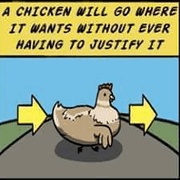|
Prince John posted:Does this help? hopefully! going to give this a try and then if it works I'll pick up a 4TB external drive down the road to copy everything off to and hopefully rebuild.
|
|
|
|

|
| # ? May 30, 2024 13:40 |
|
Are we ever going to get platter drives bigger than 4TB or should i start building myself a storage server to get the stack of 3TBers out of my main tower.
|
|
|
|
Powershift posted:Are we ever going to get platter drives bigger than 4TB or should i start building myself a storage server to get the stack of 3TBers out of my main tower. Yes. Shingled and HAMR drives should both allow larger than 4TB in the standard 3.5" format. Current roadmaps forecast that the next generation of drives should start appearing on market sometime next year. If you're using that drive for any sort of random write heavy workload then you might want to skip the shingled drives and wait for the HAMR ones but those will take a few more years to show up. To give you an idea of the scaling of these new technologies, have a gander at this press release from Seagate about their HAMR development. http://www.seagate.com/about/newsroom/press-releases/terabit-milestone-storage-seagate-master-pr/ Longinus00 fucked around with this message at 01:10 on Sep 7, 2013 |
|
|
|
Powershift posted:Are we ever going to get platter drives bigger than 4TB
|
|
|
|
640GB ought to be enough for anybody.
|
|
|
|
I have a Synology D214. Love the thing! It houses 1x 1TB and 1x 3TB Seagates in RAID 1. I'm saving up for another 3TB Seagate NAS drive. We use it for backups, some media, and syslog. Also hanging about the apartment I have the following selection of blank drives of varying capacity, form factor, age and prettiness:
I could grab some USB enclosures but we already have the Synology plus 3 USB drives (2x 1TB, 1x 2TB). What, if anything, can I build or acquire to take advantage of this 644G of weirdly fragmented and probably not very reliable data storage space? Or should I take 'em all apart to add to my growing collection of hard drive magnets? ChickenOfTomorrow fucked around with this message at 03:13 on Sep 8, 2013 |
|
|
|
ChickenOfTomorrow posted:Or should I take 'em all apart to add to my growing collection of hard drive magnets? Most of these seem pretty dated and tiny. I'd just turn them into decorative ornaments, like this: https://www.youtube.com/watch?v=K1asNB0te0o
|
|
|
|
Dang. I figured there'd be no magic solution. Last week I took apart a few sub-1G Western Digital Caviars from the '90s, one of which was only something like 480MB; guess I'll take apart the others. I can't believe I had a 120G drive sitting, uninitialized, all this time!
|
|
|
|
Yeah, when you're looking at SSD-size capacity and IDE interfaces, even just trying to make those drives work on a modern system is just going to be a lot of work for very little gain.
|
|
|
|
I just about bought a Synology device, but found the price I could pay really didn't offer much for what I needed. My concern is not as much with redundancy as it is being able to have a central source for files, being able to run Plex Media server from it and crashplan for the data I do want protected. It would also be great to be able to access the data here from my android/ios devices, but it is not a must. What NAS "OS" or package would you recommend? I have enough experience with linux to be comfortable, I also have an MSDN account and have acess to WHS, etc. CPU is a celeron g1610 w/ 4GB RAM and I can go from there. So, what do you guys recommend?
|
|
|
|
mAlfunkti0n posted:I just about bought a Synology device, but found the price I could pay really didn't offer much for what I needed. I am doing everything you listed here on Ubuntu Server with ZFS4Linux. Check my post history in this thread and you will find a post I made at the beginning of this year where I give an over view of the steps I took to get it set up. It wasn't very hard and it has been very versatile. I would personally go with more RAM than 4G, but thats me.
|
|
|
|
Lowen SoDium posted:I am doing everything you listed here on Ubuntu Server with ZFS4Linux. Check my post history in this thread and you will find a post I made at the beginning of this year where I give an over view of the steps I took to get it set up. It wasn't very hard and it has been very versatile. You can use any Linux distro with any filesystem. Like btrfs. Or Gluster. Or Ceph. Or something else that's actually license-compatible. Or you can use FreeNAS. Which has license-compatible ZFS, a web UI which works, supports Plex, and is rivals your Synology for ease of use.
|
|
|
|
evol262 posted:You can use any Linux distro with any filesystem. Like btrfs. Or Gluster. Or Ceph. Or something else that's actually license-compatible. FreeNAS and NAS4Free both had a lot of limitations over Linux. The 2 biggest issues I had with them was that their plug-in systems were very immature and were not widely supported, and that there was no way to run crashplan on either of them without recompiling the whole drat thing to have linux compatibility. I wanted ZFS but I find BSD to be a chore. ZFS4Linux works great and was pretty easy to setup on Ubuntu server, and should be just as easy on any other distro you would rather run. The license compatibility doesn't bother me in the least since all it does is prevent it from being shipped with the kernel. I run the following services on my file server: SABNZBD Couchpotato Sickbeard SubSonic (currently looking at switching to Plex) Transmission Crashplan* Google Music* Unifi Ubiquiti Wifi controller* The ones with * couldn't be run on FreeNAS or NAS4Free.
|
|
|
|
What exactly do you mean when you say you run Google Music on your server?
|
|
|
|
I'm looking into this (RAID 1 (mirror)) for my NAS( http://www.amazon.com/Synology-DiskStation-Diskless-Network-Attached/dp/B005YW7OLM/ref=sr_1_4?s=electronics&ie=UTF8&qid=1378843534&sr=1-4 ) Its the Synology DiskStation DS212j. I'm just doing movies, tv shows, pictures, documents, and pictures. Any concerns buying this? I was thinking of dropping 2-2TB drives in there.
|
|
|
|
5436 posted:I'm looking into this (RAID 1 (mirror)) for my NAS( http://www.amazon.com/Synology-DiskStation-Diskless-Network-Attached/dp/B005YW7OLM/ref=sr_1_4?s=electronics&ie=UTF8&qid=1378843534&sr=1-4 ) It's awesome hardware, I set one up for someone earlier this year. But you might as well spend $20 and double the RAM by getting the 213j instead. I like Synology enough that I'm considering moving from my n40l (whs2011) to a 4-bay synology unit. Does anyone know what their update schedule is like? I'd hate to buy a DS412+ or DS413 and have a new model come out a few weeks later.
|
|
|
|
FISHMANPET posted:What exactly do you mean when you say you run Google Music on your server? I'm sure he means the upload client.
|
|
|
|
Civil posted:It's awesome hardware, I set one up for someone earlier this year. But you might as well spend $20 and double the RAM by getting the 213j instead. If you already have a N40L you should really consider giving XPEnology a try. All the benefits of the Synology software without any extra hardware to purchase. I'm running it on my N54L and it's been seamless.
|
|
|
|
FISHMANPET posted:What exactly do you mean when you say you run Google Music on your server? Thermopyle posted:I'm sure he means the upload client. Yes, the Google Music Manager for uploading and syncing your library. Pretty much the same as the windows client. I found some guides that claimed to let you run it headless/CLI, but I could never get them to work so I finally broke down and installed the minimum GNOME UI.
|
|
|
|
Krailor posted:If you already have a N40L you should really consider giving XPEnology a try. All the benefits of the Synology software without any extra hardware to purchase. How long have you been running it? Have you had actual disk failures? I posted last page about trying out the VM version of it and I'm interested, but not sure I actually want to go all in on it...
|
|
|
|
Whooping Toff posted:I'm looking for a 2 bay, as small as reasonably possible NAS enclosure that's fairly cheap to buy in the UK. HP are offering £100 cashback on the n54l until the end of the month, which will bring it down to around £100. http://h41225.www4.hp.com/UK_focus/..._microse_17923/ edit: it's not as small as possible though Ineff fucked around with this message at 19:19 on Sep 11, 2013 |
|
|
|
I can't get that link to work. Anyone got a fix?Ineff posted:HP are offering £100 cashback on the n54l until the end of the month, which will bring it down to around £100.
|
|
|
|
Fancy_Lad posted:How long have you been running it? Have you had actual disk failures? I posted last page about trying out the VM version of it and I'm interested, but not sure I actually want to go all in on it... I've been running it since around the middle of May and it's been rock solid. I started with 2x 3TB drived and just added two more last month. It took almost 2 days to fully update the pool but I just kept using it like normal and didn't notice any impact to performance.
|
|
|
|
I have a general question about VMware and the NxxL range. My VMware knowledge is pretty poor but improving daily. In the past I've had a play with VMware Workstation. However, a lot of people talk about ESXi and loading it from a USB stick. - From what I can gather ESXi is the bare-metal version of VMware Workstation, meant to be booted from? - What's the benefit of using ESXi over VMware Workstation? I just want to learn more about VMware. - Is there anything I can't do with VMware workstation that I can with ESXi? - How can I play with things such as VMware SRM? Thanks 
|
|
|
|
http://www.box.co.uk/HP_%C2%A3100_Cash_Back-_HP_ProLiant_MicroServ_1341681.html seems to be what he's talking about. Thats an excelent price, I think i'll forgo my size requirement and get one of those. Anyone purchased anything from box.co.uk before? Edit: How many bays does it have and can it take 4TB drives? Hp's site has very little actual specs on it from what i can see. I'll try having a look at the US site instead Edit edit: Looks like its 4 bay? And seems to be only take up to 2TB drives from the specs Edit edit edit: The n40l wiki seems to indicate that people have used some 4TB drives with it Whooping Toff fucked around with this message at 12:53 on Sep 12, 2013 |
|
|
|
Vanilla posted:I have a general question about VMware and the NxxL range. My VMware knowledge is pretty poor but improving daily. Vanilla posted:- What's the benefit of using ESXi over VMware Workstation? I just want to learn more about VMware. Basically, ESXi is probably what you want for a server who's job is to run multiple VMs. Vanilla posted:- Is there anything I can't do with VMware workstation that I can with ESXi? Vanilla posted:- How can I play with things such as VMware SRM? As far as I know, SRM requires you to buy some licenses. You will need to license Vcenter, SRM, and probably some other features. I am not sure, but I think you also need some kind of SAN or NAS setup that has real time file replication which is also big bucks. I am not real familiar with SRM since we don't use it at my Data Center. ESXi on it's own is free, though.
|
|
|
|
Thanks for the info, I think i'll load ESXi.... Does the USB stick need to stay plugged in (i.e it always boots from the stick?) If so is there a favorite one people use that fits in the internal USB?
|
|
|
|
Whooping Toff posted:http://www.box.co.uk/HP_%C2%A3100_Cash_Back-_HP_ProLiant_MicroServ_1341681.html seems to be what he's talking about. Thats an excelent price, I think i'll forgo my size requirement and get one of those. Why does that page say "Total Hard Drive Capacity:2 50 GB"  Also, will they ship to the USA  e: oh, or does it ship with (1) 250GB HDD?
|
|
|
|
Vanilla posted:Thanks for the info, I think i'll load ESXi.... Yeah, your boot device needs to stay connected. There are a lot of different internal USB header to USB A Female devices on Newegg. For the most part, any should be as good as any other. Just find one that will fit in the space you have.
|
|
|
|
Lowen SoDium posted:Yeah, your boot device needs to stay connected. Thanks for all the info, i'll find some reviews and work out what people used 
|
|
|
|
Whooping Toff posted:http://www.box.co.uk/HP_%C2%A3100_Cash_Back-_HP_ProLiant_MicroServ_1341681.html seems to be what he's talking about. Thats an excelent price, I think i'll forgo my size requirement and get one of those. I'm running 4x4TB in my n40L, you should not problems with that. It's a 4 bay and you can also install another drive in the DVD bay and connect it to the internal SATA port for 5 total. You can get 6 if you use the eSata connector as well.
|
|
|
|
Ah thanks for the confirmation. How easy it it to add an additional pair of hard drives at a later stage? Probably going to get two 4TB reds to start with.
|
|
|
|
Vanilla posted:Thanks for all the info, i'll find some reviews and work out what people used I am using something like this in my home ESXi box. I have the cable removed from the bracket, then ran through a cable management hole so it is out of sight. I wouldn't really worry about brand and just go for cheapest. http://www.newegg.com/Product/Product.aspx?Item=N82E16815196044 Thumbdrive really doesn't matter either, just got for something 2gb or larger. I am using some 8gb stick because it is all I had laying around. Once ESXi boots, it all runs from memory. The thumbdrive can actually be pulled and you wouldn't notice a thing until the next reboot. I make sure to re-direct my logs to a datastore so they don't thrash the thumbdrive (limited reads/writes on flash). Let me know if you have any questions. I am very happy with my home box so far.
|
|
|
|
Assuming box.co.uk is legit that looks like an amazing deal on the N54L. I recommended my brother to get one, but also spotted this: http://www.serversplus.com/servers/tower_servers/ibm_tower_servers/2582KBG which has a Pentium processor and is also amazingly cheap. any idea whether the IBM is a better choice vs the HP? Anyway, I have a N40L (which is great) and I've bought an IBM M5014 raid controller, which I reflashed to the LSI version. I can connect the backplane directly to the RAID card, but should I connect the OS drive to the motherboard HDD controller? The 5014 doesn't appear to have an easy way to pass through the system drive. I'm running WHS2011 and what will be 4x 2TB RAID5 storage, with the drive that came with it in the DVD bay as the OS drive.
|
|
|
|
eightysixed posted:e: oh, or does it ship with (1) 250GB HDD? This is correct. You can pull it out and put whatever disk you want in there, though.
|
|
|
|
A couple of days ago a WD green 1TB threw out 24 Current_Pending_Sectors followed by 24 Offline_Uncorrectables, Backed up immediately, and ran the WD diag tool on the drive. Both long and short tests showed no errors, and after running the tests both SMART errors dissapeared entirely. Long and short SMART tests ran without error too. I zero'd off the drive with dd, and during that no errors apart from 8 Raw_Read_Error_Rate showed up. Now I know the drive is on its way out, but with no errors an RMA seems unlikely. Thoughts?
|
|
|
|
Is it worth the extra £20ish per HDD to get these http://www.scan.co.uk/products/4tb-wd-red-wd40efrx-red-sata-6gb-sec-64mb-cache-intellipower-rpm-8ms-ncq-oem-24x7-use over these http://www.scan.co.uk/products/4tb-seagate-st4000dm000-desktop-hdd15-35-hdd-sata-iii-6gb-s-5900rpm-64mb-cache-8ms-ncq-oem ? They are going to have very light usage, so i would think the cheaper option would be fine. Edit: Oh the Reds aren't in stock yet anyway, guess that solves that.
|
|
|
|
If out-of-band management matters to you (which it should, since it means you can leave your server headless), IBMs Integrated Management Module 2 is rather terrible. See, what they should all do is stick to the standardized IPMI like Supermicro instead of Dells DRAC, HPs iLO, Intels vPro, IBMs IMM and whatever else various manefacturers use. Incidentally, Intel and Dell helped develop IPMI but don't use it anymore and both their current solutions are annoying to work with. Unfortunately, Supermicro doesn't do non-Atom MiniITX motherboards with 4 or more SATA connectors. BlankSystemDaemon fucked around with this message at 14:49 on Sep 13, 2013 |
|
|
|
|
Skarsnik posted:A couple of days ago a WD green 1TB threw out 24 Current_Pending_Sectors followed by 24 Offline_Uncorrectables, Backed up immediately, and ran the WD diag tool on the drive. Both long and short tests showed no errors, and after running the tests both SMART errors dissapeared entirely. Long and short SMART tests ran without error too. I've successfully RMA'd drives with intermittent errors before and had the replacement drive cross shipped to me for minimal downtime. They sent me a slightly larger drive but nothing significant and I still had to pay for shipping back so I don't think the OEM was concerned about me "gaming" the system. I think it was WD or Seagate drive.
|
|
|
|

|
| # ? May 30, 2024 13:40 |
|
I'm replacing my homegrown NAS (Wolfdale (IIRC) gen celeron with 2GB of RAM and a PCI-E 8 port raid card and 5x3TB in mdadm-raid 6 using BTRFS) with a Synology DS413 and 3x4TB WD RED drives in R5. I'll lose a little space until I stick a 4th drive in there, but save a shitload of headaches of trying to manage this shitheap of a case/cooling/PSU whatever-keeps-killing-my-drives (I've RMAd like 5 drives over the last year and one is currently still sitting in there dead as I cant be arsed to RMA it). I would've preferred an 8 bay NAS, but they are even more stupidly expensive than the 4 bay models. Is this a horrible idea?
|
|
|