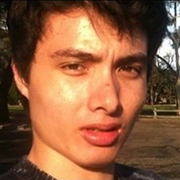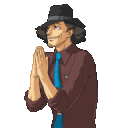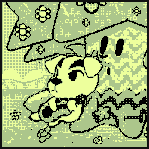|
Grey Elephants posted:So I finally got MO running, but whenever I try to download something from the Nexus, it gives me two errors in a row: Also, still hoping someone could clarify about the Flora Respawn Fix mod and how it behaves for an existing game where you've stripped half of Skyrim of ingredients.
|
|
|
|

|
| # ? May 31, 2024 13:10 |
|
Grey Elephants posted:So I finally got MO running, but whenever I try to download something from the Nexus, it gives me two errors in a row: Ten bucks says if you install MO somewhere other than program files it'll work. Edit: woops, I should've refreshed
|
|
|
|
Sensenmann posted:There's an awful lot of patches and fixes so a bashed patch might not be enough. Tried Tes5Edit and a merged patch? Not too sure which ones to put into a merged patch. Any pointers to get me started?
|
|
|
|
Inverness posted:You have it installed to Program Files, but it needs to be able to write to its own directory. You either need to run the program as administrator or give your user modify permissions for the ModOrganizer folder (I recommend this). That explains the second error message but not the first, but it could be related if its trying to save Nexus settings to disk but is unable to or something. The other possibility with that is that your firewall is preventing it from connecting to Nexus. Ran it as an administrator and disabled my firewall, I'm still getting both errors.
|
|
|
|
Grey Elephants posted:Ran it as an administrator and disabled my firewall, I'm still getting both errors. Edit: As I was writing this post I actually tried to investigate one last time why I was crashing, and I found that deleting pyCfg.py in the plugins folder allowed me to startup just fine. I can only assume that it's conflicting with whatever installation of Python I already have. As a matter of fact I can't even see where it is selecting what version of Python to run. I need to email this guy. Edit 2: Well I installed the latest 32-bit version of Python 2.7 and its working. I previously had an earlier version of Stackless Python 2.7 which is binary compatible and should not have caused issues. I'm not going to bother thinking on it. Inverness fucked around with this message at 06:19 on Sep 18, 2013 |
|
|
|
Scyantific posted:Not too sure which ones to put into a merged patch. Any pointers to get me started? Not sure. Not using one right now because after a couple of runs your list of essential mods becomes rather short but I'd try selecting all the patches and fixes, apply a filter that checks for conflicts and critical conflicts only and go from there.
|
|
|
|
Grey Elephants posted:Ran it as an administrator and disabled my firewall, I'm still getting both errors. QLocalSocket is actually a local only connection or "named pipe"; it's a way of communicating between processes, not between your computer and a remote server. I'm not sure what's going on there if you can't run it as administrator, check the permissions on the exe itself and see if there is an "unblock" button. Also what version of windows are you running?
|
|
|
|
Inverness posted:So I'm looking at the readme for the Flora Respawn fix... You don't need to remember anything, if you don't want. All that means is that, if you already harvested something before you install the mod, it's still going to be broken after you install the mod until you harvest it again, after it respawns. Once you harvest it, it will work fine from that point forward. Since it's still broken until you harvest it, if you enter an area and then save/reload before harvesting something, and at that point it's still affected by the bug, the game will despawn the object. Then, since it despawned already, you can't attempt to fix it again until it respawns. Nothing breaks. Anything you haven't ever harvested yet, you don't need to worry about because it's taken care of. Anything you have harvested already, you need to harvest right away (i.e. before any save/reload) when you enter an area if you want to fix that object. If you don't care about fixing existing objects, you can leave them alone and save/reload all you want, and they'll just stay broken.
|
|
|
|
Psion posted:Smells like you should just console yourself the good stuff. I mean that section seems to imply "if you don't harvest everything, it won't reset right" but it means per area, possibly per-cell? But I have no idea how you'd handle stuff in the worldmap of Skyrim that way.
|
|
|
|
hobbesmaster posted:QLocalSocket is actually a local only connection or "named pipe"; it's a way of communicating between processes, not between your computer and a remote server. I'm not sure what's going on there if you can't run it as administrator, check the permissions on the exe itself and see if there is an "unblock" button. I can run it as an administrator, it just doesn't seem to make any difference. I'm running version 1.0.1 on Windows 8.
|
|
|
|
Alasyre posted:If you're using Mod Organizer, you need to run the Skyrim Launcher through MO on each of your profiles and disable AA there. Fixed it for me.  e; Grey Elephants posted:I can run it as an administrator, it just doesn't seem to make any difference. I'm running version 1.0.1 on Windows 8. give me thread fucked around with this message at 20:47 on Sep 18, 2013 |
|
|
|
give me thread posted:That worked! Thanks. Happy to help! Grey Elephants posted:I can run it as an administrator, it just doesn't seem to make any difference. I'm running version 1.0.1 on Windows 8. MO will occasionally screw up mods for me and make it so I can't delete them, saying I need administrator privileges, even though I have them. It also won't write anything to the MO log, which throws up errors each time I run an application through MO. I don't know why this happens, but restarting my computer seems to clear it up. Maybe try that. As for myself, anyone ever get crashes while saving games? I've had three, one at the exact same location after reloading from the previous crash. The save is created normally and loads fine, but I'm wary of using a save that crashed my game. Any idea what causes it? I'm using AutoSave Manager, if that helps.
|
|
|
|
So, hey, I'm trying to start up a character that'll use an XP-based leveling mod and SPERG, but I'm getting crashes a few minutes into gameplay every time when they're both active. Right now I'm using DFB - XP Mod Redone with the MCM-enabling esp as well. Figured I'd ask if anyone in the thread had tried the same thing I'm doing (SPERG + XP-based leveling) and knows what'll work. Thanks for the awesome post on the subject of these mods, by the way, Scy. Loved the idea going all the way back to Oblivion XP and am glad I'm not alone!
|
|
|
|
What could possibly cause Skyrim, and my computer I guess, though it's not very noticeable, to perform worse on battery than AC if all power settings are identical? e: okay, sorry, I realize that was a sort of random and offtopic question I just threw out here out of frustration because this was the thread I had open. I should probably go Google it anyway.
|
|
|
|
Habibi posted:What could possibly cause Skyrim, and my computer I guess, though it's not very noticeable, to perform worse on battery than AC if all power settings are identical?
|
|
|
|
Cardiovorax posted:It's a notebook thing. Your power management software will tell you that it's running at the maximum performance level even while the power cable isn't connected, but it's actually lying. Skyrim is running slower because the whole notebook is running slower. Okay, I suspected it might be something along those lines. Is there any way to get around that and is it at all advisable to do so?
|
|
|
|
I have no idea, but it's probably not possible without some serious low-level hacking of your power management software. You're probably better off asking this sort of thing in the SH/SC or IYG threads for laptops. If anyone knows, they do.
|
|
|
|
Kilroy posted:Hi, I made this mod. Hey, thanks for clarifying. I'm lazy so I just console stuff (hence my suggestion) but I think the mod is pretty nice for people who aren't cheating bastards like me 
|
|
|
|
Okay guys, I just started playing Skyrim so if this is something simply or already covered somewhere I didn't see it, sorry about that. Anyway, I'm wanting to start a second game with another type of character, but I don't know how to do that without the saves overwriting the saves for my first character. In FONV CASM did that wonderfully by letting you select from like 5 different save profiles, but I haven't found a save mod for Skyrim with that feature. Is there any way I can do this, and if so, how? Danke muchly.
|
|
|
|
Wolvorine posted:Okay guys, I just started playing Skyrim so if this is something simply or already covered somewhere I didn't see it, sorry about that. If you're running the game through MO you can create a second profile, which lets you have separate save directories, ini files (game and visual settings), and even different mod lists that you can hop between easily.
|
|
|
|
What the hell is the sun doing? Sun, please! Shouldn't the glare/rays not be there if the sun is behind a solid object like that?
|
|
|
|
Man, MO simply does not like me. Restarting and using an older version spat out the same error.
|
|
|
|
give me thread posted:What the hell is the sun doing? Sun, please! I am guessing you are using ENB? Remember to set bFloatPointRenderTarget=1 in SkyrimPrefs.ini
|
|
|
|
Grey Elephants posted:Man, MO simply does not like me. Restarting and using an older version spat out the same error. It can be a bitch sometimes, but don't get discouraged. Once you get it sorted out, you won't want to use anything else. As for good mods, This mod lowers weapons in 1st person, which is awesome, and so far seems to work with XP32. You can choose how far down the weapons go. No more arms sticking straight out while wielding your poo poo!
|
|
|
|
Wolvorine posted:Okay guys, I just started playing Skyrim so if this is something simply or already covered somewhere I didn't see it, sorry about that. Are you playing on PC? If so, just use the console and make separate saves for each character name. Just type "save name" without quotes and with "name" being whatever you want your save to be called.
|
|
|
|
Has anyone here tried Duel Combat Realism, is it any good? I'm looking to make combat a little harder, what's a good mod for that without poo poo getting ridiculous.
|
|
|
|
It's a decent mod. General consensus is that Deadly Combat is much better, but most of the combat realism mods just make enemies block more, make stamina factor in a lot more when attacking, and increase the lethality of certain attacks (unblocked two-hander power attacks will gently caress you up, and so will arrows).
|
|
|
|
Zorato posted:I am guessing you are using ENB? Remember to set bFloatPointRenderTarget=1 in SkyrimPrefs.ini I usally turn the SunRays off though, but in this preset, which is Project ENB I think, the sky looks really dumb without it as it's tinted pink.
|
|
|
|
give me thread posted:Yep using ENB, but it's always been like this for me for all the presets I tried. bFloatPointRenderTarget is definitely set to 1. Are you using an older version of the ENB file? I had this problem with Project ENB and ENB 0.119 with my up-to-date Nvidia drivers. Since updating to ENB 0.2xx+ the Nvidia problem has been worked around by Boris.
|
|
|
|
I really wish there was like, a goon database of poo poo to download and an order to install for MAKIN' poo poo PRETTY. Modding is loving hard and slow.
|
|
|
|
give me thread posted:Yep using ENB, but it's always been like this for me for all the presets I tried. bFloatPointRenderTarget is definitely set to 1.
|
|
|
|
Habibi posted:Okay, I suspected it might be something along those lines. Is there any way to get around that and is it at all advisable to do so? It's possible, I did it with mine and it wasn't so difficult to do. It drains the battery in about 45 minutes though when it would normally last 3.5 - 4 hours so it's still not any use for stuff like Skyrim really.
|
|
|
|
Raygereio posted:If you're using MO, then you need to edit the .ini files located under \ModOrganizer\profiles\<profile name>. And cheers for the suggestion graynull but I'm running 0.219. It sure looks pretty in these here Skyrims.
|
|
|
|
Ugh, kill me now. Just as a reminder to anyone who is getting the new version of Mod Organizer and thought they'd start from scratch cleaning up all the edits they'd done to the ini files, wiping out the overwrite folder, and so on since they hadn't played in a while, your mods folder is located in the Mod Organizer folder. Don't think it'd be easier to just delete your Mod Organizer folder entirely and replace it with the new one.
|
|
|
|
nessin posted:Ugh, kill me now. Just as a reminder to anyone who is getting the new version of Mod Organizer and thought they'd start from scratch cleaning up all the edits they'd done to the ini files, wiping out the overwrite folder, and so on since they hadn't played in a while, your mods folder is located in the Mod Organizer folder. Don't think it'd be easier to just delete your Mod Organizer folder entirely and replace it with the new one. I feel your pain. I made sure to back up my mod folder so I could remember what I installed. It's still taking me some time to resurrect my install. But I've also been using this time to trim down some of the duplications.
|
|
|
|
WYA posted:Has anyone here tried Duel Combat Realism, is it any good?
|
|
|
|
Cardiovorax posted:Isn't that the one where looking at the scripts made people realize that it doesn't actually do any of the things it claims? Like, the "enhanced AI" is actually just a few changes to the chance-to-block value and stuff like that? I think the old Awful Mods thread had a field day ripping that thing apart. Duel is not exactly unique when it comes to misleading descriptions. There are several mods that make claim such as "Complete Enemy AI Overhauls" and whatnot, but in reality just give enemies some extra spells or mess with their combat styles to make them more agressive. Doing that can still have a real ingame effect, it just isn't the "Spectacular AI Tactical Decisionmaking!" that they claim. If you see a description that contains grandious claims, a lot of fancy pictures, and no actual details about the mod, chances are pretty good you're going to have to take said claims with a bit of salt. Raygereio fucked around with this message at 20:59 on Sep 20, 2013 |
|
|
|
1) It seems that the development cycle for SkyUI is nearing its end, based on the current thread on the Bethesda forums, which means that they either found messing with the crafting menus too drat hard (not surprising, considering :bethesda: coded them in Flash and never bothered to release any source code), or they just got bored. 2) How do I know Lootification is working? I got it set up and patched, and the esp file is below my bashed patch as it should be, but I've yet to see any lootified items come up.
|
|
|
|
How can I get these stupid, awful SkyProc patches to work with Mod Organizer?
|
|
|
|

|
| # ? May 31, 2024 13:10 |
|
So if I installed Duel Combat Realism and added Deadly Combat in the middle of my playthrough, are my saves going to be hosed? Are the changes it made even gone? Same goes for Warzones too because I got rid of that, tired of enjoying a serene horseride only to be interrupted by 40 dudes yelling and throwing magic around
|
|
|