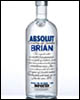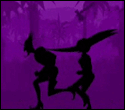|
vtlock posted:This is a less-than-ideal solution, but if you click on announcements and click through each story, it will mark them as read. Then, when they are all read, the announcements section will disappear. Thanks! I can't help but feel the previous version with the sliding panels was actually more functional and they went overboard with the flatness in this one. Still, the new features are nice...
|
|
|
|

|
| # ? May 23, 2024 15:09 |
|
echobucket posted:Apparently Apple is now prompting you to install the "last compatible app version" for people on older iOS versions. I prefer the term "iPad Classic" but we've been 100% shafted since last ios6 came out it's like they actually care not about iPad Classics anymore
|
|
|
|
Would I be correct in saying you can't use the Reader feature on Safari? I dunno if that's the proper name for the feature, it's when you can read JUST the text on an article. I really liked that feature.
|
|
|
|
ICHIBAHN posted:Would I be correct in saying you can't use the Reader feature on Safari? I dunno if that's the proper name for the feature, it's when you can read JUST the text on an article. I really liked that feature.
|
|
|
|
Best Piano app for a newbie wanting to try his hand at learning?
|
|
|
|
Dragonrah posted:Best Piano app for a newbie wanting to try his hand at learning? You're looking to learn how to play piano? Or learn your way around notes and scales, and using an app to assist with that? If you want to learn piano, you really should just buy a cheap keyboard somewhere. Playing on a touch screen will teach you next to nothing.
|
|
|
|
TransatlanticFoe posted:If you don't care about posting pictures, Drafts is pretty useful for quick posting/searching for things. This seems to do the trick. Seems probably way more powerful/useful than for what I intend to do with it, but I'm sticking it on my first page of apps for quick posting and perhaps I'll find even more uses for it in the future. Thanks!
|
|
|
|
Does anyone use Inrix Traffic? I have a departure alert set up but have yet to actually receive one. Or is there a better traffic app out there? I want to be alerted if traffic is all hosed.
|
|
|
|
Unacknowledged posted:You're looking to learn how to play piano? Or learn your way around notes and scales, and using an app to assist with that? If you want to learn piano, you really should just buy a cheap keyboard somewhere. Playing on a touch screen will teach you next to nothing. You make a good point. I'd still like something to play around with, especially if there are teaching tools to use with an actual keyboard.
|
|
|
|
Economic Sinkhole posted:Does anyone use Inrix Traffic? I have a departure alert set up but have yet to actually receive one. Or is there a better traffic app out there? I want to be alerted if traffic is all hosed. I'm also curious about this. I have the app but usually just check it in the morning - haven't tried any of the alerts.
|
|
|
|
Dragonrah posted:You make a good point. I'd still like something to play around with, especially if there are teaching tools to use with an actual keyboard. You're on an iPad, right? The iphone is simply too small, but the iPad replicates the size of a piano section much better. Personally I tried Garage Band, and since it's free, I'd recommend to start there. This page has a list of piano apps: http://www.apppicker.com/applists/6037/The-best-piano-apps-for-iPad But the one I can vouch for that I've tried from that list is Piano Tutor, if you're looking for paid, that's the one to start with. It even has a Guitar-Heroish mode where you can play along with the sheet music. The song selection is unfortunately very lovely. The songs you play and the skills you get with this app will probably help you transition to a real piano. If you just want to dick around, try Magic Piano, it's more of an entertainment app and will teach you absolutely nothing, but it's free. edit: There was another app that was even better than Piano Tutor but I forget the name right now and I'm away from my ipad, sorry, if I see it I'll post it. Comfy Fleece Sweater fucked around with this message at 19:08 on Sep 19, 2013 |
|
|
|
Instacast users: are the background downloads working for you? I haven't had any come through yet, even though two new episodes of podcasts I subscribe to have been published, and I'm wondering if I'm doing something wrong or if it's just that background activity is extremely conservative as to when it runs. Push notifications are enabled for the app and for all my podcasts, and backgrounding is enabled too.
|
|
|
|
Magic Mango posted:Instacast users: are the background downloads working for you? I haven't had any come through yet, even though two new episodes of podcasts I subscribe to have been published, and I'm wondering if I'm doing something wrong or if it's just that background activity is extremely conservative as to when it runs. Push notifications are enabled for the app and for all my podcasts, and backgrounding is enabled too. Yep, I've gotten a couple already.
|
|
|
|
This is probably old news, but I just found out if you install the Mailbox app and link it to your Dropbox account, you get an additional 1GB of Dropbox space (then you can uninstall Mailbox if you want).
|
|
|
|
Diabolik900 posted:Yep, I've gotten a couple already. Hmm, nothing is coming in on either my iPhone or my iPad. Going to reset the cloud sync and reinstall...
|
|
|
|
101 posted:OmniFocus2 is out and I heard good things about the first one. I assume this one is an improvement? No one tried it before I drop £13.99? I tried YouTube but there's nothing
|
|
|
|
101 posted:No one tried it before I drop £13.99? I just bought it today, trying to get back in to using OmniFocus. It looks nice, I suppose. I'm not sure it was worth another $20 when I already had OmniFocus 1. Is there anything specific you want to know?
|
|
|
|
Economic Sinkhole posted:I just bought it today, trying to get back in to using OmniFocus. It looks nice, I suppose. I'm not sure it was worth another $20 when I already had OmniFocus 1. Is there anything specific you want to know? Honestly most of my to-do poo poo was perfectly handled by Clear, which I love. Omnifocus is great but I felt I was spending more time planning to do stuff than actually doing it.
|
|
|
|
Is there a quicker way to access lists in the official Twitter app than going to Me, Lists, then selecting the list? It'd be nice to have that option a bit easier to access so I can switch between my comedy, sports, and friends lists rather than having it all in one single feed. And if not, is TweetBot still the recommended client for that?
|
|
|
|
Tweetbot is the mother fuckin poo poo so yes get it now now now!!!!
|
|
|
|
Twitterrific 5 is also awesome and looks great on iOS7.
|
|
|
|
Do both of those give easy access to lists from the home screen of the app? That's the main feature I'm looking for, hopping between categories without digging through menus.
GobiasIndustries fucked around with this message at 03:35 on Sep 20, 2013 |
|
|
|
2 taps in Tweetbot (click on your username to bring up the list of lists, then choose one).
|
|
|
|
Actually in Tweetbot you can customize the left two navi buttons. One of mine leads directly to lists.
|
|
|
|
It seems like there's a ton of great alternate mail apps if you use gmail. Unfotunately I'm stuck on IMAP. Are there any decent apps for that? I enjoy the stock mail app just fine, but this is a box that gets filled with massive amounts of spam and junk and it irritates me to have it mobile, but, sometimes I need it and the webmail for it sucks.
|
|
|
|
Don Tacorleone posted:Honestly most of my to-do poo poo was perfectly handled by Clear, which I love. Omnifocus is great but I felt I was spending more time planning to do stuff than actually doing it. This is my stance on almost every 'getting things done' platform, too much cruft and management of tasks instead of just getting on and actually doing things. Every to do list app I've tried so far though has failed to usurp the Reminders app built into the OS, simply because of location based alerts which seem to work much better with my mindset – being told to do something when I get to or leave somewhere more often means I do it immediately rather than putting it off for five minutes (which inevitably becomes forever when something else crops up in that time). Do any third party apps have access to geofencing like Reminders, perhaps as part of a new API in iOS7's multitasking upgrades? I'd be willing to give them another go if so. On another note, the new Simplenote is so ridiculously fast compared to Evernote that I switched within minutes and haven't really looked back. Would be nice to have image/document support but I can manage with sticking those in Dropbox or keeping Evernote around just for that.
|
|
|
|
Gotta say I find the iOS 7 version of Downcast to be a mess. Grey tint colour for tappable buttons, really? Random bits of red for others? The developer needs to take some cues from Apple. Feels like they tried to match the look but didn't think about why things work in Apple's apps; like a half-assed skin job on top of the old app. That being said, not like I used Downcast for its looks. Was just hoping it would make a better transition to iOS 7.
|
|
|
|
Economic Sinkhole posted:I just bought it today, trying to get back in to using OmniFocus. It looks nice, I suppose. I'm not sure it was worth another $20 when I already had OmniFocus 1. Is there anything specific you want to know? Hm, I already have Things and was wondering if it was worth it. I might just try the new Clear, it's certainly cheaper. Too may ToDo apps.
|
|
|
|
DarkJC posted:Gotta say I find the iOS 7 version of Downcast to be a mess. Grey tint colour for tappable buttons, really? Random bits of red for others? Yeah, I don't think it looks so hot either. I was pretty much using Downcast for its geo-syncing but now that background syncing is a real thing I might give Pocket Casts a try.
|
|
|
|
101 posted:Hm, I already have Things and was wondering if it was worth it. I might just try the new Clear, it's certainly cheaper. If you have an app already you might want to stick with it. OmniFocus is a fantastic app if you use GTD. It is not a good app if you don't. And even then, some people prefer Things to OmniFocus. There is a video on Omni Group's site that covers the app a little. You might also want to look through the manual here. Of the apps I have tried for GTD, I like OmniFocus the best, but you should be fairly committed to GTD before buying it.
|
|
|
|
Can anyone recommend an app that will backup your iPhone photos to a cloud backup service? My wife is pushing 20+GB of photos from the last 3 1/2 years of our kids and they're priceless to be honest. I have photostream turned on and most of them are on our home computer, but I'd like a backup solution that runs on the phone as well.
|
|
|
|
skipdogg posted:Can anyone recommend an app that will backup your iPhone photos to a cloud backup service? My wife is pushing 20+GB of photos from the last 3 1/2 years of our kids and they're priceless to be honest. I have photostream turned on and most of them are on our home computer, but I'd like a backup solution that runs on the phone as well. Facebook and Google Plus both have options to upload photos to their respective services. Dropbox has an option as well but you may need to pay for the larger storage space.
|
|
|
|
skipdogg posted:Can anyone recommend an app that will backup your iPhone photos to a cloud backup service? My wife is pushing 20+GB of photos from the last 3 1/2 years of our kids and they're priceless to be honest. I have photostream turned on and most of them are on our home computer, but I'd like a backup solution that runs on the phone as well. Try Copy! It's super nice. It's free and comes with 15GB. If use my link, you can get an extra 5gb: https://copy.com?r=y3NpfU (mods, if this is problem I will remove the referral link). I've been using it to backup all my photos (thousands) and it works great. Absolutely no complaints.
|
|
|
|
skipdogg posted:Can anyone recommend an app that will backup your iPhone photos to a cloud backup service? My wife is pushing 20+GB of photos from the last 3 1/2 years of our kids and they're priceless to be honest. I have photostream turned on and most of them are on our home computer, but I'd like a backup solution that runs on the phone as well. There's a iCloud utility for windows that lets you manage PhotoStream on your PC. You can create shared streams and upload to them and it'll propagate to your devices. PhotoStream itself can handle 100,000 photos (100 shared streams with 1000 photos each) and you can share/comment on them between family (if they also have iOS devices). With iOS 7, you can add videos to that. The only (and very real) drawback is that on a device PhotoStream loves having a local cache of almost everything. Otherwise I suggest Flickr (1TB of space) which has a phone app. Happy Noodle Boy fucked around with this message at 20:22 on Sep 20, 2013 |
|
|
|
I saw Flickr and it looks promising, but I guess I need to look into it more and make sure everything is private by default. I see carbonite has something as well, but I'm unclear on how mobile usage affects what plan you need to have.
|
|
|
|
The thread title doesn't lie. I didn't bother actually setting up IFTTT until this week, but it really is the best app.
|
|
|
|
While we're on the subject of twitter clients, I highly recommend Tweetbot BUT I'd LOVE an app that worked in landscape mode that was anywhere near as good as Tweetbot. Any ideas?
|
|
|
|
I've been checking out Everpix for a picture storage solution, it pulls from whatever sources and keeps all your photos secure. I haven't paid for it yet but that lets you access up to a year (6 months + 6mo bonus for when I signed up or something) of photos previous. One thing I really like it is will store photos people email to my gmail account too as well as flickr, apple photostream, whatever.
|
|
|
|
Looks like I was somewhat wrong about PhotoStream. It's actually 500,000 pictures it can holdquote:Some additional limits for shared photo stream usage:
|
|
|
|

|
| # ? May 23, 2024 15:09 |
|
Why is it that tweetbot has a bunch of updates but calcbot hasn't been updated with iPhone 5 support. How hard is it to support a paid app when you've had over a year to update the drat screen size. Won't be buying any of their apps anymore  /rant
|
|
|