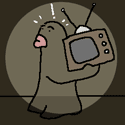|
Rob was taken posted:Can't you do that by click holding their icon in the dock and going to Options, Assign to? I might be misunderstanding. Sorry, I'm talking about fullscreen apps. They're not associated with any specific desktop, they just exist in their own spaces ... space.
|
|
|
|

|
| # ? May 9, 2024 17:43 |
|
Martytoof posted:Spaces could be a little better though. I just want to be able to say "itunes is always the right-most space, mail is always to the left of iTunes, Reeder is always to the left of Mail. I just started using Lion and realized all the spaces are in a row now. In Snow Leopard they used to be in a grid. I had 2x2 and loved it.
|
|
|
|
I'm trying to prepare my late-2008 MacBook unibody for sale. I want to wipe the drive and reinstall OSX, but I have lost my install discs (10.5 Leopard) in the 4+ moves I've done since I got the computer. I've heard I can order more from Apple, but what if I just buy this 10.6 Snow Leopard retail disc from Apple's website? Would that disc let me erase and reinstall? I'd obviously include it with the sale since my new Air has 10.8.5. What's the best way for me to go about this?
|
|
|
|
Supgaiz posted:System Preferences -> Mission Control -> Automatically rearrange Spaces based on most recent use Holy poo poo. My mild annoyance is vanquished. Thank you.
|
|
|
|
Martytoof posted:micromanage Yeah I'm pretty sure this word does not apply to anything Mac. 
|
|
|
|
Martytoof posted:Spaces could be a little better though. I just want to be able to say "itunes is always the right-most space, mail is always to the left of iTunes, Reeder is always to the left of Mail. This trick does just that: Supgaiz posted:System Preferences -> Mission Control -> Automatically rearrange Spaces based on most recent use I just tried it by Command+Tabbing over to Steam (Space 3), and I had to Control+← over two times to get back to Chrome in Space 1. It skipped over the space for Fullscreen iTunes and one for spare space. Plus, you lock the program into a Space to only go into that Space, and you have that. EDIT: Holy poo poo a new page has me beaten so bad.
|
|
|
|
jototo posted:I just started using Lion and realized all the spaces are in a row now. In Snow Leopard they used to be in a grid. I had 2x2 and loved it. Yup, and that messed me up because I had a BTT gesture to swipe up or down to get to the space below, and another for left/right. With a 2x2 grid you could get to any space with a single gesture. Having to retrain the muscle memory I had for that was kind of a pain and I'm a bit cranky with Apple for messing with it.
|
|
|
|
The screensaver keeps activating when I'm playing games  This happens with Borderlands 2 and Bioshock Infinity in fullscreen when I'm using a gamepad (PS3 controller over bluetooth). Is there a fix aside from disabling the screensaver? This happens with Borderlands 2 and Bioshock Infinity in fullscreen when I'm using a gamepad (PS3 controller over bluetooth). Is there a fix aside from disabling the screensaver?
|
|
|
|
Ashex posted:The screensaver keeps activating when I'm playing games Caffeine?
|
|
|
|
Ashex posted:The screensaver keeps activating when I'm playing games Do you have hot corners enabled? Specifically one that triggers the screen saver?
|
|
|
|
Anyone use a Lenovo keyboard with a track point? Is there away to set the speed of it separately from the built-in touchpad on a Macbook, and to use it for scrolling with the middle button?
|
|
|
|
Bob Morales posted:Anyone use a Lenovo keyboard with a track point? Is there away to set the speed of it separately from the built-in touchpad on a Macbook, and to use it for scrolling with the middle button? USB Overdrive maybe? http://www.usboverdrive.com
|
|
|
|
edit: disregard, I am an idiot.
AlternateAccount fucked around with this message at 18:52 on Sep 29, 2013 |
|
|
|
SRQ posted:Spaces is the best part of OSX in my humble goonish opinion, it's so far beyond anything Windows can do. If only activating Finder didn't constantly pull me out of the space in working in. 
|
|
|
|
Tippis posted:Do you have hot corners enabled? Specifically one that triggers the screen saver? Don't have one that triggers the screensaver and a gamepad won't trigger them. It would activate every 15 minutes which is what the screensaver timeout is set to, increasing to 60 minutes just makes it activate every 60 minutes.
|
|
|
|
Ashex posted:Don't have one that triggers the screensaver and a gamepad won't trigger them. It would activate every 15 minutes which is what the screensaver timeout is set to, increasing to 60 minutes just makes it activate every 60 minutes. Ok. Then it's probably something along the line that the gamepad doesn't generate any kind of input that the screen saver picks up and resets itself on. The reason I was asking about hot corners is that, in some games, the mouse position is still transmitted to the OS layer that handles those activators, even if there is no actual cursor being used. So in an FPS, you can try to look up and left (or wherever) and suddenly trigger the hot corner action. But yes, it sounds like you need something along the lines of Caffeine to just temporarily disable screen saver and sleep mode, or possibly figure out some way for the gamepad to send input that the screen (and energy) saver detects as “activity”.
|
|
|
|
Are there some hidden cache files or something I can delete to give Safari a kick in the pants? I'm getting tired of it choking and saying it needs to "force reload" all of my tabs. All of my tabs meaning more than like 10. Wasn't the move to one process per tab supposed to stop this sort of thing anyway?
|
|
|
|
Arivia posted:Are there some hidden cache files or something I can delete to give Safari a kick in the pants? I'm getting tired of it choking and saying it needs to "force reload" all of my tabs. All of my tabs meaning more than like 10. Wasn't the move to one process per tab supposed to stop this sort of thing anyway? What version are you on? I haven't seen that message in forever, I forgot all about it.
|
|
|
|
Safari 6.0.5 on OS X 10.8.5. This is on a current model MBP, so there's no reason this should be happening as far as I can tell. There's certainly RAM and processor cycles to spare.
|
|
|
|
I have a minor but strange problem with screenlocking: For security's sake, I have my MacBook set up to lock when the display goes to sleep. However, it's been displaying this strange "locked then locked" behaviour for a while. The symptoms: - MacBook is asleep, I wake it up and get the enter password screen. THEN - The Mac stays busy for a minute or two so I can't enter the password and then goes back to sleep OR - I enter the password, get to the desktop, start to do something and the Mac goes to sleep - I wake up the Mac, enter my password and all is fine It seems to only happen when it's running on battery, not the power cable. Ideas? Tech specs: mid-2012 MacBook Pro, running Mountain Lion
|
|
|
|
outlier posted:- MacBook is asleep, I wake it up and get the enter password screen. THEN I get this, and have done on two MBPs so far. Are you running Fusion, by any chance?
|
|
|
|
Bob Morales posted:What version are you on? I haven't seen that message in forever, I forgot all about it.
|
|
|
|
Anyone using Truecrypt? My mate told me about it this week, looking into ways to secure teaching marking records and such. I'm just wondering: -Will it conflict with 10.8? -Will it conflict with Tuxera NTFS (it looks like it's installing FUSE) -Is it a good, stable piece of software? Main reason I considered it was because it was on both mac and pc.
|
|
|
|
On Windows I use DisplayFusion to manage my multiple monitors, and it has this killer feature where it will connect to various desktop wallpaper sites and automatically change the wallpapers based on filters I create. Like I can say, DF, goto interfacelift every 2 hours and randomly pick "Spaceship" that has 4 stars and make it my left monitor. I haven't found anything like this for OSX except for kuuva or something that.. really doesn't compare. Any suggestions? http://www.displayfusion.com/Features/Wallpaper/
|
|
|
|
the_lion posted:Anyone using Truecrypt? My mate told me about it this week, looking into ways to secure teaching marking records and such. I've used truecrypt regularly for 3 years now and its a great piece of software. I can't answer whether it conflicts with 10.8 because I only have snow leopard 10.6. But it works with NTFS-3g which is the free version of tuxera and it also works on a samba network drive just fine as well. I use it to keep financial documents on cloud syncing services and it has never failed to open or even crash once in the 3 years that I've used it.
|
|
|
|
JamesOff posted:I get this, and have done on two MBPs so far. Are you running Fusion, by any chance? I have Fusion on the machine but it's not running.
|
|
|
|
In a disk image I need a way to temporarily navigate to a hidden backgrounds folder. After trying to open it with command+shift+G, it says it can't find it. So I tried navigating to a regular non-hidden folder on it - same thing.   Navigating to the test disk image (/Users/Admin/Desktop/test.dmg) works just fine. My guess is that I'm just ignorant to how paths work past "test.dmg" for disk images. So what's the right way?
|
|
|
|
When you mount the DMG, OSX mounts under /Volumes/[image name] so check there. edit: So in your case it would be /Volumes/test/folder/ some kinda jackal fucked around with this message at 21:31 on Sep 30, 2013 |
|
|
|
Any recommendations for a clipboard manager similar to Ditto? I really like it because it's triggered by hotkey and it lets me create clipboard groups: 
|
|
|
|
Martytoof posted:When you mount the DMG, OSX mounts under /Volumes/[image name] so check there. Duh
|
|
|
|
fookolt posted:Any recommendations for a clipboard manager similar to Ditto? Jumpcut has a hotkey but isn't quite as feature-filled.
|
|
|
|
fookolt posted:Any recommendations for a clipboard manager similar to Ditto? Alfred keeps a searchable log of all your recent clippings, and may be able to do more with various plugins. Clipboard management may be part of their paid upgrade, but the whole app is pretty great.
|
|
|
|
Arivia posted:Are there some hidden cache files or something I can delete to give Safari a kick in the pants? I'm getting tired of it choking and saying it needs to "force reload" all of my tabs. All of my tabs meaning more than like 10. Wasn't the move to one process per tab supposed to stop this sort of thing anyway? Martytoof posted:When you mount the DMG, OSX mounts under /Volumes/[image name] so check there.
|
|
|
|
cbirdsong posted:Alfred keeps a searchable log of all your recent clippings, and may be able to do more with various plugins. Clipboard management may be part of their paid upgrade, but the whole app is pretty great. Hah, I forgot about Alfred; thanks! I already had bought their extended version months ago.
|
|
|
|
Hello thread. I bought a Macbook Air recently and I'm still getting used to the new OS, with moderate success, but I have one major problem. Is there any way to turn "Natural scrolling" on/off according to context? I find natural scrolling perfect for gestures, switching between applications etc but in my browser (and maybe during word processing), I would prefer the touchpad scroll direction to align with a standard mouse wheel. I looked for a Chrome extension to suit my needs but I couldn't find any. So, right now I have natural scrolling off and swiping between applications is a pain. I would be very happy with any solution, whether it be system-based or browser-based.
|
|
|
|

|
|
|
|
the_lion posted:Anyone using Truecrypt? My mate told me about it this week, looking into ways to secure teaching marking records and such.
|
|
|
|
I installed this and poked around. It's a neat app, thanks. I guess what I'm really looking for is to have natural scrolling on for three-finger gestures and off for everything else. What settings should I use?
|
|
|
|
lostleaf posted:I've used truecrypt regularly for 3 years now and its a great piece of software. I can't answer whether it conflicts with 10.8 because I only have snow leopard 10.6. But it works with NTFS-3g which is the free version of tuxera and it also works on a samba network drive just fine as well. I use it to keep financial documents on cloud syncing services and it has never failed to open or even crash once in the 3 years that I've used it. The Milkman posted:Can't speak to the funky Tuxera stuff but in general TrueCrypt is a fine piece of software. Awesome, thanks guys. Will back up first for sure though- better safe than sorry!
|
|
|
|

|
| # ? May 9, 2024 17:43 |
|
Howdy, Trying to get myself pointed in the right direction concerning setting up a VPN network. I took the plunge when folks recommended it while I'm overseas to access US sites and also to protect myself while I get accustomed to new laws. I've subscribed to Hide My rear end. Unfortunately the Mac version does not have an option to turn off internet access when the VPN disconnects. I've tried my hand at setting up a firewall but I'm afraid my computer knowledge is hitting its limits. Attempted using IceFloor without much luck. What I'd like to ask my fellow mac goons is, is there a VPN service that you might recommend? And is there a firewall software that is novice friendly to set up my VPN on a mac? Apologies if this isn't appropriate for the mac thread. Just haven't had much luck in generic windows-centric networking sites.
|
|
|