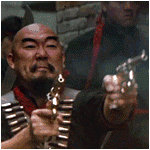|
quote:Depends on the budget, I guess. Anything bigger than super low budget MOWs or direct to VOD features would have an assistant, at least in the city I work in. I have heard of a few shows releasing the assistant between production and final lock, though. I'm in LA cutting national level, broadcast commercials. Mostly doc-style stuff. Yeah. Started happening a couple years ago off and on. Now it seems to be standard practice. The bigger stuff I still get one, but that's the stuff where there's only like 14 shots anyway and I don't need one. RaoulDuke12 fucked around with this message at 05:37 on Aug 24, 2013 |
|
|
|

|
| # ? May 14, 2024 04:05 |
|
NINbuntu 64 posted:You know you don't have to be a blatant apologist, right? Apple shipped an awful product missing key features that are part of a lot of people's workflows and for good reason they're jumping ship. Especially considering Apple's track record for keeping their Pro Suite updated. As I bang my head reading a final cut tutorial trying to relearn. I really see Apple just moving along and getting a FCP out there sometime soonish. It would make more sense from a business standpoint (and let's be honest, it'll get bought.) WolfenFilms fucked around with this message at 01:10 on Aug 25, 2013 |
|
|
|
RaoulDuke12 posted:Do people actually hire assistant editors any more, or should I just expect all my projects from this point forward to be a hard drive with 2000+ unlabeled, untranscoded, unsynced shots? I've been working as an assistant editor on my first feature-length doc, this is in SF, but the filmmaker and the editor are both pros and know what's up, so that helps. Producers will skimp on every cost that they can, but if you're going to be dealing with 2000+ unlabeled untranscoded unsynced shots, you need to talk to the producers and tell them how much it's going to cost you to get that up and ready vs what it'll cost to hire an assistant and have them do it. Of course up here in SF a lot of this work is getting dumped on interns now. I'm pretty lucky that I've been spending the last couple of months doing this and getting paid. Tedious as hell, but it's taught me a lot about editing feature-length docs, and inspired me to build the documentary database. In general, though, I think a lot of the market is bottoming out so your producers will probably lean on you to hire someone unpaid to do it, or hire someone and pay them out of your own pocket, because they probably won't pay if they don't have to. I did a shoot at eBay HQ a couple of years ago and I had to haggle with the producers until they finally agreed to split the cost with me of hiring a cameraperson/AC. I had to pay half! It's ridiculous. But they don't care. People will accept lovely quality these days, and no one wants to pay to have it done right.
|
|
|
|
WolfenFilms posted:Pretty much this. You've spent hundreds if not thousands of hours with Final Cut Slow (as I call it) and now stuff is just gone without a real workaround. I'd jump ship too. FCPX as an editing interface is really a lot better than Premiere, and roundtripping with Resolve works a hell of a lot better too. There are some things that I wish could be updated (mainly the built-in audio tools), but if you actually bother to learn the interface it is far faster and efficient to edit in FCPX than Premiere CC. Logging clips is a lot better too since you don't have to jump into another app. I would really not have been able to cut my most recent spot without FCPX, because both the director and client were asking for many different scenes and angle options for particular cuts and I can't imagine how I would have done this without FCPX's audition or the magnetic timeline; moving clips around was easy because you move the parent clip and anything attached also moves with it, so you don't have to line up any attached dialogue or sound effects after a major re-edit. At one point I think I had about 10 different angle and scene options for almost every cut in the program and was being asked to swap things out on the fly. A few years ago I probably would've shot myself, but nowadays it's a breeze and I kind of just pressed some buttons and said "what's next bitch?" I don't want to downplay any complaints about the changes, because a lot of workflows really did get broken and I'd probably be very angry at Apple for throwing the baby out with the bathwater. But for the kind of projects I work on and the way I edit, I couldn't imagine doing my job as quickly or efficiently as I am able to now. Now that there's an actual good RED raw workflow, I can't imagine using Premiere for anything unless I have to for workflow reasons.
|
|
|
|
Might be a silly question, but I'm pretty new to post-production and editing. I took a class a few years ago that taught the basics of Final Cut Pro 7 and now I've got a copy of Final Cut Pro X. I'm going through the lynda.com tutorials on FCP which are great so far, but I'm wondering what kinds of things I can do for pet projects to help me learn quicker and just have fun with it. Any place I can find random footage (YouTube?) to cut into a video or anything like that? Also, what would be some good tutorials on things I should know how to do (credits, titles, effects, etc...)?
|
|
|
|
Creative Cow has a few tutorials on the basics of FCPX. As for raw footage there's a whole bunch off Archive.org that you could download to play around in. Most decent tutorial makers (like Lynda) do come with some footage that can be handy to use as a test bed.
BogDew fucked around with this message at 04:31 on Aug 30, 2013 |
|
|
|
yoohoo posted:Might be a silly question, but I'm pretty new to post-production and editing. I took a class a few years ago that taught the basics of Final Cut Pro 7 and now I've got a copy of Final Cut Pro X. I'm going through the lynda.com tutorials on FCP which are great so far, but I'm wondering what kinds of things I can do for pet projects to help me learn quicker and just have fun with it. Any place I can find random footage (YouTube?) to cut into a video or anything like that? Also, what would be some good tutorials on things I should know how to do (credits, titles, effects, etc...)? Watch anything by Million Dollar Extreme and then get a wet vacuum to clean up your brains from the floor. Seriously though, just start making poo poo and learn as you go! Always be making stuff and learning new things. And learn to use hotkeys naturally. Don't get all wrapped up knowing what the official hotkeys are. It's better to find yourself going, "Man, I wish there was a hotkey to do (a specific action), oh cool there is, now I'll key-map it to the "/" key because that's where it makes the most sense."
|
|
|
|
Do learn hot keys though, they will speed up your editing immensely. What people don't realize is that if you can do simple things very quickly you can be more creative. They don't have to be the official mappings but get your hands off the mouse asap.
|
|
|
|
Is the hotkey functionality as extensive in FCPX as it is in FCP7? I'm considering switching back from Adobe, and Apple has addressed most of the issues that kept me away from FCPX before now.
|
|
|
|
Yes, but unfortunately the hotkeys are generally all completely different so you'll have to relearn everything. The good news is, I think I prefer the new hotkeys because they're in easier to reach spots. W for insert, Q to lay down a connected clip, option-W to insert a gap. edit: You can also remap everything or map other functions that don't have existing hotkeys. 1st AD fucked around with this message at 06:33 on Sep 1, 2013 |
|
|
|
Just a heads up - the latest update to Premiere CS6 can do this to your existing projects: Removing and reapplying effects and transitions fixed it, but it's probably wise to do what I didn't and finish your current work before upgrading.
|
|
|
|
Moon Potato posted:Just a heads up - the latest update to Premiere CS6 can do this to your existing projects: Don't see the problem there... looks awesome. You are making the new Radiohead video yeah?
|
|
|
|
Moon Potato posted:Just a heads up - the latest update to Premiere CS6 can do this to your existing projects:
|
|
|
|
1st AD posted:
But I'm perpetually in the middle of at least one project  . .
|
|
|
|
Yip Yips posted:But I'm perpetually in the middle of at least one project If we see a big update coming, we'll actually schedule a day or two for it on our Post calendar so that nothing can get booked during that time.
|
|
|
|
Yip Yips posted:But I'm perpetually in the middle of at least one project That's pretty much the boat I'm in, too. I'm pretty judicious about waiting to install major updates, but I've never had an issue like this with a minor service update from a major software supplier before.
|
|
|
|
Let me tell you about the full release version of Premiere we used in film school in the late 90s (I think it was v3) that caused every sequence, regardless of resolution or frame rate, to drift out of sync after 5-6 minutes. How does something like that make it through beta testing? I have had a distrust of Adobe editing software ever since. Things like this don't really surprise me.
|
|
|
|
Can't be worse than Final Cut 2 inexplicably quitting and forcing a reboot on OS9 systems because it ran out of memory, giving you no warning or prompting beforehand which meant if you weren't diligent about saving every minute you'd be screwed
|
|
|
|
1st AD posted:Can't be worse than Final Cut 2 inexplicably quitting and forcing a reboot on OS9 systems because it ran out of memory, giving you no warning or prompting beforehand which meant if you weren't diligent about saving every minute you'd be screwed Avid Media Composer 5 did the same damned thing just recently. Huge memory leak problem.
|
|
|
|
I've been using AE to warp stabiliser a bit. It appears if you quit AE, you have to re-analyse the footage. Very annoying if you have a long clip. Am I missing something or is there a way to store that data?
|
|
|
|
I just checked and it definitely saves stabilizer data for me. What version AE, and what OS/hardware are you running?
|
|
|
|
Well, that's interesting. It's the same in CS6 and CC for me. I'm using the most recent version updates too. I'm using an iMac, late 2012 model. OSX version 10.8.4. I'm wondering if i'm hitting a bug or a lack of memory thing- I have 8GB of ram. Did a bit of a google search, but couldn't find much on the subject. Edit: Perhaps it's an AE cache thing? Do you have a big-ish cache? I think mine is set at 80GB. the_lion fucked around with this message at 10:40 on Sep 6, 2013 |
|
|
|
I have a similar size cache, but I'm also running with 32gb of ram. 2011 i7 iMac, 10.8.4 How long are these clips you're trying to stabilize?
|
|
|
|
Interesting. Mostly they're under 30 seconds, 1 is about a minute. I had about 4-5 shots done and analysed. This has happened to me on two projects though, so i'm trying to figure the cause exactly-Sometimes they take a long time (20 minutes). If it's just the ram, i'll definitely just boost that. I will be doing a reinstall when 10.9 comes out, so hopefully that will resolve it. Could just be a bug.
|
|
|
|
I haven't had any issues with warp stabilizer analysis being thrown out on AE CS5.5 or CS6 with OSX 10.7.X. Insufficient RAM shouldn't cause problems like that under OSX, but I guess you never know with Adobe. A corrupted install/preferences or a bug are much more likely to be the culprit.
|
|
|
|
Moon Potato posted:I haven't had any issues with warp stabilizer analysis being thrown out on AE CS5.5 or CS6 with OSX 10.7.X. It's just me then. Dammit. Well, thanks anyway guys. I haven't hit any major bugs since CS4. Everyone I met had the same Photoshop CS4 bug. Might try resetting the prefs before the reinstall, I hadn't thought of that.
|
|
|
|
I am having a bitch of a time getting both premiere and FCP to accept an .flv file. Normally I can convert the .flv to a .mp4 with no quality loss, but even doing that the programs are saying the file isnt valid. I guess it has something to do with the .flv file size before conversion? Its at 20gb which is fine, I just need it in a readable format for the program without quality loss.
|
|
|
|
You're never going to get those to read an FLV file. What are you using to convert it?
|
|
|
|
magiccarpet posted:You're never going to get those to read an FLV file. Yeah I know FCP/Premiere don't like .FLV files I tried VLC which can save/convert files to an MP4. That didn't work. I also tried FLV extractor & yamb to change the case but again the programs didn't like that. I usually would use Youtube and use the tool in Safari I have to download the file but its 23hrs of one shot (long story) and youtube has been "processing" the video for about 3 days now.
|
|
|
|
Jesus christ I don't know if there's a way to do that quickly unless you have a 12 core Mac Pro or something. That's...a lot of video.
|
|
|
|
I use iSkysoft's converter for stuff that my normal roster of programs doesn't like, most often converting stuff to WMV for client's whose IT departments are stuck in the 90's.
|
|
|
|
1st AD posted:Jesus christ I don't know if there's a way to do that quickly unless you have a 12 core Mac Pro or something. That's...a lot of video. Yeah basically it was me sitting in EVE online away from my keyboard recording with Xsplit for 23hours straight. If I used fraps I woul've needed a ton more storage space  The end goal is to do what I did with the 1 hour traffic time lapse for a whole day (as well as clean up the camera shake etc.) that I did in this video - https://www.youtube.com/watch?v=oc2vQyHjvj4
|
|
|
|
Isn't there a way to get FRAPS to record intervals? That would be easier and would save you hard drive space, just get it to do one frame every minute or something.
|
|
|
|
1st AD posted:Isn't there a way to get FRAPS to record intervals? That would be easier and would save you hard drive space, just get it to do one frame every minute or something. Generally FRAPS will split up a video every 4 gigs, on a 20 minute fight (if I remember this correctly) I had about 4 different 4gb files. I may have it set up wrong though.
|
|
|
|
I don't think you understand what I'm telling you. If you can get it to record only one frame every minute, over 23 hours you would have a video that is 1380 frames long. Then you wouldn't have to process the timelapse at all and you would save on space AND transcode time.
|
|
|
|
1st AD posted:I don't think you understand what I'm telling you. If you can get it to record only one frame every minute, over 23 hours you would have a video that is 1380 frames long. Then you wouldn't have to process the timelapse at all and you would save on space AND transcode time. Ah, I don't think FRAPS is capable of doing that.
|
|
|
|
Try downloading the Perian codecs and load that puppy into Compressor. Then wait a few days.
|
|
|
|
The day I truly lost my innocence was the day I found out that there is software that records directly to flv.
|
|
|
|
Uba Stij posted:Ah, I don't think FRAPS is capable of doing that. This is simply the first google response and I have no experience with it, but maybe something like http://code.google.com/p/chronolapse/ would work.
|
|
|
|

|
| # ? May 14, 2024 04:05 |
|
Try Mpeg Streamclip, it's still going to take forever, but it should be able to do it. http://www.squared5.com
|
|
|