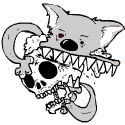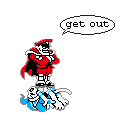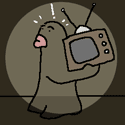|
Tippis posted:How is it acting up? Because it's doing weird things here too… Videos just stop loading at random requiring a refresh of the browser. On some occasions it will start to play again after 30-60 seconds. It will do this multiple times per video. I've tried the usual tricks but nothing seems to work.
|
|
|
|

|
| # ? May 20, 2024 10:01 |
|
This was happening to me at random a few days ago, but I'm running Chrome on 10.8.3. I think Youtube's CDN might just be having some wonky issues.
|
|
|
|
Oh My Science posted:Videos just stop loading at random requiring a refresh of the browser. On some occasions it will start to play again after 30-60 seconds. It will do this multiple times per video. I've tried the usual tricks but nothing seems to work. Hmm… I get that, but it happens at the same time too often and too inconsistently to be able to say if it has anything to do with the browser or the OS. So I'd just stick with blaming youtube, personally. Recently, it has also started to default all new videos to zero volume on half of the computers around here for no obvious reason.
|
|
|
|
Rabid Koala posted:You have to drag the mouse down to the bottom of the screen, then move down again to get the dock to display when it's hidden. I don't know about turning it off, but you don't have to move-stop-move. Just do a slightly longer, continuous swipe as if you are trying to move the cursor off the edge of the screen. One motion, not two. Oneiros fucked around with this message at 19:15 on Oct 6, 2013 |
|
|
|
Tippis posted:Recently, it has also started to default all new videos to zero volume on half of the computers around here for no obvious reason. I get this as well, just forgot about it.
|
|
|
|
Rabid Koala posted:You have to drag the mouse down to the bottom of the screen, then move down again to get the dock to display when it's hidden. Conversely, this sounds great to me as I always hated trying to get something low in a window only for the dock to suddenly pop-up and a random app start loading.
|
|
|
Oneiros posted:I don't know about turning it off, but you don't have to move-stop-move. Just do a slightly longer, continuous swipe as if you are trying to move the cursor off the edge of the screen. Thank you! Doing this, I can consistently get the Dock to display.
|
|
|
|
|
Tippis posted:Recently, it has also started to default all new videos to zero volume on half of the computers around here for no obvious reason. Getting this as well. And three finger swipe to go forward/back in Finder isn't working for me either.
|
|
|
|
Rabid Koala posted:You have to drag the mouse down to the bottom of the screen, then move down again to get the dock to display when it's hidden.
|
|
|
|
Oh My Science posted:I get this as well, just forgot about it. Fiki posted:Getting this as well. And three finger swipe to go forward/back in Finder isn't working for me either. Apparently, it's a known issue and they're working on it. It can supposedly be fixed in the mean-time by doing a complete reinstall of Flash.
|
|
|
|
VMWare Fusion 6 is noticeably slower and has worse compatibility with older programs for me, anybody else noticing this? I was planning on buying at the end of the trial but instead I just downgraded to 5 and everything is faster and smoother.
|
|
|
|
I picked up my iMac in January when it was running 10.8.2, and restarts and shutdowns were pretty much instant. Since 10.8.3 through to .5, I've noticed up to a 20 sec delay on shutdowns. This appears to be pretty prevalent based on some googling, and the following statement appears to offer a fix: sudo defaults write /System/Library/LaunchAgents/com.apple.coreservices.appleid.authentication ExitTimeOut -int 1 This forces OS X to kill this process after 1 second, and is effective, but seems like a bit of a kludge to me. Is there any reason why this process would be hanging for up to 20 secs? I've filed a bug report with Apple. Just curious if anyone had any thoughts?
|
|
|
|
Most people never shutdown.
|
|
|
|
Bob Morales posted:Most people never shutdown. Yeah, I never do unless I'm switching to Windows. I actually haven't restarted in 10.9 so I couldn't say if they fixed that issue yet or not.
|
|
|
|
computer parts posted:Yeah, I never do unless I'm switching to Windows. I actually haven't restarted in 10.9 so I couldn't say if they fixed that issue yet or not. It has been fixed in 10.9 ( as of the GM anyway, I can't remember how it was in the DPs). This made me very happy until I realized that I only shutdown maybe once a month. Oh well, at least it only takes 4 seconds now 
|
|
|
|
Since Mavericks is coming out soon, and I haven't had my 2013 Air that long, I was considering just backing up my photos then doing a clean slate install for the first time ever (last time around I just upgraded Lion to ML and went from there). Question is, would I be doing the factory refresh to Mountain Lion then buying Mavericks, or when you get Mavericks would there be a relatively straightforward option to do a clean install? Just curious.
|
|
|
|
Mavericks doesn't give you an option to do a clean installation by default, but you can make installation media to boot from and then do a clean installation.Star War Sex Parrot posted:For developers wondering how to make a USB installation disk, download Mavericks from the App Store and leave it in the default location, format a disk as "Untitled", and run this in the Terminal. I think it took about 15 minutes to finish.
|
|
|
|
I had copied that to my notes.app the first time you posted but good to know that's the relatively straightforward method. Really wish I'd put two and two together on that one. Do we know yet if 8GB will still be large enough for the USB installation disk?
|
|
|
|
Kenny Logins posted:Do we know yet if 8GB will still be large enough for the USB installation disk?
|
|
|
|
I did the USB installation via createinstallmedia, made a USB bootable disk. Then took that USB into Disk Utility, turned it into a DMG. Going to see if that DMG is still bootable upon imaging it to another USB or booting it into a VM Kind of a cludge-y thing to do, but I am so drat used to having a bootable dmg image on my file center for work.
|
|
|
|
In my anecdotal experience, 8 GB is fine for installs but if you are using a USB drive for utility purposes invest in a 16/32 GB flash key as a full system needs the VM space at some point.
|
|
|
|
jeeves posted:I did the USB installation via createinstallmedia, made a USB bootable disk. As I guessed, this simple trick doesn't work. The DMG made from the bootable install media (made with createinstallmedia) doesn't boot.
|
|
|
|
Is there a way to reset the badge on mail.app to 0 without having to actually mark all e-mails as read?
|
|
|
|
Mr. Onslaught posted:Is there a way to reset the badge on mail.app to 0 without having to actually mark all e-mails as read? Wouldn't that defeat the purpose of the badge?
|
|
|
|
I have a quadrillion unread emails that I don't want to mark as unread, but I do want to know when I have new incoming ones without starting at 8834 and wondering how many new e-mails that means I have. Setting the badge back to 0 and only marking new incoming emails from this day forward would be useful.
|
|
|
|
Mr. Onslaught posted:I have a quadrillion unread emails that I don't want to mark as unread, but I do want to know when I have new incoming ones without starting at 8834 and wondering how many new e-mails that means I have. Setting the badge back to 0 and only marking new incoming emails from this day forward would be useful. Archive your "unread" ones. If you're using Gmail, for example, this approach will do what you want. Otherwise, that count refers to the number of unread mails in the inbox, and I'm not sure you'll find a mail client that will do otherwise on any platform.
|
|
|
|
Mr. Onslaught posted:Is there a way to reset the badge on mail.app to 0 without having to actually mark all e-mails as read? A bit of a faff, but… if you don't want to use archiving, one work-around would be to create a combination of auto-flagging/tagging and a smart mailbox. If you can figure out a rule or tag for everything you want to see (or not see), you can make the smart mailbox only contain or exclude those mails, and then tell mail to use that smart mailbox as the “Dock unread count”.
|
|
|
|
Guys its diss time. Any recommendations on reference management? vvv thanks guys, sorted. Ratjaculation fucked around with this message at 09:11 on Jan 23, 2014 |
|
|
|
My Air has been doing this weird thing lately where it will try to connect to WiFi at home and then I get the popup about "another computer on your network is using this IP address." I'll try the troubleshooting tips in Network Preferences, I'll cycle the router, I'll reboot. Nothing will fix it until it decides to fix itself. Sometimes it's two minutes later, sometimes it's 20 minutes later, but it'll just connect out of nowhere. The connection will last until the laptop sleeps or I shut the cover. Sometimes it will still be connected when I open it back up, other times not. This was happening on the AirPort Extreme I have. I disconnected the AirPort and am now just using the AT&T U-Verse residential gateway's wifi router. I get similar issues on my Nexus 4 (although it doesn't give me any warning message like the Air) and my wife has issues connecting with her iPhone 4 and iPad. The portable devices will just show the wifi as connected, but are unable to access the internet. They will eventually start working too. Other computers on our network (Dell laptop, wife's Macbook, Playstation 3) all work without issues. I even tried going into the residential gateway's control panel and assigning my Air a static IP, thinking that it's not refreshing DHCP info like it should be, but it hasn't seemed to help. I'm at my wit's end here... 
|
|
|
|
Do you have some double NAT thing going or something where DHCP is on both devices so they give out the same addresses? Make sure your Uverse thing is in bridge mode or set it to give out 192.168.1.x addresses and set your airport to give out 10.0.0.0 addresses
|
|
|
|
jototo posted:My Air has been doing this weird thing lately where it will try to connect to WiFi at home and then I get the popup about "another computer on your network is using this IP address." I'll try the troubleshooting tips in Network Preferences, I'll cycle the router, I'll reboot. Nothing will fix it until it decides to fix itself. Sometimes it's two minutes later, sometimes it's 20 minutes later, but it'll just connect out of nowhere. Edit: I should probably read your post in entirety before I reply.
|
|
|
|
Is anyone else experiencing issues with scrolling on Mavericks GM? It feels off, specially with the app launcher, it sort of skips and stutters, also battery time is shorter than ML by a wide margin, installation is 3 days old so I don't think is indexing. Mountain Lion was pretty much flawless so I'm really bummed about the upgrade. Should I clean install it or is that irrelevant? Its on a 15' 2011 MBP with 8GB of RAM and a 2.3 iCore 7, battery has less than 100 cycles.
|
|
|
|
I had to adjust my scrolling speed after upgrading from ML. Battery life on my 2013 MBA and my GF's 2010 MBA is WAY better than under ML.
|
|
|
|
mulligan posted:Is anyone else experiencing issues with scrolling on Mavericks GM? It feels off, specially with the app launcher, it sort of skips and stutters, also battery time is shorter than ML by a wide margin, installation is 3 days old so I don't think is indexing. Mountain Lion was pretty much flawless so I'm really bummed about the upgrade. Should I clean install it or is that irrelevant? I'd recommend backing up to time machine and using a USB stick (with the method SWSP linked earlier) to do a fresh install and then restore the TM backup onto it.
|
|
|
|
jototo posted:My Air has been doing this weird thing lately where it will try to connect to WiFi at home and then I get the popup about "another computer on your network is using this IP address." I'll try the troubleshooting tips in Network Preferences, I'll cycle the router, I'll reboot. Nothing will fix it until it decides to fix itself. Sometimes it's two minutes later, sometimes it's 20 minutes later, but it'll just connect out of nowhere. (I'd try suggesting more but...it's kinda hard to tell without knowing all the IPs/ranges and whole network setup you got going on)
|
|
|
|
japtor posted:Other than what Bob Morales said (basically make sure the U-Verse router and AirPort networks aren't conflicting), when you're trying assigning a static IP are you doing it outside the DHCP range at least? We had this clusterfuck of D-Link routers scattered around the building, someone here tried to set them up all on the same SSID but they left DHCP on so they were all giving out the same 192.168.1.1-100 address pool...every two days you'd have to reset all the routers because they'd all have given the same addresses to three different clients. Shut DHCP off on all of them, plugged them all into an old router from our server room I had laying around (not a D-Link) to do NAT and DHCP and haven't had a problem since.
|
|
|
|
Wireshark dump from the Air when this is happening.
|
|
|
|
I think I hosed something up on my new 2013 3tb fusion imac. I tried to install windows 8 and got to to the part where I choose partition during the windows 8 installation. It then said it couldn't find any partition, so I tried to format the Bootcamp-partition (still in the windows 8 installer). That didn't work, so I went through the process again, but this time I deleted the partition in the windows 8 installer. It still didn't work, and now I get this in bootcamp: Disk utility:  I couldn't do anything in recovery mode either. I even tried to reinstall OSX, but it didn't do anything. I just read that my external HD could be the cause of the installation problem, and that I should just disconnect it while windows 8 did its thing. I feel so stupid. Can I get my 105GB back? Edit: This is what cs list gives, if that's any help: CoreStorage logical volume groups (3 found) | +-- Logical Volume Group 51276AAD-07C4-4B1F-81CB-2EBF3C69DE03 | ========================================================= | Name: Macintosh HD | Status: Online | Size: 3015530373120 B (3.0 TB) | Free Space: 114688 B (114.7 KB) | | | +-< Physical Volume 9C1DBE0F-F462-4AD6-9158-E9F4C16B6304 | | ---------------------------------------------------- | | Index: 0 | | Disk: disk1s2 | | Status: Online | | Size: 120988852224 B (121.0 GB) | | | +-< Physical Volume 44F28875-88C6-4CDA-9FC2-596850A6AFE7 | | ---------------------------------------------------- | | Index: 1 | | Disk: disk0s2 | | Status: Online | | Size: 2894541520896 B (2.9 TB) | | | +-> Logical Volume Family C7AE0F11-924C-4720-8815-CC4A1336CC8B | ---------------------------------------------------------- | Encryption Status: Unlocked | Encryption Type: None | Conversion Status: NoConversion | Conversion Direction: -none- | Has Encrypted Extents: No | Fully Secure: No | Passphrase Required: No | | | +-> Logical Volume 19F0826B-90C0-4315-8A19-F842E42B6CB8 | --------------------------------------------------- | Disk: disk2 | Status: Online | Size (Total): 3000999870464 B (3.0 TB) | Size (Converted): -none- | Revertible: No | LV Name: Macintosh HD | Volume Name: Macintosh HD | Content Hint: Apple_HFS | +-- Logical Volume Group 2FEE744D-26DE-403B-BE14-79BEF60BC27D | ========================================================= | Name: disk0s4 | Status: Online | Size: 314572800 B (314.6 MB) | Free Space: 0 B (0 B) | | | +-< Physical Volume 37EFD29D-C679-4C24-83CC-FA5FC45CDA2D | ---------------------------------------------------- | Index: 0 | Disk: disk0s4 | Status: Online | Size: 314572800 B (314.6 MB) | +-- Logical Volume Group E2329A74-B855-4E74-9912-DE1AE2F82275 ========================================================= Name: 07 Status: Online Size: 104503644160 B (104.5 GB) Free Space: 104184868864 B (104.2 GB) | +-< Physical Volume AAE49D38-CF16-4E96-9745-C1138AC1BD9D ---------------------------------------------------- Index: 0 Disk: disk0s7 Status: Online Size: 104503644160 B (104.5 GB) mongoibur fucked around with this message at 18:37 on Oct 8, 2013 |
|
|
|
The Mavericks update did overwrite my pf.conf. 
|
|
|
|

|
| # ? May 20, 2024 10:01 |
|
Oh, wonderful! The Mavericks upgrade has hosed (at least) one of my fonts in Keynote, such that all of the letters are mashed on top of each other in every text box formatted with that font (Bradley Hand ITC TT). I'm sure that will be a lovely little edge case that will take years to finally track down and fix. Thousands of lecture slides now need to be re-edited. I need to go outside for a few minutes, I think.
|
|
|
|