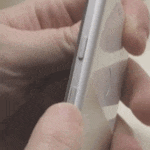|
Otm Shank posted:Will buying a cheap external battery charger thingy like this make my tablet explode?
|
|
|
|

|
| # ? May 12, 2024 23:54 |
|
So I picked up the little LG puck QI charger from a Verizon store today. Is the charger/my Nexus 7 supposed to get really hot when charging?
|
|
|
|
Butt Soup Barnes posted:So I picked up the little LG puck QI charger from a Verizon store today. It will get a little warm, and will be warmer if you do not have the coils lined up correctly.
|
|
|
|
I have a question about readability on the Nexus 7. On my phone (5", 1080x1920) a lot of webpages are scaled really bad where some text gets huge while other is tiny so I have to zoom in to read. Is this ever an issue on the Nexus 7? I'm thinking of switching from my current iPad 2 to a Nexus 7 and on the iPad I never have this issue since the screen is bigger while the resolution is much lower. Also, how is typing on the Nexus while in landscape mode? Does the keyboard obscure most of the screen?
|
|
|
|
Most of the time you should zoom in (you don't have to as tiny text is still legible due to the amazing ppi, but it's easier) but it's perfectly formated without having to readjust again after that. It's already second nature for me to just double tap the thing I want to read and doesn't get in the way at all. Typing in landscape sucks hard, but I hear there are some alternatives with split keyboards so other user that bought those apps might be a better help. Typing in portrait rocks though as opposed to the iPad.
|
|
|
|
netcat posted:I have a question about readability on the Nexus 7. On my phone (5", 1080x1920) a lot of webpages are scaled really bad where some text gets huge while other is tiny so I have to zoom in to read. Is this ever an issue on the Nexus 7?
|
|
|
|
The official Nexus 7 case is out. It's got a little tab with the Google colors. https://play.google.com/store/devices/details/Nexus_7_2013_Case_Black?id=nexus_7_2013_case_black $50 
|
|
|
|
So I have the new nexus 7 and I am a bit concerned That battery life on this seems to be worse than my ancient galaxy tab 7.0. According to the battery stats chrome is the biggest offender, and I attempted to use dolphin(what I used on the tab) but it seems to run like crap on the nexus 7. Is there any hot battery saving tips or more efficient browsers I could be using? I would appreciate any help.
|
|
|
|
Doctor rear end in a top hat posted:The official Nexus 7 case is out. It's got a little tab with the Google colors. Looks nice but $50 falls well into lol nope territory.
|
|
|
|
Evil Canadian posted:So I have the new nexus 7 and I am a bit concerned That battery life on this seems to be worse than my ancient galaxy tab 7.0. According to the battery stats chrome is the biggest offender, and I attempted to use dolphin(what I used on the tab) but it seems to run like crap on the nexus 7. How much battery life are you seeing/expecting? I'm able to get I'd guess around 8-10 hours of Chrome browsing with it. Roughly the same watching stuff in MXPlayer. Hard to say for sure since I don't really sit down and do that, but that matches up with the reviews I saw too. Plants vs Zombies 2 and Middle Manager of Justice will absolutely chew through the battery though, other games aren't quite as bad usually, but games are a sure way to get about half that. Maker Of Shoes posted:Looks nice but $50 falls well into lol nope territory. Pretty much this. Though I'm also not crazy about the Google flag thing on the black version.
|
|
|
|
DemonMage posted:How much battery life are you seeing/expecting? I'm able to get I'd guess around 8-10 hours of Chrome browsing with it. Roughly the same watching stuff in MXPlayer. Hard to say for sure since I don't really sit down and do that, but that matches up with the reviews I saw too. Plants vs Zombies 2 and Middle Manager of Justice will absolutely chew through the battery though, other games aren't quite as bad usually, but games are a sure way to get about half that. If I could get 8-10 hours of browsing I would have no issue but it is almost dead after about 3 hours of browsing and it leaves me perplexed and frustrated cause I feel I am missing something. I have all background apps I'm aware of turned off brightness down yadda yadda so unless chrome really is just a giant hog I don't know wtf is going on 
|
|
|
|
Evil Canadian posted:If I could get 8-10 hours of browsing I would have no issue but it is almost dead after about 3 hours of browsing and it leaves me perplexed and frustrated cause I feel I am missing something. I have all background apps I'm aware of turned off brightness down yadda yadda so unless chrome really is just a giant hog I don't know wtf is going on Can you take a screenshot of the battery screen?
|
|
|
|
Yeah that sounds very abnormal - even with games and other battery draining apps, I can get at a minimum 6 hours of screen time and if I restrict usage to web browsing that goes up to more like 8 hours.
|
|
|
|
Trip Report: Got a Nexus 7 because I wanted a retina screen on something nearer to my iPad Mini's size. If this is the consensus best Android tablet, they've got a ways to go before they've reached parity of experience with the iPads (please note: not a fanboi, I have an HTC One and consider it equal to the latest iPhones, easily. Android's caught up on the phones to where deciding between them is just preference, not an objective quality thing). A lot of the apps I used on the iPad exist on the Nexus 7, but in, well, shittier fashion. The Words With Friends port is hilariously terrible. There simply isn't a good Twitter client. And the Kindle app, which is what I spend the bulk of my time in on tablets, can't fully hide the notification bar and the aspect ratio is very un-book-like :S Oh: I can't also tap-to-advance the page, I _have_ to swipe? That's nonsense. The store being integrated and usable for buying, unlike the iOS app, is very nice, though. On the plus side, it's portable as poo poo, the easiest tablet to one hand by quite a margin, even cased. I think the portrait aspect ratio is just... off, though. Full-screen reading on it just doesn't feel quite right to me. Battery's been great. That Poetic case everybody's been mentioning is just fine, too. The... smoothness of the UI is just not quite as smooth as my HTC One or even iPad Mini running iOS7 achieve. It's a little thing, but watching an app stutter as it renders open, or having the APPROVE button in Play Store freeze the app with no indication that it's frozen or just missed your input is jarring. Not deal-killers, but a definite downgrade from the iPad experience. I'm going to stick with it for at least a week but my initial reactions are pretty disappointed 
|
|
|
|
Evil Canadian posted:If I could get 8-10 hours of browsing I would have no issue but it is almost dead after about 3 hours of browsing and it leaves me perplexed and frustrated cause I feel I am missing something. I have all background apps I'm aware of turned off brightness down yadda yadda so unless chrome really is just a giant hog I don't know wtf is going on
|
|
|
|
Not sure what kindle app you are using, but mine taps to advance just fine. Also, the notification bar is dimmed out and removed of most of its icons, leaving only battery and time.
|
|
|
|
Doctor rear end in a top hat posted:You said you turned brightness down, but down to what? The new Nexus 7 has an incredibly bright screen and if you set it at 70% that's still brighter than an iPad 4 at 100%. When I'm indoors, auto-brightness goes to minimum and it looks perfectly fine. its at about 20% total brightness. ThermoPhysical posted:Can you take a screenshot of the battery screen? I am not sure if this this the exact battery screen you mean but here goes  Although its currently plugged in, but after the 2h30m on battery it was already at like 38% so thats when i plugged it in.
|
|
|
|
Evil Canadian posted:its at about 20% total brightness. Yes, that's the right screen. I'd get rid of the Task Killer and see if that helps. You don't need those in Android anymore (I'm not really sure if they ever were needed). Android knows how to manage RAM just fine without task killers mucking about everything. From the looks of the graph, you don't have the wakelock bug of 4.3.x which is good. That plus Chrome would eat the battery a LOT faster. Hopefully it's fixed in 4.4. What sites do you visit on Chrome? If you're loading a lot of image-heavy sites (or poorly rendered ones for mobile) they can kill your battery quickly. I have this problem on my Nexus 4. Also, maybe try the Chrome Beta and see if that helps? I've never used the default Chrome anymore since Chrome Beta has a setting that will allow you to use less Wi-Fi/mobile data. https://play.google.com/store/apps/details?id=com.chrome.beta
|
|
|
|
smr posted:A lot of the apps I used on the iPad exist on the Nexus 7, but in, well, shittier fashion. The Words With Friends port is hilariously terrible. There simply isn't a good Twitter client. And the Kindle app, which is what I spend the bulk of my time in on tablets, can't fully hide the notification bar and the aspect ratio is very un-book-like :S Oh: I can't also tap-to-advance the page, I _have_ to swipe? That's nonsense. The store being integrated and usable for buying, unlike the iOS app, is very nice, though. Individual apps are up to individual developers obviously. A lot are not as good as their iOS equivalents though, definitely agree there. Kindle app is not one I'd complain about though. Tap to switch pages definitely works, I'm using it right now. As far as not hiding the notifications bar, it hides everything but the time and battery, which is fine for me but obviously personal preference  I find the N7 2013 is on par with my HTC One for smoothness, maybe even better. Maybe yours is faulty?
|
|
|
|
ThermoPhysical posted:Yes, that's the right screen. I got the task killer cause I found a lot of apps are stubborn and don't actually close out when I get rid of them. I don't care about RAM management, I do it just to help extend the battery by any means. As for browsing I would say most of it is just SA itself, however that is what I was browsing on the old tablet as well and I didn't run into the same issues so the only thing I can possibly imagine short of something I am just fully not aware of is Chrome itself being a hog?
|
|
|
|
Evil Canadian posted:I got the task killer cause I found a lot of apps are stubborn and don't actually close out when I get rid of them. I don't care about RAM management, I do it just to help extend the battery by any means. It doesn't really extend the battery, more harms it. If you swipe the apps away from the Recent Apps screen, it does actually get rid of them in memory as well, thus they're no longer using battery or processing power. Try using the Awful app on the Play Store instead of on the browser. It'd be a lot easier on the battery as Chrome itself can hog battery quickly.
|
|
|
|
Evil Canadian posted:I got the task killer cause I found a lot of apps are stubborn and don't actually close out when I get rid of them. I don't care about RAM management, I do it just to help extend the battery by any means. The task killer will also decrease battery life. Apps in background doesn't take up battery life, but your task killer certainly does. When you forcefully kill an app, if it was doing something like syncing or whatever it's just going to relaunch itself, then the task killer has to wake up the tablet and kill that app again and the cycle repeats. I might have gotten the technical details wrong, but don't use task killers.
|
|
|
|
I use task killer but only manually kill tasks now and then. It just bugs me that things are running without my permission.
|
|
|
|
Straight from Google as to why task-killers aren't needed and only cause more harm than good. http://android-developers.blogspot.com/2010/04/multitasking-android-way.html Also a few links as to why they're not worth using. http://lifehacker.com/5650894/android-task-killers-explained-what-they-do-and-why-you-shouldnt-use-them http://www.howtogeek.com/127388/htg-explains-why-you-shouldnt-use-a-task-killer-on-android/ If you're having any battery problems or slow-down issues and have a task killer, uninstall it first then see if the problems go away. If they don't, go after those apps that are constantly running and manually uninstall them. They're poorly coded and probably shouldn't be installed anyway. One app like this would be Facebook. 
|
|
|
|
Ok I will take that under advisement then, I will just kill things through recent applications, I will also try the awful app. Something with online is killing the battery I am now fully convinced, playing some android games and watching videos I have now noticed drain battery at a normal rate so I will just have to monitor and optimize the abnormal drain I am finding using browsing.
|
|
|
|
You could also try clearing data on Chrome.
|
|
|
|
Evil Canadian posted:Ok I will take that under advisement then, I will just kill things through recent applications, I will also try the awful app. Something with online is killing the battery I am now fully convinced, playing some android games and watching videos I have now noticed drain battery at a normal rate so I will just have to monitor and optimize the abnormal drain I am finding using browsing. You don't need to kill recent applications. They are not doing anything. Read the links that were posted.
|
|
|
|
bull3964 posted:Not sure what kindle app you are using, but mine taps to advance just fine. I'm using the Amazon Kindle app and just did some more testing. Both the iOS and Android versions do support tap to advance or go back, it seems, but I have to tap nearer to the edges than I do with my Paperwhite, where I basically can tap anywhere on the right 2/3rds of the screen to go forward and the left 1/3rd to go back, top inch or so to invoke the menu. The menu on the Android app is a lot easier to accidentally invoke, it seems. I know it dims everything down but the battery and time, but even that bugs the poo poo out of me. Having a clock visible on the screen I'm trying to sink into reading mode on just hits all the wrong OCD triggers on me. Everything but the page disappears on the iOS version of the app. I wonder how the Fire HDX app handles it?
|
|
|
|
Digital Jesus posted:Individual apps are up to individual developers obviously. A lot are not as good as their iOS equivalents though, definitely agree there. Kindle app is not one I'd complain about though. Tap to switch pages definitely works, I'm using it right now. As far as not hiding the notifications bar, it hides everything but the time and battery, which is fine for me but obviously personal preference I have until 11/7 to return it, so I'm going to try to soak with it more and see. I've got my iPad 4 and Nexus 7 with me today and am doing some comparing against each other since 99% of the apps I use are available on both (except Tweetbot, which is something I'll REALLY miss if I stick with the Nexus, I'm learning). I _do_ like the widgets perma-available on the homescreen, having my calendar and !Yahoo weather app just there to glance at is very nice. I like the info shade on iOS7 but you still have to invoke it first.
|
|
|
|
smr posted:
Looks like the Fire hides it. This is a stylistic choice on the part of Amazon, they must feel that people want access to the notification shade while reading while on normal Android device since they went through the trouble of dimming the notification shade. By contrast, the Nook app has a setting to change the behavior to show the notification bar or make it go away.
|
|
|
|
bull3964 posted:Looks like the Fire hides it. This is a stylistic choice on the part of Amazon, they must feel that people want access to the notification shade while reading while on normal Android device since they went through the trouble of dimming the notification shade. Play Books does it right: hide the notification bar and only show it if you tap in the middle if the screen. Not being able to hide it at all seems like a really weird design choice and would bug me too.
|
|
|
|
Does the Galaxy Tab 2 7.0 currently hold up as a good value/worth it at $75, or is it a better idea to put that money into getting a Nexus 7 or something else a bit newer and more powerful?
|
|
|
|
You'll be much happier with a 2013 7.
|
|
|
|
JediTalentAgent posted:Does the Galaxy Tab 2 7.0 currently hold up as a good value/worth it at $75, or is it a better idea to put that money into getting a Nexus 7 or something else a bit newer and more powerful?
|
|
|
|
Vykk.Draygo posted:Play Books does it right: hide the notification bar and only show it if you tap in the middle if the screen. Not being able to hide it at all seems like a really weird design choice and would bug me too. You're not kidding; my face visibly fell and I muttered an "aw, you fuckin' kidding me?" according to the wife when I loaded up a book for the first time and saw that the battery indicator stayed persistent. The iOS version of the app and, apparently, the Fire version (though it's bizarre that there's not a single screenshot of an open book in the Kindle app on Amazon's product page for this thing) properly hide it. I immediately looked for a setting, because I can certainly understand some folks maybe wanting a persistent notifications bar, but there's no options to control the behavior. I'm going to keep using the Nexus 7, but if we get the expected Retina Mini announcement later this month I expect I'll be returning it. I'll grab a Nexus 5 for my dick-around-with-stock-Android needs.
|
|
|
|
smr posted:You're not kidding; my face visibly fell and I muttered an "aw, you fuckin' kidding me?" according to the wife when I loaded up a book for the first time and saw that the battery indicator stayed persistent. The iOS version of the app and, apparently, the Fire version (though it's bizarre that there's not a single screenshot of an open book in the Kindle app on Amazon's product page for this thing) properly hide it. I immediately looked for a setting, because I can certainly understand some folks maybe wanting a persistent notifications bar, but there's no options to control the behavior. If you don't mind rooting and installing roms you can always just install Paranoid Android and use the expanded desktop feature. It "fullscreens" the app by removing the notification and system bars. Being a nexus device unlocking the bootloader is pretty simple and won't void your warranty with Google.
|
|
|
|
You could also just give amazon feedback on the app and ask them to add the option to remove the notification bar.
|
|
|
|
Nova launcher can remove the notification bar too.
|
|
|
|
Just an update from the other day, I installed and was using Awful App for browsing SA, used Dolphin for everything else, watched some videos etc etc, and it took about 5 hours of use to get my Battery to 50% charge. So in short whatever version of Chrome comes with Nexus 7 is the loving Devil and gently caress it up its stupid rear end, cause it really was the entire source of the abnormal battery drain.
|
|
|
|

|
| # ? May 12, 2024 23:54 |
|
Evil Canadian posted:So in short whatever version of Chrome comes with Nexus 7 is the loving Devil and gently caress it up its stupid rear end, cause it really was the entire source of the abnormal battery drain.
|
|
|