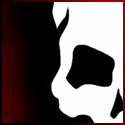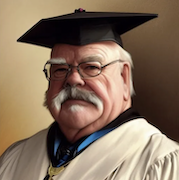|
Ularg posted:It's also the exact same form and function as the MX518, but has a much better material. The material is one of the biggest selling points for me. The material on the sides feel very nice to grip and the coating on the top is apparently hydrophobic according to the box which basically means it stays comfortable to hold in your palm for a long period of time. Coming from a Steelseries Kana that did nether of those things well, these features are a godsend.
|
|
|
|

|
| # ? Jun 11, 2024 18:20 |
|
Yeah, the MX518 I wasn't too crazy about. It felt like that plastic that if you put enough pressure that it would turn into a kind of gel that would just roll up. But the G400S is just this perfect light weight smooth surface that's... oh yeaaaaaah.
|
|
|
|
Ularg posted:So what's this thing about mice and 500MHz or 1000MHz and what not and what does this mean for my G400s? Also, fresh OS install, any drivers I should grab for essentials? Major FPS player but I usually just dealt with whatever auto installed. (I may be completely wrong on this buuut..) I've been given the impression that unless you're still playing CS on a CRT or Q3 tournies, it's a kill-your-battery-faster slider when you turn it up for wireless mice. There may be a breakpoint on the lower end to get more accurate response when wireless.
|
|
|
Ularg posted:So what's this thing about mice and 500MHz or 1000MHz and what not and what does this mean for my G400s? Also, fresh OS install, any drivers I should grab for essentials? Major FPS player but I usually just dealt with whatever auto installed. Video drivers and mouse drivers. Logitech doesn't update often, but their software makes it possible to configure your mouse in weird ways like setting up macros for individual games. Google your processor to see if it got any major improvements in a later driver update. Other than that, there's not much point in keeping updated.
|
|
|
|
|
After a fresh install, always upgrade chipset, audio, network, video and mouse drivers. Install the software that comes with the drivers for audio and mouse as well. With video drivers that's the case by default anyway these days. Video should be updated constantly.
|
|
|
|
Got my G500s yesterday. It's taking a bit to get used to compared to a trackball, but the dpi switching is pretty cool. The separate profiles for different games is pretty swell, I just haven't bothered using it yet. I just need to figure out the appropriate dpi's to set. It goes all the way up to 8200 or something ridiculous. Can someone explain what changing my polling rate does? I understand that it reads my inputs more often, but what if any are the appreciable effects of changing the polling rate?
|
|
|
|
There's a number of places that can give you the lowdown on dpi settings on mice... I think there are good articles on ESReality. However, I will say that you are just wasting buttons if you leave them changing your dpi settings on the fly. Just find a setting that feels good, and assign those buttons to something useful (and bonus points if you bind them to something you can use in video games... I use PGUP and PGDN).
|
|
|
|
Essobie posted:There's a number of places that can give you the lowdown on dpi settings on mice... I think there are good articles on ESReality. However, I will say that you are just wasting buttons if you leave them changing your dpi settings on the fly. Just find a setting that feels good, and assign those buttons to something useful (and bonus points if you bind them to something you can use in video games... I use PGUP and PGDN). Is it possible to bind them to mouse wheel up and down? I know it sounds weird but in games where you can scroll through weapons like that, I hate actually using the mouse wheel and the DPI buttons would be much nicer for that I think.
|
|
|
|
DrNutt posted:Is it possible to bind them to mouse wheel up and down? I know it sounds weird but in games where you can scroll through weapons like that, I hate actually using the mouse wheel and the DPI buttons would be much nicer for that I think. Probably not... but if you just want them to do the same thing that most games do with mousewheel up and down, just rebind those commands in the game to whatever you are binding your mouse buttons to. You could always use AutoHotKey to do some workarounds for that, I guess.
|
|
|
|
Essobie posted:There's a number of places that can give you the lowdown on dpi settings on mice... I think there are good articles on ESReality. However, I will say that you are just wasting buttons if you leave them changing your dpi settings on the fly. Just find a setting that feels good, and assign those buttons to something useful (and bonus points if you bind them to something you can use in video games... I use PGUP and PGDN). I've set up two sensitivities myself, a default one I'm using 99% of the time, and a really high one I'm mostly using for flying in Planetside 2. The Battlefield games have similar mechanics where a really high sensitivity comes in handy when controlling vehicles. I use exactly one button on the mouse to toggle between these two, I think it's a pretty essential feature and I don't think one button is that much of a waste. Sure, having two buttons to switch between 10 different sensitivities is a bit overkill, but it's not like the feature is completely useless and you should just ignore it straight away. Also, truth be told, aside from possibly ARMA3, most games usually don't even have nearly enough input options that would make me want to put enough of them on the mouse to use all of my mouse buttons.
|
|
|
|
Burning Mustache posted:After a fresh install, always upgrade chipset, audio, network, video and mouse drivers. Install the software that comes with the drivers for audio and mouse as well. With video drivers that's the case by default anyway these days. Video should be updated constantly. Are any of these things done through Windows Update or do I hunt them all down myself? Just making sure since I actually did just do a fresh install of Windows 8.
|
|
|
|
Ularg posted:Are any of these things done through Windows Update or do I hunt them all down myself? Just making sure since I actually did just do a fresh install of Windows 8. With modern Windows many of them are, but the versions Windows Update pushes aren't always the correct or latest version. Particularly with video drivers.
|
|
|
|
Ularg posted:Are any of these things done through Windows Update or do I hunt them all down myself? Just making sure since I actually did just do a fresh install of Windows 8. It's usually a good idea to check each vendor's website for the latest drivers once. You can usually get all of that stuff on your motherboard's manufacturer website neatly in one place (except for the mouse drivers, obviously). Also, with everything but video drivers, you don't really need to update them more than once after a fresh install of the OS (besides, chipset / network / audio / mouse manufacturers don't usually update their drivers more than once every couple of years anyway, if that). Video drivers you should be keeping up to date as much as possible, and you'll want to check your video card's manufacturer website every couple of weeks for updated drivers (or do it through the video card's software that usually offers a "Check for new drivers" option somewhere).
|
|
|
|
Burning Mustache posted:Video drivers you should be keeping up to date as much as possible, and you'll want to check your video card's manufacturer website every couple of weeks for updated drivers (or do it through the video card's software that usually offers a "Check for new drivers" option somewhere). I don't know about ATI but Nvidia is pretty good about this. I get a little popup telling me when new drivers are out.
|
|
|
|
Yeah, I got the video drivers covered, pretty much the easiest thing to do now. The others are kind of odder for me though.
|
|
|
|
nVidia is having a press conference in about 10 minutes. You can read this liveblog of it while it happens. /edit Press conference is going, pretty dull so far. Here's a live stream. Maxwell Adams fucked around with this message at 15:25 on Oct 17, 2013 |
|
|
|
Maxwell Adams posted:Press conference is going, pretty dull so far. Here's a live stream. And maybe in the future they'll bring 3D TV for linux drivers, a man can dream.
|
|
|
|
I just want them to release Shadowplay already. It was supposed to be out sometime during the summer. Now it basically doesn't have a release date because nVidia can't figure out .mp4 files.
|
|
|
|
Maxwell Adams posted:I just want them to release Shadowplay already. It was supposed to be out sometime during the summer. Now it basically doesn't have a release date because nVidia can't figure out .mp4 files.
|
|
|
|
program666 posted:I didn't know this existed, hope it works with 3d. I'm not into recording gameplay footage but having something buffering the video on the background in case something interesting happens seems neat. The actual impact it will cause in FPS is now one more thing to factor in when upgrading my video card since for now I only have a 460 GTX. It only works with Kepler hardware, so you need a 600 series or better. nVidia is actually using the technology already to stream video to the Shield.
|
|
|
|
Nvidia just announced G-SYNC on their stream and it sounds pretty interesting. I'm pretty stupid but it sounds like a monitor with a dynamic refresh rate that gets synchronised to however many frames your gpu is putting out, doing away with things like v-sync, input lag and screen tearing.quote:
Apparently they'll be selling modded ASUS VG248QE monitors later this year. quote:Tim Sweeney, creator of Epic’s industry-dominating Unreal Engine, called G-SYNC “the biggest leap forward in gaming monitors since we went from standard definition to high-def.” He added, “If you care about gaming, G-SYNC is going to make a huge difference in the experience.” The legendary John Carmack, architect of id Software’s engine, was similarly excited, saying “Once you play on a G-SYNC capable monitor, you’ll never go back.” Coming from a pioneer of the gaming industry, who’s also a bonafide rocket scientist, that’s high praise indeed. http://blogs.nvidia.com/blog/2013/10/18/g-sync/ TheCoon fucked around with this message at 17:16 on Oct 18, 2013 |
|
|
|
TheCoon posted:Nvidia just announced G-SYNC on their stream and it sounds pretty interesting. I'm pretty stupid but it sounds like a monitor with a dynamic refresh rate that gets synchronised to however many frames your gpu is putting out, doing away with things like v-sync, input lag and screen tearing. Thanks for the heads up, I had been pretty close to buying the ASUS VG248QE or Benq XL2420TE recently but with this news I'll wait until their successors come out and see how that G-SYNC stuff turns out. edit: after reading the article it seems they'll be selling a DIY modding kit for the VG248QE, that's pretty interesting. Parker Lewis fucked around with this message at 18:30 on Oct 18, 2013 |
|
|
|
The really exciting news for me is this:quote:If you prefer to simply buy a monitor off the shelf from a retailer or e-tailer, NVIDIA G-SYNC monitors developed and manufactured by monitor OEMs will be available for sale next year. These monitors will range in size and resolution, scaling all the way up to deluxe 3840x2160 “4K” models, resulting in the ultimate combination of image quality, image smoothness, and input responsiveness. Oh my What I really want is a Seiki 4k 42" monitor with this tech for $1000. That sounds perfect.
|
|
|
|
I want a 4k 30inch monitor. I want 4k but still something usable for pc gaming.
|
|
|
|
TheCoon posted:Nvidia just announced G-SYNC on their stream and it sounds pretty interesting. I'm pretty stupid but it sounds like a monitor with a dynamic refresh rate that gets synchronised to however many frames your gpu is putting out, doing away with things like v-sync, input lag and screen tearing. As someone who cannot stand playing with V-Sync turned off due to screen tearing, this sounds loving amazing. Too bad I'm poor and this will likely be ridiculously overpriced tech.
|
|
|
|
DrNutt posted:As someone who cannot stand playing with V-Sync turned off due to screen tearing, this sounds loving amazing. Too bad I'm poor and this will likely be ridiculously overpriced tech. I'm with you. I hate screen tearing and play always with v-sync on unless the game is buggy for some reason. I hope they don't go stupidily expensive
|
|
|
|
DrNutt posted:As someone who cannot stand playing with V-Sync turned off due to screen tearing, this sounds loving amazing. Too bad I'm poor and this will likely be ridiculously overpriced tech. quote:Initially supporting Asus’s VG248QE monitor, end-users will be able to mod their monitor to install the board, or alternatively professional modders will be selling pre-modified monitors. Otherwise in Q1 of next year ASUS will be selling the VG248QE with the G-Sync board built in for $399. I'm hearing that NVIDIA wants to try and get the module down to below $100 eventually. $100 doesn't seem bad, I'm definitely interested in trying one of these out. There are some images in that anandtech link of GSYNC in comparison to regular v-sync.
|
|
|
|
So I finally decided to scratch off and redeem my AMD never settle thing and one of the games I want, Bioshock Infinite doesn't seem to be offered anymore and I have most of the others so which DiRT do I want - Dirt 3 or Dirt Showdown? The list I can choose from is Saints Row 4 (already have) Tomb Raider Hitman Absolution Sleeping Dogs (Already have) Deus Ex Human Revolution (Already have) Sniper Elite V2 Far Cry 3 (Already have) Dirt 3 Dirt Showdown I plan on getting Tomb Raider, Saints Row 4 (to give to a friend I guess) and one of the Dirts as I'm not really interested in the other choices.
|
|
|
|
Can anyone recommend a decent, cheap mousemat for an MX Revolution? I assumed that any mousemat would work but a cheap one from the store won't work with it, desk surface is equally useless. It works alright on glossy packaging from an iron I bought, weirdly, but I don't fancy it for actual gaming.
|
|
|
|
Walton Simons posted:Can anyone recommend a decent, cheap mousemat for an MX Revolution? I assumed that any mousemat would work but a cheap one from the store won't work with it, desk surface is equally useless. It works alright on glossy packaging from an iron I bought, weirdly, but I don't fancy it for actual gaming. Steelseries cloth mouse mats are really nice and are a decent size. http://www.amazon.com/dp/B000UYCRQ6
|
|
|
|
Danith posted:So I finally decided to scratch off and redeem my AMD never settle thing and one of the games I want, Bioshock Infinite doesn't seem to be offered anymore and I have most of the others so which DiRT do I want - Dirt 3 or Dirt Showdown?
|
|
|
|
tuna posted:Steelseries cloth mouse mats are really nice and are a decent size. http://www.amazon.com/dp/B000UYCRQ6 Great, thanks!
|
|
|
|
nVidia has announced a release date for Shadowplay (again). October 28th. The only downside is that you have to install GeForce Experience to get it, which does various stupid things, such as create a new user account for itself, and harvest your non-personal data.
|
|
|
|
Hadn't heard about it creating new user accounts, is this on Windows 8? (Haven't updated to 8.1 yet.)
|
|
|
|
Maxwell Adams posted:nVidia has announced a release date for Shadowplay (again). October 28th. The only downside is that you have to install GeForce Experience to get it, which does various stupid things, such as create a new user account for itself, and harvest your non-personal data. Also you need a 600 or 700 model, so my 560ti is SOL.
|
|
|
|
I'm starting to get to the point where sitting in an office chair for a long time is turning me into a slouching dweeb. I've heard of people sitting on exercise balls instead to improve posture. Anybody do this? Does it work or is just bullshit?
|
|
|
|
notZaar posted:I'm starting to get to the point where sitting in an office chair for a long time is turning me into a slouching dweeb. I've heard of people sitting on exercise balls instead to improve posture. Anybody do this? Does it work or is just bullshit? edit: get the Dr. Fred Special!
|
|
|
|
Oh, we had those chairs at my last job. They're nice but I'm not about to shell out that kind of dough on an office chair.
|
|
|
|
Do we have a thread for Warface at all? I'm curious about reading up on the game but I'm mostly finding stupid back and forth about the female skins' tits.
|
|
|
|

|
| # ? Jun 11, 2024 18:20 |
|
Star War Sex Parrot posted:LifeHacker a bunch of other lovely blogs started recommending it a few years ago, but more recent articles and reseach seem to indicate that exercise balls are not good as office chairs. Dayum. I mean, I get that it really emphasizes function over form as mentioned the article, but that is nearly 800 dollars for an ugly rear end chair.
|
|
|