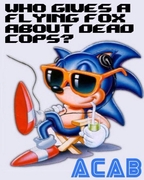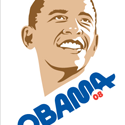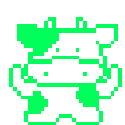|
I currently have one of the original USB Drobos and am looking at replacing it mostly due to the slow speed of transferring files and concerns if the thing decides to crap out on me. It currently has 4x1TB drives (1TB free of 2.7TB). Looking at my options, ideally I would have something that I can connect via USB3 or over the network (or both). Trying to keep costs reasonable since my Drobo is still working fine other than being slow right now.
|
|
|
|

|
| # ? Jun 2, 2024 19:56 |
|
4TB WD Reds just went on sale for $179.99 at Newegg w/ promo EMCYTZT4632 I refuse to order drives from Newegg, but expect Amazon to match it soon.
|
|
|
|
BiohazrD posted:4TB WD Reds just went on sale for $179.99 at Newegg w/ promo EMCYTZT4632 This is awesome! Thanks! I had a friend (whose professional specialty is enterprise storage) tell me that I should avoid trying to build a 4+ disk file server with hard drives inside a single case because of heat issues. He strongly recommended I get a basic JDOB eSata or USB3 enclosure instead. Is he paranoid from his enterprise lifestyle? Have any of you storage goons had any experience like that? A raid enclosure adds a couple hundred bucks to the cost of a build.
|
|
|
|
The primary specialty of enterprise storage tends to become "another few hundred bucks cost per shelf for 1.5% better reliability? Duh!" which is pretty solidly not what home users think. While it's pretty bad to have a lot of drives in a hot, enclosed chassis, this doesn't really happen in home situations while it's definitely a concern when engineering SANs. Basically, home storage and enterprise storage have disks and controllers in common. That's about it.
|
|
|
|
bacon! posted:This is awesome! Thanks! So instead of an actively cooled case he wants you to buy disks shoved into tiny sealed enclosures?
|
|
|
|
thebigcow posted:So instead of an actively cooled case he wants you to buy disks shoved into tiny sealed enclosures? Yea, and a tiny little fan for each drive (maybe!) I don't know why anybody would think a 80mm fan isn't enough for 4 drives? That's what the QNAPs ship with (or round about)
|
|
|
|
ILikeVoltron posted:Yea, and a tiny little fan for each drive (maybe!) I don't know why anybody would think a 80mm fan isn't enough for 4 drives? That's what the QNAPs ship with (or round about) I guess he thinks the tiny, dedicated fans are better than a larger single fan. I'm looking at something like the Temjin TJ08B-E which has a 180mm AIR PENETRATOR. Sounds like that will be enough!
|
|
|
|
Sounds like your drives are hosed.
|
|
|
|
Wow that NSC-800 case looks nice but I can't find any place to buy it from. Anyone have any idea how to get one?
|
|
|
|
I got mine from here. Came with a PCI-E x16 extension and a system fan splitter for the two chassis fans, so you don't need to buy these. Hope $235 shipped works for you. As an indirect result of how awkward things are to build with the NSC-800, I have almost certainly fried my brand spanking new motherboard and had to run and get a suitable replacement from Microcenter. The salesperson there said that I can return it even if I'm stupid and burn it out. I recommend having a set of ESD gloves and wrist strap and a good work surface. There's several "ugh, gently caress it, this will be ugly" points in my build where imperfections in the build specs of the case are clear. Heck, trying to open up the case to start I hit snags where problems in manufacturing are obvious. For most people looking for DIY NASes, I'd really have to discourage getting this unless you've got a decent workspace setup or you demand 8 bays and choice of your own motherboard + CPU. If I didn't need those two extra drive bays I wouldn't have bothered with this and just gotten a Fractal Design Node 304 for a lot fewer headaches and expenses. I'm pretty sure there's something terribly wrong with the room I'm in mostly because I've managed to lose about $600 of parts so far this past year from ESD damage. I've been building and hacking on hardware for like a decade in the places I've lived and I've never lost anything until recently.
|
|
|
|
http://pcpartpicker.com/p/1PM9W CPU: Intel Celeron G1610 2.6GHz Dual-Core Processor ($42.99 @ Amazon) Motherboard: MSI B75MA-E33 Micro ATX LGA1155 Motherboard ($57.23 @ Outlet PC) Memory: Corsair XMS3 4GB (1 x 4GB) DDR3-1333 Memory ($29.99 @ Newegg) Storage: Sandisk ReadyCache 32GB 2.5" Solid State Disk ($39.99 @ Microcenter) Storage: Western Digital Red 2TB 3.5" 5400RPM Internal Hard Drive ($100.68 @ Amazon) Storage: Western Digital Red 2TB 3.5" 5400RPM Internal Hard Drive ($100.68 @ Amazon) Case: Antec VSK-3000 MicroATX Mid Tower Case ($29.99 @ Newegg) Power Supply: Antec Basiq 350W ATX12V Power Supply ($28.99 @ Amazon) This is my idea for a small home server. I'm mainly going to be using it for NAS, and maybe running a few server apps to play around with. I'm looking for in order, cost, quiet, and energy efficiency. I mainly want to use this to stream movies and such to my family's tablets, as well as maybe serving some custom http pages. I don't really need that much storage; 2TB is already a ton. It will not be used as an HTPC. Y'all seem pretty hardcore in here so I dunno if this belongs in here or the PC parts thread.
|
|
|
|
Using unraid, had it running for 6-8months prob. Today my parity drive (only 5mo old WD2tb Red drive) is showing up red in unraid. I tried to spin it up and build parity and it failed again. Should I assume it is dead and RMA or is there a test I should run? I went ahead and ordered a new 3tb red to replace it but still wanna RMA and add it back to the array.
|
|
|
|
tractor fanatic posted:http://pcpartpicker.com/p/1PM9W I'd get 3TB Reds, or wait for Amazon's 4TB price drop as they match Newegg's own drop from earlier this week. I paid $134 for 3TB Reds on Amazon a few weeks ago.
|
|
|
|
tractor fanatic posted:http://pcpartpicker.com/p/1PM9W Your other option is an appliance, which don't get a lot of mention around here. I recently switched from my n40l to a synology server and have been blown away by the functionality. I use mine primarily to stream movies and music to ps3's, android and iOS devices, and the included software is far better than what I'd experienced with WHS. If you're going with freenas or another solution, it looks like the functionality is possible, but a bit more complicated. Still, the box also has quite a bit of web serving capabilities, running apache, mysql, php, and more options. You don't have the wide open possibilities that you have with PC components, but it matches your use case, and definitely is the best option in noise, energy efficiency and ease of use. Cost...well, it's spendy, but you see right away where the money goes.
|
|
|
|
Civil posted:Your other option is an appliance So I really just want to get a synology and not have to screw around with poo poo. However, I'd like to have full disk encryption, and it looks like the synologys just do one at a time directory encryption or something. The gen8 hp things look like a good middle ground, but neither the celeron or pentium one have the new fangled hardware aes. I'm mostly going to just be streaming video from it, so whatever the performance hit is without the hardware aes might not matter. I'd rather not have to go through specing out and buildling something custom, but it wouldn't be the end of the world. Any suggestions?
|
|
|
|
Pardot posted:So I really just want to get a synology and not have to screw around with poo poo. However, I'd like to have full disk encryption, and it looks like the synologys just do one at a time directory encryption or something. It looks like they have 'volume/share encryption', which is probably necessary because of the wacky fake RAID system they have going. If you did want to use it, you'd probably just have to apply it once to each share that you choose to define. It looks like hardware aes isn't uniformly supported across all models. I got the DS212+, which had the highest performance CPU (Atom D2700) out of the 4-bay units for the best transcoding performance, but it looks like it does its encoding in software only. There are ARM versions that support hardware aes, but they aren't recommended for transcoding purposes. http://www.anandtech.com/show/7071/synology-ds1812-8bay-smb-soho-nas-review/6 This discusses encryption performance on the same platform I have. If it matters to you, and you want a synology box, and you want optimum performance, it looks like you may want to wait for their next hardware platform. Or roll your own.
|
|
|
|
Pardot posted:So I really just want to get a synology and not have to screw around with poo poo. However, I'd like to have full disk encryption, and it looks like the synologys just do one at a time directory encryption or something. http://ark.intel.com/search/advanced/?s=t&Sockets=FCLGA1155&AESTech=true
|
|
|
|
So I'm currently using an n40l with freenas and the full disk performance with encryption is...disappointing. I'm considering building another NAS box, one with a motherboard/cpu that has support for 8 hard drives and AES instructions. What's the cheapest way to go about this? I'd like to avoid spending hundreds of dollars on an i5 or similar.
|
|
|
|
My old D-Link DNS-321 is finally starting to fail, and looking for something to replace it with. What would you guys recommend for a simple out-of-box NAS?
|
|
|
|
UndyingShadow posted:So I'm currently using an n40l with freenas and the full disk performance with encryption is...disappointing. If it helps, the i3-4130 (Haswell, LGA 1150) has support for new AES instructions and does VT-X on top of accepting UDIMMs. Up until this generation of i3s, you needed to get at least an i5 to get these AES instructions. Or as a comedy CPU option, a long time ago VIA made some processors with AES-256 instructions, but I think Intel blows those CPUs so far away that just doing it via compound instructions was faster than the hardware op. I did my homework on this bad boy i3 dammit, and it's my current choice for higher-performance home NASes DIY NASes can be an expensive, time-consuming hobby
|
|
|
|
necrobobsledder posted:I did my homework on this bad boy i3 dammit, and it's my current choice for higher-performance home NASes Speaking of the i3, I'm about to put together a FreeNAS box with the following: PCPartPicker part list CPU: Intel Core i3-4130 3.4GHz Dual-Core Processor ($119.99 @ Newegg) Motherboard: Asus H87M-E Micro ATX LGA1150 Motherboard ($106.97 @ Newegg) Memory: Corsair XMS 32GB (4 x 8GB) DDR3-1333 Memory ($309.99 @ Newegg) Storage: Samsung 840 Series 120GB 2.5" Solid State Disk ($107.99 @ Newegg) Storage: Western Digital Red 4TB 3.5" 5900RPM Internal Hard Drive ($209.99 @ Newegg) (x5) Case: Silverstone TJ08B-E MicroATX Mini Tower Case ($109.98 @ Newegg) Power Supply: Antec EarthWatts Green 380W 80 PLUS Bronze Certified ATX12V / EPS12V Power Supply ($39.99 @ Newegg) Total: $1844.86 My current idea is to run linux VMs for development/auxilary services inside virtualbox VMs on the FreeNAS OS.
|
|
|
|
necrobobsledder posted:The performance with encryption will be pretty poor even with an i7 is the thing. Your latency dies hard when adding in even one-way hashing into I/O transactions and your IOPS drop accordingly. On the software end, just because the CPU supports AES instructions doesn't mean that the compiler for the software will use those instructions either. For example, if you're using a default build of FreeNAS, the binaries and kernel modules will be compiled against a baseline x86_64 instruction set. These aren't fat binaries or dynamic ISA detection and such that are being deployed with support for bleeding edge instructions. Hope you like compiling kernels if you go this route. I'm pretty sure I read somewhere that FreeNAS had support for those fancy instructions. Yup: http://doc.freenas.org/index.php/What's_New_in_8.3.0 Looks like I might be spending stupid amounts of money and going balls out for some kind of virtualized platform. It would be a shame to waste all that CPU.
|
|
|
|
sholin posted:My old D-Link DNS-321 is finally starting to fail, and looking for something to replace it with. What would you guys recommend for a simple out-of-box NAS? I put together a Synology DS212j for someone earlier this year and was blown away by how cool it was. Super easy to configure, and it allows a ton of functionality once it's set up. Here's the current equivalent. http://www.amazon.com/Synology-DiskStation-Diskless-Attached-DS213j/dp/B00CRB9CK4/ But I guess it depends on what your needs are as well.
|
|
|
|
Civil posted:I owned a DNS-321 as well as a DNS-323 (which I should sell since I don't use it anymore). They were slow and I never realized what I was limping along with until I tried something else. Yeah the DNS-321 was pretty slow, but it got the job done  My needs for this thing are pretty simple, generic file sharing (windows), and DLNA streaming (console/XMBC), and this seems to fit the bill nicely and then some, thanks. Open to any other suggestions people may have. In terms of drives, are WD-Reds a good pick?
|
|
|
|
bacon! posted:My current idea is to run linux VMs for development/auxilary services inside virtualbox VMs on the FreeNAS OS. How is the performance of Virtualbox running inside FreeNAS? Why not just boot ESXi from a thumbdrive and virtualize FreeNAS and your VMs? You would have to upgrade the CPU to something that could do VT-D, but it seems like a better option in my eyes.
|
|
|
|
Moey posted:How is the performance of Virtualbox running inside FreeNAS? I know people that have had good luck with virtualbox under regular FreeBSD, but I'm not sure if whatever custom features FreeNAS ships with might impact performance. As for ESXi, it looks like its not totally foolproof: http://forums.freenas.org/threads/please-do-not-run-freenas-in-production-as-a-virtual-machine.12484/. The parts about "not on consumer hardware" concern me.
|
|
|
|
Are there serious benefits to getting something like a Synology DS412+ versus a HP N54L that I'm not understanding for the price, or is it purely Synology name and their NAS setup versus installing FreeNAS or the equivalent yourself? I've got two 2GB and a 4GB USB drive I've always stored media on, and one of those 2GB started grinding hard enough during read/writes to vibrate my whole desk today. I'd like to replace it with something a little more modern, and with RAID5. I don't mind working my way through FreeNAS, but I wasn't sure if there were some obvious benefits to a Synology device in terms of maybe cooling or something I might not be seeing for the extra price. It's mostly going to house Plex media for two devices (mostly 720p video) with some backup of code and photos and other personal junk.
|
|
|
|
Mortanis posted:Are there serious benefits to getting something like a Synology DS412+ versus a HP N54L that I'm not understanding for the price, or is it purely Synology name and their NAS setup versus installing FreeNAS or the equivalent yourself? I've got two 2GB and a 4GB USB drive I've always stored media on, and one of those 2GB started grinding hard enough during read/writes to vibrate my whole desk today. I'd like to replace it with something a little more modern, and with RAID5. I don't mind working my way through FreeNAS, but I wasn't sure if there were some obvious benefits to a Synology device in terms of maybe cooling or something I might not be seeing for the extra price. It's mostly going to house Plex media for two devices (mostly 720p video) with some backup of code and photos and other personal junk. It's a preference thing, convenience factor and support mainly. If you're transcoding then I recommend rolling your own. You can run XPEnology yourself on an N54L if you want too. I'm glad I built mine because our needs have changed over time and the flexibility of your own hardware is nice. Synology stuff is my suggestion for friends who want a hands off well supported NAS though. The Gunslinger fucked around with this message at 14:19 on Oct 18, 2013 |
|
|
|
bacon! posted:I know people that have had good luck with virtualbox under regular FreeBSD, but I'm not sure if whatever custom features FreeNAS ships with might impact performance. Interesting read. I wouldn't do this for actual production machines, but for a home lab and for my home crap, I have no problem. I rather only have one headless box running. Anything that I consider important is backed up in multiple places. This line also made me laugh. quote:The vast majority of wannabe-virtualizers Moey fucked around with this message at 15:36 on Oct 18, 2013 |
|
|
|
With all due respect to jgreco, I have FreeNAS 9.1.2 and pfSense 2.1 running on ESXi on a HP N36L with Raw Device Mapping to make the SATA disks available as SCSI /dev/da* devices with S.M.A.R.T functionality in the guest-OS. Speed-wise, I'm able to fully satuate 1Gbps over utp-nfs and cifs usually runs at 80-90MBps - additionally, bonnie++/iozone shows +200MBps reads and +160MBps writes (unfortunately my switch doesn't support LACP and LAGG refuses to work without it for some unknown reason). It's worth noting that before migrating my FreeNAS, I did have everything on the zpool backed up to a seperate server. I wouldn't recommend anyone do the above without having a full local backup. BlankSystemDaemon fucked around with this message at 16:33 on Oct 18, 2013 |
|
|
|
|
D. Ebdrup posted:With all due respect to jgreco, I have FreeNAS 9.1.2 and pfSense 2.1 running on ESXi on a HP N36L with Raw Device Mapping to make the SATA disks available as SCSI /dev/da* devices with S.M.A.R.T functionality in the guest-OS. Speed-wise, I'm able to fully satuate 1Gbps over utp-nfs and cifs usually runs at 80-90MBps - additionally, bonnie++/iozone shows +200MBps reads and +160MBps writes (unfortunately my switch doesn't support LACP and LAGG refuses to work without it for some unknown reason). Are you running that on "consumer" hardware? My build doesn't use ECC ram, has a $90 motherboard and no special SATA card or anything
|
|
|
|
bacon! posted:Are you running that on "consumer" hardware? My build doesn't use ECC ram, has a $90 motherboard and no special SATA card or anything He's running it on an N36L which is consumer hardware essentially.
|
|
|
|
kiwid posted:He's running it on an N36L which is consumer hardware essentially. Ah, I missed that! The specs make it look like the N36L doesn't use ECC ram and doesn't have any special RAID controllers that you wouldn't get on a consumer board. It sounds like this might be a great compromise for me.
|
|
|
|
The Microserver is a special little piece of prosumer-ish hardware (despite its rather low power) due to a few major features that won't happen on consumer NASes: 1. AMD CPUs. 1a. AMD CPUs have historically supported ECC (unregistered) for everything except for the Geode embedded-class processors. The Neo processors on the Microservers are no exception. 2a. AMD CPUs have oftentimes had hardware virtualization extension support - the CPU here is no exception here either 2. ESXi-supportable gigabit ethernet These all contribute to making the Microserver machines the best-value all-around dedicated NAS around as well as a curiously cheap ESXi lab box for those trying to just get familiar with VMware stuff (I'm laughing at the idea of someone using Microservers to help them study for the VCP - you are so hosed if you're at that level of experience anyway and half of it winds up being SAN and network troubleshooting rather than virtualization-centric). See http://www.virten.net/2012/04/vsphere-5-homelab-esx-on-hp-proliant-n40l-microserver/ I have to question the judgment call of the virtualization wannabes trying to do it for extra storage - I think most people do it to maximize software options due to ZFS being associated with OSes that have non-Linux / non-Windows bases. If Linux supported ZFS as well as FreeBSD does now and FreeNAS got ported to it, it'd be the runaway winner for home feature-heavy NASes in terms of software.
|
|
|
|
bacon! posted:Ah, I missed that! The specs make it look like the N36L doesn't use ECC ram and doesn't have any special RAID controllers that you wouldn't get on a consumer board. It sounds like this might be a great compromise for me. If you plan to buy something, you should look at the N54L which is the latest version of that series. Either that or the previous model N40L depending on price.
|
|
|
|
sholin posted:Yeah the DNS-321 was pretty slow, but it got the job done They're the best pick. Synology does DLNA streaming better than the DNS models, though they recommend the higher power CPU models if you want to transcode HD stuff. Almost all my stuff worked perfectly with the DS212j, though - if the d-link model was sufficient, this thing will blow your socks off. If you really want to get something with a lot of power, get the DS713+, but if you're spending that much, you might as well spend $100 more and get the 412+, which has 4 bays, and lets you have 3/4 of the combined disk space, rather than 1/2 the disk space (assuming matched drives and you fill all bays). quote:Are there serious benefits to getting something like a Synology DS412+ versus a HP N54L that I'm not understanding for the price, or is it purely Synology name and their NAS setup versus installing FreeNAS or the equivalent yourself? I've got two 2GB and a 4GB USB drive I've always stored media on, and one of those 2GB started grinding hard enough during read/writes to vibrate my whole desk today. I'd like to replace it with something a little more modern, and with RAID5. I don't mind working my way through FreeNAS, but I wasn't sure if there were some obvious benefits to a Synology device in terms of maybe cooling or something I might not be seeing for the extra price. It's mostly going to house Plex media for two devices (mostly 720p video) with some backup of code and photos and other personal junk. 1. Grow raid with no downtime by adding or swapping out disks for larger disks. Barely any user intervention required. Freenas equivalent is a bit daunting: http://doc.freenas.org/index.php/Volumes 2. Plex is available as a native application on Synology. You go to the package center and hit the install button. If you are fine with Freenas, you can save $300 getting the n54l. The ds412+ is just a slick way of doing the same thing, with a far easier administration interface, and just as many software add-on's maybe even more. It also has a couple advantages over the microserver in hardware, like USB3 ports and dual gig ports for link aggregation, but unless you'd use those, it shouldn't be part of your decision process.
|
|
|
|
kiwid posted:If you plan to buy something, you should look at the N54L which is the latest version of that series. Either that or the previous model N40L depending on price. Those things seem extremely cool, especially the new ones. Downside: the 54GL has an 8GB RAM limit and the gen8 servers don't support VT-d. The FreeNAS guides recommend 1GB ram/TB storage
|
|
|
|
bacon! posted:Those things seem extremely cool, especially the new ones. Downside: the 54GL has an 8GB RAM limit and the gen8 servers don't support VT-d. The FreeNAS guides recommend 1GB ram/TB storage Just an FYI - The N54L will accept up to 16GB of ram. http://n40l.wikia.com/wiki/Memory Edit: And if you want to get crazy you could install a Xeon E3-1230 v2 into the G8 to get VT-D support. Krailor fucked around with this message at 20:16 on Oct 18, 2013 |
|
|
|
If migrating from synology to a bigger synology, can you just pop the drives over and have them work or is there configuration to do as well?
|
|
|
|

|
| # ? Jun 2, 2024 19:56 |
|
ilkhan posted:If migrating from synology to a bigger synology, can you just pop the drives over and have them work or is there configuration to do as well? Yes, you can, but you need to re-install DSM (which is brainless), and you'll lose some settings. Details here: http://www.synology.com/support/tutorials_show.php?q_id=484 You should really have a backup, though. poo poo happens.
|
|
|