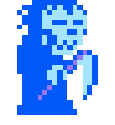|
Sad Panda posted:I've been using iTunes for a long time and have rated 1000s of songs and have everything organised nicely, but as my 4th iPod has died, and a replacement here in South America would be horrifically expensive, I'm picking up a Sansa Clip. What can I do to be able to use this library with my Sansa? I think if you make a playlist you can then select everything in that playlist, and drag-and-drop it to another folder/SD card to make a copy. So make a smart playlist of >4 stars limited by size of your SD card or whatever that uses, and then do that. Otherwise, I doubt iTunes will be able to recognize that device, even with a plugin or hack of some kind.
|
|
|
|

|
| # ? May 15, 2024 11:24 |
|
I remember some phone by Palm syncing with iTunes and the two companies in a war to make/break support. Apple doesn't want to share.
|
|
|
|
PFlats posted:I remember some phone by Palm syncing with iTunes and the two companies in a war to make/break support. Apple doesn't want to share. Companies can build a Mac app to sync their own MP3 players with your iTunes library by using Apple's APIs for accessing the library. I think Microsoft had an app to do this when they were still making Zunes. What Palm tried to do was trick iTunes into thinking the phone was an iPod so you can sync directly from iTunes.
|
|
|
|
Sad Panda posted:I've been using iTunes for a long time and have rated 1000s of songs and have everything organised nicely, but as my 4th iPod has died, and a replacement here in South America would be horrifically expensive, I'm picking up a Sansa Clip. What can I do to be able to use this library with my Sansa?
|
|
|
|
Diabolik900 posted:What Palm tried to do was trick iTunes into thinking the phone was an iPod so you can sync directly from iTunes. If anything should have been an early indicator Palm was going to run itself back into the ground, that whole fiasco was probably it. A scorched earth policy of "gently caress you, standards body, we're going to violate your standards even harder" is not generally the policy position of a competently-run company.
|
|
|
|
I signed up for Match a few weeks ago and getting everything sorted out has been a nightmare. My two biggest issues: 1) Step 3 constantly locks up at anywhere bewtween 1 and 7 songs uploaded of 520. This is after successfully uploading over 6,000 songs over the last few weeks. I can't get it to continue despite multiple restarts. 2) A lot of my albums are mostly matched with just a few tracks uploaded. Why isn't the whole album matched, and how can I force match it?
|
|
|
|
Sad Panda posted:I've been using iTunes for a long time and have rated 1000s of songs and have everything organised nicely, but as my 4th iPod has died, and a replacement here in South America would be horrifically expensive, I'm picking up a Sansa Clip. What can I do to be able to use this library with my Sansa? MediaMonkey imports your entire iTunes library, ratings, playcounts and all. Its smart playlists are a premium feature but are even more programmable than iTunes. It has a lot of sync capability but I don't really use it for that.
|
|
|
|
loving iTunes. I was listening to a song the other day when someone interrupted me. I paused iTunes, but now whenever I try to play the song, I get the following message. The other tracks on the album work fine. Entering my credentials just brings up the same dialog. My computer is already authorized and goddammit iTunes you were just loving playing the song. Anyone ever seen anything like this? Restarting iTunes didn't help. E: Apologies for the image size; I forgot I was on a Retina display.
|
|
|
|
Kobayashi posted:loving iTunes. I was listening to a song the other day when someone interrupted me. I paused iTunes, but now whenever I try to play the song, I get the following message. The other tracks on the album work fine. Entering my credentials just brings up the same dialog. My computer is already authorized and goddammit iTunes you were just loving playing the song. Anyone ever seen anything like this? Restarting iTunes didn't help. I think your Apple ID is glitched, it's all weird and spotty... Just kidding, but I had this issue a while back with some point release of iTunes 11. Are you on the latest version of iTunes?
|
|
|
|
Last Chance posted:I think your Apple ID is glitched, it's all weird and spotty... Yep, all up to date. I guess I'll just hope it works itself out.
|
|
|
|
Kobayashi posted:Yep, all up to date. I guess I'll just hope it works itself out. Contact iTunes Support. It's their job to make sure you can play the media you've purchased.
|
|
|
|
Have you tried to de-authorize iTunes and then authorize it again?
|
|
|
|
I'm having a frustrating issue. Surprise. Any time I've tried to play any file that I've added to iTunes since 11.1, it will play up until 1:18, and then seamlessly skip to the next track. I haven't purchased any of these files through iTunes, so I can't re-download them, and these files work fine in every other player that I've tested them in; iTunes is just my player of choice. Anyone have a fix?
|
|
|
|
Betjeman posted:MediaMonkey imports your entire iTunes library, ratings, playcounts and all. Its smart playlists are a premium feature but are even more programmable than iTunes. It has a lot of sync capability but I don't really use it for that. Thank you. I'm working on the playlists before my Sansa gets here and the one thing I'm struggling with is working out my Podcasts. On iTunes I sync the 3 least recent unplayed episodes of each podcast. I have no idea how to make a playlist to do that in MediaMonkey.
|
|
|
|
I just rented a movie in 1080P for the first time and forgot my iTunes drive is Fat32, so the download errored out at 4gb. I have another spot on a suitable drive I could download the movie to, but I'm wondering if I change the media folder directory just for this download, will everything else go offline, or will it all still be linked to the old folder?
|
|
|
|
Teenage Fansub posted:I just rented a movie in 1080P for the first time and forgot my iTunes drive is Fat32, so the download errored out at 4gb. Your file structure won't change unless you tell iTunes to "Organize my Library". You should be able to change it back after downloading that video, and that video should still be fine as well, as I believe iTunes keeps track of where files are, even if they're outside of the library location.
|
|
|
|
Is there any ability via itunes sharing to sync music from another computer to an idevice? Like this: some_song.mp3 (on computer_A) > itunes share > computer_B itunes > idevice local storage (not stream) Basically all my household music is mostly on my mac mini but my wife has her own laptop she likes to use. I'd like to consolidate all the music and playlists on one machine and be able to push it out to multiple machines and idevices without physically connecting to the main machine which is cumbersome.
|
|
|
|
Setup iTunes Match on one Apple ID then use that ID on every device.
|
|
|
|
This is probably a common itunes match question but hypothetically, if I have 1000s of lovely quality songs and I buy match and re-download 256kbps AAC DRM-free(?) versions of all those songs and then cancel match(or let it expire), I get to keep all those 'better' versions after match has expired? Even if its right up there at the limit of the match (25,000 songs)?
|
|
|
|
This is either an itunes issue or finder issue. I have my itunes import finder dialog set to sort by newly added so new tracks/albums are at the top. This works fine but every time I go to add new content the finder dialog is still correctly set to sort by newest but the side scroll bar is some arbitrary distance away from the top making me have to scroll up. Im just used to new finder windows to always open at the top position. Is this poor design or a bug or some feature I'm just not getting?
|
|
|
|
Shaocaholica posted:This is probably a common itunes match question but hypothetically, if I have 1000s of lovely quality songs and I buy match and re-download 256kbps AAC DRM-free(?) versions of all those songs and then cancel match(or let it expire), I get to keep all those 'better' versions after match has expired? Even if its right up there at the limit of the match (25,000 songs)? I don't see why not. If you go through the matching process, you can download matched drm-free tracks that download to your iTunes Media folder and won't go away.
|
|
|
|
Shaocaholica posted:This is either an itunes issue or finder issue. I have my itunes import finder dialog set to sort by newly added so new tracks/albums are at the top. This works fine but every time I go to add new content the finder dialog is still correctly set to sort by newest but the side scroll bar is some arbitrary distance away from the top making me have to scroll up. Im just used to new finder windows to always open at the top position. Is this poor design or a bug or some feature I'm just not getting? I think I found the issue. Seems like the file > import dialog in itunes doesn't remember position but a normal finder does so all I have to do is open a regular finder window, scroll up to the top and close. Now itunes import opens at the top too. Still think this is poor design though.
|
|
|
|
Shaocaholica posted:This is probably a common itunes match question but hypothetically, if I have 1000s of lovely quality songs and I buy match and re-download 256kbps AAC DRM-free(?) versions of all those songs and then cancel match(or let it expire), I get to keep all those 'better' versions after match has expired? Even if its right up there at the limit of the match (25,000 songs)? Yes, Songs that you download in 256kbps are yours to keep, even if you no longer subscribe to iTunes Match. I upgraded and stripped the DRM from the majority of my library - this made my first year subscription a no-brainer. I'm maintaining a subscription for the offline backup and ad-free iRadio.
|
|
|
|
iTunes Radio is not doing it for me. First there was this: https://pic.twitter.com/n4wM02UsYV And then I tried a Talking Heads station, set to Variety. Here's iTunes' idea of Variety (last five songs): 1. The Safety Dance - Men Without Hats 2. Pull Up the Roots - Talking Heads 3. It's All I Can Do - Cars 4. The Safety Dance - Men Without Hats 5. It's All I Can Do - Cars I'm done.
|
|
|
|
I don't get what's up with the Radio and these reported repeat problems. I use it every day, with a variety of genres, and I've never heard a song repeat without at least ~20 songs in between, and even then it's rare. After reading lord funk's post, I created a Talking Heads station and set it to Variety. Didn't upvote or downvote any songs, skipped a couple. Here's what it spit out: 1. Burning Down the House - Talking Heads 2. It's All I Can Do - Cars 3. The Safety Dance - Men Without Hats 4. Kid - Pretenders 5. Gangster of Love - Talking Heads 6. Mexican Radio - Wall of Voodoo 7. Heart of Glass - Blondie 8. One Thing Leads To Another - The Fixx 9. Numbers - Soft Cell 10. Deadbeat Club - The B-52s 11. Girls On Film - Duran Duran 12. Let The Good Times Roll - The Cars 13. Temptation (7" Edit) - New Order 14. Mayor of Simpleton - XTC 15. Tentative Decisions - Talking Heads 16. Who Can It Be Now? - Men At Work 17. (I Can't Get No) Satisfaction - Devo 18. The Tide Is High - Blondie 19. Clubland - Elvis Costello & The Attractions 20. I See Red - Split Enz I'm sure you guys aren't making things up, but it's so different from what I see I don't get it.
|
|
|
|
I tried to do a station from Ryan Adams and it said it couldn't.
|
|
|
|
I listened to "90's Alternative" the other day for about 3 hours. Had four songs repeat in that time, each within a span of 10 minutes from the first time they played. Sooner or later I'm sure they'll work out all the bugs though.
|
|
|
|
So this is happening: For "It's Never Been Like That", three songs are separated from the album, and for "United" it's one song. I made sure they all have the exact same tags and such, still no luck. Should I just try re-adding them? What if that doesn't work?
|
|
|
|
ZeeBoi posted:So this is happening: Select both "albums", rename them to "It's Never Been Like This " with the space, then rename that to the title without the space. Repeat for "United " "United". Sometimes it's just buggy. If that doesn't work, make sure you have the same number of disks, and one song isn't marked as a compilation.
|
|
|
|
The renaming trick worked, thank you. 
|
|
|
|
I hate iTunes. The laptop that used to manage all my tracks (and which held all the originals) recently fried, and I got a new laptop which I want to use to manage my ipod. What's a good free alternative to iTunes. I got sick of this lovely program really fast last time around, so what would you guys recommend I use instead? I found some lists online with alternatives, but some of those aren't free and they never say which one is the best. I would never use it as a player, I just want to be able to move files quickly and without having it clutter my windows startup processes with poo poo and it should run fairly fast. Any ideas?
|
|
|
|
Buy a different mp3 player or ask in the Windows/OS X thread. I don't know which app you would want since this is a thread for iTunes itself. It's like asking in the iOS thread "I hate iOS, should I buy an Android or Blackberry phone?".
|
|
|
|
Shibawanko posted:so what would you guys recommend I use instead? Best free app for managing your music on your iPod? If it's an iPod touch, iTunes Match (though not free). If it's a regular old classic I think you should try iTunes. If neither of those recommendations suffice you could always try iTunes. I think most people in this thread are using that one.
|
|
|
|
Shibawanko posted:I just want to be able to move files quickly and without having it clutter my windows startup processes with poo poo and it should run fairly fast. Any ideas?
|
|
|
|
Ever since I upgraded to 11.1.2, I've had some ridiculous bass crackle if I'm using iTunes on my Mac. I've turned volume and bass all the way down on the equalizer. It doesn't matter if it's going through the laptop speakers or headphones. Any fixes?
|
|
|
|
Last Chance posted:It sounds like you might need to upgrade your computer. To be fair, the Windows version of iTunes is needlessly lethargic. A modern CPU and an SSD/SSHD make a world of difference, but still, it shouldn't be an issue at all in a freakin' jukebox app.
|
|
|
|
IUG posted:Buy a different mp3 player or ask in the Windows/OS X thread. I don't know which app you would want since this is a thread for iTunes itself. It's like asking in the iOS thread "I hate iOS, should I buy an Android or Blackberry phone?". I have an ipod. I need a program to manage files with that doesnt take 15 seconds to boot up. What's so strange about that question?
|
|
|
|
Shibawanko posted:I have an ipod. I need a program to manage files with that doesnt take 15 seconds to boot up. What's so strange about that question? An iTunes thread is, by and large, going to be populated by people who prefer iTunes, for whatever reason. There's a dedicated iPod thread that might be more neutral.
|
|
|
|
Shibawanko posted:I have an ipod. I need a program to manage files with that doesnt take 15 seconds to boot up. What's so strange about that question? 15 seconds to boot up how often vs. Jerry rigging another solution that will likely take far longer cumulatively over time than it would to deal with the delay every now and then.
|
|
|
|

|
| # ? May 15, 2024 11:24 |
|
Shibawanko posted:I have an ipod. I need a program to manage files with that doesnt take 15 seconds to boot up. What's so strange about that question?
|
|
|