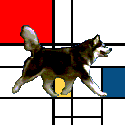|
Kobayashi posted:Is there any way to stop all traffic until a VPN connection is established? For example, say I get out my MBP at the airport and connect to the local WiFi. I want to connect to my home VPN before my email client or iCloud connections start syncing data. Is it possible to keep OSX from going hog wild until the VPN connects? I'd be interested in this too. I always get a bit iffy connecting to a completely open wifi waiting during that time it takes my VPN to authenticate.
|
|
|
|

|
| # ? May 9, 2024 04:46 |
|
Kobayashi posted:Is there any way to stop all traffic until a VPN connection is established? So how would your VPN connect? It seems like you could set something up that only whitelists traffic to your VPN provider until some condition is met.
|
|
|
|
You could, I'm sure, write something up in pf or ipfw. Just block all outgoing connections except for the VPN and DNS.
|
|
|
|
WAFFLEHOUND posted:Does anyone know of any good software that can help clean up a Mac, or at least highlight where crap you don't use is idling? I normally use JDiskReport which works fine for large volumes of crap, but I haven't done a clean install in three computers due to finding licenses for a whole bunch of crap, and the Migration Assistant making life so easy. GrandPerspective shows you stuff by file size and it's in a visual format similar to Windirstat. It'll at least show you what the biggest stuff or folders on your computer are.
|
|
|
|
WAFFLEHOUND posted:Does anyone know of any good software that can help clean up a Mac, or at least highlight where crap you don't use is idling? I normally use JDiskReport which works fine for large volumes of crap, but I haven't done a clean install in three computers due to finding licenses for a whole bunch of crap, and the Migration Assistant making life so easy. computer parts posted:GrandPerspective shows you stuff by file size and it's in a visual format similar to Windirstat. It'll at least show you what the biggest stuff or folders on your computer are. Alternatively, DaisyDisk. Because circles are cooler than squares. Seriously though DaisyDisk is pretty good.
|
|
|
|
CleanMyMac mostly automates what you'd probably do with the utilities above.
|
|
|
|
i can't wait for mac os 9
|
|
|
|
wolffenstein posted:uh Mavericks hasn't been officially released so your expectations are way off. uh the GM is set and as of a few days ago they're accepting App Store submissions targeting it indicating an imminent release so your statement is way stupid.
|
|
|
|
Choadmaster posted:uh the GM is set and as of a few days ago they're accepting App Store submissions targeting it indicating an imminent release so your statement is way stupid. (...but probably not for Mail unless it's super broken for everyone)
|
|
|
|
Yeah, pretty much the only time they'll change a GM is for what they might consider a serious, deal-breaker bug. A problem with Mail that has been manifest (and ignored) since beta 1 isn't going to have that priority. Then again, they probably could be more flexible nowadays since there's no need for lead-time to press CDs or DVDs. Though testing is still important I guess. Nobody wants to fix some minor Mail bug only to discover a couple days later that they've released an OS update that deletes 5% of their users' email.
|
|
|
|
mayodreams posted:I hate to break it to you, but Apple doesn't regard fixing bugs in Mail very highly. I painfully dealt with a bug in Mountain Lion from 10.8.0 until a few weeks ago when it was fixed with 10.8.5, which was an ENTIRE YEAR where your email literally didn't show up unless you quit the app and relaunched it and prayed it worked. I still have one open from 2010: State:Open Product:Mail Rank:No Value It's a visual bug relating to header views - so nothing horrible. Not even sure it's still an issue in ML since I even forgot I filed it until last week.
|
|
|
|
I had them check in on a bug I wrote a few years or something later, it was really weird.
|
|
|
|
Is there a good way to automatically back up my iPhoto library to a network drive? I'm trying to make sure my library is duplicated on my Synology NAS so that it can be included in my CrashPlan backup. I attempted to use the built in Cloud Station software to replicate the library, but that wound up simply corrupting it. I'm now using a trial of Carbon Copy Cloner to replicate my library to a network share, but the horrible performance (70MB transferred in 2 hours) makes me think this won't be a workable solution.
|
|
|
|
I would like to put a Lightroom catalog on a server at work. All my google searches indicate this isn't possible, anyone get this to work?
|
|
|
|
Oh My Science posted:I would like to put a Lightroom catalog on a server at work. All my google searches indicate this isn't possible, anyone get this to work? Every time I look this one up I expect that Adobe or someone has come up with a reasonable solution, because it seems like something people with shitloads of photos would want to do, but I don't find anything that isn't a lovely hack
|
|
|
|
Stutes posted:Is there a good way to automatically back up my iPhoto library to a network drive? I'm trying to make sure my library is duplicated on my Synology NAS so that it can be included in my CrashPlan backup. I attempted to use the built in Cloud Station software to replicate the library, but that wound up simply corrupting it. I'm now using a trial of Carbon Copy Cloner to replicate my library to a network share, but the horrible performance (70MB transferred in 2 hours) makes me think this won't be a workable solution.
|
|
|
|
Whats the recommended NTFS software these days? Paragon?
|
|
|
|
Laserface posted:Whats the recommended NTFS software these days? Paragon? Tuxera is what I use.
|
|
|
|
Cool, Microsoft released that Remote Desktop update they were talking about. It looks like it's available through both the iOS and Mac App Stores and it supports RemoteFX, NLA, Remote Desktop Gateways and multitouch gestures on iOS. Now all they need to do is release Office for the iPad. Edit: can't specify custom ports on iOS still 
Mercurius fucked around with this message at 09:04 on Oct 18, 2013 |
|
|
|
Mercurius posted:Now all they need to do is release Office for the iPad. That will never happen because the Surface 3 is just around the corner and god forbid they make millions selling on a competing platform. Aren't the apple office apps free now? Sure, some people may pay the sub for ms office but it's hard to beat free.
|
|
|
|
Oh My Science posted:That will never happen because the Surface 3 is just around the corner and god forbid they make millions selling on a competing platform. iWork is only free if you've bought a new iOS device since the new iPhones were released.
|
|
|
|
strokevictim posted:I still have one open from 2010: Hah. I've got one open on Safari from 2004.  Of course now that I've checked it for the first time in years, it looks like it's been fixed even though the bug's still open. But I'm pretty sure it took them at least five years, because I used to check on it once in a blue moon and it just kept persisting. (Not that it ever would've been high priority -- it was a minor text wrapping bug. Trailing quote marks and some other punctuation could get wrapped to the next line rather than staying glued to the word they were next to.)
|
|
|
|
Mercurius posted:Cool, Microsoft released that Remote Desktop update they were talking about. It looks like it's available through both the iOS and Mac App Stores and it supports RemoteFX, NLA, Remote Desktop Gateways and multitouch gestures on iOS. loving finally. It pissed me off so much that I had to spend money on iTap just to connect to my work desktop.
|
|
|
|
Oh My Science posted:That will never happen because the Surface 3 is just around the corner and god forbid they make millions selling on a competing platform. Steve Ballmer disagrees with you, not that it matters anymore...
|
|
|
|
Mercurius posted:Cool, Microsoft released that Remote Desktop update they were talking about. It looks like it's available through both the iOS and Mac App Stores and it supports RemoteFX, NLA, Remote Desktop Gateways and multitouch gestures on iOS.
|
|
|
|
Mercurius posted:Cool, Microsoft released that Remote Desktop update they were talking about. It looks like it's available through both the iOS and Mac App Stores and it supports RemoteFX, NLA, Remote Desktop Gateways and multitouch gestures on iOS. It's just a shame they didn't build the entire application to the standards of the new version's performance. The new Mac RDC is great once you're connected and don't have to use the poo poo-tastic application; terrible up to that point. Judging from the UI, the error dialogs, and the file handling, I'm kinda guessing they didn't let the MacBU do this one. If they did, the MacBU team has apparently been replaced with braindead cats. Mercurius posted:Edit: can't specify custom ports on iOS still Colon syntax. Gotta use it in the Mac version too. myserver.blah.xxx:1234. Molten Llama fucked around with this message at 17:15 on Oct 18, 2013 |
|
|
|
Thanks for the heads up on the new Microsoft Remote Desktop guys.
|
|
|
So I was testing out gaming on this thing and I get a problem that effectively looks like this: This isn't my picture, and I was running into the same thing in Conuterstrike: Global Offensive, but it basically said it was at max resolution but rendered everything in the top left corner like that. Actually in the game, it worked okay, but when I tried to pause the pause screen still only popped up in that corner meaning I couldn't go to settings, exit the game, or anything like that (since only "resume" was visible). Anyone else seen this before?
|
|
|
|
|
Switch to a windowed mode.
|
|
|
|
WAFFLEHOUND posted:So I was testing out gaming on this thing and I get a problem that effectively looks like this: Are you on a retina macbook pro? I have the same problem, and disabling automatic graphics switching solves it.
|
|
|
|
Mercurius posted:They said it'll happen whenever Office for Touch (which is presumably a proper Windows 8 style office) is finished. How does this work. I got a 5c through work that I tied to my AppleID, and I just got a 27" iMac also tied to my AppleID, but in the Mac App Store I still show as having to pay $20 per iWork application.
|
|
|
|
Turnquiet posted:How does this work. I got a 5c through work that I tied to my AppleID, and I just got a 27" iMac also tied to my AppleID, but in the Mac App Store I still show as having to pay $20 per iWork application. It's free for your MOBILE device. The app for mac is different. Go to the app store on your phone.
|
|
|
|
Turnquiet posted:How does this work. I got a 5c through work that I tied to my AppleID, and I just got a 27" iMac also tied to my AppleID, but in the Mac App Store I still show as having to pay $20 per iWork application. You can also log in with your AppleID to iCloud.com and use the free online versions. They are Beta and not as robust as the desktop, but serviceable for most tasks.
|
|
|
|
Action Jackson! posted:loving finally. It pissed me off so much that I had to spend money on iTap just to connect to my work desktop. http://www.macworld.com/article/2053689/microsoft-taps-itap-as-basis-for-remote-desktop-apps.html Molten Llama posted:It's just a shame they didn't build the entire application to the standards of the new version's performance. The new Mac RDC is great once you're connected and don't have to use the poo poo-tastic application; terrible up to that point.
|
|
|
|
Is there a definitive site that reports software compatibility with Mavericks? And is there really any reason I shouldn't grab the GM seed and upgrade on my 2010 macbook?
|
|
|
|
japtor posted:Didn't they kill off the MacBU (or roll it into some other unit) a while back? The latter. Speculation was that they needed to shuffle the deck a little to make the other unit look better (it was losing money), and MacBU was a relatively independent group that was turning a profit.
|
|
|
|
Air SSD firmware update keeps showing up in software update no matter how many times I install it along with the SMC update. Maybe it's a Mavericks glitch
|
|
|
|
Software update is probably screwed up, just like everything else in the Mavericks GM.
|
|
|
|
In all seriousness, try a clean install of the GM. You can use the command line stuff that Sex Parrot posted a few times to create a bootable USB stick:code:
|
|
|
|

|
| # ? May 9, 2024 04:46 |
|
Mercurius posted:In all seriousness, try a clean install of the GM. You can use the command line stuff that Sex Parrot posted a few times to create a bootable USB stick: I remember having to do the same thing to do a fresh install of ML but couldn't remember exactly how I did it.
|
|
|