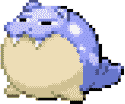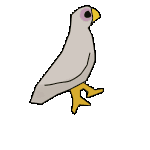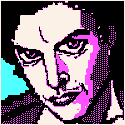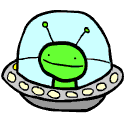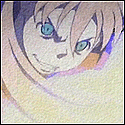|
-Anders posted:It groups every app into a container based on the starting letter of the app. I. E. Alphabetical.
|
|
|
|

|
| # ? Jun 7, 2024 17:30 |
|
Has anyone else tried the new SwiftKey beta? I played around with a couple of the new layouts, but the default is still the best, for me. I could see it coming in handy on my N7. My only gripe is that they changed the layout of the symbols page and it's breaking my brain trying to adjust.
|
|
|
|
LastInLine posted:How is this better than the already alphabetical listing of the apps in the app drawer? Because it scrolls vertically instead of paging horizontally. It also has clearly identified letter groupings.
|
|
|
|
LastInLine posted:How is this better than the already alphabetical listing of the apps in the app drawer? I don't know if it's better, but it does look like this. 
|
|
|
|
LastInLine posted:How is this better than the already alphabetical listing of the apps in the app drawer? For me it is the letter index on the side, like contacts (see the right hand side of the above image). On Nova I have to scroll pages and pages of apps to get to an app starting with the letter "T", in this I just hit "T" and get straight there. It is a simple change but makes a difference.
|
|
|
|
Grim Up North posted:After trying out Aviate for a few days I think I don't have the exciting lifestyle where Aviate can predict what kind of app I need, and the first screen is completely wasted on me. I kind of like the auto-categorized second screen and seriously wish Nova would implement the alphabetic quick jump drawer on the rightmost screen. You guys liking the alphabetical quick jump drawer should check out Action Launcher.
|
|
|
|
Xarb posted:Does anyone know any good widgets that will show a random picture from your gallery? I tried a few from the play store but they were either ugly, changed pictures every few seconds or didn't display portrait photos the right way up. I haven't used it in awhile, but I had been using something called "Photo Grid/Frame" that did what I think you want. Not sure about the portrait issue though.
|
|
|
|
Any more invite codes for Themer/Aviate floating around?
|
|
|
|
couldcareless posted:I haven't used it in awhile, but I had been using something called "Photo Grid/Frame" that did what I think you want. Not sure about the portrait issue though. IuniusBrutus posted:Any more invite codes for Themer/Aviate floating around?
|
|
|
|
IuniusBrutus posted:Any more invite codes for Themer/Aviate floating around? Themer: 6BPVA8
|
|
|
|
deathmerc posted:Themer: 6BPVA8 Xarb posted:This is perfect, thanks. Thanks!
|
|
|
|
This spreadsheet from a few pages back is still going for anyone else that is looking for an Aviate invite. https://docs.google.com/spreadsheet/ccc?key=0AgjYR_CxjS41dG9iQ1hRVi1CMXZTdTd0YlduNHZ5aXc&usp=sharing#gid=0
|
|
|
|
OK I take back what I said earlier about the new ms rdp client sucking compared to pocketcloud mainly because of the zoom, way you move around while zoomed and lack of the touch pointer expanding menu. Just discovered on the ms one, if you put it in "mouse mode" (menu, then button that looks like a pencil drawing a line) it puts a regular mouse cursor on that you can control from anywhere on the screen, like far away from it so your thumb doesn't ever cover anything you're wanting to see. Pocket cloud you control your mouse from half an inch away. For me that pretty well eliminates the need to zoom entirely and I think it fully kicks rear end now. Also it seems to run your rdp session in your androids native res where pocketcloud had a few 4:3 ones you could pick from. Edit kick rear end it connects to a ssh tunneled rdp on 127.0.0.1:5000 too didn't expect that. (Pocketcloud does do this as well) Vin BioEthanol fucked around with this message at 03:06 on Oct 18, 2013 |
|
|
|
Yeah, it's a pretty solid attempt right out of the gate. I was able to connect to my work computer through an RD gateway on LTE without any hassle and it was high performance and surprisingly precise. It's nice that I can easily jump in if I need to no matter where I am.
|
|
|
|
I used the new MS RDP app to remotely uninstall Teamviewer from my media server at home, I think that's a good enough test of it. I did see that squigly line button but didn't realise it was the cursor option, I'll have to give that a try.
|
|
|
|
I replaced my car stereo with my tablet and im trying to at least play music with voice comands, what app do you guys recomend ? Im testing Utter! but i think that i have to test the voice engines because it cant recognize anything that i say, even short words.
|
|
|
|
Micr0chiP posted:I replaced my car stereo with my tablet and im trying to at least play music with voice comands, what app do you guys recomend ? I can play artists on Google Play Music using Google Now. Unsure on the restrictions, but if I go "OK Google, play music by XXXXXX" it'll, well, play that artist.
|
|
|
|
Protocol7 posted:I can play artists on Google Play Music using Google Now. Unsure on the restrictions, but if I go "OK Google, play music by XXXXXX" it'll, well, play that artist. Problem with that though is that it only plays one song by the artist. That might only be in play music though.
|
|
|
|
Vin BioEthanol posted:OK I take back what I said earlier about the new ms rdp client sucking compared to pocketcloud mainly because of the zoom, way you move around while zoomed and lack of the touch pointer expanding menu. Does it handle the ssh connection, or do you need a second app? I think some of the pay apps will connect ssh, then use the tunneled rdp.
|
|
|
|
Dyscrasia posted:Does it handle the ssh connection, or do you need a second app? I think some of the pay apps will connect ssh, then use the tunneled rdp. No, I'm using connectbot to ssh. I don't think ms even knows what ssh is. I was amazed it connected not because of any built in ssh tunnel support, but because mstsc on windows doesn't like connecting to localhost at all or 127.0.0.1 you have to do 127.0.0.2 or at least you used to. Edit: still don't know how to do a right-click. Anyone know? Vin BioEthanol fucked around with this message at 03:07 on Oct 19, 2013 |
|
|
|
Inexplicably, I am still running Aviate over Themer, and for exactly the reasons being discussed here: I love the app drawer replacement. The smart pages aren't that intuitive or useful yet, it would be better if they just used the categorizations from the app drawer instead of having you make completely new drawer selections. But, if you have the time I guess you can make it work. My issues are just visual.  Clooooocks. Not to mention stock icons are garbage. Its not terrible, especially thanks to the Themer dialer app, but not great. Jeff Goldblum fucked around with this message at 03:44 on Oct 19, 2013 |
|
|
|
My dream launcher is something where I hit the home button and get a list of apps that fly in from the side. (think Action Launcher but without the desktops) There's dock apps that are out there, one made by the folks behind Sleep as Android that I tried, but I can't find one that also replaces the home screen. Basically I want Meego. :-( Any ideas?
|
|
|
|
LiquidRain posted:My dream launcher is something where I hit the home button and get a list of apps that fly in from the side. (think Action Launcher but without the desktops) There's dock apps that are out there, one made by the folks behind Sleep as Android that I tried, but I can't find one that also replaces the home screen. Nova (and presumably pretty much every other launcher) lets you set the home button to open the app drawer. Just ignore the desktops.
|
|
|
|
Protocol7 posted:I can play artists on Google Play Music using Google Now. Unsure on the restrictions, but if I go "OK Google, play music by XXXXXX" it'll, well, play that artist. I was more thinking on using the app in offline mode, but from what i tested it looks like that all the voice recognition software needs to be online to work. I managed to make Utter! open Winamp with a voice command using google search engine but if im offline it doesn't work
|
|
|
|
Kerbtree posted:Nova (and presumably pretty much every other launcher) lets you set the home button to open the app drawer. Just ignore the desktops. He wants access to the app drawer without having to be on the home screen. It's a very nice idea if you don't use any widgets, but I don't know of any solutions.
|
|
|
|
Is there a way to make Aviate forget a location? I accidentally added a bar near my house so now whenever I'm at home it thinks I'm at the bar. I'm not THAT much of an alcoholic 
|
|
|
|
Vykk.Draygo posted:He wants access to the app drawer without having to be on the home screen. It's a very nice idea if you don't use any widgets, but I don't know of any solutions. Nova lets me change the home button behavior to opening the app drawer. Between that and Sidebar, I rarely she my home screens. I'm not a big widget person.
|
|
|
|
LiquidRain posted:My dream launcher is something where I hit the home button and get a list of apps that fly in from the side. (think Action Launcher but without the desktops) There's dock apps that are out there, one made by the folks behind Sleep as Android that I tried, but I can't find one that also replaces the home screen. Swapps: https://play.google.com/store/apps/details?id=com.schiztech.swapps EDIT: Doesn't fulfill the home screen requirement, but you might like it anyway. Vagrancy fucked around with this message at 16:09 on Oct 19, 2013 |
|
|
|
Tigren posted:Nova lets me change the home button behavior to opening the app drawer. Between that and Sidebar, I rarely she my home screens. I'm not a big widget person. (I don't actually want to do this, I was just trying it because you said it was possible and I didn't think it was.)
|
|
|
|
I love Aviate because I no longer have to curate my home screen, and it thinks I live in a cemetery.
|
|
|
|
bootleg robot posted:I love Aviate because I no longer have to curate my home screen, and it thinks I live in a cemetery. And what apps does it suggest for being in a graveyard?
|
|
|
|
MrC posted:And what apps does it suggest for being in a graveyard? A flashlight app and Camera. 
|
|
|
|
Hangouts app for iOS got updated and now it offers free voice calls to North American numbers. Presumably this is what's coming in KitKat. link
|
|
|
|
MrC posted:And what apps does it suggest for being in a graveyard? Life Quest?
|
|
|
|
If anyone's still looking for an Aviate invite, I've got 3. PM me your email and I'll send it along. It's pretty sweet, but I find myself wanting folders, or at least being able to tuck two categories inside a state, like Music while I'm in transit. :V
|
|
|
|
Aviate thinks I live in a hostel called "Futt Buck Egypt". I do not know what this means and I do not care to know.
|
|
|
|
Vykk.Draygo posted:He wants access to the app drawer without having to be on the home screen. It's a very nice idea if you don't use any widgets, but I don't know of any solutions. Couldn't he just use something like SwipePad? Then he could launch his app drawer from anywhere (as well as favorite apps, shortcuts, and even widgets).
|
|
|
|
Vykk.Draygo posted:He wants access to the app drawer without having to be on the home screen. It's a very nice idea if you don't use any widgets, but I don't know of any solutions. Has he tried something like Swapps? No need to go to the home screen, your apps are right there on the side all the time. [Edit: I originally tried using Swapps on my Galaxy Nexus and it was too laggy to work reliably. Works fantastic on my HTC One though.] asecondduck fucked around with this message at 12:44 on Oct 20, 2013 |
|
|
|
I'm having trouble with text selection within one column of a multiple column pdf. I have this problem with a lot of "older" articles, here's an example from ye olde 1998 Trying to select text from one paragraph includes the adjacent column (captions, page numbers, and so on)  Downloading the same article from another archive yielded a correct flow but in a way that makes notation erratic. Moonreader+, ezPDF Reader, and Skitch all select like this. Adobe Reader will actually flow across the first example correctly but its selection toggles are useless
|
|
|
|

|
| # ? Jun 7, 2024 17:30 |
I've got a $25 Play Store code I don't need. If anyone's interested in buying it shoot me a PM 
|
|
|
|