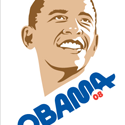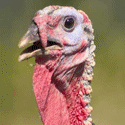|
Chick3n posted:Engadget filmed the Nvidia demo http://www.engadget.com/2013/10/18/nvidia-g-sync/ Maybe it's the low quality of the video, but I could not really tell the difference between 60, 50 and 40FPS on the left monitor, and anything shown on the G-SYNC side. Maybe you have to experience it in person? Maybe I am ...broken? 
|
|
|
|

|
| # ? May 10, 2024 14:25 |
|
bacon! posted:Maybe it's the low quality of the video, but I could not really tell the difference between 60, 50 and 40FPS on the left monitor, and anything shown on the G-SYNC side. Maybe you have to experience it in person? Maybe I am ...broken?
|
|
|
|
I couldn't really see the stuttering but once they turned vsync off, then span the camera around the whole thing, the tearing on the left (non G-sync) was very obvious while the monitor on the right had no tearing.
|
|
|
|
That was a huge difference with G-sync. Amazing. Hopefully they find an easy way to upgrade my current Asus monitor. Otherwise I will have to wait to take advantage of this new technology.
|
|
|
|
Happy_Misanthrope posted:Since it requires a new monitor and a specific video card, yes - there's little point to look at it on a video on your current monitor. Yeah. But when they turned on rotation with v-sync off (which I usually do since vsync tend to make my mouse feel floaty regardless the FPS) I literally "wowed" at my monitor... I cannot wait for this thing to come out. Though, what do you guys think g-sync will do with the mouse movement? Will it make it feel floaty like vsync does?
|
|
|
|
lethial posted:Though, what do you guys think g-sync will do with the mouse movement? Will it make it feel floaty like vsync does? You're probably noticing the one to two additional frames of latency from vsync, and no G-sync won't have this. That said you shouldn't be noticing latency from vsync if the configuration is correct, so double-check settings such as triple-buffering. Bonus explanatory edit: Vsync (double-buffering) adds one frame of latency, triple-buffering adds another. While that seems bad, it shouldn't be perceptible if your framerate isn't significantly below the refresh rate. When it starts to be a problem is when you have a game that has some extra rendering/interface latency already, a monitor that adds a few frames of its own delay, and suddenly you're up well past 100ms of latency, and those extra frames may be the difference between it being perceptible or not. Alereon fucked around with this message at 22:53 on Oct 20, 2013 |
|
|
|
El Scotch posted:I haven't seen any mention that it's restricted to 120hz monitors or TN panels. If it's something I've missed somewhere I'd be happy to shown where I missed it. As stated earlier I was confusing LightBoost with G-Sync. G-Sync is cool.
|
|
|
|
I'm looking to replace an old 26" 4:3 CRT monitor with a corresponding LCD monitor of a similar size, but I'm having trouble finding anything. Is there a specific place I should go for such 4:3 LCD monitors? I'd really prefer a 4:3 as it's pretty much exclusively for playing music games at that aspect ratio, and I'm trying to minimize wasted space, which is the main reason to jump away from my CRT in the first place.
|
|
|
|
That Turkey Story posted:I'm looking to replace an old 26" 4:3 CRT monitor with a corresponding LCD monitor of a similar size, but I'm having trouble finding anything. Is there a specific place I should go for such 4:3 LCD monitors? I'd really prefer a 4:3 as it's pretty much exclusively for playing music games at that aspect ratio, and I'm trying to minimize wasted space, which is the main reason to jump away from my CRT in the first place. You're probably out of luck. The largest 4:3 LCD monitor you can easily get will be around 21 inches and will max out at 1600x1200, for over $900 (or 2048x1536 for around $4,000). These monitors aren't great for games, either, but it's what there is. The next best thing is to get a large widescreen monitor and just live with the wasted space.
|
|
|
|
Anaxite posted:The next best thing is to get a large widescreen monitor and just live with the wasted space. Yeah, unfortunately I've been coming to the same conclusion. I was just hoping that maybe I was missing something.
|
|
|
|
The next best thing is probably a 16:10 monitor, like the Dell U3014 or similar.
|
|
|
|
lethial posted:Yeah. But when they turned on rotation with v-sync off (which I usually do since vsync tend to make my mouse feel floaty regardless the FPS) I literally "wowed" at my monitor... I cannot wait for this thing to come out. Try putting 'Maximum pre-rendered frames' in your GPU settings to 1. This should stop it feeling floaty if the game uses triple buffering. You don't need triple buffering anymore, you should use Adaptive vsync instead. The triple buffering setting in the NVCP is for OpenGL games only, btw.
|
|
|
|
If someone buys an ASUS VG248QE now, do we have any idea of how much the G-sync upgrade module will cost when it's available?
|
|
|
|
wide stance posted:If someone buys an ASUS VG248QE now, do we have any idea of how much the G-sync upgrade module will cost when it's available? How's that going to work anyhow? Is there some kinda expansion slot on the monitor? I recently got a VG248QE so really looking forward to G-Sync.
|
|
|
|
Ak Gara posted:How's that going to work anyhow? Is there some kinda expansion slot on the monitor? I recently got a VG248QE so really looking forward to G-Sync. From what I read you can either pay someone to install it or do it yourself with a screwdriver. Have no idea how difficult the latter is, but probably involves taking the case off(?)
|
|
|
|
Ak Gara posted:How's that going to work anyhow? Is there some kinda expansion slot on the monitor? I recently got a VG248QE so really looking forward to G-Sync. From the sound of it, the G-Sync module is a full replacement board for the monitor's internal processor. Basically, you need to open the monitor, remove the control board and replace it with the custom module. Whether it's just a matter of plugging in some cables or if it involves some actual wire cutting and/or soldering remains to be seen.
|
|
|
|
Well in the revelation that this tech is possible with 60 Hz IPS displays, I am now very excited about G Sync. What are the chances that these monitor manufacturers see enough of a demand for the IPS panels that they'll release them concurrently with the 144 Hz TN panels?
|
|
|
|
I don't know what an LCD controller board looks like but I'm sure they have stuff like VGA/HDMI connectors etc which this doesn't.
|
|
|
|
Ak Gara posted:I don't know what an LCD controller board looks like but I'm sure they have stuff like VGA/HDMI connectors etc which this doesn't. It sounds like G-Sync will need a DisplayPort connection since it's a packet based protocol. The connectors on the chassis probably hook up to one of those pin headers.
|
|
|
|
What's the max res and hz of Displayport? I tried googling and I keep getting mixed answers.
|
|
|
|
3840 × 2160 × 30 bpp @ 60 Hz
|
|
|
|
4k stuck at 60 hz, please. Where's the 4k at 120 hz?
|
|
|
|
Yeah I saw that but if it can do 2160p@60Hz, why does it list 1080p also at 60Hz, and not 1080p@120Hz?
|
|
|
|
My new monitor's slated to be delivered tomorrow. This will be my first multi monitor setup. I plan on using my U2713HM as my primary monitor and the 24" Asus as my second display. I've currently got a GTX570. Can I just have both monitors hooked up via DVI to the video card, or would it be better to run the secondary monitor off the motherboard? I'm only planning on doing single monitor gaming on the Dell, with the other one having a browser or whatever else I want on it. Is there a good primer on multiple monitor setups?
|
|
|
|
Ak Gara posted:Yeah I saw that but if it can do 2160p@60Hz, why does it list 1080p also at 60Hz, and not 1080p@120Hz? That's not an exhaustive list of resolutions. It's a sampling of some common resolutions. dog nougat posted:My new monitor's slated to be delivered tomorrow. This will be my first multi monitor setup. I plan on using my U2713HM as my primary monitor and the 24" Asus as my second display. I've currently got a GTX570. Can I just have both monitors hooked up via DVI to the video card, or would it be better to run the secondary monitor off the motherboard? I'm only planning on doing single monitor gaming on the Dell, with the other one having a browser or whatever else I want on it. You can run both cards from the graphics card. Advantage: you can run any GPU apps (like games) on either screen). You can also run one on the graphics card and one off the motherboard graphics. Advantage: saves significant electricity because video cards tend to run in a higher-power idle mode when driving mismatched monitors (like you 2560x U2713HM and 1920x Asus). There isn't really a "primer," per se. There's no one-size-fits-all guide to multiple monitors. Plus without doing fancy stuff like Eyefinity/Nvidia Surround, it's not really very difficult. Factory Factory fucked around with this message at 21:09 on Oct 21, 2013 |
|
|
|
I have one of the 27" auria displays from microcenter. I'm using the dvi port now for my desktop and hdmi for my cable box. Is there any advantage to switching the desktop to display port?
|
|
|
|
Alereon posted:helpful info on vsync uhhhhahhhhohahhh posted:more helpful info on vsync Thanks for the suggestion guys. I do use "adaptive vsync" whenever I can. Though most of the times that I experience floaty mouse issue is when any sort of menu is opened (e.g. inventory overlay, menu screen etc.) @Alereon, I thought triple or even double buffering buffer future frames into the back buffer, from which frames are grabbed from. Is the latency due to the extra store and load of the images? thahnks!
|
|
|
|
Ak Gara posted:Yeah I saw that but if it can do 2160p@60Hz, why does it list 1080p also at 60Hz, and not 1080p@120Hz? Sorry, it is as Factory2 said. That wiki list is not exhaustive, but it does show the highest it is designed to go 4K UHD @ 60Hz. It can also do 1440/1600p at 120Hz for those wondering.
|
|
|
|
If anyone isn't signed up for Dell Outlet coupons you probably should be. I just got emailed some coups for 30% off refurbished monitors, including their S2340M 23" IPS for $118.30 shipped before tax.
|
|
|
|
The_Franz posted:It sounds like G-Sync will need a DisplayPort connection since it's a packet based protocol. The connectors on the chassis probably hook up to one of those pin headers. The PC Perspective sit-down with Tom Peterson mentions that the G-Sync module can/will replace the monitor's scaler board. They're working on, after manufacturer integration, looking into which existing monitors can just drop one in for  enthusiasts who are comfortable with popping open their display. IIRC he only mentioned DisplayPort as an input, but I only watched the first 45 minutes of it. enthusiasts who are comfortable with popping open their display. IIRC he only mentioned DisplayPort as an input, but I only watched the first 45 minutes of it.https://www.youtube.com/watch?v=KhLYYYvFp9A Also, should the thread title change to "iPad Mini Retina," or does something out there top 324 ppi? 
|
|
|
|
Plenty of phones, if all you really care about is PPI. An HTC One is 468 PPI.
|
|
|
|
redstormpopcorn posted:Also, should the thread title change to "iPad Mini Retina," or does something out there top 324 ppi? The Amazon Kindle Fire HDX 8.9" is 2560x1600 and 339ppi. iPad Mini Retina won't be anything special when it hits. The 7" HDX is 1920x1200 and 323ppi, essentially exactly the same as iPad Mini Retina. But as mentioned, there are 1920x1080 phones with <5" (HTC One) that basically mash every other widely available screen into the ground. However, I think the thread title is still right. Chromebook Pixel has the nicest laptop screen. That ratio is dreamy, for a start. HalloKitty fucked around with this message at 21:00 on Oct 22, 2013 |
|
|
|
redstormpopcorn posted:The PC Perspective sit-down with Tom Peterson mentions that the G-Sync module can/will replace the monitor's scaler board. They're working on, after manufacturer integration, looking into which existing monitors can just drop one in for So does this mean that Nvidia is going to release more cards with displayport out or continue to stick you with only a single. Since I -just- bought 3 new monitors that are displayport.
|
|
|
|
veedubfreak posted:So does this mean that Nvidia is going to release more cards with displayport out or continue to stick you with only a single. You know what you must do... 
|
|
|
|
Just got the U2713HM and I'm not sure I'll ever be able to go back to 1080p again. This thing is amazing.
|
|
|
|
Wasabi the J posted:You know what you must do... How the gently caress do the first 2 cards even breathe??
|
|
|
|
Ak Gara posted:How the gently caress do the first 2 cards even breathe?? Through the intake at the end of each of the cards? Blower style coolers work fine in configurations like that.
|
|
|
|
Wasabi the J posted:You know what you must do... Wouldn't even help, as  can't grasp the concept of dx11 or multicard support. can't grasp the concept of dx11 or multicard support.
|
|
|
|
What about display port daisychaining? The mst hubs are $110 at canada computers.
|
|
|
|

|
| # ? May 10, 2024 14:25 |
|
I think I hit the defect jackpot with the Dell U2713HM that just arrived today. Not only does it have comical amounts of backlight bleed, crosshatching across the entire lower half, dust contamination in three spots, and cosmetic blemishes, it also arrived to me like this: Not sure how that managed to happen since it only spent 14 hours in transit from Columbus, OH to Indianapolis. I was able to finesse it back into place to where it looked like nothing ever happened, but still. On top of that, Dell packaged it with DVI single link and USB 2.0 cables (this has USB 3.0). I don't know if that's standard procedure for refurb units or if I was supposed to get something better. Thankfully, I still have a spare dual link cable since I had to order one for my last monitor. On the plus side, customer support was super quick this time. I probably spent no longer than 15 seconds on hold and didn't get transferred anywhere.
|
|
|