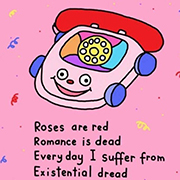|
I'm getting a new Mac soon, and I have kind of a stupid question about migrating all of stuff overó I have a Boot Camp partition with Windows installed. Does that migrate with everything else when you set up a new Mac? If so, is there a way to change the size of the partition, since presumably I'd want it to be bigger on my new machine? If I do need to just set up the partition and reinstall Windows again (which wouldn't be a huge deal since right now the only things I have on that drive are Steam, Paint Tool SAI, and a copy of Skyrim), is there anything special I need to do to de-authorize my old machine so I don't need to buy a second copy of Windows?
|
|
|
|

|
| # ? May 30, 2024 22:53 |
|
Is it me or does Mavericks use more ram than Mountain Lion if it's available? I have 20GB in my 09 i5 27" (2x 8gb, 2x 2gb) and ram usage is sitting around 12gb for a workload that usually had me sitting at like 7 or 8gb before upgrading. It's not an issue - just a curious observation. When performing a typical workload I'm now sitting at 16gb versus like 12gb beforehand. Perhaps it's time to just drop the $100 to max out at 32gb. 
BlackMK4 fucked around with this message at 21:13 on Oct 26, 2013 |
|
|
|
BlackMK4 posted:Is it me or does Mavericks use more ram than Mountain Lion if it's available? I have 20GB in my 09 i5 27" (2x 8gb, 2x 2gb) and ram usage is sitting around 12gb for a workload that usually had me sitting at like 7 or 8gb before upgrading. It's not an issue - just a curious observation.
|
|
|
|
BlackMK4 posted:Is it me or does Mavericks use more ram than Mountain Lion if it's available? I have 20GB in my 09 i5 27" (2x 8gb, 2x 2gb) and ram usage is sitting around 12gb for a workload that usually had me sitting at like 7 or 8gb before upgrading. It's not an issue - just a curious observation. Free RAM is wasted RAM.
|
|
|
|
Star War Sex Parrot posted:Yes of course it does. Why wouldn't it? You're still not hitting swap. Why do you want RAM to be free if swap isn't being hit? This is a lighter workload, which is why I was asking. I'd been close to using it all in 10.8 but now I'm guessing I'll get into swap.
|
|
|
|
BlackMK4 posted:This is a lighter workload, which is why I was asking. I'd been close to using it all in 10.8 but now I'm guessing I'll get into swap. RAM not being "free" doesn't mean that it is being actively used, and if you weren't hitting swap before then you won't be hitting swap now. Mavericks is simply more aggressive at caching things in RAM because now it can compress memory before it has to purge or swap.
|
|
|
|
Sounds good, thank you 
|
|
|
|
clockworx posted:Maybe call Apple about shipping it in for repair, and feel them out? it sounds like an Apple policy, so you might have better luck talking directly to them. I don't think it's an Apple policy. I have a recalled Air and my Apple Store quoted me 3-5 days for ordering the part and repair, which has now turned into 3 weeks. Talked to them, and they told me to wait. Spoke to the Genius Admin, same thing. Mentioned that other stores have been replacing computers for this, and they got on the defensive and shot it down. They even suggested I buy my own SSD if I can't wait  Short of bringing it to another Apple Store and potentially dealing with the same poo poo, would there be anyone else I could escalate this to first?
|
|
|
|
Karsh posted:I don't think it's an Apple policy. I have a recalled Air and my Apple Store quoted me 3-5 days for ordering the part and repair, which has now turned into 3 weeks. Talked to them, and they told me to wait. Spoke to the Genius Admin, same thing. Mentioned that other stores have been replacing computers for this, and they got on the defensive and shot it down. They even suggested I buy my own SSD if I can't wait The impression I got from the Genius Admin I spoke to was that it was a policy from somewhere higher up, not her "making a call". Maybe try calling Apple Support directly and explaining your concern? I feel your pain - there were people getting replacement SSDs before the official recall, and having your local store go "Nope, never heard of it!" is maddening. clockworx fucked around with this message at 23:17 on Oct 26, 2013 |
|
|
|
It looks like I'm going to have to replace my ancient Macbook. Is there any way to apply an education discount on a refurb? Also, what if anything would be the disadvantages of going with a 2012 13" rMBP as opposed to a current 13" MBA? The battery life of either would be much, much better than what I'm used to so I'd definitely go with the rPro if hat's all I'd be losing. Thauros fucked around with this message at 00:31 on Oct 27, 2013 |
|
|
|
Thauros posted:It looks like I'm going to have to replace my ancient Macbook. Is there any way to apply an education discount on a refurb? With the MBA the only advantages are better battery life and also slightly better weight.
|
|
|
|
Thauros posted:It looks like I'm going to have to replace my ancient Macbook. Is there any way to apply an education discount on a refurb? Well yeah, I guess- but you're talking about a ~6-7 hour difference in battery life there so I'd make sure that it isn't something you could really use. That said, you're totally right and they'd both be a massive improvement in basically everything but user-upgradeability over your Macbook. What are the other specs for the computers you're considering? I priced out a **mid-tier 2013 13" rMBP with the .edu discount the other day and it only came to $60 more than a similarly-spec'd Air (the MBPs get a bigger discount than the Airs do). If battery life isn't a concern, then I'd pick the 2012 rMBP over the 2013 Air- but I'd absolutely pick the 2013 rMBP over the 2012 model if you can swing the difference. The Iris GPU in the 2013 is a major improvement over the 2012's HD4000, which I still personally think is kinda underpowered for the retina display. AFAIK, you can't stack the education and refurb discounts, though I might be wrong and there might be at least some discount applied to refurbs with .edu pricing. I really don't think so, however. If I'm right, then the cost difference between a refurb 2012 and a .edu 2013 shouldn't be particularly notable. **Whatever computer you end up picking- for the love of God, do not just buy the base model 128gb SSD/4gb RAM version because it's the cheapest. Do not, do not, do not. Do not base your usage expectations on the ancient hardware you're replacing because your usage will change once you get used to the new computer and then you'll be stuck with what you have. You think you'll be fine because your 2007-vintage Macbook's only got a 140gb HD and 2gb of RAM, but believe me, within a year or two you'll hit the wall and it will suck so bad. You might just amass more files or you might want to try to play a game or run Photoshop or do something else that your old Macbook couldn't do and it'll happen. You can't just bung more RAM in later and replacing the SSD on a MBA/rMBP is prohibitively expensive for a lot of people so just spend the extra $200 and nip that particular eventuality in the bud before it makes you want to replace your computer early. etalian posted:With the MBA the only advantages are better battery life and also slightly better weight. And that sexy wedge shape to make the homies jealous.
|
|
|
|
Thanks for the advice.Electric Bugaloo posted:**Whatever computer you end up picking- for the love of God, do not just buy the base model 128gb SSD/4gb RAM version because it's the cheapest. Do not, do not, do not. Do not base your usage expectations on the ancient hardware you're replacing because your usage will change once you get used to the new computer and then you'll be stuck with what you have. You think you'll be fine because your 2007-vintage Macbook's only got a 140gb HD and 2gb of RAM, but believe me, within a year or two you'll hit the wall and it will suck so bad. You might just amass more files or you might want to try to play a game or run Photoshop or do something else that your old Macbook couldn't do and it'll happen. You can't just bung more RAM in later and replacing the SSD on a MBA/rMBP is prohibitively expensive for a lot of people so just spend the extra $200 and nip that particular eventuality in the bud before it makes you want to replace your computer early. This is actually a big reason why I'm considering the 2012 refurb because it comes with 8 GB instead of 4 like the stock Air or rMBP. I definitely want more than the maxed out 4 GB I have in my 6 year old broken laptop. If the new rMBP Pro came with 8 I'd just bit the bullet and spend the extra $150. I can live with the more limited storage and rely on USB HD storage when necessary.
|
|
|
|
Thauros posted:Thanks for the advice. My one caveat with that one is still the GPU. I know at least a few people in this thread would disagree with me, but I think it hiccups too much under moderate load to be acceptable for me. But that's maybe more of a personal thing.
|
|
|
|
I can see the point of paying to max out the RAM, but to me it's not worth the extra $$$ at this price point for a bigger SSD. All my media (between 1 and 2 TB) are on separate drives which I can stream to any device I need, and the rest of my files are <100 GB in total.
|
|
|
|
Smashing Link posted:I can see the point of paying to max out the RAM, but to me it's not worth the extra $$$ at this price point for a bigger SSD. All my media (between 1 and 2 TB) are on separate drives which I can stream to any device I need, and the rest of my files are <100 GB in total. I do this and 128 is still a pain in the rear end if you want to do any dual-boot or virtual machine stuff. Or have more than 1 modern game installed at a time. You'll save your $1-200 over a 3-5 year life of the machine and will have to micromanage disk space for most of that time.
|
|
|
|
porkface posted:I do this and 128 is still a pain in the rear end if you want to do any dual-boot or virtual machine stuff. Or have more than 1 modern game installed at a time. Not to mention, that it becomes a problem when your computer starts doing a lot of swapping between RAM and the SSD. Having to restart every time you get a "Your computer is out of usable memory" pop-up because you've got ~4gb of unused SSD space left and a few too many Chrome tabs open is really loving annoying. And before anyone asks, at this point I've moved ~90% of my media onto externals. At least for my use, 128gb would only be adequate for a secondary machine- and barely, at that. trilobite terror fucked around with this message at 03:32 on Oct 27, 2013 |
|
|
|
Ok, taking in mind what you guys are saying, does this 2012 MBA sound like a good deal at $925? Plan on taking a look at it Tuesday.
|
|
|
|
Electric Bugaloo posted:My one caveat with that one is still the GPU. I know at least a few people in this thread would disagree with me, but I think it hiccups too much under moderate load to be acceptable for me. But that's maybe more of a personal thing. Haven't seen this at all on my 2012 refurb. Handles everything fine. For gaming, ive got a PC tho. 128gb is what I use on my pc too, all my pics movies itunes goes on external, and I barely push 50gb used. I cant imagine it being any worse in OSX. Ive got XCode, Aperture, iWork, iHome, etc.. Only 27gb used. Not planning on adding much else. Philthy fucked around with this message at 05:04 on Oct 27, 2013 |
|
|
|
clockworx posted:Maybe call Apple about shipping it in for repair, and feel them out? it sounds like an Apple policy, so you might have better luck talking directly to them. It's not Apple policy. AASPs don't usually carry stock of the REP parts, so Apple overnights the drives per repair, so at least for my shop, as long as the machine come in on a weekday and Fedex is on time, we can have the repair closed in 24 hours.
|
|
|
|
Thauros posted:Ok, taking in mind what you guys are saying, does this 2012 MBA sound like a good deal at $925? Plan on taking a look at it Tuesday. Personally, I think the i7 is antithetical to the MBA line. Not a bad deal though considering it's got the 8GB and 256 SSD. What are the warranty options on that?
|
|
|
|
empty baggie posted:It's not Apple policy. AASPs don't usually carry stock of the REP parts, so Apple overnights the drives per repair, so at least for my shop, as long as the machine come in on a weekday and Fedex is on time, we can have the repair closed in 24 hours. Is this for the SSD issue that they're doing a recall for, or in general? I'm only referring to what the Genius Admin told me about this issue specifically and what they're doing due to supply constraints of the replacement parts. There's also a lot of people on the apple discussions board getting outright replacements with the same explanation, so it's not just the two people here.
|
|
|
|
I'm currently unable to sign into messages and facetime on my Macbook Pro. The internet seems to think that might be due to the serial number on my mac being changed after a repair. I've had my logic board replaced some time ago. The folks online that have the same issue with messages and facetime can't see their serial number in the "About this mac" window, but I can. However, if I go to the apple coverage site and check the new serial I get the following message: "We're sorry, but this serial number is not valid. Please check your information and try again.". If I type in my original serial I can log in just fine. Could that cause the problem with messages and facetime? Edit: I don't know how many digits the serial number is supposed to be. The original is 11, while the newer serial is 13.
|
|
|
|
Is this what the warranty status is supposed to look like if you bought a mac through the online HE store and skipped the applecare uplift (as I understood it only added software support and phone support, neither of which I require)? I'm getting all 
|
|
|
|
Judging by the expiration date for Repairs and Service, you're only covered for one year.
|
|
|
|
wdarkk posted:Judging by the expiration date for Repairs and Service, you're only covered for one year. Yeah, I'm thinking maybe the HE warranty (3 years of applecare for just hardware) is a special case that isn't being displayed by that page or something? The alternative is of course that the warranty was never applied E: Higher education, sorry for the confusion  --V --V
My PIN is 4826 fucked around with this message at 16:26 on Oct 27, 2013 |
|
|
|
My PIN is 4826 posted:Yeah, I'm thinking maybe the HE warranty (3 years of applecare for just hardware) is a special case that isn't being displayed by that page or something? What is an "HE warranty"? Is that a store or something? If so then yes, the warranty is through the store and not through apple so it won't show up on apples site at all. You can't get is serviced by apple past the first year. EDIT: I guess it's a UK specific thing, never mind. FCKGW fucked around with this message at 16:09 on Oct 27, 2013 |
|
|
|
Two quick questions. I'm about to order a 13" rMBP, which will be my first Mac. I'm not going to be doing any video/photo editing or gaming, this is just going to be an ios & android development machine. Will I be fine with 8GB RAM? 16GB seems overkill, but I don't really have much to compare it to. My second question is about using an education discount. My sister is still in college, so I was planning on having her order it for me to get whatever her discount is. If she does this, does it somehow register the computer to her or anything like that?
|
|
|
|
Super Dude posted:Two quick questions. I'm about to order a 13" rMBP, which will be my first Mac. I'm not going to be doing any video/photo editing or gaming, this is just going to be an ios & android development machine. Will I be fine with 8GB RAM? 16GB seems overkill, but I don't really have much to compare it to. Depends on which apps you are going to make :-) I bought my moms MacBook through the educational site, and that didn't register it to my account. I don't know if they have it anymore, but when I bought my own MacBook Pro I signed up for some developer-thing (that cost ~300 usd or something) which gave me a massive discount on the first machine I bought. It has been a while now, so I can't remember all the details. Might be worth looking into. Edit: It was called ADC Student membership, but I don't think they have it anymore. Kristneder fucked around with this message at 16:28 on Oct 27, 2013 |
|
|
|
Kristneder posted:Depends on which apps you are going to make :-) I guess my question really should have been whether or not Xcode is a memory hog. I've done enough android dev to estimate what I'll need for that. Oh, one more question. I know that the ram on the new MPB isn't user upgradeable, but will Apple do it down the line for a fee? Super Dude fucked around with this message at 16:35 on Oct 27, 2013 |
|
|
|
Super Dude posted:I guess my question really should have been whether or not Xcode is a memory hog. I've done enough android dev to estimate what I'll need for that. The ram is soldered to the logic board, it's not possible to upgrade at all.
|
|
|
|
Is it absolutely ridiculous to spring for the 15" if I do not really need the power? By that I mean I want the screen real estate and resolution. I'm realizing 13" is not enough 'space'. At home I would spring for the external monitor, but I tend to work out of the house a lot. I'm noticing my vision isn't what it once was and i zoom a lot more on text that i'm reading. Not sure if it's me but 10+ hours a day on the 13" can sometimes be a bit straining. Do most of you just use an external monitor somewhere ?
|
|
|
|
I don't think it's ridiculous at all to make the jump to 15" solely for the extra screen real estate. If it's affordable go for it.
|
|
|
|
FCKGW posted:The ram is soldered to the logic board, it's not possible to upgrade at all. Yeah the last upgradeable mac was the old pre-retina MBP.
|
|
|
|
Super Dude posted:I guess my question really should have been whether or not Xcode is a memory hog. I've done enough android dev to estimate what I'll need for that. I picked one up for IOS dev, and 8GB seems to be more than enough for basic Retina iPad stuff. I've only had it for a few days yet, but with Xcode running, Safari and such, it's barely touching 3.5GB of memory used. It really depends if you're going to be using 3D design apps and such really. You would want more there. Philthy fucked around with this message at 17:39 on Oct 27, 2013 |
|
|
|
BTW the new iMac (Late 2012 / 2013 types) has only one fan, blowing out the hole in the back. poo poo's so narrow inside that's really all you need. Sure beats the three confusing fan types in the previous models. Also had a user forget to take the plastic sheet off and then complain his iMac was overheating every ten minutes. Binary Badger fucked around with this message at 18:05 on Oct 27, 2013 |
|
|
|
porkface posted:Personally, I think the i7 is antithetical to the MBA line. Why? Particularly in light of the fact that there's no clear distinction in features between the i5 and i7 anymore. If it's the battery life, I'm not aware of much of a difference. That aside, I'm actually struggling to find places that have no power recently, even on recent flights there were power outlets. BTW, why is "Mac Pro available" in the thread title when it isn't yet?
|
|
|
|
KATY PERRY posted:Why is the body of my MBA so weird to the touch while charging? If we're still talking about the current in the case, yes, this is absolutely normal. And no, you don't need to go to the Apple Store about it. Most people don't notice it because most people plug the computer into grounded outlets. If you use the two-prong plug or for whatever reason, your outlet isn't grounded, you'll get the tinglies. My Chromebook does it, too. For funsies, hook up a meter to it and check it out. It can get surprisingly high.
|
|
|
|
Is there a tool I can run on a 2007 MBP (C2D 2.4) that will give me the instantaneous cpu freq? I want to check if its throttling as running prime95 can get both cores to over 99C.
|
|
|
|

|
| # ? May 30, 2024 22:53 |
|
Shaocaholica posted:Is there a tool I can run on a 2007 MBP (C2D 2.4) that will give me the instantaneous cpu freq? I want to check if its throttling as running prime95 can get both cores to over 99C. If there is no such tool, I would look into finding something that'll run from the terminal and you can just sic watch on said command. Saying, just in case.
|
|
|