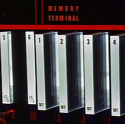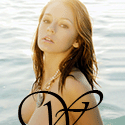|
veedubfreak posted:Because g-sync is going to make the biggest impact at high resolution low frame rates I think the key is it's going to make its biggest impact with highly-variable frame rates. So, I don't get why the fact that it's a high-refresh panel makes it silly for it to have g-sync. They were also hinting that there will be some mode that combines g-sync with the backlight strobing stuff the Asus panel can do.
|
|
|
|

|
| # ? Jun 2, 2024 03:31 |
|
I'm currently using a janky-rear end Hanns-G HG-281DPB I got used for $150. I'm hoping to move up to 2560x1440 or maybe 2560x1600. I play BF3/BF4, CS:GO and some other FPSes mainly. Is the Dell U2713HM the current go-to monitor? Is 30" too much for fast paced FPSes? Anyone have any input on the handful of off-brand Korean monitors available on newegg? I'm currently running a GTX 480 that I'm waiting to upgrade to a 290/290X or 770 or something along those lines. Waiting for aftermarket coolers on the 290X. e: Anyone know if the Monoprice IPS monitors are any good? http://www.monoprice.com/Product/?c_id=113&cp_id=11307&cs_id=1130703&p_id=10734&seq=1&format=1#largeimage I just chatted with their support and they said they're expecting shipment of these on 11/22. goobernoodles fucked around with this message at 21:37 on Oct 28, 2013 |
|
|
|
veedubfreak posted:Because g-sync is going to make the biggest impact at high resolution low frame rates I imagine it's helpful for stereoscopic 3D, though, which is part of what that monitor is about. You'd need a solid 120 FPS at least to make G-sync useless in S3D.
|
|
|
|
goobernoodles posted:I'm currently using a janky-rear end Hanns-G HG-281DPB I got used for $150. I'm hoping to move up to 2560x1440 or maybe 2560x1600. I play BF3/BF4, CS:GO and some other FPSes mainly. I feel like I'm qualified to give you a couple thoughts on this as I recently just stepped down from 1600p to 1080p and I'm heavy FPS gamer. I went from a Dell 3008WFP IPS to a Eizo FS-2333 IPS for several reasons. 1) 1600p requires extremely formidable expenditures for GPU upgrades if you are like me and want every single practical setting dialed up. At 1600p my 580SLI required some dialing down of effects to maintain 60FPS, whereas at 1080p it's complete and utter overkill on Ultra w/4XMSAA and HBAO. 2) My desk requires me have my face about 12 inches away from the monitor. At that distance I find myself moving my head often to read from one screen corner to another on a 30" screen. That much screen space was really useful for work, and I would imagine would have some tangible benefits in RTS games (which I don't play). However, for FPS games it led to slow reaction times as my FOV was pretty limited. This is really the number one reason I switched to a smaller, 23" 1080p panel. 3) Old tech vs. new tech. My Dell has a hardware scaler that introductes at least 30ms of lag. My Eizo practically has none besides the G2G response time of something ridiculous like 4ms. This is improved response is noticeable now that I made the switch. It's my understanding that the newer 27" and 30" IPS panels don't have this kind of input lag - though it's not as fast as a smaller display - and specifically the 2713HM has a "gamer mode" that bypasses all the hardware scaling circuity that would introduce input lag. On the flip side it locks you in to an uncalibrated color profile when doing that. In my opinion, if speed is all you care about, you are better served by a 120Hz TN monitor if you want 1440p. If you want the color response of an IPS screen you'll have to be careful about the model you choose as most panels above 1200p are going to have some kind of scaler circuitry.
|
|
|
|
Did you try playing at 1080p on your 30"? TheRationalRedditer plays BF3 at 1080p on his U2713HM and I think he prefers it to 1440 even. Probably the best 27" you can get in terms of colour and input lag right now is the Viewsonic VP2770, but its a lot more expensive than the Dell. I've been deciding between a 27 and 23 inch and it probably comes down to how 1080 on a 1440 screen looks to you, no way of testing this without trying one though. Any non native result on my dumpy Samsung 226BW looks like a blurry mess.
|
|
|
|
1080p looked like blurry poo poo on my 30" in full screen. In fact, everything non-native still looked like doo-doo, scaler chip be damned. I tried BF4 beta in windowed 1080p mode and it actually ran worse than full screen 1600p; I suspect a driver issue. I never bothered with windowed 1080p on BF3 and now that the 30" is in my storage closet I can't be assed to swap the 23" out and give it a whirl.
|
|
|
|
So in a few days I'll be pulling the pin on a new computer (I-7 4770k and a r9-290x) and thought it was a good time to look at a new monitor, ATM I am using a asus 24' and a 17' no idea brand old thing, i was looking at something like this Asus PB278Q which is a 1440p monitor I believe http://www.pccasegear.com/index.php?main_page=product_info&cPath=558_1213&products_id=21516 or this ASUS VG278HE which is a 144mhz 1080p monitor http://www.pccasegear.com/index.php?main_page=product_info&cPath=558_1213&products_id=21588 I'll mostly be using it for gaming and some educational solidworks/CAD work, So I guess my question is does it boil down to the 1440p screen will give more sharpness and clarity to the pictures being shown while only maxing at half the refresh rate of the 144mhz monitor while that faster refresh rate will give a far smoother look to things moving around on the screen but require the input fps to be above 60fps? seeing how I plan to be playing something like BF4 with all the bells and whistles turned up this may not be possible. And the prices are high as I'm in wonderful Dingoland
|
|
|
|
I don't think either is a 'wrong' answer; they're just different animals. Do you value smoothness or pixels? Is one notably more expensive than the other? After going to 1440 I don't know if I could go back to 1080, but that's purely personal preference.
|
|
|
|
Anti-Hero posted:At 1600p my 580SLI required some dialing down of effects to maintain 60FPS, whereas at 1080p it's complete and utter overkill on Ultra w/4XMSAA and HBAO. I would bet the problem is VRAM size there, and the GPUs are twiddling their virtual thumbs.
|
|
|
|
El Scotch posted:I don't think either is a 'wrong' answer; they're just different animals. Do you value smoothness or pixels? Is one notably more expensive than the other? There is about a $100 difference between them with the 1440 being the more expensive and to a point I value "smoothness" more then pixels, but I have never seen a monitor with faster then a 60hz refresh rate but i have seen retina displays on Ipads and Imacs and the difference is amazing
|
|
|
|
HalloKitty posted:I would bet the problem is VRAM size there, and the GPUs are twiddling their virtual thumbs. Should have specified that I bought the 3GB models, so nope it wasn't VRAM limitation. The GPUs ran 99% utilization while playing.
|
|
|
|
uhhhhahhhhohahhh posted:Did you try playing at 1080p on your 30"? TheRationalRedditer plays BF3 at 1080p on his U2713HM and I think he prefers it to 1440 even. I'd have tried the Viewsonic but I had no way of getting it where it wouldn't have been $400 more than a U2713HM, which is ludicrous. I've become pretty fond of it despite its minor flaws and I still have nearly all of my 3 year warranty remaining. I still have my 226BW kicking around, as it seems wrong to get rid of (I didn't even have an S-panel either).
|
|
|
|
On my 30", I currently play most games windowed at 1200p (or something in between that and 1600p) just so I can easily switch to posting on forums easily I actually prefer having the smaller visual field for fast paced FPS games.
|
|
|
|
I like the discussion on this page because it makes me feel better about waffling on getting a Qnix and going with a 24" 1080 something instead, since I don't have the money for a GPU to really do well with it, and have so many other things I could spend the additional money on.
|
|
|
|
Anti-Hero posted:I tried BF4 beta in windowed 1080p mode and it actually ran worse than full screen 1600p; I suspect a driver issue. Doesn't SLI only work in full screen?
|
|
|
|
Just pulled the trigger on a 760 and a VG278HE (found one on this weird German website for like £50 less than Amazon, but apparently it's a one day deal). Will report back! e: Actually the order confirmation email has an address in Thailand for their company. Maybe I should actually bite the bullet and go with Amazon instead. What do you guys think? Jack the Lad fucked around with this message at 13:24 on Oct 29, 2013 |
|
|
|
What's the goonsensus on the ASUS PB278Q? Goes for around $200 less than the Dell U2713HM when it's not on sale [Australia], worth it?
|
|
|
|
Jack the Lad posted:Just pulled the trigger on a 760 and a VG278HE (found one on this weird German website for like £50 less than Amazon, but apparently it's a one day deal). I think 1080 on 27" monitors looks really bad but I'm a resolution whore, so.
|
|
|
|
Gwaihir posted:I think 1080 on 27" monitors looks really bad but I'm a resolution whore, so. That kind of is/was a fear of mine, but the 27" 1440p IPS displays cost ~£200 more. e: Ahhh, now I'm second-guessing this whole thing! What do I do, goons? Screen real estate isn't that much of an issue since I'll be using my existing 1920x1200 24" BenQ as a second monitor once I get the new one Jack the Lad fucked around with this message at 16:48 on Oct 29, 2013 |
|
|
|
Guni posted:What's the goonsensus on the ASUS PB278Q? Goes for around $200 less than the Dell U2713HM when it's not on sale [Australia], worth it? There's a few of us who have purchased the Asus over the Dell in the last months and so far nobody has had any problems or dislikings with it. I'd say it's a better deal because it has less problems with backlighting, crosshatching and also has less input lag, but everybody keeps up the Dell hype so they get more publicity.
|
|
|
|
Jack the Lad posted:That kind of is/was a fear of mine, but the 27" 1440p IPS displays cost ~£200 more. I use a 24" dell U2412 + a 30" Dell U3014 and- The resolution isn't a matter of screen real estate, really, it's just that 1080 on a 27" screen has huge rear end pixels. Are those korean special 27" IPS screens available in the UK? Maybe under the Hazro brand? Those are far better money spent than a 27" 1080 TN screen like that Asus. (The other issue is that 27" TN panels are large enough to produce color shift from the top of the screen to the bottom, and tend to look off no matter what angle you look at them as a result).
|
|
|
|
Gwaihir posted:I use a 24" dell U2412 + a 30" Dell U3014 and- The resolution isn't a matter of screen real estate, really, it's just that 1080 on a 27" screen has huge rear end pixels. Are those korean special 27" IPS screens available in the UK? Maybe under the Hazro brand? Those are far better money spent than a 27" 1080 TN screen like that Asus. (The other issue is that 27" TN panels are large enough to produce color shift from the top of the screen to the bottom, and tend to look off no matter what angle you look at them as a result). The Korean monitors are available here, but as far as I know via eBay and international shipping the same as for everyone else. I did look into getting one, but found myself bewildered by the variety of models on offer and nervous about the whole buying from Korea thing. If anyone can point me out a known-good good model/seller, though, I'd totally give it a shot - I have 48 hours to cancel my order of the Asus for free.
|
|
|
|
I have 2 qnix and I love them, but I wouldn't recommend them over a dell/Asus, especially if you're going to use the stock base
|
|
|
|
Izam posted:As a permanent at home solution I would recommend the Spyder. ColorMunkis still have subpar performance and that might be because they used to be the cheapest game in town. Spyders have always been a good middle ground. Have you looked at the i1Display Pros yet? They're a nice step up, good long term solution, and comparable to some of the better colorimeters on the market right now. If you have access to MAC-on-Campus its a good bet that you can find the same hardware at a much steeper student discount. Ok cool. Unfortunately I dint think my school is part of the MAC-on-Campus thing, so I'm probably gonna be stuck paying retail, can't hurt to ask though. I was looking at the i1 Display Pro as well, but had/have some reservations about paying ~$250 with tax (drat you California
|
|
|
|
BrettRobb posted:I have 2 qnix and I love them, but I wouldn't recommend them over a dell/Asus, especially if you're going to use the stock base Basically I'll be using whatever I end up with for gaming, watching movies and some Photoshop/Illustrator/Sketchup work, and will have my current 1920x1200 display alongside. I don't play twitch FPSes, or really do anything that requires pro grade colour reproduction, so it seems to come down to 1440p (Viewsonic VP2770/Dell U2713HM/maybe Korean) vs 144hz 1080p (Asus VG278HE). Though I'm actually also kind of tempted to just go crazy and get a U3014. Jack the Lad fucked around with this message at 23:18 on Oct 29, 2013 |
|
|
|
Eizo has just released a true 120hz VA (yes VA, not TN or IPS) monitor with backlight strobing. Here is a review. I kind of yelled AAAAHHHHHHHH out loud.
|
|
|
|
jeffreyw posted:Eizo has just released a true 120hz VA (yes VA, not TN or IPS) monitor with backlight strobing. Here is a review. Holy gently caress I neeeeeed this monitor. What's the RRP and when is it available?
|
|
|
|
jeffreyw posted:Eizo has just released a true 120hz VA (yes VA, not TN or IPS) monitor with backlight strobing. Here is a review. Now make it in 1440 or 1600.
|
|
|
|
El Scotch posted:Now make it in 1440 or 1600. Ah, crap. It's only 1920x1080? Yeah. If I upgrade from 1920x1200, it would be to 2560x1600.
|
|
|
|
Were it not for the potential of g-sync, I'd be all over 1440/1600 versions of that monitor. Course, maybe they'll get in on the g-sync thing too eventually. If it works as planned anyway.
|
|
|
|
Is there a clear size cutoff where 1080p starts looking like poo poo? I figure it's somewhere between 24" and 27" since there aren't many monitors in between those two, and the majority of actually-bought-by-nerds monitors are 1080 for the former and 1440 for the ladder. I'm too stupid to remember the formula to figure out what the dpi would be on them.
|
|
|
|
Ruin Completely posted:Is there a clear size cutoff where 1080p starts looking like poo poo? I figure it's somewhere between 24" and 27" since there aren't many monitors in between those two, and the majority of actually-bought-by-nerds monitors are 1080 for the former and 1440 for the ladder. I'm too stupid to remember the formula to figure out what the dpi would be on them. √([horizontal pixels]2 + [vertical pixels]2)/[screen diagonal] There's also http://pixeldensitycalculator.com/
|
|
|
|
El Scotch posted:Now make it in 1440 or 1600. Video cards won't keep up spewing out 120 fps at 1440 unless you drop serious cash. In this case sticking to 1080p is an advantage.
|
|
|
|
Coredump posted:Video cards won't keep up spewing out 120 fps at 1440 unless you drop serious cash. In this case sticking to 1080p is an advantage. Usually if you're aiming to play at 1440+ you're well prepared for that. You don't need to be running at 120 fps to see the benefit if a 120hz monitor.
|
|
|
|
A while ago I bought one of the korean IPS monitors, now I'm struggling to play games on my TV because the picture on the monitor looks so much better, the colors on the monitor are just much richer and more vibrant. Is that normal? Are those monitors just better than your average (also IPS) television? The TV I have is this one: http://www.lg.com/us/tvs/lg-55LN5700-led-tv which, as I've read, has an IPS panel even if it's not advertised as such.
|
|
|
|
UK Goons.. Do you know of anywhere that sells a 27" 1440p monitor for £350.00 or under. I am very worried about the DGM ones as they are notorious for powerblocks being rubbish.. The other option is the U2713HM refurbished, but I am worried with yellowing on these.. any ideas?
|
|
|
|
Biggest human being Ever posted:A while ago I bought one of the korean IPS monitors, now I'm struggling to play games on my TV because the picture on the monitor looks so much better, the colors on the monitor are just much richer and more vibrant. Is that normal? Are those monitors just better than your average (also IPS) television? The TV I have is this one: http://www.lg.com/us/tvs/lg-55LN5700-led-tv which, as I've read, has an IPS panel even if it's not advertised as such. Did you turn off the image processing crap and attempt to calibrate the colour on the TV? Default image settings on TVs are always terrible.
|
|
|
|
Doctor rear end in a top hat posted:96PPI and above is where things look good. To calculate PPI Thanks, rear end in a top hat. A 24" vanilla flavored HD is like 91, which I'm sure I can put up with. It's surprising that just 3" bigger and it shoots down to 81.
|
|
|
|
Ruin Completely posted:Thanks, rear end in a top hat. A 24" vanilla flavored HD is like 91, which I'm sure I can put up with. It's surprising that just 3" bigger and it shoots down to 81. Yeah, but that 3" diagonal translates to quite a bit in terms of width and height. I can't stand 1080p on anything larger than 24".
|
|
|
|

|
| # ? Jun 2, 2024 03:31 |
|
Hey serious hardware people, i've been thinking about getting a new monitor for gaming since my current one has started showing it's age and i'm wondering: Is this monitor, a "Asus VG248QE TN 24" " good for the money (i don't care about and won't use the 3D features) and Is a Radeon 660Ti beefy enough to power it at 1920x1080? I would be paying 419USD with free shipping. If it's a bad choice what would you suggest instead? My primary concern is 120Hz+ and 24", i don't want no 60Hz monitor.
|
|
|